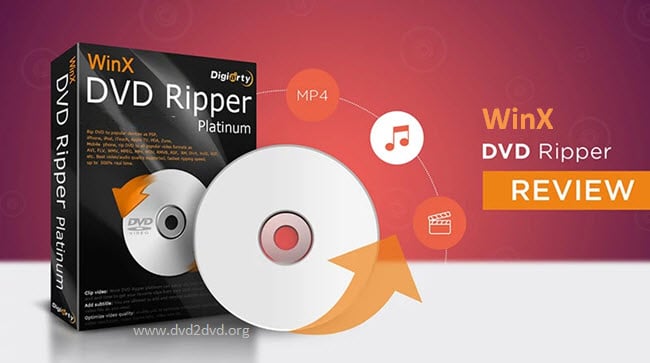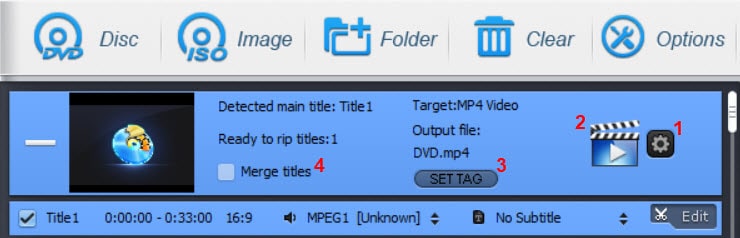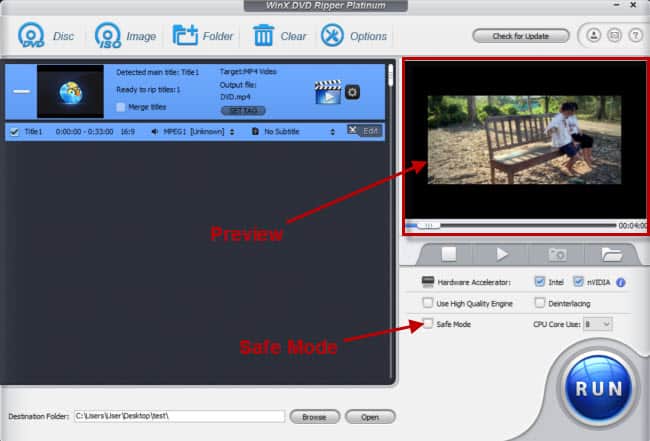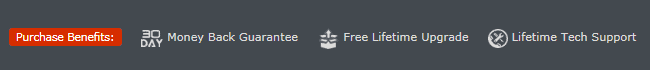Last updated on April 21st, 2024
This site is reader-supported. When you buy via links on our site, we may earn an affiliate commission at no extra cost to you.
Hurry up: On very rare occasions, WinX DVD Ripper Platinum is given out for free But NOW this full-feature software is FREE for you to rip unlimited DVDs for 3 days – Click here to grab it.
The WinX DVD Ripper Platinum is a DVD ripping software that allows you to convert DVD movies into the most popular video formats and watch them on PC, portable devices/gadgets, or publish them online.
It has customizable video and audio settings that allow you to tweak your conversions by adjusting the video’s technical aspects such as resolution, frame rate, aspect ratio, bitrate, and more before ripping it.
As one of the best DVD rippers, it offers over 100 optimized conversion profiles, from common file formats to customized rips for smartphones, tablets, gaming consoles, etc. It provides high-quality results and allows you to rip a raw DVD including a DVD folder and ISO Image.
The WinX DVD program also offers a basic video editor that lets you edit subtitles, trim footage, and crop videos. Installing the software is easy. It has a user-friendly interface and convenient options that simplify the entire process of converting full DVD files into your desired format.
Secret revealed: Do you really can get the WinX DVD ripping tool for Free? The answer is Yes but not now. Now, you can buy the WinX DVD Ripper. Use coupon code: W23WIDL during checkout.
Is WinX DVD Ripper Safe?
Since you can freely download the WinX DVD Ripper to try it, people always ask: Is the WinX DVD Ripper safe for use?
Well, WinX DVD Ripper is one of the software developed by Digiarty Software, which has been a great multimedia software producer for the past 16 years. The main purpose is to help you rip DVDs into digital format.
All the software by the company is safe to download and use if you download it from the official site. Please do not download the cracked version of the software from unreliable sources as it’s not safe and possibly harmful to your computer.
Alert! The free DVD ripper is not necessarily safe to download! Some of the free tools may contain ads or ask you to install extra add-ons during the installation steps.
Complete guide: How to download, install, and activate the WinX DVD Ripper Platinum?
WinX DVD Ripper Platinum Review and Its Benefits
The following are some of the great features of this software. You also can use it for ripping copy-protected DVDs and scratched or seems to be unplayable DVDs, which cannot be achieved by free DVD ripping software.
-
Easy & Clean Installation
Downloading and installing the WinX DVD ripping tool won’t be a problem even for beginners. It doesn’t have any third-party offers. You’ll be provided with the usual options to make the start menu during installation. However, there will be pop up i.e. program offers and updates.
-
3 Operation Modes
Backup DVD can be easy as the ripper has 3 operation modes. It can rip DVD Discs, rip ISO Images, or rip VIDEO_TS Folders. You just need to click on options to view the available preferences. You can also make a full DVD backup by simply copying the full title or main title content or cloning the DVD to an ISO image or DVD folder.
-
Various Output Profiles with Great Output
The WinX DVD Ripping software has a built-in wide range of output profiles, from web video and general video to external devices. It supports converting to various output formats like DVD to MP4, AVI, MPEG, MOV, WMV, AVC, Apple, Microsoft, Android, Sony, YouTube, Vimeo, Facebook, and more. The tool can produce lossless 1:1 DVD backup for you.
-
Built-in Media Player for Preview
Another good thing about the WinX DVD software is that it has a built-in media player, which allows you to preview your DVD clips. You can pause playback, move a slider, and capture and save frames to PNG format. The software also allows you to modify video tags in terms of genre, comments, name, and artist. If your DVD movie has several titles, you can combine them into one video after conversion.
-
The “Safe Mode” Feature
If technical problems happen during the encoding process or the ripping process is terminated unexpectedly, you can re-run the task in a safe mode. Just check the “Safe mode” option on the main screen (above the “RUN” button). I personally tested this option, it works if the normal setting fails to rip the discs. You can also alter the default audio language, snapshot directory, and output folder.
-
Advanced Functions
It allows you to edit the videos. Subtitles can be embedded in the videos. You can also specify its language and position or trim videos into smaller portions by marking the start and end times. It’s possible to adjust volume levels and expand or crop images. You can also restore the settings to default or apply them to all titles.
Video and audio parameters can be modified to get your desired output. You can change the sample rate, frame rate, channel mode, rate, resolution, aspect ratio, codec, and bit rate of the video if you know it. Without the built-in editing feature, you need to get an external video editor.
-
Displays the Ripping Progress
Another good thing about the software is that it displays the video’s current title, start and end time, destination name, frames per second, elapsed time, and remaining time. You can ask the ripping software to automatically open the videos’ output location or shut down the computer when you’re done (if the option is checked) after the conversion is done.
For more info, watch the following video to know why many people prefer the WinX DVD ripper:

Click here to get the WinX DVD Software for Windows (Special offer)!
The Pros and Cons of WinX DVD Decryption Software
No software is perfect! So here are the advantages and drawbacks of this application. If you order the program, you will get the WinX DVD ripper platinum key or license code to activate the program. The activated software lets you enjoy all the features for your DVD ripping needs. For more audio-video software reviews, visit our site homepage.
Pros:
- The software is very easy to handle. It is also compatible with Windows 7, 8, 10, and 11 as well as Mac OS X. But for Mac users, we recommend these Mac rippers.
- The software offers automated post-task actions and different video editing options, allowing you to tweak the videos before converting them.
- You can configure the video and audio settings without any problem. This allows you to do some editing on the video.
- It provides high-quality lossless output without requiring you to download any software or offers from third parties.
- The WinX DVD Ripper has help documentation and supports different UI languages. It’s one of the best options for beginners who want to convert their full DVDs into the most popular formats.
- Freely download and trial the software before committing to buy. It’s rated as one of the best DVD ripping tools. 100% clean software with a secure payment gateway.
- All purchases come with a 30-day money-back guarantee, you can expect free lifetime updates and great technical support from the developer if you purchase the lifetime license.
Cons:
- It doesn’t allow you to adjust a photo’s contrast and brightness.
- It doesn’t have a feature for saving and making new videos with customized settings.
- Sometimes it will get stuck while ripping DVDs, luckily there is a “Save Mode option in the program’s main interface.
Additional comment: As you can see, this is a reliable yet fast DVD ripping software that you can use on your PC and/or tablet. I highly recommend you download the trial demo version of the software and see it for yourself.
How Much Does WinX DVD Ripper Platinum Cost?
Now, you already know the strengths and weaknesses of this software. You can see this software is a great program for backup DVDs. If you need it, getting this tool is a smart move. The software price may vary from time to time, as sometimes you will get discounts such as summer offers, winter offers, back-to-school discounts, Black Friday, Cyber Monday, and more.
Here are the available 2 license plans:
If you need good DVD copy software to do the backup, read here as it’s slightly different from the DVD ripping tool.
WinX DVD Ripper Platinum Requirements
The following are the minimum system requirements; we believe most of the PC able to fulfill the basic requirements:
- Operating System: Windows 11/10/8/7; MacOS 10.6 or newer
- CPU: 1 GHz or higher Intel or AMD processor
- RAM: 512 MB or higher
- HDD: 200 MB of free hard disk space or larger
- Display: DirectX-compatible graphic card or higher
- Monitor: XGA (800 x 600) or higher resolution
WinX DVD Ripper Platinum Coupon, Promo Code
If you are looking for the WinX DVD Ripper Platinum discount coupon, the most recent Back-to-School offer is available. However, there is a time when the coupon will expire and hence you cannot apply the discount coupon.
As of now, the discount code is W23WIDL for all the Digiarty products including WinX DVD ripper platinum (premium and ultimate license), HD video converter deluxe, MediaTrans, and 3-in-1 Bundle. How to use the coupon code?
1. Visit Winx’s official page: https://www.winxdvd.com/dvd-ripper-platinum/buy.htm
2. In this demo, we assume will buy the WinX DVD ripper platinum ultimate license, so click on the ‘Buy Now’ button below it. This will bring you to the payment page.
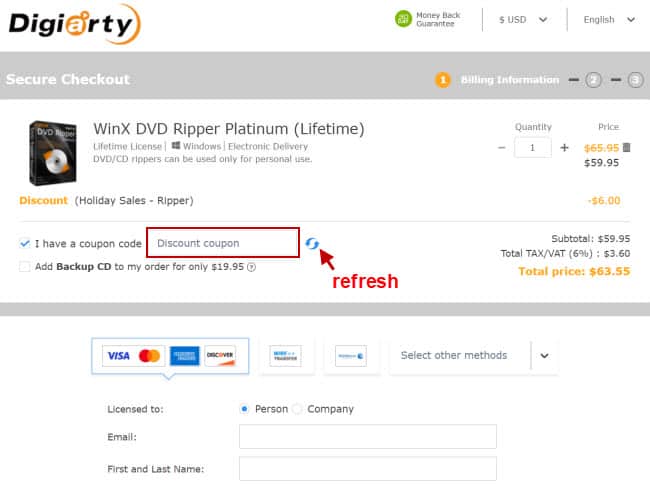
3. Check the option “I have a coupon code”, insert the code: W23WIDL to the column provided then click on the ‘refresh’ option. You will see the price will be reduced.
4. Choose how to make the payment (by credit card or PayPal), and fill in the details before clicking on the ‘Continue’ button to proceed. Just follow the on-screen instructions to finish the steps.
5. You will receive an email containing the registration code for the DVD ripper software that you purchased, use this code to activate the program and enjoy the full features of the software.
WinX DVD Ripper Free Vs. Platinum Comparison
As you may already know, there is a free version of WinX ripping software that many people are interested but let’s take a closer look at the free and platinum (paid) version.
| WinX DVD Ripper Features | Free | Platinum |
|---|---|---|
| Rip DVDs to DVD disc, ISO Image or DVD Folder | Yes | Yes |
| Support copy protected DVDs | Parts of DVDs | Almost All DVDs |
| DVD to portable devices | iPhone, iPod, Apple TV, HTC, Samsung | Preset with 350+ built-in profiles |
| Supported output video formats | MP4, MPEG, WMV, FLV, MOV, MP3 | DVD ISO image, MPEG2 (DVD), AVI, MP4, MOV, M4V, AVI, AVC, MPEG, WMV, MTS, M2TS, TS, MP3, AAC, AC3, etc. |
| Ripping speed | Slower | Faster |
| Output quality | Good | Better |
| Download Now | Buy Now |
From the table above, you will notice that the free version is less powerful compared to the platinum edition. You can trial it for free but if you want to purchase great software to rip your DVD collections, get the WinX DVD ripper platinum version.
>> CLICK HERE FOR THE BEST PRICE ON WINX DVD RIPPER PLATINUM NOW <<
WinX DVD Ripper Alternatives
You should agree that the WinX DVD ripper is one of the best on the market now. Apart from WinX DVD ripper, the software developer, Diagiarty also produces another similar software called WinX DVD Copy Pro. With the DVD copy software, it’s easier for you to clone the entire disc (NOT rip) to another DVD or ISO Image.
Also read:
- How To Rip a DVD with VLC? Complete Guide.
- How to Install, Activate, and Use Wonderfox DVD Ripper Pro?
- How to Install, Activate, and Use DVDFab DVD Ripper?
- How to Use HandBrake to Rip All DVDs Including Encrypted Discs?
Conclusion: This is a Reliable DVD Ripping Tool!
The WinX DVD tool is versatile, fast, and user-friendly. The best thing about it is that it produces high-quality outputs. It also has a large selection of output profiles and multiple threads, so you can choose the format that best suits your needs.
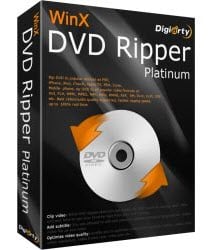 Whether you want to convert your full DVD movies to publish them online or watch them on your mobile device, you are assured that the ripper will give you a clear video and allow customization as you wish.
Whether you want to convert your full DVD movies to publish them online or watch them on your mobile device, you are assured that the ripper will give you a clear video and allow customization as you wish.
Its customization options can be used by both beginners and experienced users. There is also a demo version that you can try the program for free. If you are satisfied and want to access more features, you can upgrade to the platinum version.
You don’t need to worry as it is offered at a very reasonable price and is one of the best DVD rippers on the market now. You also will get a free HD Video Converter Deluxe [not available now].
Grab the Special Offer – WinX DVD Ripper Platinum Edition Now!
Frequently Asked Questions (FAQs)
1. How to activate WinX DVD ripper platinum?
You need to have a valid license key to activate the software. The only way to get the license code is by purchasing a license. Follow this article on how to download, activate, and use the WinX DVD ripper platinum.
2. How to make WinX DVD ripper faster?
The first thing is to make sure that the Hardware Accelerator options for both Intel and Nvidia are enabled (also default settings). Then, you can change the video frame rate, bit rate, and resolution. Lowering those settings will make the ripping process faster but output video quality will drop.
3. What is deinterlacing on WinX DVD Ripper?
Deinterlacing is to improve the video output quality as it can remove the jagged edge artifacts. You can check the option in the WinX ripping software.
4. Does WinX DVD Ripper work with Blu-ray?
Yes, the software can rip both DVD and Blu-ray discs.
5. How to get WinX DVD ripper platinum for free?
The only way to get WinX DVD ripper platinum for free is by visiting this page and subscribing to the newsletter. After subscribing, you can download the software and have full access to the software for 3-day (this is different from the free download version available on the official site).
6. Is WinX DVD Ripper Safe to use?
Yes, this is a safe and secure software to use but you need to download the installer from the official site, winxdvd.com. Read the full details here.