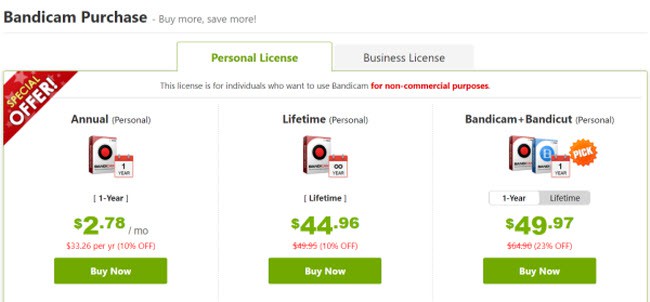Last updated on March 20th, 2024
When it comes to a perfect screen recorder, the Bandicam screen recorder spontaneously comes to our mind. It is a useful lightweight screen recorder that records all the screen activities in a high-quality 3D video. Even if you are a newbie and don’t know how to operate this software, it will be easy for you to get your hands on this perfect and versatile recorder.
From recording your screen activities to gaming or live streaming webinar, it does everything that one claims and demands. It strengthens many features that would surely convince you to purchase it. In case you are about to acquire a new screen recorder or thinking of replacing the previous one, here is a perfect solution for you.
The software seizes every tiny detail in HD quality with many editing features. In this guide, I will explain the features, pros, and cons of this recorder for your more reliable understanding. Let’s begin the guide and discuss its features in detail.
The Great Features of Bandicam Screen Recorder
To fully understand what this video capture software grants, one should brace themselves with every trait it carries. A few main features it holds include:
It Records Everything
When it comes to recording, no one can beat the Bandicam screen recorder which is not limited to screen recording. Apart from saving your screen activities, it also saves your 2D and 3D games with high-quality video for future use. Furthermore, it permits you to take external device recordings, i.e., Xbox, webcam, PlayStation, IPTV, smartphone, etc.
It also facilitates you to record your daily chats on different social media platforms with your friends and loved ones. In short, it lets you have the recordings of every activity performed on your screens. It is the first basic element that makes this screen recorder worth purchasing.
Schedule Recording
This is a handy feature that is especially useful for busy people. For example, you can schedule to record a movie at a specific date and time. So, when the software recorded the video, you still can watch it anytime when you are free.
You can do the recording of the entire video or you also can do the screen capture making it not just a recorder but also a reliable screen capture software. Bandicam also allows you to record certain portions of a computer screen, a software that uses DirectX graphic technologies.
The Editing Features
Apart from giving high-quality 4K video, it renders additional benefits to make the video as per the user’s requirement by allowing different editing features. You can outline and draw on your screenshot and video in real time.
Furthermore, you can insert a webcam into your recorded video and set the alarm to record the video at a specific time. The feature that excites me the most is being able to mix your voice with the audio. Isn’t it exciting? All these features combine to give a perfect video in return.
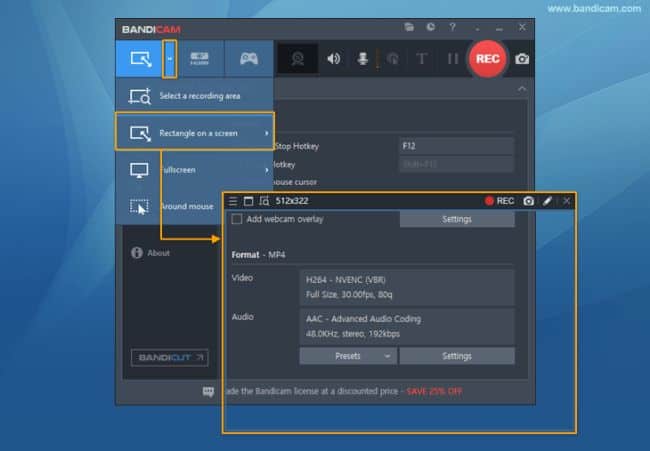
It Takes Limited Space
Another amazing feature that will surely convince you to switch to this screen recorder is; that it takes the least possible space in your system and allows you to record the screen activity straight for 24 hours without getting stopped. The recorded data size is smaller as compared to other software.
Furthermore, you can upload the complete file on your social media accounts without any complexity. Though it takes the least possible space yet, it can record bigger-sized screen recordings. Now, this is something we all have been looking for.
An Easy Interface
Interestingly despite being a newbie, you can easily get your hands on this software as it contains an easy-to-understand and operate interface. With a single go, you will start recording every screen activity after knowing these features who wouldn’t want to try it once?
It Carries a Free Version
The software carries 2 versions, i.e., free and paid. The quality of the free version is the same as the paid one’s quality, so you can download it now to get the experience. Once you are sure of purchasing this software, you can later purchase it at a reasonable price.
Official website: https://www.bandicam.com/
The Bandicam Pros and Cons
Now let’s move towards a few of its pros and cons in order to know about the software in detail.
Pluses:
- You can avail of its free version but with some limitations (explain below).
- Bandicam can record anything on your computer screen for over 24 hours without stopping.
- You can record 4K UHD videos and later upload them on Vimeo and YouTube.
- Bandicam lets you exclude unwanted images or sound from the recorded video and hence the file size is smaller than other software.
- It lets you schedule a recording and apply Chroma Key for webcam overlay.
- The software contains a few advanced settings where you can merge webcam and screen recordings.
Minuses:
- The output contains watermarks if you go for a free version.
- This software is only for Windows users. No MacOS supported.
- The editing features are limited unless you buy the Bandicut.
How to Use Bandicam?
Follow the video below to learn the steps to use the Bandicam software:
Bandicam Free Vs. Bandicam Full (Paid) version
The Bandicam screen recorder comprises 2 versions includes Free (Unregistered) and Full (Registered). The free version has all the features that one requires in this software. It captures your screen activities with the same HD quality.
However, the free version has 2 obvious limitations; that are the output file contains a watermark that you can’t remove. Also, you only can record video for 10 minutes and schedule recording is unavailable unless you buy the software to unlock these limitation.
On the other hand, its full version is a paid one that captures all your screen activities with the best quality including 4K videos. You can keep the recording for a lifetime. Hence, if you want to keep those recordings with you, it is better to use the full version that you can purchase at a reasonable price.

How Much is the Bandicam Registered Version?
The Bandicam personal license for 1 PC is $44.96 lifetime. If you need more than one license, then you can have a discount. This price is very reasonable as there are some similar programs with higher prices.
Bandicut - Edit Video Using Bandicam Video Editor
As you may know, Bandicam comes with less video editing features. If you are looking for features like video cutting, joiner, trimmer or splitter, then you should take a closer look at the Bandicut. Here is the intro video:
Frequently-Asked Questions
2. Is Bandicam really free?
Conclusion
Bandicam Screen Recorder is one of the worth purchasing software that carries many feature one demands. Though many people might not be aware of this software, but this detailed guide will surely help you to make the final decision.
If you are planning to have one sooner or later, this one is surely worth considering. Furthermore, if you are not sure about purchasing it, try its free version that provides the same video quality, and once you are satisfied, you can go for its paid version.
I have made sure to discuss each feature in detail for better understanding. Its latest version has come up with more advanced features. Download this software in your system and avail of all its characteristics and features. I am sure this guide will be helpful for you in the future.