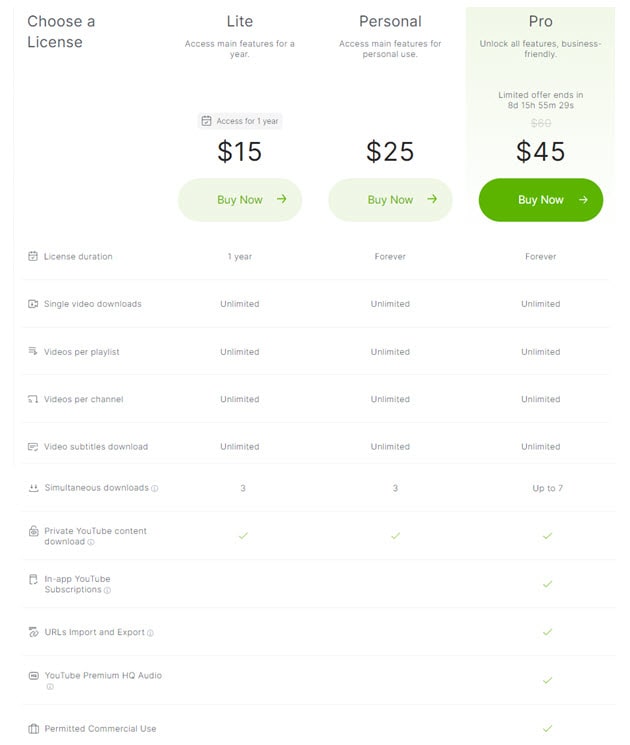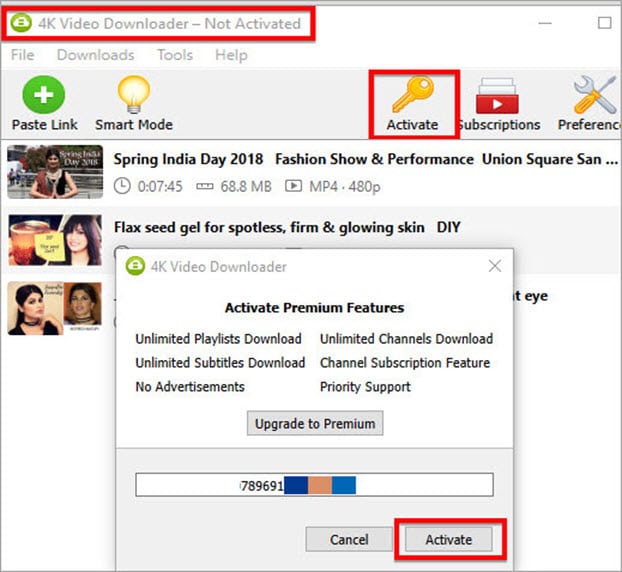This site is reader-supported. When you buy via links on our site, we may earn an affiliate commission at no extra cost to you.
Downloading content from the internet is so simple these days. With computer experts developing new programs every other day, you have many choices. Among others, the 4K video downloader is one of the most popular multi-platform software available.
With this particular shareware, you can collect audio and video from various. It is compatible with different operating systems. So, whether you use Windows, Mac OS X, or Linux you can obtain the program and download your favorite videos and audio.
You will find the app on many websites, but it is highly recommended to download it from the official website.

The Features or Benefits of 4K Video Downloader
As with most modern programs, the 4K downloader also has many exciting features. They enable you to perform the tasks smoothly and quickly. Once you install it on your device, you won’t have to bother downloading your favorite content from the internet anymore.
1. Download stuff automatically from various channels on YouTube
You can download YouTube content from any category such as ‘Liked Videos,’ ‘Watch Later,’ ‘YouTube Mix,’ and your favorite playlists. Whenever new videos arrive on your most-watched channels, these will also get downloaded automatically.
If you don’t want to disclose your identity when watching videos, this app is the one to use. You can download and watch private videos any time you wish to without signing in.
2. Extract subtitles and annotations with ease
You can choose the subtitles from about fifty languages when you download the content and extract them as necessary. The tool enables you to obtain the subtitles from not only one video but even an entire channel.
3. Obtain content in 4K and even up to 8K quality
Download high-definition content in different resolutions and enjoy watching your favorite songs, series, or movies. You can watch on smartphones, tablets, and even HD TV as per your preference.
4. Smart mode feature
This feature enables users to auto-adjust the settings to their preference for all pending downloads in the coming days. It also allows users to perform their tasks smoothly and fast.
Also read: Is 4K Video Downloader Safe to Use?

5. Supports multiple platforms and formats
You can download videos from many platforms like Facebook, YouTube, Metacafe, TikTok, Flickr, Dailymotion, Vimeo, Metacafe, Twitch (recorded streams), etc.
You can save the video in the following formats: MP4, FLV, MKV, MP3, 3GP, M4A, and OGG.
6. Get VR experience with 360⁰ video download
Who doesn’t like virtual reality? There is nothing like a VR experience while watching videos. So, download 360⁰ content as much as you like and have a wonderful experience every time.
7. Bypass Restrictions
A lot of times, restrictions hinder users from collecting some videos. When you install this software, you won’t have this problem anymore. Use the in-app proxy set-up feature to get around firewalls and download content from any platform.
8. 3D video download in multiple formats
Take your entertainment to the next level by downloading 3D videos. You can do it in various formats like MP4, FLV, 3GP, etc. Enjoy any kind of stereoscopic 3D video whenever you want to feel a rush.
Official page: https://www.4kdownload.com/products/videodownloader/6
4K Video Downloader Price Plans, Pros and Cons
This valuable and convenient program is available in three plans; “lite”, “personal” and “pro”. While you can have the free version and do most of the tasks, the pro version have more advanced features.
Besides, as with any other great program, it also has some advantages and drawbacks.
Pros:
- Excellent UI and Performance: 4K Video Downloader is super-fast, and the User Interface is great. It is simple to use even if you may be employing the application for the first time. Follow the step-by-step instructions for smooth and fast performance.
- Supports Multiple Video Platforms: As mentioned earlier, the software allows you to download content from different video-sharing websites easily.
- Download Any Video with Subtitles: You can download one video or several videos with subtitles in any language.
- Custom Features: You can arrange the settings according to preference and convenience for future downloads.
- Good Quality Output: The app enables you to download content in high resolution. So, when you watch the videos, the experience is utterly spectacular.
- Great Customer Support and Frequent Updates: The company offers excellent customer support and is quick to respond to inquiries from users. Besides, they provide regular updates to ensure can download all the videos.
- Supports Multiple Languages: While most people can understand English, not everybody is comfortable using it for performing tasks. It supports as many as fifty languages. So, you can choose whichever is most convenient for you.
Cons:
- The free version doesn’t have all the exciting features and contains ads.
- Unlike web video downloaders, this software requires installation and it is not available on the iOS platform yet.
- Even the paid version also cannot download from paid subscription services like Netflix, Amazon Prime, etc. unless you use stream downloaders recommended here.
How to Use 4K Video Downloader?
Go to the 4K video downloader’s official website to download and install the software. Once you finish the process, the software will launch as a desktop program once the set-up is complete.
When you open the app, you will see the home screen with six different buttons just below the Menu bar. To learn how each one works, we will go through it step-by-step.
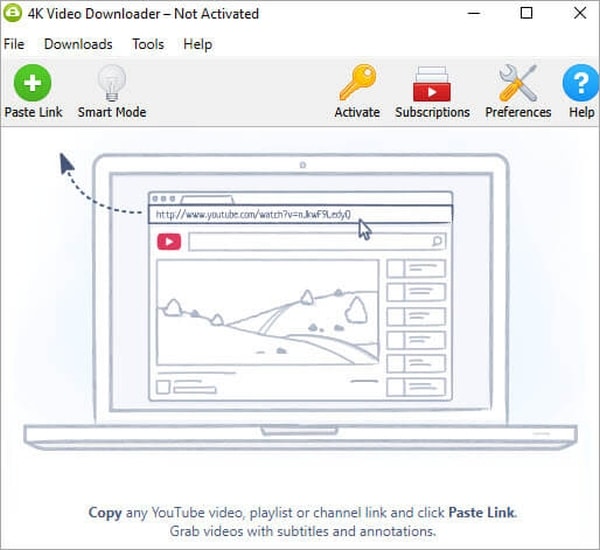
1. Paste Link
Go to Youtube.com, choose any video, and copy the link (address). Once you perform this task, the software will know it immediately and activate the paste button. It will do so with YouTube’s red icon, and all you need to do is click on the button.
The 4K Video Downloader will begin reviewing the content. When it is ready for download, it will show several options like the “Download Video” or “Extract Audio” option; “Format” “Quality”, etc. Select the options that you prefer and press the Download button.
After the video gets downloaded, you will see three vertical dots on the right side with several options. Choose one as per requirements.
2. Smart Mode
You need to enable this option by clicking on Smart Mode and then check/tick the Enable Smart Mode and OK button to activate it.
Smart Mode is an option that enables users to download any content with a single click. You only have to choose and adjust the settings like preferred language, quality, format, and subtitles.
When you download the following video, the process will take place according to the adjustments you made.
3. Activate
This particular button is to activate the software paid/premium version. You have to buy a license key and upgrade to the premium. The key would be an assortment of numbers and alphabets or characters.
After you buy the license, you will receive the activation key through email instantly. Just type in the “key” in the column and press the Activate button. You can enjoy all the premium features of the software.
4. Subscriptions
It is only for the premium version but quite nice nonetheless. You can subscribe to YouTube channels and the new videos will get downloaded automatically. You simply have to click a few buttons to use this feature.
Click on the Subscriptions button, then click on the ‘Plus icon’. The software will validate the YouTube channel and pop up another screen, click on the Subscribe button.
5. Preferences
This button allows you to manage your settings according to your requirements and convenience. The next time you download, the task will run according to your setting arrangements. Just check the options you require as needed.
6. Help
If you face any problem, click on it, and it will guide you to the official website of the software. You can make inquiries and follow the tips and advice to solve the issue.
Conclusion
All in all, this fantastic downloading app is ideal for all who like to download stuff from the internet. It is easy to use with many great features with very few cons. Since a free version is also available, you can give it a try and see how it goes.
You can upgrade to the premium version if you want to enjoy more features. You can download any content fast and enjoy high-definition videos on any device.
Whenever you feel bored, go to any video platform and download whatever content you want to watch or listen to. So, without wasting any time, install the 4K Video Downloader today and start and get started.