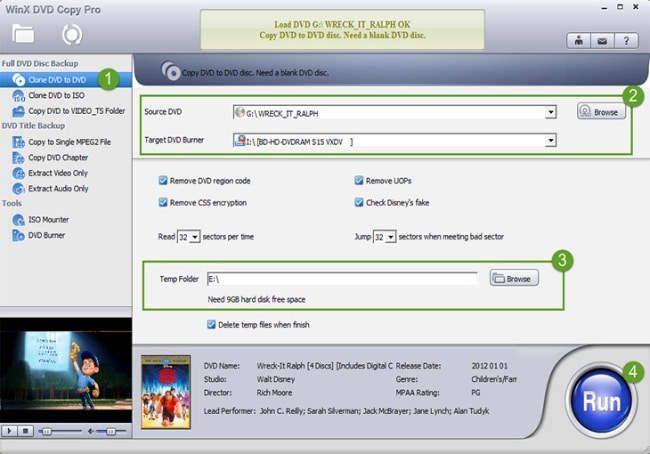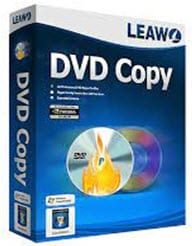Last updated on March 11th, 2024
This site is reader-supported. When you buy via links on our site, we may earn an affiliate commission at no extra cost to you.

Looking for DVD Copy software? Dvd2dvd.org has compiled the results from all major online review sites into one comprehensive article! But before that let us take a look – What is DVD Copy Software?
The DVD Copier software allows you to backup your precious DVDs in case they are scratched or damaged. These applications provide a convenient way to protect the content of your DVDs and keep your movies safe from harm. They will keep your movie library intact much longer than an average DVD lasts.
Often, people also called the DVD copy software like DVD Ripper and in this article, we do comprehensive reviews on the top DVD copy software available in the market. These reviews will give you the info you need to buy or download dvd copier software with confidence.
At A Glance: Our Top 5 Picks For DVD Copy Software
- Editor's Pick: WinX DVD Copy Pro
- Best Overall: DVDFab DVD Copy
- Best Value for Money: Tipard DVD Cloner
- Overall Good: DVD-Cloner
- Great Features: BlazeVideo DVD Copy
Our team is always on the lookout for the latest, useful and best software on the market. With that in mind, we try our best to provide the most accurate information and reviews to help you make the most concise decision.
We also firmly believe that when it comes to exposing the pros and cons of the specific software, the truth must always prevail.
QUICK OVERVIEW: Our Top Picks for DVD Copier Softwares
| IMAGE | PRODUCT | |
|---|---|---|
EDITOR'S PICK 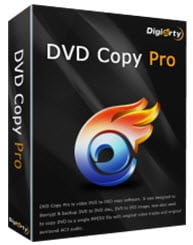 | WinX DVD Copy Pro
| VIEW BEST PRICE → |
BEST OVERALL 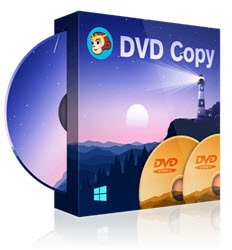 | DVDFab DVD Copy
| VIEW BEST PRICE → |
OVERALL GOOD  | DVD-Cloner 2024
| VIEW BEST PRICE → |
BEST VALUE 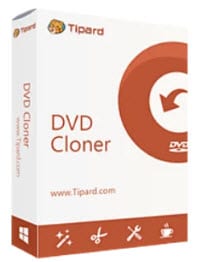 | Tipard DVD Cloner 6
| VIEW BEST PRICE → |
GREAT FEATURES 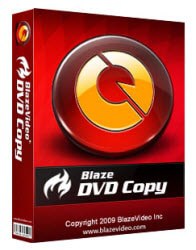 | BlazeVideo DVD Copy
| VIEW BEST PRICE → |
The 7 Best DVD Copier Software Reviews for Windows 10/11
The following are the best DVD copy software hand-picked by our editors. We tested and reviewed many paid and free DVD copy software and below are the final conclusion that you can rely on.
#1: Best Overall - DVDFab DVD Copy
DVDFab DVD Copy is well-known for its powerful features and flexibility. You can copy a DVD with just one or two clicks, or use a variety of settings to customize copying.
Burn DVD to blank DVD, create a DVD folder containing VIDEO_TS and AUDIO_TS or ISO image file, and compress DVD content on a disc, e.g. compress DVD-9 to DVD-5. DVDFab is definitely a real all-in-one solution for creating or backing up your DVD collections, read the full tutorial here!
Here are the main features of this software:
- Copy any DVD to a DVD disc
Remove all known copy-protections, such as CSS, UOPs, CPRM, CPPM, ARccOS, RC, RCE, APS, RipGuard, FluxDVD, etc., to copy any DVD freely.
- Copy DVD to Hard Drive
You can copy DVDs to HDD as an ISO image file or as a DVD folder for DVD backup. If you don’t have a blank disc, don’t worry, just save your DVD files on the hard drives and burn them to blank DVDs in the future if you wish. If you want to watch DVD movies on your computer without the hassle of switching DVDs, just copy your DVDs on your computer to play them.
- Copy DVD 1: 1 or Compress DVD-9 to DVD-5
With DVD Copying Software you can copy DVD-9 to DVD-9, DVD-5 to DVD-5 to create 1: 1 DVD backups, or compress/copy DVD-9 to DVD-5 with excellent quality.
- Burn to DVD Disc
DVD or ISO file / DVD folder on your computer to any blank DVD, including DVD + R / RW, DVD-R / RW, DVD + R DL, and DVD-R DL.
- Six Copy Modes Available
- Full disc copies the entire contents of the DVD;
- Main film only copies the longest film title;
- Split copies of a DVD-9 onto two DVD-5 discs with 100% quality;
- Merge combines several titles from several sources on one DVD;
- Cloning creates perfect 1: 1 bit-to-bit copying; and
- Customize allows you to create a DVD with any desired elements as you wish.
- Various Personalize Settings
DVDFab DVD Copy offers several setting options to personalize your DVD backups. For example, you can simply change standard audio and subpicture streams, select different languages, remove annoying content, change the sequence when playing the titles, copy certain chapters, switch the burning engine, adjust the burning speed, etc.
For more info on this DVDFab program, visit developer’s official page.
Also, there are other DVDFab software’s worth to take a look (with discount coupon up to 60%) , check out here.
- Copying is easy and quick – Thanks to the clear interface, even beginners can burn or copy DVD-9 to DVD-5 (cheaper) easily.
- Rich features – A software full of features for your DVD copying needs. Imagine you can have 6 ways to copy the DVDs.
- Quality output – According to our test, its output file quality is excellent.
- Customization option – You can do various customizations on the movies to produce the excellent output that you want.
- Price – The DVDFab Copier software is cheaper and often you will see great offers up to 50% off. Check the latest offer here.
- Pure DVD Copy only – No DVD ripping, burning, and converter options unless you buy the DVDFab all-in-one suite.
- Little complicated – With their full range of features, it takes some time to learn it.
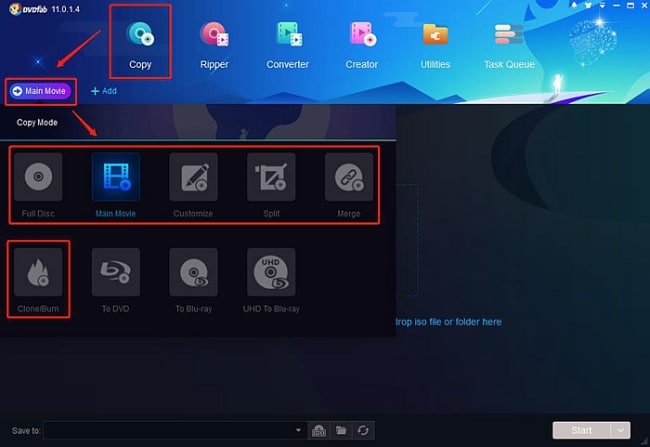
Official page: https://www.dvdfab.cn/dvd-copy.htm
#2: Editor's Pick - WinX DVD Copy Pro
The WinX DVD copy pro software is by a reputable multimedia software producer, Digiarty Software, Inc. The company always ensures to produce quality software and WinX DVD copy is also one of the best DVD Copy software in the market.
In fact, our editors picked the WinX DVD Copy Pro as their preferred choice for their reasons. There are many benefits why you should try the best DVD copy software, and here are what you can expect:
- Supports All DVDs – Regional DVDs, 99-title DVDs, scratched DVDs, corrupted DVDs, music & TV series DVDs, etc.
- 1:1 DVD Copy or Backup – You can make an exact copy (or clone) of your DVD either to another DVD, ISO image, or VIDEO_TS folder. No quality loss.
- 9 DVD Copy Modes – Backup DVD movie title or chapter, MPEG2 File, extract DVD video or audio-only, ISO mounter, and DVD burner.
- Burn DVD or Mount Disc – You can mount an ISO image to a new drive, or burn the disc.
- Fast Speed – Just required 12-17 minutes to back up a DVD.
- Simple 1:1 DVD backup – Just 3 easy steps to clone a DVD.
- Support encrypted & regional DVDs – The software is able to remove region codes & support existing and latest copy-protected DVDs.
- Stable & fast software – The program seldom crashes while backup the DVDs. The speed of the entire process is fast too.
- Customer service & software upgrade – Paid customers enjoy free lifetime customer support (email support@winxdvd.com) and free software upgrades for a lifetime (for a lifetime license).
- Great offer and gift – If you purchase the lifetime license now, get the WinX DVD Ripper Platinum for Free. All purchase comes with a 30-day refund guarantee.
- No option to copy Blu-ray discs. It’s available for Windows users only.
- No video customizations or editing allow before copying.
Screenshot:
Official page: https://www.winxdvd.com/dvd-copy-pro/
#3: Overall Good - DVD-Cloner 2024
The DVD-Cloner is a professional DVD copier software, a highly-praised program in the market for its great features and quality output. The converted files can be played on various media players as well as portable devices.
The software also can copy 4K HD and Blu-ray movies to BD-R/Res; rip the Blu-ray or DVD to the intended file formats for easy accessing it anywhere. The following are the program features:
- Backup and Clone Your DVDs 1:1 – You can make quality backups of your personal DVDs; create your personal DVD library, and you’ll never have to worry about scratching or losing a DVD again!
- Create Customized Movies – Now you can easily make copies of your own home movies including split and customize and send them to friends and family!
- Faster and Easy Copies – The time required for cloning DVDs will vary depending upon the speed of your computer and the level of detail on the DVD. Your computer will be processing many gigabytes of data and when you consider the amount of data involved, the time required for the process is actually quite minimal.
- 2 Copy Modes – The express mode is suitable for newbies as you just required one click to copy DVD. The pro can use the expert mode with more settings and customizations to produce the finest quality video output.
- Advanced Settings – You can choose to compress the entire movie and keep or omit the menus and special features. Also, you can split one DVD-9 movie into 2 DVD-5 discs; copy specific chapters or favorite titles only, and more.
- Copy DVD/Blu-ray/UHD Blu-ray movies – Options for you to rip and burn DVD, copy blu-ray videos to BD-25, and UHD blu-ray to BD-50.
- Make highest quality DVD copies – The DVD clone can produce exact DVD copy like the original. The video is not compressed or left off the disc, so you produce a perfect DVD clone.
- Play your copies anywhere – from the DVD player in your living room to your home theatre system, from your portable DVD player to your PC with a DVD drive as well as your smartphones and gadgets.
- Different versions and languages – Three versions: DVD-Cloner, DVD-Cloner Gold, and Platinum to cater to the different levels of user need with different languages supported.
- Easy one-click copy – With their express mode, you just need a click to copy DVD-5/DVD-9 to DVD-5; blu-ray to BD5; 4K HD blu-ray to BD-50, DVD to MKV, etc. After all, the software is very easy to use.
- Save Hundreds of Dollars in Replacement Costs – You can backup or duplicate DVD copies of scratched DVDs, and save yourself from spending money replacing the damaged DVD discs!
- The Price – Compare to other dvd copy tools, the software is more expensive than the latest version of DVD-Cloner priced at $59.99.
- Saving ISO Files – It’s not straightforward to save the files.
- No Free update – you have to pay to upgrade to the newer version.
Official page: https://www.opencloner.com/dvd-cloner.html
#4: Best Value for Money - Tipard DVD Cloner
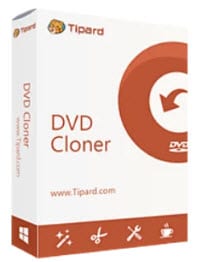
Tipard DVD Cloner is a budget DVD copy software that does a very nice job in DVD copying and video files to any of the popular file formats as well as mobile devices like iPhone, iPad, iPod, Samsung, HTC, Huawei, Sony, and many more.
You have three modes of copying, an entire DVD movie, the movie only, or creating a customized copy of a DVD where you pick and choose what you want to be copied from the original movie to the blank DVD.
You can copy a DVD-5 movie to a blank DVD-5 disc, copy a DVD-9 movie to a DVD-9 disc, or copy/compress a DVD-9 to a DVD-5 disc (the DVD movie is compressed to fit).
This is another reliable DVD copy software, that empowers you to clone any DVD to DVD disc, DVD to ISO file or DVD Folder, and DVD to movie files (AVI, ASF, iPad MP4, iPod MP4, iPod Touch MP4, Apple TV MP4, PSP MP4, BlackBerry MP4, 3GP, etc.
Here is the summary of the key features of the Tipard DVD copying tool:
- The decryption of all copy protections, clone DVD in perfect 1:1 ratio
- Rip DVD into all popular file formats assure zero quality loss
- Create DVD masterpieces out of media files
- Burn DVD Folder/ISO files to DVD disc, burning without flaws
- Convert media files, and enjoy faster conversion speed
- Weave photos, videos & music into an excellent DVD slideshow
Also read: How to Install, Activate and Use the Tipard DVD Software?
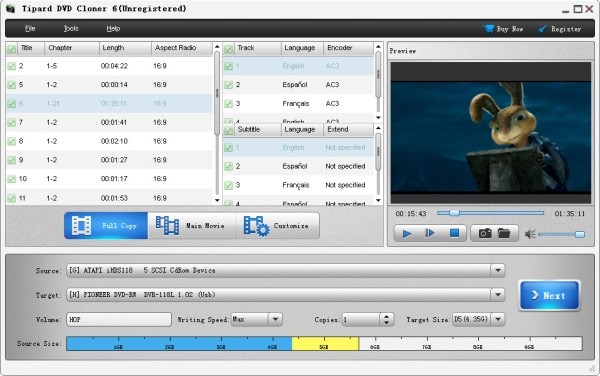
- The Cheapest – You can get this software at $29.75 (offer price). Else the normal price of $35 also the cheapest DVD copier software in the market.
- Three Copy Modes – Not too complicated and it’s just enough for most average users who need to duplicate their DVDs.
- Simple User Interface – The software is very easy to use and runs without consuming a lot of your computer resources.
- Burn Disc – The software comes with a DVD burning feature.
- Flexible Customizations – You can select the number of copies, writing speed, knowing the source & target file size, etc.
- 90-day Guarantee – Most other software gives 30-day refundable periods if you purchase the software but Tipard is confident to give a 90-day money back guarantee.
- Quality Loss – If you do the video compression, the movie’s output quality will drop.
- Customer Support – While you can get help from the online FAQs, and tutorials, if you got other issues, most of the time you only can reach them by email.
Official page: https://www.tipard.com/dvd-cloner-6.html
#5: Great Features - BlazeVideo DVD Copy
The 5th software we recommend is the BlazeVideo DVD Copy. This is another program that is perfect for DVD backup and DVD ripping. It’s a 2-in-1 combo application that can help you to rip and back up all kinds of DVDs.
This feature-rich DVD software allows you to copy one type of DVD to another, DVD to ISO file or hard drive, convert DVD to various mobile devices, edit DVD video, and more.
There are 4 copy modes available and what is even better is that you can copy the protected DVDs as the BlazeVideo DVD Copy is able to remove most of the copyright protections.
The following are the key features of the software:
- Remove all the copy-protections and copy DVD to DVD with 1:1 lossless quality
- Rip DVD movies to HD/SD video formats like HD MP4, AVI, MPG, MOV, MP3, and more.
- 4 Copy Modes: Copy The Full Content, Movie Only, Split Disc, and Customized.
- Split and/or Shrink DVD-9 to DVD-5, copy DVD-9 to DVD-9, and clone DVD-5 to DVD-5.
- Powerful integrated burn engine to burn the ISO file to a black disc.
- Works with Windows 10/8/7 (32/64-bit) and is older but the Mac version is not available.
- Free support with online messages and FAQs, email, forum, or Facebook.
- Good Functionality – The software not only have the ability to copy DVD to DVD, split or compress a DVD9 to DVD5, but also can burn the ISO image files to a black DVD.
- Flexible Four Copy Modes – Option for you to copy the entire disc or customize/split the disc.
- Quality Guaranteed – Excellent 1:1 quality video output.
- DVD Ripper – The program even can rip the DVDs to SD/HD video formats including the copy-protected DVDs.
- Video Editing – You can do some customizations like merge, crop, set effects & watermark to the movies before copying.
- No option to copy Blu-ray discs.
- Minor updates are free but major version upgrade is NOT free. Most similar tools are offering a free upgrades for life.

Official page: http://www.blazevideo.com/dvd-copy/
#6: Value Buy - Aimersoft DVD Copy
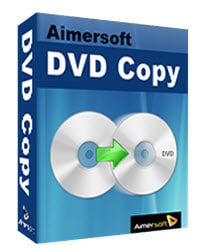
Aimersoft DVD Copy is another DVD duplication program that earns the 6th spot in our review. The first thing you notice about Aimersoft Copy DVD is how easily you can use the software.
The core functionality is found on the main interface, and copying a DVD is as easy as launching the application, putting the disc you want to copy into the drive tray, and clicking “convert”. The default settings will copy the entire movie for you, creating an exact 1:1 copy of your movie, normally in half an hour or less.
If you don’t want to copy everything but a portion of a disc, this program also lets you pick and choose what content you want to transfer to the new disc by selecting “Custom Mode” in the “Copy Mode” field. This will launch a menu with a list of all the content found on the disc with checkboxes so that you can customize what content from the disc you want to copy.
The compression features in Aimersoft DVD Copy are typical of software in this category. You have the ability to compress a DVD-9 onto a DVD-5. Or in other words, you can fit a commercial disc onto a typical blank disc. If you choose this option, the result won’t be a 1:1 copy, but it will still be very good. You also have the ability to split a DVD-9 onto two DVD-5s.
The following are the key features of this program:
- Flexible copy modes – You can choose to copy the entire movie, custom or copy without Menu, etc.
- Copy DVD with lossless 1:1 quality – These include copy DVD movies to DVD discs, backup DVDs to the hard drive, and burning the DVD folder to the disc.
- Backup protected DVD – Ability to remove commercial DVD protections.
- Video compression capability – Compress DVD-9 to DVD-5 to make the file smaller while still keeping the original file quality.
- DVD burning – Besides can copy, you also can burn the ISO Files to DVD or split the DVD-9 into two DVD-5s.
Before we move on, let’s see how to copy DVDs using the Aimersoft software:
- The DVD copy software is very affordable in price and easy to use.
- The ability to copy the copy-protected DVDs.
- You can burn the movies to DVD discs.
- If you purchase it, it’s clean, and no risk to download the program. It also comes with a 30-day money back guarantee and a free lifetime update.
- Lack of video editing and other customization settings.
- Customer support needs to improve as some people complain that their email response is very slow.
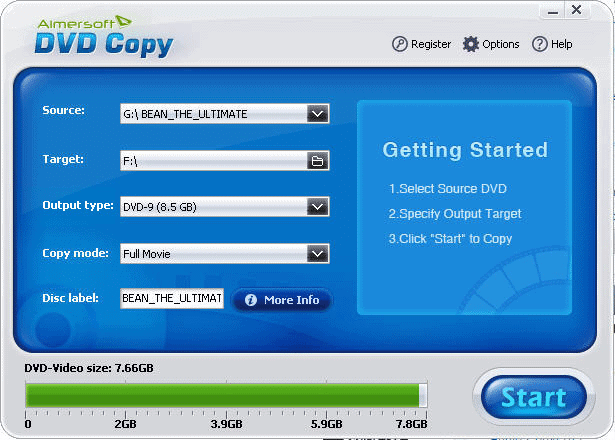
Official page: https://www.aimersoft.com/dvd-copy.html
#7. Quick Copier: Leawo DVD Copy
If you are looking for a no-nonsense and quick way to easily make high-quality copies of your DVD movies, I highly recommend you check out Leawo DVD Copy.
It is a DVD Copying software that lets users copy or backup DVD movies to another DVD or the computer hard drive. You also can compress DVD-9 to DVD-5 with just one click of your mouse. 3 copy modes are available!
Leawo DVD Copy makes copies of your common, commercial DVD movies and also makes the discs region-free. That is the original DVD movie disc is copied to a blank DVD disc that can be played on any DVD player.
- Copy DVD to DVD disc, file folder, and ISO Image File.
- 1:1 disc duplication with compression feature (lossless quality).
- 3 copy modes: Full Movie, Main Movie, and Custom Mode.
- Ability to back up both CSS-DVD and common DVD content.
- Built-in player for video previewing for custom mode.
- Not all the encrypted or commercial discs are supported.
- Blu-ray functionality requires you to buy a Leawo Blu-ray Copy.
Official page: https://www.leawo.com/pro/dvd-copy.html
The 3 Free DVD Copy Software
You should know there are many free DVD copy software that you can use, but why do people still prefer paid software?
The free tools can process most common audio and video files and blu-ray or DVD sources that do not contain any kind of copy protection (commercial discs). But when dealing with commercial DVDs, most of the free DVD copiers are unable to copy those files.
Also, the output quality of the free DVD copy software may not be as good as the paid alternatives. Some even have watermarks on the output files and are also not clean (may contain ads).
Anyway, the following are some of the recommended free DVD copy programs.
#8. Freemake DVD Copy
As one of the free dvd copy software, you can use this program to back up or copy almost all types of DVDs except those discs with copy-protections and region codes. The output is playable on computers, smartphones and gadgets.
You also can add customizations like adding subtitles, custom menu, or merge several DVDs into one and save your DVD as an ISO Image or Video_TS folder. Then, you can share it on social media or via email. Go and download it now!
Official page: https://www.freemake.com/free_dvd_copy_software/
#9. HandBrake
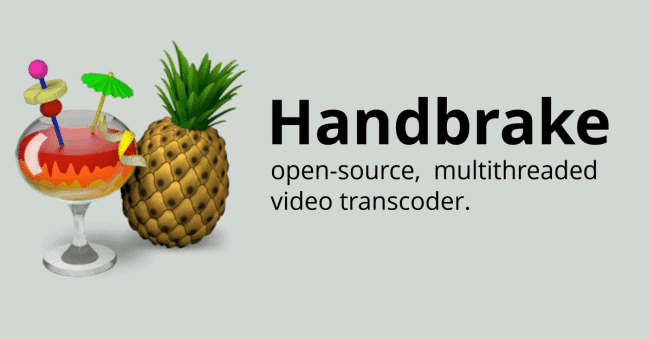
HandBrake is a completely free tool that can help you to convert videos and DVDs. To be more accurate, the Handbrake is a DVD ripper instead of a DVD Copier as you can use it to rip the DVD disc to digital format.
You can use this program to rip all kinds of homemade DVDs. However, if you want to rip copy-protected DVDs, you need to use the HandBrake with a 3rd-party tool called libdvdcss. The full instructions on how to use the HandBrake software for ripping can be found here.
Official page: https://handbrake.fr
#10. DVDFab HD Decrypter
This program by DVDFab works for those DVDs and Blu-rays that were released before 2018 and it’s completely free and clean. Also, with this software, the copy modes & conversion profiles are limited and not supporting HD discs.
The DVD software supports both Windows and Mac OS X. If you are looking for a more powerful program that supports all the latest DVDs or Blu-rays, then you can go for DVDFab DVD Copy as recommended in option #1 above.
Official page: https://www.dvdfab.cn/hd-decrypter.htm
10 Tips to Pick a Reliable DVD Copy Software
Each one of the software packages we considered has almost the same feature sets. We examine all of these DVD copy products and provide a complete side-by-side list of features that each one provides so you have a complete picture.
The following are some of the essential considerations for choosing a great DVD copier. If you properly analyze the criteria before buying, you should able to get a great piece of software.
Copy Protected DVDs
This is the main feature that sets aside a free copier versus paid DVD copier software. The best tools recommended above can copy almost all types of commercial/copyright-protected DVDs.
The Output Quality
This is extremely important because if the quality of the duplicate copy drop, then how you can enjoy the movies? This is especially clear when the software compresses the video for smaller output files.
Copy Speed
The program that is developed using the latest and advanced technology can ensure a faster speed during the copying process.
Software Functionality
Based on what type of copies you want to make, you should get DVD copy software that comes with the most supported video formats, and any other features like DVD ripping, video converting, etc. that the program supported.
Clean & Stable
A great application won’t cause your computer to crash and it’s always safe & clean to use (no ads pop up as some free tools do).
Customer Support
Adequate tech and program support are essential to any software package. Besides the online knowledge base, you can try to call, and chat with their support personnel and see how fast their respond.
Supported Operating Systems
Does a software package support your operating system – Windows, Mac, or Linux?
Supported Languages
Some programs support various languages that can benefit you.
Price
Expensive, not necessarily good! Check out the features and some software often have an offer or discount coupons to make it cheap and worth getting.
Purchase Guarantee
Most software offers a free trial and it comes with a 30-day (some even have a 90-day) money-back guarantee if you purchase. Also, the software mostly supports instant download after purchase.
Also read: WinX DVD Copy Pro – Our Editor’s Pick DVD Copy Software!
Conclusion and Our Picks
So, are you looking for the winning DVD copier software?
Our study has found that more review sites, software engineers, burner manufacturers, and end-users have ranked DVDFab DVD Copy by DVDFab.cn as the best-recommended product in the DVD Copy Software category.
We have also concluded that a solid contender in the budget-friendly program, we recommend Tipard DVD Cloner.
Just to let you know that all the links here if you click will redirect to the developer’s official site to download/purchase the software and also to ensure you can get a valid license and the downloaded software is clean. Your purchase also comes with at least a 30-day money-back guarantee.
So, go ahead and free download the program to test the application! You got nothing to lose by trying the DVD copy software!