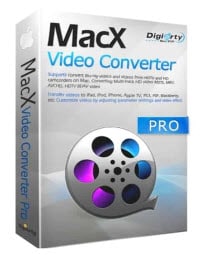Last updated on March 14th, 2024
This site is reader-supported. When you buy via links on our site, we may earn an affiliate commission at no extra cost to you.
MacX Video Converter Pro is one of the reliable and swift video converters that are used for multiple purposes, including movie downloading, editing, screen recording, and many more.
It has everything that is indispensable for a person; for instance, it can quickly transform a big video into a smaller file format with its compression function.
Moreover, through this video converter, you can download more than 1000s of videos/audio from various sites. You also can transform your videos to over 420 output formats. During this process, there is an ultimate guarantee of speed and quality.
What’s better than this exceptional converter that is offering almost functionalities which is the ultimate demand of today’s generation. It is likewise enriched with numerous features, pros, and cons that I am going to explain to you in this article to enhance everyone’s knowledge regarding it.
Note: This software is having Winter sale up to 50% discount now, click here for more info.
The Top Features of MacX Video Converter Pro
With the advanced technologies that have made our life easier in various ways, the MacX Converter is another fantastic technology that has given us ease by offering multiple features to its users. From being a remarkable video converter to an amazing video downloader, it is comprised of various features that you need to know.
Let’s talk about all those features in detail to intensify the importance of this bewildering Pro. The features of MacX Video Converter include:
Fast Conversion Speed
One of the prominent features that we have enlisted is its speed is 5X faster than any other standard video converter. The speed of any video converter is one of the essential factors that everyone looks for. If it doesn’t offer fast speed, then people usually get annoyed. Hence in this pro, you will experience the fastest ever speed makes it worth trying.
Support Many Output Formats and Devices
Another feature that makes you go crazy over this video converter is its ability to convert videos to over 420 audio-video formats like MP4, MKV, MOV, H.264, MPEG4, MP3, AC3, AAC, etc without any limitations.
It offers the most significant gadget explicit profiles, running the array from smartphones, tablets, TVs, to game consoles. This consistently refreshed library lets you convert any video to a record thoroughly measured for even the most recent iPhone, iPad Pro, Mac, Apple TV, and Android devices.
Visit MacX official page: https://www.macxdvd.com/mac-video-converter-pro/
Compress Large Video With Minimum Quality Lose
It is known for decoding large or oversized video (like UHD/4K) into smaller sizes without losing the quality of the video. With their advanced hardware acceleration, the converter also supports various decode & encode HEVC without any issue.
Usually, in other converters, during the process of converting large video, you face the issues of hang-up, but in MacX video converter pro, you will never face such difficulty a site decodes the video within no time by fully keeping in view the quality.
Ability to Download Video or Image
This Video Converter lets you download any video, song, or image from more than 1000 sites within no time i.e., Facebook, Vimeo, YouTube, Dailymotion, etc. It lets you save all your memories in a single slide show in a beautiful way. You may add a bunch of photos in a breeze.
You may likewise download your favorite show that you missed watching on TV and the beloved game that you have newly discovered. It has the facility of downloading anything that you want.
Video Capturing and Editing Capability
An additional bonus that the Mac video processor offers for all its users is the video recording feature. Imagine you can capture the streaming video, online tutorials, or just record anything that plays on your computer screen.
Also, the basic editing of videos like trim, cut, split, merging any part of the video, can change the display, or add the song to any video quite easily. The editing will give a different look to your video. For better and quality-based videos, you can adjust the resolution according to your demand.
Hence these are a few features of the MacX Video Converter Pro that make your video processing fast and with 100% quality. It lets you enjoy and experience many things in a single software that is quite rare.
Let’s check out the video tutorial and review it below:
The Software Pros and Cons
The Advantages
Now let’s have a look at a few Pros of MacX video converter pro carries. It includes:
- The software interface is user-friendly, where every feature is well described in a simple form without any complexity. You just need a few clicks to convert a video.
- This video converter gives you the ultimate control over the size of the video. It transforms a large video file into a short-form, leaving behind enough space for other purposes.
- It likewise features Mac’s built-in camera that records your video and lets you make more memories with your loved ones beautifully. This app keeps the recordings to MOV by default and expands its usage by freely transforming them to MP4, H.264, AVI, MKV, etc.
- You can download your favorite shows, video games, pictures, songs, or movies from many sites easily in full quality.
- Those who are already using it better know that this MacX Video Converter Pro never compromises the quality of the video. You can efficiently process a lengthy video in 100% quality.
- You can enjoy the MacX program in a lesser amount. It is easily affordable and can be experienced on a trial basis free of cost. Often, we also see the software on sale, check out the latest offer here.
The Weaknesses
Where there are advantages, there are disadvantages too that you also consider before experiencing anything. Let’s see a few of the drawbacks that it contains.
- Though you may experience this MacX software on a free download basis, and the free trial period has its limitations.
- Though it lets you download as many videos as you want, still there are a few online video sites that it cannot download the videos from.
- The editing features are limited. They need to enhance their editing features to have a better experience of editing videos.
How to Use the MacX Video Converter Pro?
Before using it, you need to download & install the software. After that, follow the steps below to use the software.
1. Launch MacX Video Converter Pro by clicking on its icon in the Applications folder or from the Launchpad. You also can purchase and activate the software.
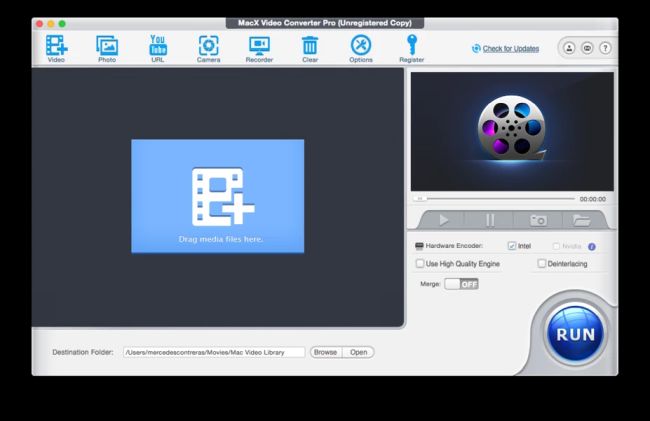
2. Click on the “+ Video” (on the top menu left button) to add video file(s) or drag and drop the video files you want to convert into the middle of the software interface. You can add multiple files as the software supports batch processing.
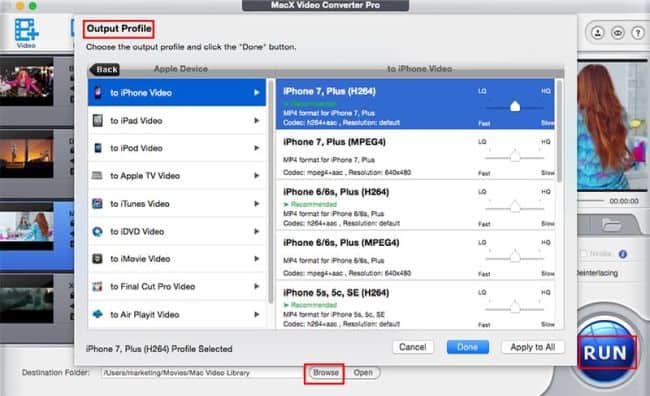
3. Click on the preview window and a new “Output Profile” window will shown. Select the output video/audio or device category and format from the list. When finished, click the “Done” button.
4. [Optional] In the “Destination Folder” column, click on the “Browse” button to choose the path where you want to save the converted file.
Note: MacX Video Converter Pro offers basic video editing tools. You can trim, crop, merge, add subtitles, and apply effects to your videos if desired. Click on the “Edit” button to access these features.
5. Click the “RUN” button to start the conversion process. You’ll see a progress bar indicating the status of the conversion for each file.
Conclusions
After taking detailed notes on all the features, advantages, and disadvantages of the MacX Video Converter Pro now, you better decide whether either it is worth using or not. To be honest, our editors rated this program as one of the best Mac video converters.
For better experience and fast decoding of videos with additional features, go and grab this converter today with maximum quality. It is one of the quickest video converters with full features that exist today.
Also, quite often we see this software is on sale up to 50% OFF, check out the latest discount offer now.