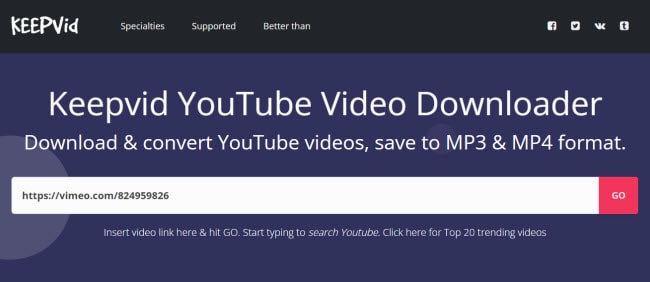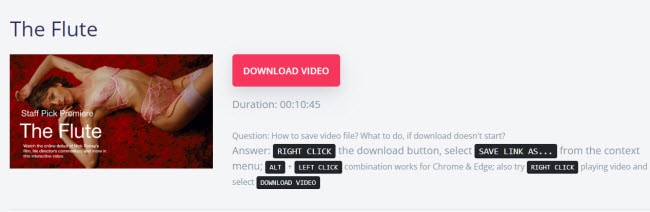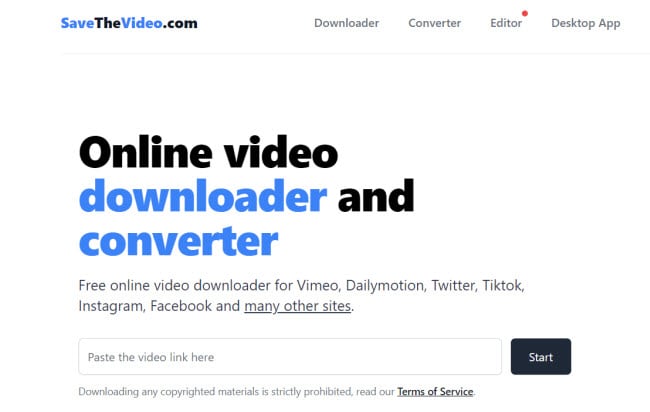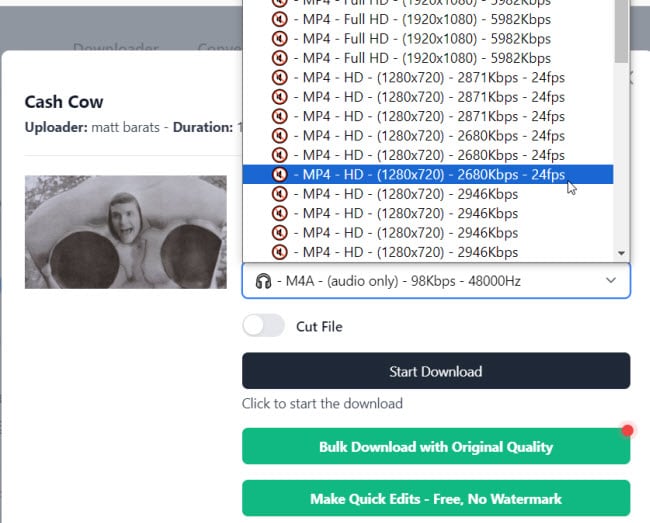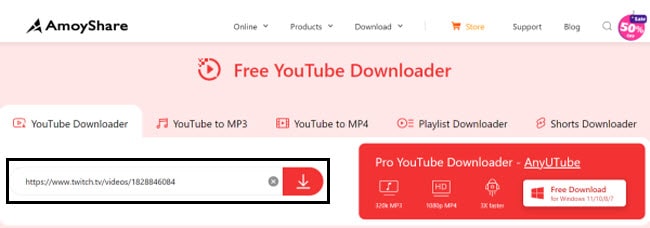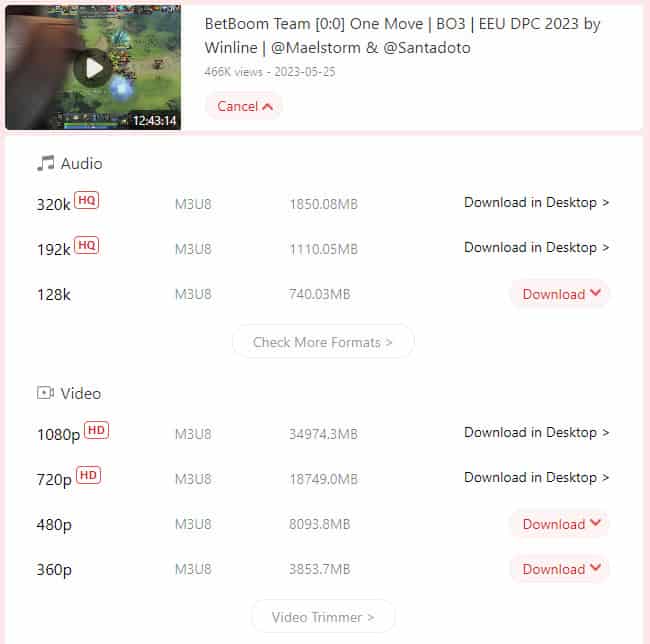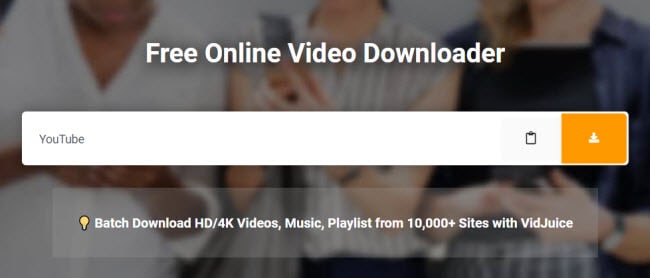Last updated on February 17th, 2024
This site is reader-supported. When you buy via links on our site, we may earn an affiliate commission at no extra cost to you.
Watching movies or videos online is trending now. But you need to have a good Internet connection only that you can watch the video as you wish. Alternatively, you can download the video and watch it offline, or at least you can save your favorite movie on your computer hard drive.
How to download online videos effortlessly? Well, there is no simple way and in fact, you may need to pay for some software only that you can download especially for streaming sites like Hulu, Netflix, CNN, and more.
Luckily, in this article, we will share with you some of the free methods to download online videos. You can use any one of the following methods to get the video from your desktop or laptop computer:
- Stream video downloaders (for encrypted sites or paid services like Netflix, Amazon Prime, etc.)
- Free or paid video downloaders (software)
- Browser add-ons or extensions
- Web-based video downloader sites (video downloader apps)
This article will focus on some of the great video grabber sites to let you download videos for free. But there is no guarantee that you can use the free tool to grab any videos, especially from those encrypted and/or streaming sites. Alternatively, you can use the stream video recorders for that.
Some of the URL video downloaders also offer paid video download software as they know not all movies can be captured/downloaded using the free web-based downloader.

URL or Web Video Downloader – Directly Download Video from URL
URL stands for Uniform Resource Locator or in simple terms it’s the domain or address of a website. Web-based video downloader is a site that allows you to download videos from many video-sharing sites like Youtube, Vimeo, Facebook, Instagram, etc. Or we just refer to it as grab videos via URL on the browser.
Sometimes you may encounter people who say to download a video using a URL online that refers to the same thing i.e. web-based video downloader or download video using online sites/online apps. Those services provided by the sites have their pros and cons.
The most obvious advantage is that it’s free for use and no installation is needed. What you need is to copy the video URL & paste it to the column provided and press the ‘Download/Grab’ button, bingo!
Of course, you will see some popup ads on many sites and you may also be offering the paid version of the desktop video downloader. Also, some videos do not allow you to copy the exact video URL, and hence you may be unable to download the video using this way.
Compared to other methods of downloading videos, the free URL downloader is mostly unable to grab videos from streaming or encrypted sites. Hence, if you are working in the media industry as a pro, you should get a more reliable stream video downloader for that.
Top 5 Online Video Downloader Recommendations
After investigation, the following are some of the top web-based video downloaders (video downloader apps) that you can use to grab most videos online.
1. https://en.savefrom.net/
- This site supports about 30 video-sharing sites and you can use up to 4 methods to download the videos from the Internet.
- Method 1: Enter the video URL you wish to download in the box and press Enter.
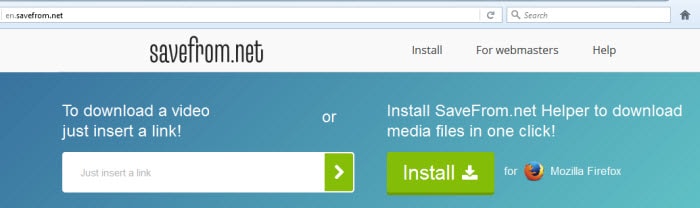
- Method 2: Add “savefrom.net/” or “sfrom.net/” before the URL of the video to download. For example, navigate to the browser address bar enter savefrom.net/https://www.youtube.com/watch?v=jX-COylVbKE, and press Enter. Then, click the Download button.
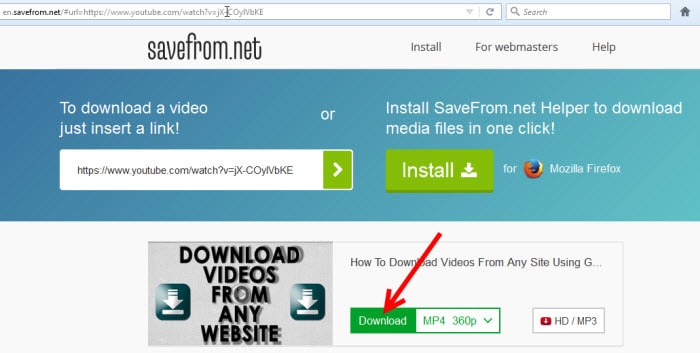
- Method 3: Use short domain names: ssyoutube.com, srapidshare.com. For example, you want to download this video: https://www.youtube.com/watch?v=jX-COylVbKE. Copy the video URL to the browser and add the ss before the youtube i.e. https://www.ssyoutube.com/watch?v=jX-COylVbKE
- Method 4: For Mozilla Firefox users, you can install the add-on and download the video. For more info, visit the link here.
2. https://keepv.id/
- Besides YouTube, this online downloader can download from many sites like Vimeo, twitch.tv, Dailymotion, and more. But this site contains annoying ads and pop-ups (on almost every click).
- To start using it, just go to the video site and then copy the full video URL (address) that you wish to copy. Here, we use Vimeo video as an example.
- Copy and paste the Vimeo video URL to the column and click the “Go” Click any ads or pop-ups.
- You will see something like the screen below:
- To save the video, you can click on the “DOWNLOAD VIDEO” button. Otherwise, you can right-click on it, and choose “Save Link As” to save the video.
- Below it, there are also many video resolutions (quality) available for download, but we recommend you do not click that are it will redirect you to other pages.
The following is a video that shows you how to download videos from YouTube:

3. https://www.savethevideo.com/
- This site is just like other online downloaders, it’s a simple and reliable tool. Just copy the URL of the video that you wish to grab and paste it on the box then click the “Start” button.
- You can download the videos from hundreds of sites as shown here but with this tool, you cannot download YouTube videos.
- For example, we will download a Vimeo video, so copy and paste the URL (https://vimeo.com/ondemand/cashcow) to the column provided. Hit the “Start” button.
- This will pop up another window that allows you to download, convert, merge videos, or save the subtitles only.
- Click on the “Select Format” drop-down menu, and you can choose to download audio or video only. Choose an ideal option and click on the “Start Download” button.
4. https://www.amoyshare.com/free-youtube-downloader/
- Although the app is named YouTube downloader, this site allows you to download videos from other popular sites like Vimeo, Dailymotion, twitch.tv, and more.
- To download the video, go to the intended video-sharing site, navigate to the video that you want to download, and copy the video URL. Here, we use tv video as an example.
- Go to Amoyshare.com, paste the video URL into the box then click the “red down arrow” button beside it.
- After processing for some time, you will see the video appear below with the download button. Click on the “Download” button and you will see something like below:
- You can see that the software only allows you to download low-resolution videos, i.e. 360p & 480p. Click on the red “Download” button to download a particular video file.
Note: If your video is over 10 minutes, you are required to download their paid version, AnyUTube Downloader.
5. https://savethevideo.net/
- It supports 29 popular video-sharing sites like YouTube, Facebook, TikTok, Vimeo, Twitter, Instagram, and more. But from our test, many video sites are not working with this downloader.
- Just navigate to the above URL and paste the video URL that you wish to download to the box provided and click on the “Orange” button beside it.
- If you navigate down further on the page, you can see the Chrome browser extension. Click on it to install and download can use the extension to download the videos.
Conclusion: Use the Free Web Video Downloaders Now
Of all the sites to download videos using the URL listed above, no one can claim that they are the best. Most of them have a basic feature that can grab online videos while some have to offer other functions like video conversion and screen recording.
The number of supported sites by the web video downloader can be different but the most important thing is that the downloader can get videos from popular sites like Facebook, YouTube, Vimeo, etc.
One of the major drawbacks of this kind of web video downloader is that it’s unable to download from streaming video sites but most of the online providers are free to use (with some limitations).
If the above-mentioned video downloader app is unable to get the video from popular sites, then you may need to consider other methods like browser extensions or video download software to save your favorite video/movie from the Internet.