Last updated on March 22nd, 2024
This site is reader-supported. When you buy via links on our site, we may earn an affiliate commission at no extra cost to you.
The world is progressively becoming digital. These days, technology keeps providing us with countless advancement, helping us think back to our past and comparing it with the present.
One such breakthrough is the MP4 format. This particular format ensures the high quality of videos as well as movies. So now, all there is left to do is find a powerful free DVD to MP4 converter.
With the help of this, we can convert DVD to MP4 format with ease, and it makes our life comfortable and easygoing. With that said, it is time we go ahead and check out the excellent video converters we have carefully chosen for you. So, without further ado, let’s get right into it!

Free Software to Convert DVD to MP4 Format
Below are the top five free DVD to MP4 converters we have picked out, keeping in mind the features, quality, value, brand, and convenience. If you are Mac users, you can check out the step-by-step guide to convert DVD to MP4 on Mac.
1. HandBrake
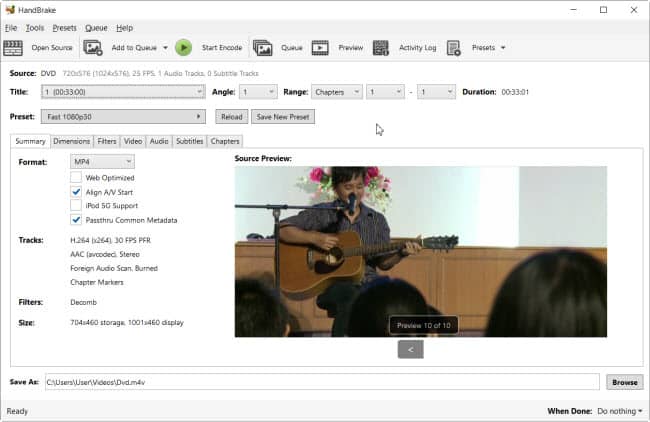
HandBrake is a free, open-source multimedia converter that backs up DVD, Blu-ray, and ISO file formats with no copy protection.
Advanced users preferring customizable output settings can get the maximal liberty for tweaking the DVD videos. It includes subtitles, bitrates, video sizes, resolutions, chapter or title selection, filters, video encoding functions, etc.
In addition to that, HandBrake features user-friendly presets classified by production, web, common use, Matroska, and tools. It is quite a robust multimedia converter that lets you convert unprotected DVDs. It packs a lot of valuable features.
Advanced customers can use this software for de-interlacing, sharpening, adding/removing subtitles, manipulating frame rates, adding chapter markings, and mixing audio tracks to their videos.
Furthermore, HandBrake lets you produce files in H.264 as well as H.265 codecs. It also features various presets, which make the whole conversion process a cinch. It lets you choose from 480p up to 1080p.
More so, the software lets you choose Web presets relevant for Gmail, Vimeo, and Discord. This is one of the very reasons why we have chosen HandBrake as one of the top free DVD to MP4 converters.
Click here to know how to use HandBrake to rip all DVDs (including encrypted discs).
The Main Features:
- This software comes with useful built-in presets.
- It supports a wide variety of input as well as output file formats.
- It allows you to customize your videos prior to converting them.
- It features batch processing, meaning you can convert several DVDs at the same time.
- It offers editing features such as rotating, flipping, sharpening, and de-noising.
- It supports Windows, Mac, and Linux.
- The software can convert video, rip DVDs as well as Blu-ray discs.
- It supports the most advanced video encoders like H.264, H.265, MPEG-4, and VP9.
- With a 3rd-party tool (libdvdcss) installed, HandBrake can rip protected discs.
- You can fine-tune the video settings before converting them.
- It allows you to add the SRT files on the videos while converting for adding subtitles.
- The program interface is not beginner-friendly.
- This software alone cannot convert/rip copyrighted DVDs and Blu-ray discs.
- It does not allow real-time previewing.
- It only can convert to 3 output formats, i.e. MP4, WebM, and MKV.
2. VidCoder
Next, we have VidCoder, an excellent, handy video, DVD, or Blu-ray ripping software for transcoding DVDs to MP4 format. Similar to most video converter tools, VidCoder features simple presets as well as custom converting settings.
Advanced customers can handle the process of controlling the results as they see fit, like the quality, video size, format, and resolution. Generally, you can set the default settings as they are, then all you have to do is wait for the converted videos.
To use the software, you need to pre-install the .NET Framework 4.7.1 on your computer. If not, VidCoder will not run, and downloading and installing the software will be the only option.
All in all, VidCoder is one of the most efficient free video converters available in the market. This software runs at no cost under the GNU General Public License kind. For more info, visit https://vidcoder.net/
The Features Highlight:
- VidCoder is multi-threaded and is one of the best free video converters.
- It provides options for batch encoding, queuing, resuming, and pausing encoding.
- It offers a fully merged encoding pipeline. The entirety is in a single process without any extensive intermediary temporary archives.
- The software permits you in setting target quality, bitrates, or size for the videos.
- It ensures immediate previews of sources and also generates small preview footages that are encoded.
- It offers MP3, FLAC, AAC, AC3, & Vorbis audio encoding.
Check out the following video on how to use the VidCoder:
- It allows you to preview the converted video instantly.
- VidCoder uses accelerated hardware to boost video encoding.
- The software provides settings for languages, subtitles as well as for video chapters and titles.
- It lets you convert and integrate several chapters into a single video.
- It also offers various codec options, including MPEG-4, H.265, H.264, and so on.
- Only after the DVD conversion is done can you view the entire video.
- The software does not allow you to rip encrypted dvd discs.
- It offers just two video containers, namely MKV and MP4.
- Available on Windows only, not on Mac.
3. Freemake DVD Ripper
For nearly ten years, Freemake is considered one of the top free DVD converters producers, specifically for Windows. It is comparable to high-quality and robust freeware, and this free DVD to MP4 converter seldom fail to meet the expectations.
Freemake Free DVD Ripper guarantees a fair and interpretable interface, which is quite easy to use. You will not have doubts about what you are required to do.
The whole procedure of converting DVD folders, then saving them all to your PC files is quite an easy task. It lets you convert your DVD into more than 20 output formats. Hence, this provides you with digitalized DVD content that you can use throughout various platforms without much of a hassle.
Freemake converter software supports converting from nearly all incorruptible disk media types, including Blu-ray, DVD-R DL, DVD+R DL, DVD-R/RW, and DVD+R/RW. No matter what the video format is, it works exceptionally with every media type, be it a movie disk for commercial or home video clips.
That said, customizing your video before conversion is possibly the most interesting feature of this software. It lets you add/remove subtitles, decrease file size, adjust audios, cut out the parts of the content you do not want, and many more.
The Key Features:
- This software can convert DVDs and Blu-ray video content to formats such as MP4, SWF, WMV, MKV, and ISO.
- Freemake lets you choose and save the DVD chapters or titles from the disk you want to support as digitized files.
- It converts videos in just three simple steps to finish the video converting with around 500 formats that include HD and 4K formats.
- You can pull video clips from renowned websites such as YouTube, Dailymotion, Vimeo, etc. Then you can rip them to various file formats.
- You can share your videos easily by directly uploading them to YouTube or share them on different portable gadgets.
- It is convenient and simple to use.
- You can customize the settings to optimize the video size as well as quality.
- The software supports the commercial and homemade DVD discs.
- It allows you to convert over 500 file formats of audios and videos.
- You can copy the videos to devices like Android, iPhone, HDTV, USB, iPad, etc.
- It consumes longer time when converting large files.
- This software is designed only for Windows users.
4. StaxRip
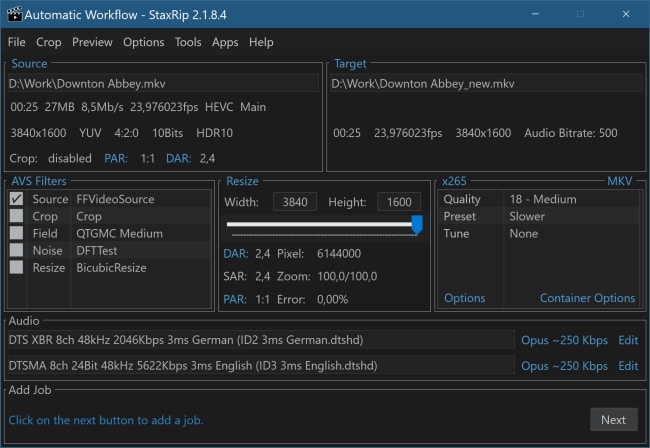
StaxRip is yet another video encoding designed for Windows. This software performs and manages console applications such as FFmpeg, mkvmerge, and x265.
In addition, it also makes use of the scripting-derived frame servers VapourSynth and AviSynth to process videos.
This free DVD to MP4 converter is a comprehensive conversion software designed for converting DVD to H.264, XviD, and DivX file formats. It backs up output in video containers, including MP4, AVI, PMP, MKV, and DivX.
It is designed for those who may not know all the features of video converting but still have sufficient knowledge of knowing the procedure.
This is the reason why users do not need to have knowledge of AviSynth. Simultaneously, it also lets you configure almost all of the container settings and advanced codec.
Furthermore, when it comes to H.264 encoding, this software offers only a subdivision of options found in the x264 codec. This is for simplifying the software’s interface and not to back up the functions not required by most users.
The Notable Features:
- StaxRip supports numerous tools and formats, as well as advanced video encoders such as NVENC and x265.
- This software allows you to encode hardware for NVIDIA, AMD, and Intel.
- It allows editing videos using VapourSynth and AviSynth. Not only that, it enables direct scripting control and approved filters such as QTGMC.
- It does not require much user interaction because of its features of automation and great configuration.
- StaxRip boasts its feature for cutting and trimming. Also, there is no need for re-encoding for MKV outputs.
- The software is portable and does not require installation.
- It ensures a clean interface with high speed, size, and quality.
- It can be automated via scripting by using PowerShell.
- It is one of the best free video converters for Windows.
- The program interface is little complicated.
- StaxRip is not designed for encoding directly from through optical discs.
- It does not offer auto-detection features.
- The tool available on Windows OS only.
5. DVDFab HD Decrypter
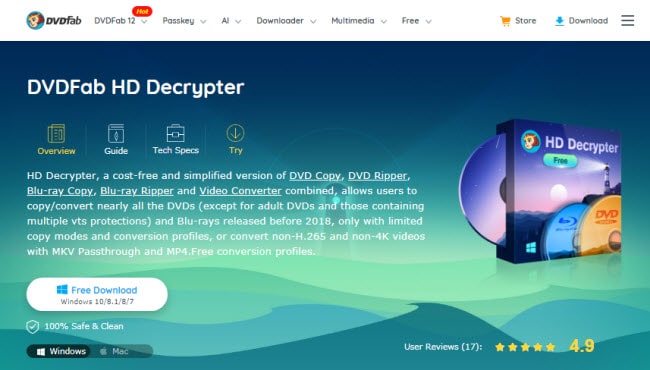
The DVDFab HD Decrypter enables copying and converting almost all DVD files. However, this is an exception for adult DVDs as well as the ones having various vts protection.
As a no-cost DVD decrypter, this software enables the copying of multiple DVDs and Blu-rays into ISO files or discs. However, the free version is rather restricted as it allows you to convert disks only in Full Disk and Main Movie backup modes.
What this means is that this free software does not ensure versatility like the other applications we have covered here. Nevertheless, it still is suitable for converting videos.
For instance, it is useful for extracting video files from discs and maintaining their original format while moving them to the computer’s HDD. It then enables importing the files to a different program if required.
If not, you can simply make use of your favorite DVD application for watching the videos without having to insert any discs. In addition, DVDFab allows you to keep or remove extra subtitles and languages while converting.
The Program Features:
- It is one of the no-charge sections of the DVDFab software.
- This software provides an easy solution to decrypt DVD movies by allowing the skip of copyright protections.
- It enables decrypting and copying of DVDs and Blu-ray files to blank disks or PC HDDs.
- It can compress double-layer discs into one-layer disc sizes and also split titles from double-layer disks into two one-layer disks.
- The program interface is user-friendly and fast.
- It allows you to save the files to discs or MKV and MP4 output formats.
- The software can rip all homemade and some copy-protected DVDs.
- It ensures good quality and quick copying speed.
- The DVD decrypter is designed for both Windows and Mac users.
- It does not provide many customizable settings.
- Only the video conversion part is free of charge in this software.
- It cannot convert adult and latest DVD discs.
DVD to MP4 Converters: Free Vs. Paid
DVD conversion software is necessary, especially as content is increasingly becoming digitized for preserving them forever. With that said, you can maintain your old video clips by converting them using robust DVD rippers.
In this section, we will let you know the major advantages of premium over the free DVD to MP4 software.
- The paid DVD to MP4 converter can rip copyright-protected DVDs while the free tools are mostly unable.
- The premium tools are faster in speed and usually produce better quality output files.
- You will get better customer support from paid software developers since their funding is strong.
- The paid DVD to mp4 software is clean and has free updates (mostly lifetime) and doesn’t like free alternatives that may contain ads, or popups while installing the software.
- Also, with a paid movie converter, you can do more editing on the videos but the free programs usually are limited.
Recommended Paid DVD to MP4 Ripper: WinX DVD Ripper Platinum.
Our editors rated this WinX software as the overall best DVD ripper for Windows because you really can expect the program to convert DVDs beautifully. It features:
- Intuitive interface
- Simple 3-step conversion process
- Support or rip encrypted discs
- Fast conversion
- Many built-in preset formats are available
- Good customer support
- Free trial download available
Check out the video below on using the software to rip a DVD to MP4 format:
Here is the guide to download, install, activate, and use the WinX DVD Ripper Platinum.
Alternative DVD to MP4 Converter: Wonderfox DVD Ripper Pro.
Conclusion
Now you know how to convert DVDs to MP4 formats, all you need is a powerful DVD and video converter software. No matter which program you opt for, all the programs mentioned here are free to use.
The top free DVD to MP4 converters we have recommended are some of the best free tools you can rely on. Each program comes with their features, functionalities and you can download it for free. They are definitely worth checking out.
Finally, we hope this guide has helped you find your ideal free DVD to MP4 converter software that caters to your specific needs. Give the program of your choice a try, and let us know your thoughts on it!
