Last updated on March 12th, 2024
This site is reader-supported. When you buy via links on our site, we may earn an affiliate commission at no extra cost to you.
Are you looking for a reliable Blu-ray ripper? Well, if you want to convert the existing Blu-ray disc contents to the digital format that can be stored on your computer, then you need to use the DVD or Blu-ray ripper.
The Blu-ray ripper is just a piece of software that allows you to back up or rip the contents of the DVD or Blu-ray discs. Some of them are freeware while others may need to pay in order to use the full features of the program.
The free version may lack some features such as being unable to rip the copy-protected discs while the paid software generally is more reliable in terms of speed and functionality.
Before proceeding, check out the latest offer from Leawo products!
DVD Ripper Vs. Blu-ray Ripper
As you may know, in the market there is another type of program called DVD Ripper. The DVD ripping tool is specifically used to rip the DVD discs while some of the Blu-ray rippers can be used to rip DVDs as well as Blu-ray discs.
For DVD rippers, there are several popular programs out there including WonderFox DVD Ripper Pro, WinX DVD Ripper Platinum, Aimersoft DVD Ripper, etc. For Blu-ray rippers, you can rely on rippers from Leawo, Xilisoft, Pavtube BDMagic, etc.
Also read: Our editor’s review on Leawo DVD ripper.
In the following section, we will be going to look into more details on one of the most reliable Blu-ray tools – the Leawo Blu-ray ripper. By the way, you can check out the video below about the Leawo software:

Get the Leawo Blu-ray ripper now. Use discount coupon: LEAWO-30PCT-OFF for 30% OFF in the “Redeem Coupon Code” column during checkout.
Why Leawo Blu-ray Ripper?
It seems Leawo Blu-ray Ripper comes out just for the hottest Blu-ray DVD “Avatar”. By testing several different Blu-ray rippers, some of them have the earlier BD+ protection, but we found that Leawo Blu-ray rippers can only import Avatar successfully. Of course, it can rip it with perfect quality.
Besides a Blu-ray ripper, Leawo Blu-ray ripper is a good DVD ripper software as well. The following reasons are why we recommend it. The reasons we pointed out below also can be used as a guideline to choose the best Blu-ray ripper.
Reason 1: Can Remove the Latest BD+ and AACS Protection.
One of the main selling points of this software is that it’s able to remove various copy-protections on your Blu-ray discs. If you have the earlier generation BD+ Blu-ray DVDs, I’m afraid you need to use other Blu-ray rippers to help you rip them.
Reason 2: Support Batch Conversion with Fast Ripping Speed.
This software supports batch conversion and it took 03:21:29 to rip Avatar which is a 02:41:32 long Blu-ray movie to MP4 format with 320*240 at 1000 video bitrate. But for a 02:18:00 long DVD movie (for example, Shutter Island), it took about 50 minutes to rip to the same format.
Reason 3: Can output all kinds of popular video and audio in 180+ formats and is compatible with a lot of portable devices.
Leawo Blu-ray DVD Ripper can rip or convert your Blu-ray disc and DVD movie to avi, mp4, wmv, mkv, mpg, mov, 3gp, vob, flv, asf, dat, rmvb, and other video formats. It also can simply stream the audio of your Blu-ray DVD, and convert them to mp2, mp3, wav, m4a, ogg, ac3, wma, aac, au, aiff, mp2, flac, mka, and amr formats.
This Leawo ripper also can help you rip your Bluray disc and DVD movies to the format that is compatible with the most popular portable devices. For example, iPod, iPod touch, iPhone, iPad, Apple TV, PSP, PS3, Wii and DS, PMP and mobile phone, etc.
It has integrated all these profiles in it, you may just choose the proper one for you from the “Profile” dropdown list. You needn’t worry about how to set the parameters.
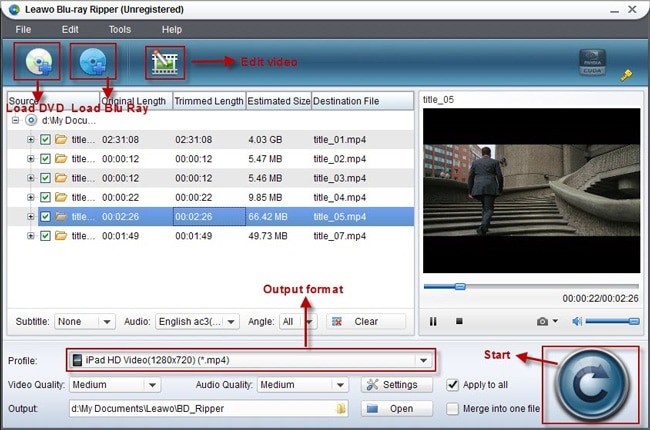
Official site: https://www.leawo.org/blu-ray-ripper/
Reason 4: Easy to Use.
The interface of the program is quite user-friendly; the light-blue color makes you feel pleasant. And it’s quite easy to get started, just with several clicks and you can get your video conversion job done.
Reason 5: Wonderful and Useful Editing Features.
The following are some of the editing features supported by Leawo Blu-ray Ripper:
- Crop. You may drag the selecting box on the “Original Preview” window to crop the output picture as you like. You also can adjust the zoom methods or the value to focus on the scene you like.
- Trim. You may get any clip or a segment of the Blu-ray or DVD disc.
- Add text watermark. This feature enables you to add the words you would like to appear on the output file.
- Customize the effect of the output picture. For example, you can adjust brightness, contrast, and saturation. You can adjust the volume too.
- Snapshot. You can take a snapshot of the wonderful scene in the original Blu-ray or DVD movie. When previewing, you may just click the “Camera” icon to take a snapshot, and it will be saved in .jpg format.
Reason 6: The Output Quality is Great.
This is one of the important reasons you want to ensure that the output quality is as good as the original files. If the quality drops a lot, then ripping the disc becomes not meaningful.
Reason 7: Average Customer Service.
Customer service is okay but not the best. For example, you can only contact them using email but cannot reach them through online chat or phone calls. This slows down the response time and sometimes you must be patient to wait for another day for your question to get an answer.
Reason 8: Satisfaction Guarantee.
If you purchase the software, you can enjoy the 30-day money-back guarantee. This guarantee turns your purchase into zero risk. In case you are not happy with the software, just return it to them and your purchase will get refunded.
Reminders of Leawo Blu-ray DVD Ripper
1. Selecting titles isn’t convenient. When importing a Blu-ray or DVD disc, it will select all the titles by default. If you want to uncheck them all, you should click the “Edit” menu and choose ‘Uncheck all’ on the top of the interface.
2. A watermark of the Leawo brand will appear throughout the whole output movie in the free trial version. However, you still advise testing their program first before committing to buying.
Conclusion: This is a Reliable Software That You Can Buy
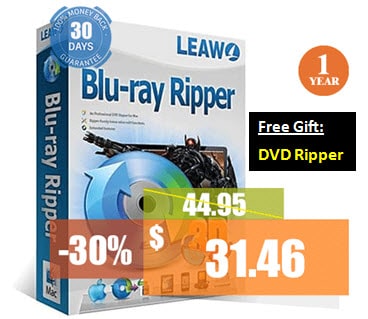 Leawo Blu-ray DVD ripper is one of the best Blu-ray rippers on the market now. Our editor rated this as the best ripper. The eight reasons outlined above prove that it’s a great software that you can rely on.
Leawo Blu-ray DVD ripper is one of the best Blu-ray rippers on the market now. Our editor rated this as the best ripper. The eight reasons outlined above prove that it’s a great software that you can rely on.
If you are still unsure of which ripper to get, you can download their free or trial version and test it for yourself. Once you are happy only that you proceed to buy the software. Remember, you have a 30-day money-back guarantee if you purchase the software.
Use discount coupon: LEAWO-30PCT-OFF for 30% OFF.
Click Here to Buy the Leawo Blu-ray Ripper (plus a Free DVD Ripper) with Zero-Risk Now!

