Last updated on April 21st, 2024
This site is reader-supported. When you buy via links on our site, we may earn an affiliate commission at no extra cost to you.
WinX DVD Ripper for Mac is a powerful and effective software that assists users in ripping and converting DVDs into digital formats.
Not only does the program provide compatibility with the latest macOS versions, but also offers an easy-to-use GUI when it comes to navigating through the whole ripping process.
This review will take a deep dive into the features, performance, and value of WinX DVD Ripper for Mac as well as its benefits over other solutions available on the market.
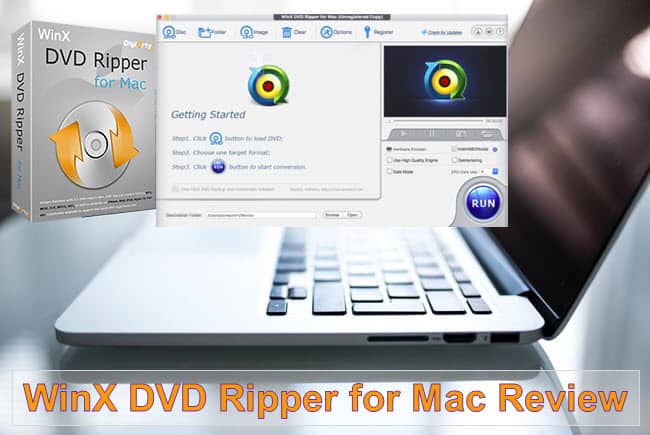
The Key Features of WinX DVD Ripper for Mac
The following highlight some of the main benefits if you use the software:
1. Easy-to-Use Interface
The software boasts an intuitive and user-friendly interface, allowing users to navigate the ripping process with ease, regardless of their experience with DVD ripping software. The clear layout and helpful tooltips make it easy for users to understand the various options and settings.
2. Comprehensive Disc Support
The software can easily rip any type of DVD disc – whether it’s a homemade or commercial copy-protected DVD, even old & outdated ones. Thanks to its state-of-the-art decryption technology, it is able to effortlessly bypass copyright restrictions and transform your protected DVD content into digital formats without quality loss.
3. Support Various Output Formats
The software allows you to rip the DVD to the intended output formats like MP4, MKV, MOV, etc. as well as support many portable devices and smart TVs like iPhone, iPad, Android devices & gadgets, and more.
4. Batch Ripping
The software allows users to rip multiple DVDs simultaneously, saving time and streamlining the ripping process. This can be particularly useful for those with extensive DVD collections who want to convert their entire library to digital formats.
5. Regular Updates
By frequently updating WinX DVD Ripper software, users get the most up-to-date macOS versions and benefit as minor bucks are fixed. This commitment to continuous development makes the program an excellent choice for all Mac owners.
6. Built-in Editing Functions
WinX DVD Ripper for Mac enables you to customize your videos with some editing functions. Easily trim, crop, and adjust the aspect ratio of any video, as well as add subtitles or alter audio tracks – even adjusting sound volume!
Official page: https://www.winxdvd.com/dvd-ripper-for-mac/
The Software Pros and Cons
Here are the several advantages to using WinX DVD Ripper for Mac over alternative solutions:
Pluses:
- Compatibility: Tailored for Mac users, this software is compatible with the latest macOS system; and supports different copy-protected DVDs; with 450+ ready profiles available.
- Fast Performance: Using level-3 hardware acceleration and support for multi-core processors ensures that WinX DVD Ripper for Mac delivers fast ripping speeds without sacrificing output quality. Actually, how long does it take to rip a DVD?
- Customer Support: Digiarty Software provides reliable customer service to assist users in resolving their technical issues while they utilize the software.
- Pricing: WinX DVD Ripper for Mac offers competitive pricing, with a free trial and a paid version available. The free trial allows users to test the software’s capabilities before committing to a purchase, while the paid version offers access to all features and ongoing updates.
Minuses:
- Customer support is mostly only through email.
- The free trial version only can rip 5 minutes of DVDs.
How to Use WinX DVD Ripper for Mac?
Same as other desktop software, you need to download and install the software before you can use it. Also, the free trial download version has some limitations like only being able to convert 5 minutes video, no software upgrade & advanced features. You can buy the software to remove those limitations.
The Steps to Use WinX DVD Ripper for Mac
Insert a DVD to rip into your computer DVD drive (an internal or external USB drive can do). After that, just follow the steps below to use the WinX DVD Ripper for Mac.
1. Launch the WinX DVD Ripper for Mac software. You will see something like below:
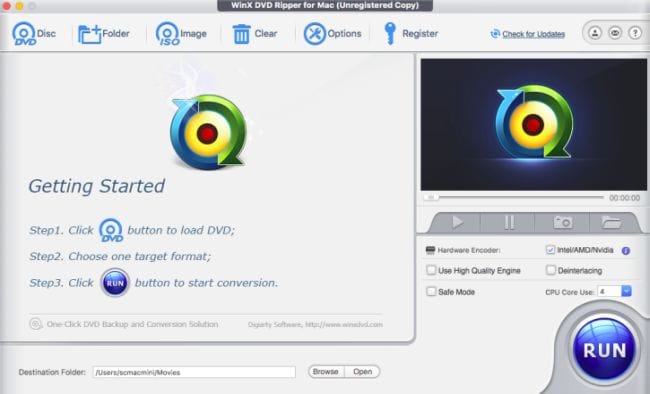
2. From the main interface, you can rip the DVD content either by clicking on the DVD Disc, Folder, or ISO Image options.
- DVD Disc allows you to convert the DVD to various output file formats.
- The Folder lets you rip the DVD to the DVD folder on your computer.
- ISO Image allows you to rip the DVD to an ISO Image file.
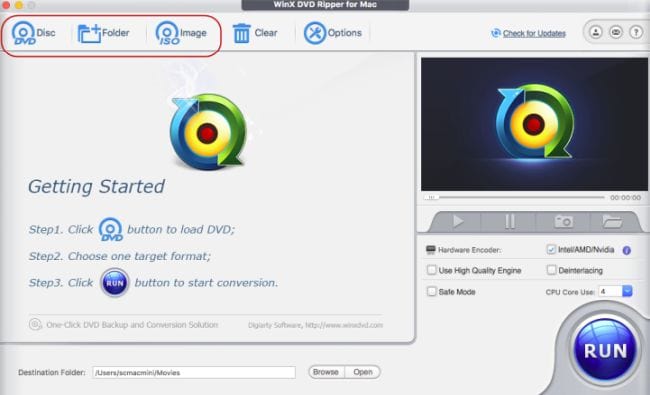
Here, we will click on the “DVD Disc” option. Then, you will see a small dialog box pop up asking you to choose the DVD drive. Choose the correct drive and click the “OK” button.
3. This will load the DVD content and display another window called “Output Profile” that allows you to choose the output file format. You can see many output profile categories.
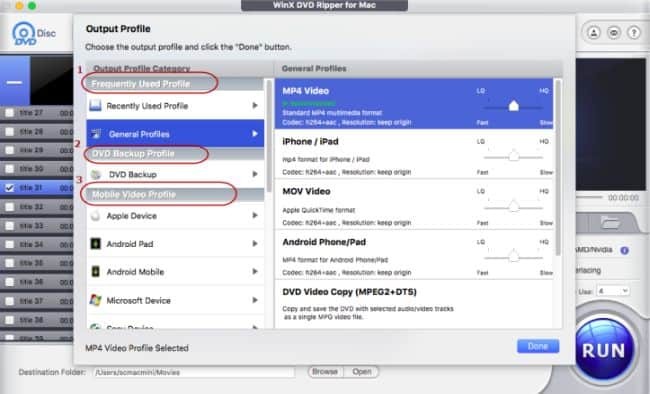
Under the “General Profiles” category, you can find the commonly used file format here. Hence, we choose this category and click on “MP4 Video”. This will convert the DVD to MP4 format. Click on the “Done” button when ready.
Note: If you want to rip the DVD to be playable on smartphones, choose an option under the “Mobile Video Profile”.
4. You should see something like the screen below:
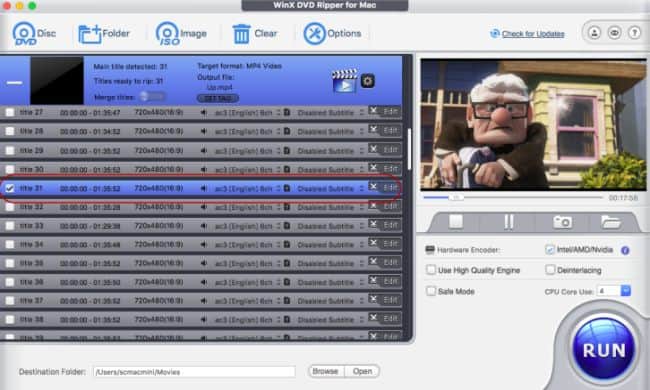
You noticed that the software will automatically check the correct title to convert that contains the full DVD content. If needed, you can change some settings by clicking on the “Edit” button.
5. [Optional] At the bottom of the screen, “Destination Folder:” area, you can click on the “Browse” button and choose a new folder to store the ripped DVD files.
6. After everything is set, click on the blue “RUN” button to start the DVD ripping process. After some time when the process is completed, you can view the files in the folder you specified before.
The WinX DVD Ripper for Mac Pricing
Now you already know the features, strengths & weaknesses, as well as how to use the software. Obviously, you can see this is a great Mac program for ripping almost any DVD. The software cost is pretty affordable for most users.
Also, from time to time, the manufacturer is offering some discounts for the software and you can check out the latest discount here:
- 1-Year License / 3 PCs – [Check the price now]
- Lifetime License / 1 PC – [Check the price now]
Note: The discount will end somewhere in ??
Is Ripping DVDs Legal?
DVD ripping is usually legal in most countries as long as it’s for personal use. That being said, make sure to guarantee you don’t share or distribute copyrighted material without consent. To be on the safe side, we recommend reading up on your local laws and regulations before utilizing any DVD ripping software.
Conclusion
WinX DVD Ripper for Mac stands out as a powerful, versatile, and user-friendly DVD ripping solution for Mac users. With comprehensive disc support, a wide range of output formats, editing features, and consistent updates, the software provides an excellent option for users looking to convert their DVD collection for personal use or to back up their physical media.
The intuitive interface, batch ripping capabilities, and fast performance further solidify WinX DVD Ripper for Mac as a top choice for anyone seeking to unlock the power of their DVDs.
By choosing WinX DVD Ripper for Mac, you can confidently convert your DVD collection into digital formats, ensuring that your favorite movies, TV shows, and other media are preserved and accessible for years to come.
Frequently Asked Questions (FAQs)
Here are some questions and answers about WinX DVD Ripper for Mac:
1. Is WinX DVD Ripper for Mac compatible with the latest macOS versions?
Yes, WinX DVD Ripper for Mac is 100% compatible with the latest macOS versions including Apple Silicon Macs and the latest M chip MacBook Air, MacBook Pro, iMac, and Mac Mini. It also works on the latest Mac OS 12, and Intel Macs too.
2. Does WinX DVD Ripper for Mac offer a free trial?
Yes, WinX DVD Ripper for Mac offers a free trial version that allows users to test the software’s capabilities before committing to a purchase. The trial version has some limitations compared to the paid version, but it provides a good opportunity to evaluate the software.
3. Is WinX DVD Ripper for Mac Safe?
Yes, if you download the software from the official site and not from other unreliable sources.
4. What devices can I play my ripped DVDs on after using WinX DVD Ripper for Mac?
You can play ripped DVDs on various devices such as iPhones, iPads, Apple TVs, Android smartphones, and tablets.
5. How long does it take to rip a DVD using WinX DVD Ripper for Mac?
Factors like the DVD’s content length, output format, and your computer hardware can influence ripping speed; however, WinX DVD Ripper for Mac stands out with its rapid performance due to level-3 Intel QSV and NVIDIA CUDA/NVENC powered acceleration.
A Note About The Software Developer
Digiarty Software, the company behind WinX DVD Ripper, was founded in 2006 to create easy-to-use multimedia software for users worldwide. Over the years, they have refined and expanded their product line, with WinX DVD Ripper for Mac being one of their flagship products. They also have a Windows version called WinX DVD Ripper Platinum.
