Last updated on April 16th, 2024
This site is reader-supported. When you buy via links on our site, we may earn an affiliate commission at no extra cost to you.
For those who cherish their extensive DVD collections and wish to convert DVD audio and video content into digital files, DVD ripping has become a valuable skill.
If you’re considering ripping a DVD for the first time or wondering how long does it take to rip a DVD? Then, read on to find out more. We will cover the factors that influence DVD ripping time and unravel the secrets that can lead you to a seamless and efficient DVD ripping experience.
By the end of this article, you’ll be equipped with valuable insights to make the most of your DVD collection and know the real software and hardware that can help you to rip the DVDs faster.

What Affects the DVD Ripping Speed?
The following are some of the key factors that will affect the DVD ripping speed:
1. DVD Drive Speed
The speed of the DVD drive itself determines how fast the drive can read the data from the DVD disc. The older drive required more time to read the content of the DVD. If you are using an external USB DVD drive, the USB 3.0 cable has a higher transfer rate than a normal internal DVD drive.
2. DVD Ripping Software and Settings
The paid DVD rippers are usually faster than free dvd rippers because the paid tools are constantly updating and can deal with almost all DVD discs. Software like WinX DVD Ripper Platinum has an extra feature that can fasten the conversion like increasing the “CPU Core Use” if your computer supports it.
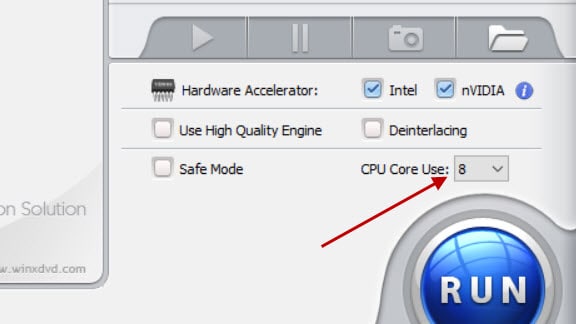
Also, the output file format, quality, and settings you choose will affect the ripping time. Higher quality output (increased resolution, bitrate, etc.) and other encoding settings may require more time to process the DVD.
3. DVD Disc
If the DVD discs are in good condition (less scratches), then the DVD drive can read them faster. Scratched discs may cause errors that lead to the DVD drive refusing to read it and requiring repairs. Of course, some DVDs with region code and also ripping copy-protected DVDs tend to be slower or even fail.
Also, the longer length (duration) of the DVD contents required more time to rip it, and converting single-layer discs is faster than dual-layer DVD discs (DVD5 vs DVD9)
4. Computer Hardware
The newer computer with higher CPU speed and RAM size can make your DVD ripping faster. If you are ripping DVDs to a hard drive, then a faster hard drive like an SSD (Solid State Drive) can write data faster than a normal hard drive.
Tips to Speed Up DVD Ripping
The following are some of the crucial tips to help you speed up the dvd ripping process:
1. Choosing the reliable DVD ripping software
The paid dvd tools are proven to be better and mostly faster than the free alternatives. Our editors have tested almost all the DVD ripping software in the market and concluded the best DVD rippers list:
- The best overall – WinX DVD Ripper Platinum
- The best budget – Wonderfox DVD Ripper Pro
- The best free ripper – HandBrake
2. Upgrading your computer hardware if necessary
If you have many DVD collections to convert to digital formats, you may need to consider upgrading the computer hardware to speed up the ripping process.
3. Utilizing multi-core processing and hardware acceleration
You can tune the CPU core to the maximum number and enable the GPU Hardware Acceleration to increase the speed.
4. Removing unnecessary processes during ripping
This is how you manage your computer while running the software. You are advised to close all the applications that running and only run the DVD ripping software to maximize the speed.
Real-World Testing and Results
We do a real test on two of the most popular DVD rippers in the market now, that is WinX Vs. Wonderfox DVD ripper and for the full results, you can read the comparison here.
From the test, we can see that the speed of Wonderfox DVD Ripper Pro is faster than WinX DVD Ripper Platinum. We also do some other comparison between the software and hence it’s worth for you to read the post.
So, how long does it take to rip a DVD?
No definitely answer but normally it takes about 20 minutes to an hour to rip a normal DVD.
Also, since Wonderfox DVD Ripper Pro is faster in our test and the price is also very reasonable, I will show you how to use the program to rip the DVDs effortlessly.
How to Rip DVDs with Wonderfox DVD Ripper Pro?
The process of ripping DVDs with Wonderfox DVD Ripper Pro is very easy. In fact, you just need a few steps to complete ripping the DVD movies into digital formats. Here’s a step-by-step guide on how to use WonderFox DVD Ripper Pro:
Step 1: Download and Install WonderFox DVD Ripper Pro
- Visit the official website of WonderFox and download the DVD Ripper Pro software.
- Install the software on your computer by following the instructions here.
Step 2: Launch WonderFox DVD Ripper Pro
- Insert the DVD you want to rip into your computer’s DVD drive. Then, launch the WonderFox DVD Ripper Pro. The software’s main interface will appear.
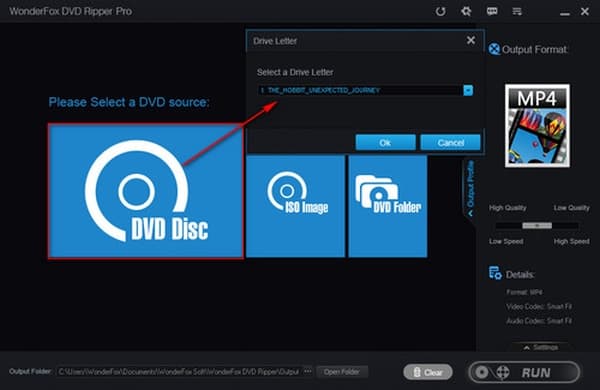
Step 3: Load the DVD
- From the main screen, click on the “DVD Disc” option. This will prompt you to choose a DVD drive letter and click on the “Ok” button.
- The software will analyze & load the DVD and display its contents. Usually, the main movie will be selected for ripping.
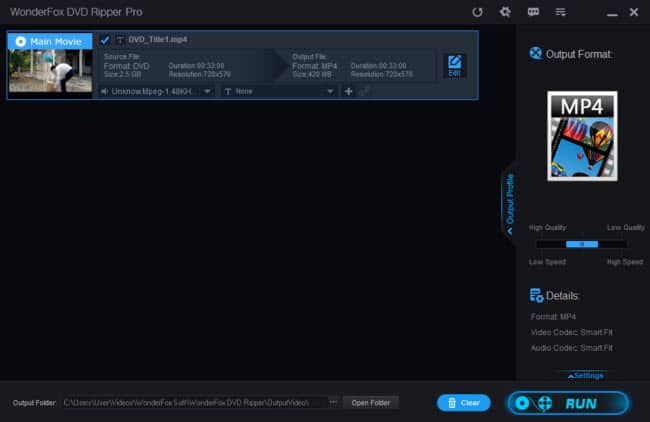
Step 4: Select the Output Format
- Click on the “Output Profile” on the right panel to browse and select the desired output format like MP4, AVI, MKV, MOV, and more or device preset.
- WonderFox DVD Ripper Pro offers a wide range of formats and presets suitable for different devices and purposes. You can choose from 500+ formats available in different categories.
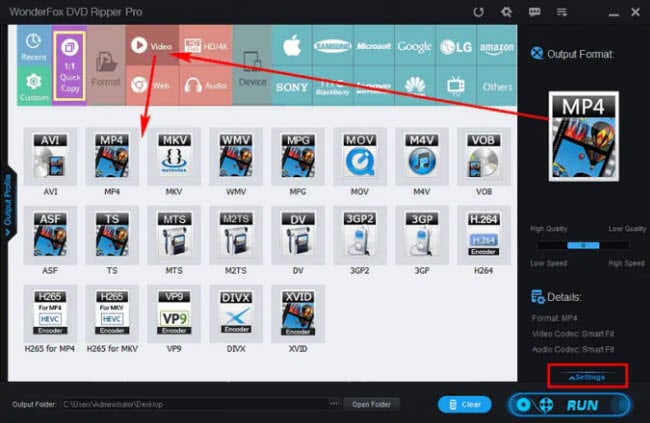
Step 5: Choose Output Folder (Optional)
- Click on the 3 dots beside the “Open Folder” button to set a new destination folder where the ripped file will be stored.
- If you want to customize the output video further, you can click on the “Settings” button to adjust parameters such as resolution, bitrate, frame rate, and more.
Step 6: Start Ripping
- Click on the “RUN” button to begin the ripping process. WonderFox DVD Ripper Pro will start converting the DVD into the chosen output format.
- Once the ripping process is complete, navigate to the output folder you selected earlier to find the ripped video file.
Note: When using any DVD ripping software, make sure to comply with copyright laws and regulations in your region. It’s essential to use this software responsibly and only for personal use or when you have the necessary rights to the content being ripped.
Conclusion
So, the chosen DVD ripping software, the DVD length, the capabilities of your computer hardware, the quality of the DVD drive, and the selected file format and compression settings all play crucial roles in determining the overall ripping time.
With powerful tools like WonderFox DVD Ripper Pro and other reputable software at your disposal, you can effortlessly transform your physical DVD collection into a digital format that can be playable on both computer and mobile devices like smartphones.
