Last updated on March 26th, 2024
This site is reader-supported. When you buy via links on our site, we may earn an affiliate commission at no extra cost to you.
Video editing novices have always considered the Movavi Video Editor to be one of the best editing software for beginners because of its up-to-date features and simplicity.
The brand recently dropped its newest variant – the Movavi Video Editor Plus, and the buzz around it is making everyone wonder if it’s as good as it sounds. Can you really can produce a video in just 20 minutes?
Let’s take a closer look at the software’s features and pros & cons in detail, so you can determine whether it is worth your investment.
In a hurry? You can get the Movavi Video Editor Plus at Discounted Price Now!

The Features of the Movavi Video Editor Plus
The following are the great features that you can expect from this Movavi editor:
System Compatibility
You can download the Movavi Video Editor Plus either Windows or Mac version. Although it depends on your internet speed, the downloading process takes a mere five minutes, and you can install it easily with a few clicks.
User Interface
The dark mode interface of this editor is quite appealing, with its various components spaciously and neatly aligned. You can easily navigate through the features as they can be accessed with a single click.
The extensive timeline and different tracks for titles, videos, and music make it easy to use. Another plus point is that you can add audio, video, and title to its timeline.
Automatic Video Creation
This feature allows you to create videos quickly. You just have to stick with the video formation wizard, attach your video, select the template, and then add copyright-free audio, and your video creation is done.
Titles, Filters, Stickers, and Transitions
Adding stickers, filters, titles, and transitions to your videos is essential to make them unique and personalized. You can opt for the free built-in templates or buy themed templates from the Movavi store.
Filters include noise adjustments, blurring effects artistic, mosaic, flying objects, vignettes, light leaks, color filters, and retro, to name a few. As for the titles, you can choose artistic, speech bubbles, opening, and basic ones.
If you want to put stickers in your videos, you will find emojis, comics, love, masks, travel, and objects stickers. Lastly, for the video transition, there are geometric, parallax, circle, artistic, blocks, blur, and fade options.
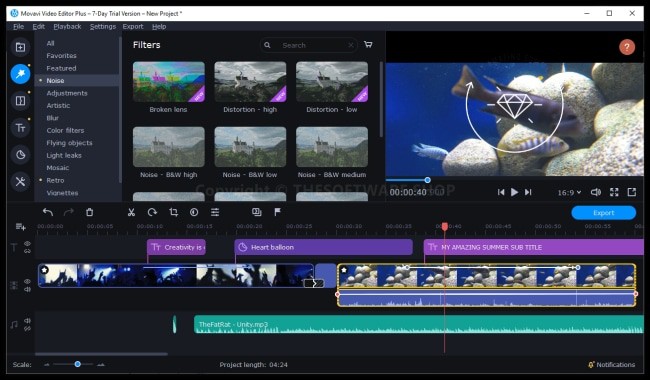
Editing Tools
Editing is a breeze with the editing tools you find in Movavi. It comes with Chroma Key, Highlight and Conceal, Stabilize, Rotate, Trim, Crop, Pan & Zoom, Adjust Colors, Overlay, Logo Add, and many other tools. All you need to do is choose the video, select the editing tool you want to use, and do the settings configuration.
It is also equipped with audio and video editing features, like fade in and out, equalization, noise removal, audio effects, volume & speed, and opacity adjustments. You can edit your files in detail and add various enhancements through this program.
Output and Sharing
Those who like to upload their videos on streaming platforms can use this feature. You can upload them easily on your Vimeo, Google Drive, YouTube, and other platforms.
When you use Movavi to create and/or edit a video, it exports, by default, with the project’s same settings. Meaning, you will see that the output video displays precisely how it appeared in your preview.
The video output feature covers the most commonly used audio and video formats with its expansive output options. And although you can edit the settings, it’s best to leave them as it is if you’re not sure what exactly to do.
Tutorials
Editing videos is a strenuous task. Therefore, knowing the video editor you’re using well helps you work efficiently and also use it to its full potential.
The instructions that come with the editor as you first start using it on your device are a great help, especially if you’re using it for the first time. It explains how and where to add files, use the available tools, and edit your videos easily.
Movavi updates its tutorials frequently, collecting all the video tutorials in the Notification section.
Official page: https://www.movavi.com/video-editor-plus/
The Software Pros and Cons
Before deciding, knowing the pros and cons of the video editor you want to buy is important. While Movavi is an excellent editor, it has its benefits and downsides like all other software and tools you find online.
Here is a detailed version of the pros and cons of the Movavi Video Editor Plus you should read to decide whether to buy it or not.
Strengths:
- Stylish, pleasing & user-friendly interface; there’s no need to be a video editing wizard to use this editor!
- Projects are easily and quickly accessible through the Media Bin.
- Quick video creation using existing templates, and built-in tutorials for easier learning.
- Wide selection of transitions, animation options, picture-in-picture effects, timeline markers, titles, filters, stickers, motion tracking, and more.
- Creative editing is easy with a highlight, conceal, support animation, chroma key, and many other features.
- The software comes in an affordable price range compared to its competitors.
- Compatible with Windows 7 system and above and Mac OS X 10.10 or newer.
Weaknesses:
- Launching takes time and heavy files might slow down the software.
- Cannot import custom objects.
- Advanced professionals may find that the color grading options are lacking.
- The software lacks H.265 codec support.
Movavi Video Editor Plus Requirements and Price
If you want to use this Movavi editor, it’s good to ensure that your PC meets their minimum system requirements:
- Operating System (OS): Windows® XP/Vista/7/8/10 with up-to-date patches
- Processor: 5 GHz Intel® or AMD® dual-core processor
- Graphic card: Intel®HD Graphics 2000, NVIDIA® GeForce® series 8 and 8M, Quadro FX 4800, Quadro FX 5600, AMD Radeon™ R600, Mobility Radeon™ HD 4330, Mobility FirePro™ series, Radeon™ R5 M230 or higher graphics card
- Random Access Memory (RAM): 2 GB
- Hard disk (HDD): 800MB free space; 500MB for ongoing operations
- Display: 1280 × 768 screen resolution
The price of the software is as follows:
Free Trial: Yes
Price: 1-month license for 1 PC – $149.90; Lifetime license for 1 PC – $209.90
Use this link to get Movavi Video Editor Plus at a discounted price!
How to Use Movavi Video Editor Plus?
In the video tutorial below, you will know how to use the Movavi editor in ONLY 20 minutes:
The Bottom Line
Loaded with high-quality features, the Movavi Video Editor Plus is an excellent video editing software. It makes editing videos uncomplicated due to its great user interface and straightforward tools. Also, for the price, the inclusion of a video stabilization feature is a plus point.
Other features like Noise Removal, Beat Detection, and Fast Video Creation make this program competitive. In fact, it is hard to find an editor like the Movavi Video Editor Plus in such a price range.
So, if your goal is to make attractive videos for your web content, YouTube channel, or any other purpose, you can just pick this one!

