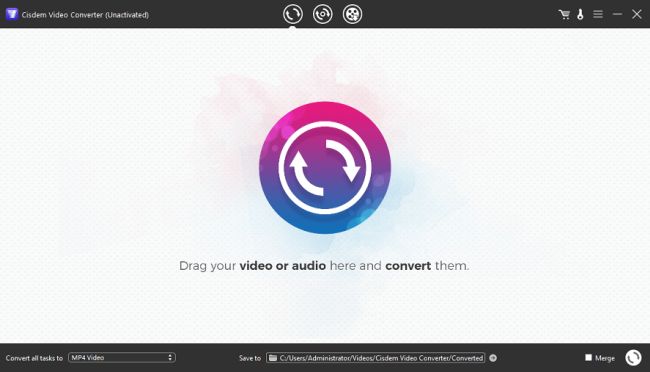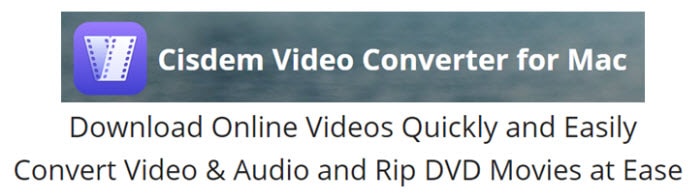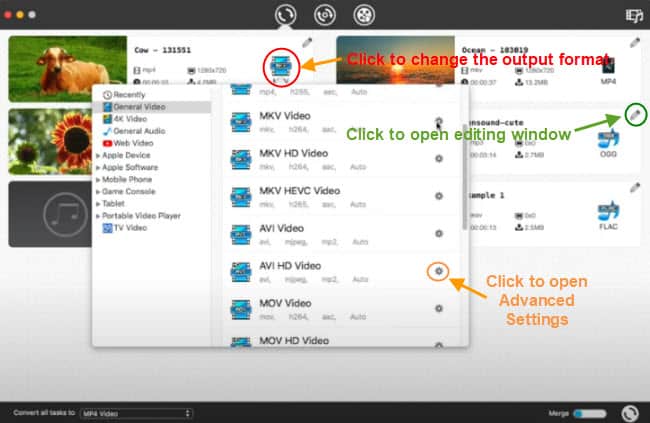Last updated on March 4th, 2024
This site is reader-supported. When you buy via links on our site, we may earn an affiliate commission at no extra cost to you.
When it comes to a Mac video converter, plenty of options probably come to your mind. On that note, you have probably already tried many free video converters before. But did you find the most suitable converter for you? If not, you should seriously look at this unbias Cisdem video converter for Mac review!
With so many choices out there, it is hard to find the best video converter. Are you going to have to try every one of them to see if they are the video converter for you? Well, you can, but that sounds counterproductive, don’t you think?
One of the ways you can find the best video converter for the Mac system is by reading reviews. With reviews, you can learn more about the product and find out what others have to say about it. On that note, this article introduces to you the Cisdem video converter for Mac, one of the most popular Mac video converters.
Why Cisdem Video Converter for Mac?
Cisdem Mac Video Converter is a highly recommended software that runs on OS X 10.7 or later versions, including Mac OS High Sierra. It’s one of the best video converters for Mac providing plenty of useful features and it’s recommended by some Tech media sites too.
Some of these features include HD video converting, downloading, and editing. You can also use the video converter to update your video to the web, which makes it an excellent video converter. The converter is fantastic because you can do all kinds of stuff without quality loss.
Besides video converting, the software also can be used to rip DVD movies as well as download online videos. So, it’s a 3-in-1 video solution for your video production needs. Free Download the Software Now.
Check out the review video below to learn how simple to use the software:

The Main Features of Cisdem Video Converter for Mac
What are the things that make Cisdem Mac Video Converter one of the highly recommended Mac video converters? Check out the list below.
-
Convert Videos to Any Format
Cisdem is excellent in terms of versatility. Its function is more than just a converter. It offers an all-in-one solution for all your video entertainment needs. Cisdem provides a basic function – converting video. You can use it to convert any video to any format including MP4, AVI, 3GP, FLV, MKV, WMV, etc.
-
Rip DVDs; Download or Update Videos
This Mac converter is also capable of ripping most DVD movies and it’s one of the best Mac DVD rippers on the market. You also can use the software to download videos from YouTube, Facebook, Instagram, Twitter, Vimeo, and other 1000+ sites. Additionally, you can use it to update your video on the web. It makes it easy to get a hold of the videos you like.
-
Edit Videos and Share It
If you like to edit your videos before uploading, Cisdem also has that function. You can edit the videos before converting or updating them. This way, it’s possible to make your videos and then share them online.
-
Convert SD Videos to HD Formats and Vice Versa
Cisdem is not only capable of converting your videos into over 200 different types of formats. You can also use this Mac video converter to change the quality or format of your video from SD to HD. If you want, you can change HD videos to SD videos as well.
-
High Speed of Conversion
This Mac converter features a high speed of conversion, which is 30X faster than before, especially in 4K/HD converting. On that note, 30X does not mean the conversion is “faster,” more like “slower.” But you have nothing to worry about this. Such speed implies the output video won’t suffer from loss of images.
-
Highest Quality of Conversion
As a result of the highest speed conversion Cisdem offers, it produces higher quality video output than other video converters. During the conversion process, there is no shutting suddenly. As for the converted video, you will see lossless or no blocks when you play it.
Get the Cisdem Video Conversion Software Now.
The Software Pros and Cons
Cisdem video converter for Mac also has its fair share of benefits and drawbacks. Knowing them is essential so you can determine if the converter is suitable for what you need in your video entertainment needs. Here are the most obvious pros and cons of the Mac converter:
Advantages:
- 3-in-1 program including ripping DVDs, downloading, and converting videos.
- You can convert almost all videos (including large files) in plenty of output formats.
- It’s possible to use the converter for downloading videos.
- You can create your videos and edit them then upload them on YouTube.
- Convert SD formats to HD formats and vice versa.
- Multifunctional, smart, and comes with an easy-to-use interface.
- It has basic video editing features for creating your videos.
- No blocks or lost images on output video, whether you convert small or large files.
Disadvantages:
- The software price is also higher than other similar Mac converting programs. However, the academia & if you already own any of the Cisdem products before, you are entitled to get a 30% discount.
- The speed is slower when converting large video files.
The License Plans
There are 3 plans available (all are lifetime plans):
- License for one Mac: $49.99
- License for two Macs: $69.99 (save $29.99)
- License for five Macs: $124.99 (save $124.96)
All plan comes with a 30-day money-back guarantee and 24/5 one-to-one expert support.
Frequently-Asked Questions (FAQs)
1. Is it safe to use the Cisdem Video Converter?
3. How easy to use the Cisdem Video Converter for Mac?
Before using it, you need to download and install the software successfully. Then, follow the steps below closely to convert videos:
Step 1: Launch the software, and choose the “Convert” tab. You can drag the intended file(s) to convert to the software interface OR choose the “Add File(s)…” option from the “File” menu. Then, choose and open the file to convert.
Note: The second tab is for DVD conversion and the last tab is for video downloading.
Step 2: Once the file(s) is loaded, you can see it on the program interface. Click the output format and you will see a list of drop-down options, choose an intended output format like MP4 HD Video, MKV Video, etc. There are also presets available for Apple and Android devices as well as game consoles.
Note:
i.) In the “Advanced Settings” option, you can change the settings like video & audio quality, codec, resolution, and frame rate.
ii.) If you need more editing, you can click on the “Pencil” icon to open the editing window that allows you to edit settings like apply effects, crop, trim, rotate, volume, and add watermarks & subtitles.
Step 3: If you need to change the saving location/folder, click on the “File” menu, choose the “Save Convert Folder to…” option, and choose an ideal folder to store the converted file. When ready, click on the “Convert” button at the bottom right corner of the screen.
Conclusion: It’s a Great 3-in-1 Video Solution
The Cisdem video converter for Mac is fantastic. It has a wide range of functions and features you can take advantage of for any of your video entertainment needs. It’s great that it’s an all-in-one solution, meaning you don’t have to download other software for editing or downloading as well as DVD ripping.
While the app is impressive, it’s kind of a handicap that you can only exclusively use for Mac. It would have been even better if you could use it for Windows as well, right? Nevertheless, if you only ever use a Mac computer, then this is an excellent piece of software for you.
If you think it’s the one, don’t forget to download it now for free! Click Here for More Details or Trial the Software for Free NOW!