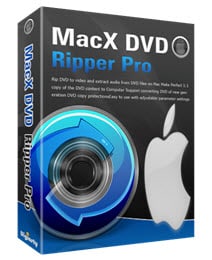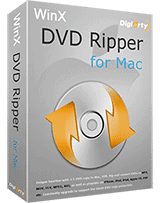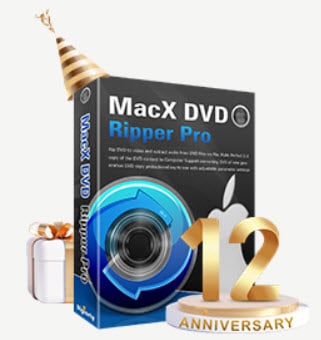Last updated on April 21st, 2024
This site is reader-supported. When you buy via links on our site, we may earn an affiliate commission at no extra cost to you.
DVDs are an amazing yet costly investment, and over time, they can get scratched, damaged, and sometimes not usable at all. Now you don’t need to worry as by using a Mac DVD ripper, you can rip DVDs to digital format in original quality on your Mac.
Several companies have launched the DVD ripper for Mac software, but the truth is; that only a few of them actually work well. You surely want to have a reliable program that gives you more for your buck.
Luckily, I have done a lot of research & tests on both paid and free DVD ripper tools, and I urge you to read the full review and take action. You don’t need to waste your time and efforts downloading several DVD rippers for Mac and trying them one by one to find out which one works best.
If you don’t have time to read the full review, you may just download the best DVD ripper for Mac, which is MacX DVD Ripper Pro.
Click on the red button (left) to get the MacX DVD Ripper Pro (3-in-1 bundle) at a special discounted price of up to 67% Off.
You can choose to get a 1-year plan or a lifetime license; all purchases come with a 30-day refund guarantee.
Note: For safer (clean) and 100% security, please use the button provided. Your data and personal information are protected.
Top DVD Rippers for Mac Compared
The following roundup is the results from our testing on the 3 DVD ripping software on Mac. If you are looking for a reliable ripper, getting the MacX dvd ripper pro cannot be wrong.
| OS | Mac: #1 | #2 | #3 |
|---|---|---|---|
 | 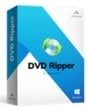 |  | |
| Software | MacX DVD Ripper Pro | Aimersoft DVD Ripper for Mac | Cisdem Video Converter for Mac |
| Ripping Speed | |||
| Rip Encrypted DVD | |||
| Program Stability | |||
| Output Quality | |||
| Customer Support | |||
| Platform | Mac and Windows | Mac and Windows | Mac only |
| Overall Rating | |||
| Price (1 PC) | 1 year: $29.95 Lifetime: $47.95 | 1 year: $29.95 Lifetime: $49.95 | 1 year: N/A Lifetime: $49.99 |
| Buy Now | Offer Price | Order Now | Order Now |
For a limited time, our editors rated the best Mac DVD ripper – MacX DVD Ripper Pro is offering their lifetime plan with a great discount, grab the deal here.
The Mac DVD Ripper Reviews (including Big Sur & Catalina)
By using DVD ripping software for Mac, you can rip/copy/convert your DVD into any format on your hard disk. You can rip a DVD to iPhone, iPod, Zune, PSP, Xbox 360, and lots of other audio and video formats.
As a rule of thumb, never buy a product before you try it out. It is always a better idea to test the software before buying. It gives you a general idea of what you’ll be getting after your purchase. After all, you surely don’t want to purchase anything without knowing what the program can do.
After ripping the DVD collections, you no longer need the original DVD. You can watch the movie from the ripped file in the same original quality as the DVD. It is essential that you get a reliable and highest rating DVD ripper for Mac for proven results.
The following video shows our recommended DVD ripper for Mac OS X:
1. MacX DVD Ripper Pro
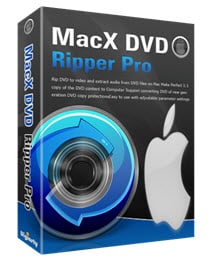
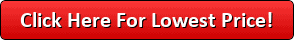
Visit official site: https://www.macxdvd.com
MacX DVD Ripper Pro is one of the most powerful and admired software for ripping any DVD on Mac Catalina. If you are looking for similar software for your Mac, it is the best OS X DVD ripping software. It can rip DVDs to almost any format you want in original quality and fast speed.
Ripping a DVD is not a hard task, you just need to insert & load the DVD, choose the output format, and click on the Run button. What else can be easier? This Mac DVD ripping software is really fun and totally hassle-free. It is an excellent tool for Macintosh users to rip DVDs to different video formats (including MP4, AVI, M4V, MOV, H.264, MPEG, FLV, etc.) and audio formats (MP3, M4A, AAC, WAV, OGG, APE, etc.).
This Mac DVD software is everything you need to put your DVD movies on your gadgets and portable devices. It supports iPhone, iPod, Apple TV, Samsung, Hua Wei, Microsoft Surface Pro, Amazon Kindle, PSP, PS3, and other similar devices including video and audio players.
If you want to copy a movie on a hard disk in a Mac, you can use this software without any problems. Have a look at its user interface, DVD Ripping for Mac has never been easier before (with 9 languages supported).
The Software Benefits
- Support almost all commercial & homemade DVDs including encrypted DVDs, CSS DVDs, region 1-6, Sony ArccOS, ISO image, and DVD media.
- Allows you to rip selected chapters or the whole DVD.
- Rip DVD on Mac in excellent quality and fastest speed.
- The supported output formats include MKV, MP4, MOV, M4V, FLV, H.264, etc., and the latest devices from Apple, Android, Microsoft, Sony, and more.
- Easily edit the video by merging movies, adding subtitles, cropping out black bars, etc.
- Adjust settings like brightness, contrast, hue, and saturation before ripping the DVD.
- Lifetime free upgrade, good customer support with free tech support to help you anytime. Support email: sales@macxdvd.com or contact: +31 88 000 0008
- Your purchase is backed by the 30-day money-back guarantee, get a lifetime license with a special discount now.
2. Aimersoft DVD Ripper for Mac
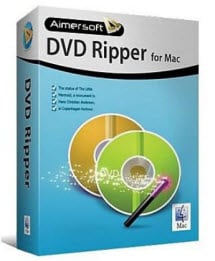
In the crowd of Mac DVD ripping software, Aimersoft is one of the most powerful software. It can convert DVDs to digital format, DVD Folder, and ISO files as well. The supported audio and video formats are MP4, AVI, M4V, MOV, 3GP, MPG, FLV, MP3, WMA, AAC, and much more.
The user interface of the software is eye-catching with glossy buttons. You just need to insert the DVD disc, select the output file format, and start the ripping process.
Downloading and installing it is very easy. When you download the software, you get a .dmg file, and you can use this file to mount and run the software. Download it now, and you could be ripping your first DVD for Mac within a few moments from now.
Even If you are looking for a DVD to iPod Converter for Mac, then you need to try out this software. You can rip the DVD and play it on your Mac system. A DVD ripper software for Mac can’t be easier than Aimersoft.
The ripper supports all models of iPhone, iPad, iPod, Apple TV, PSP, PS3, Creative Zen, Archos, etc. After ripping, you can transfer your DVD movies and watch them on your smartphone. You also can choose to rip subtitles, chapters, and audio tracks as you wish without any problems.
A Mac DVD ripping software cannot be easier than this! Read the full review here.
The Benefits Highlight
- Rip any DVD movies to lots of different video and audio formats.
- Support new DVD discs as well as copy-protected DVDs.
- Copy Mac OS X DVDs in high video quality with fast speed.
- Convert DVD to a wide range of 200+ audio, video, and other formats.
- One-click to retrieve DVD info.
- Edit or personalize your DVD at ease, i.e. crop, trim, watermarks, subtitles, etc.
- Free email, live chat, and tech support to help you with any questions.
- 30-day money back guarantees, 100% clean software if you get it from here.
3. WinX DVD Ripper for Mac
The WinX DVD Ripper Platinum by Diagiarty Software, Inc. is rated by major tech media sites as the best DVD ripper for Windows, and their Mac version is also very reliable. The software always promises a quality program in terms of features, stability, and customer support.
This DVD software can support input from DVD Discs, DVD Folder, and ISO Image File. With their Level-3 Hardware Acceleration, you can rip almost all DVDs pretty fast without losing the original quality.
The WinX DVD Ripper for Mac is able to rip homemade and commercial DVDs, including protected discs like RCE, UOP, APS, Disney X DRM, and Sony ARccOS. This is where most of the free Mac rippers out there failed to rip.
You can expect this software to rip & back up DVDs to various video formats like MP4, MOV, WMV, FLV, and more. The output files can be playable on the latest Apple devices like iPhone, iPad, iPod, Apple TV, Android devices, Sony, Microsoft, etc.
Some of the Software Benefits
- Easy to use 3-step ripping process (great for novices)
- Fast ripping tool for Mac, seldom program crash occurs.
- Ability to rip almost all DVDs including copyright-protected discs.
- Supported output files are playable on your Mac, TV, gadget, and smartphone.
- Great customer support and software get updated to support the latest discs.
- Free trial available. Any purchase also comes with a 30-day refund guarantee.
Official page: https://www.winxdvd.com/dvd-ripper-for-mac/
4. Cisdem Video Converter for Mac OS X

This software is slightly different from the rest of the Mac rippers and probably the most feature-rich Mac video converter ever created. This is an all-in-one solution for downloading and converting videos as well as ripping DVD movies. Read the full review now.
It is specially designed for Mac users and converts DVD content at blazing speed. It can convert DVDs to AVI, MPEG, WMV, MP4, MKV, 3GP, and many more video formats. You can also convert DVDs directly to audio formats including MP3, WAV, WMA, AAC, AC3, etc.
Apart from ripping the DVD, it allows you to do video editing like adding watermarks to the DVD movie, merging videos, cropping out the video, adding subtitles, applying several effects on the video, and some other features as outlined below.
If you have portable devices like iPhone, iPod, Samsung, Amazon, PSP, etc. you can also use the video converter easily. The newly made videos can be shared on popular video-sharing sites or published on social networks like Facebook, Twitter, and Google+.
If you notice this software is a little bit pricey because you not only can use it to rip the DVDs but the video downloading and converting features were just excellent. So, instead of buying a few programs, you just need to own this multimedia tool for only one affordable price. But if you just need software to rip the DVDs, then it’s better to choose the above two options.
The Notable Advantages of this Converter
- Download online videos from major online sites including Youtube HD videos.
- Convert videos with the highest quality output.
- Advanced audio and video sync technology to fix the related problem.
- Built-in accelerator to enjoy faster downloading and converting speed.
- It allows compressing large video files to free up spaces.
Official page: https://www.cisdem.com/video-converter-mac.html
5. Tipard DVD Ripper for Mac
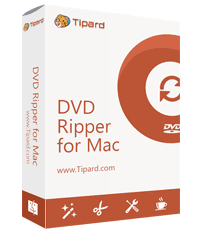
As another great software developer in the market, you can expect the Tipard DVD Ripper for Mac to rip any DVD to MP4, MKV, AVI, MP3, and more in high definition (HD). The software is powerful when ripping and converting DVDs.
Besides supporting 300+ output file formats, you also can watch the ripped files on various portable devices and media players, including the latest Apple as well as Android products. So, if you own this program, you can enjoy your favorite movies anywhere you want.
The ability to rip not only homemade but also copy-protected DVDs puts it on the same level as the top contenders in the market. With their Super Encode Engine and Hyper-threading technology, the ripping speed and picture quality have improved dramatically.
Not only that, you can use their multiple editing tools like adjusting the 3D settings; changing the effects like contrast, saturation, brightness, etc.; trimming video length, joining multiple segments into a new file, removing the black edge, adding watermark, and more.
The Major Feature Highlights
- Rip the DVDs to various audio and video files as you wish (300+ output files supported)
- Optimize the video output quality with their built-in editing functions
- A professional ripper with an easy-to-master interface, and hence the conversion can be achieved with just a few steps/clicks.
- You can preview the DVD movies, and snapshot a screen for future use.
- The company offers great 24/7 customer support with a 90-day money-back guarantee. This is longer than other software that offers a 30-day refund.
- For 100% clean and secure download, check out their latest prices (Most of the time, you also will get a discount).
Official page: https://www.tipard.com/dvd-ripper-for-mac.html
6. Leawo DVD Ripper for Mac
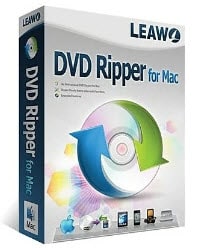
The last Mac-based DVD ripper in our review lists is from Leawo. The best DVD ripper that can convert the DVD to various audio/video file formats like MP4, MKV, FLV, AVI, MP3, M4A, and many more (180+ formats).
Besides, you can rip the DVD to various media players like iPhone, iPad, iTunes, iPod, and more. The software also allows you to adjust the output file parameters and solve the format incompatibility to produce better quality output.
The Leawo DVD ripper also comes with a video editor that can customize the movies before you convert. There is an option to convert the 2D to 3D movies easily. You also can merge several titles/chapters during conversions.
However, the refund policy is slightly different from other programs, and we recommend you read the refund policy (link available under Note: 5 of this page).
The Summary of the Software Benefits
- This is a simple and easy-to-use user interface that anyone can get to help you convert DVDs on a Mac.
- Able to convert DVDs to 180+ supported formats and various mobile gadgets/devices.
- You can use the Mac software to convert DVDs and playback on media players; do editing using video editing software like iMovie, Final Cut Pro, etc., or upload to video sharing sites.
- The unique 2D to 3D movie created on Mac. There are 6 different preset 3D modes for creating 3D movies.
- Some editing tools like merging, selecting the title, and adjusting parameters like audio codec, bit rate, frame rate, channel, etc. for customized better video output.
- Built-in video player for video screenshots or preview the video before converting.
- A free trial of the software is available, or you can get it here. For the full review, read here.
Official page: https://www.leawo.com/pro/dvd-ripper-mac.html
Those are the top DVD programs that we recommend for ripping DVDs. Of course, from time to time we will update this post with the latest software that is worth using. For example, we also review some of the less popular and older tools like Mac The Ripper (MTR), MakeMKV, AnyMP4, iSuper, Mac DVD Ripper Pro, and more.
The Free DVD Ripper for Mac
People always prefer to use the free DVD ripper, but the free tools come with some limitations:
- Unable to rip encrypted DVDs.
- Software’s lack of customer support.
- Limited output file format supported.
- The output video quality may drop.
- The ripping speed is slower.
So, the solution is to get a paid DVD ripper for Mac. Usually, the shareware tools are clean & more reliable (seldom crashes), have more features, and faster speed, and you can test it with their free trial version.
The following are some of the recommended best free DVD ripping tools.
#7: HandBrake - Best Free DVD Ripper
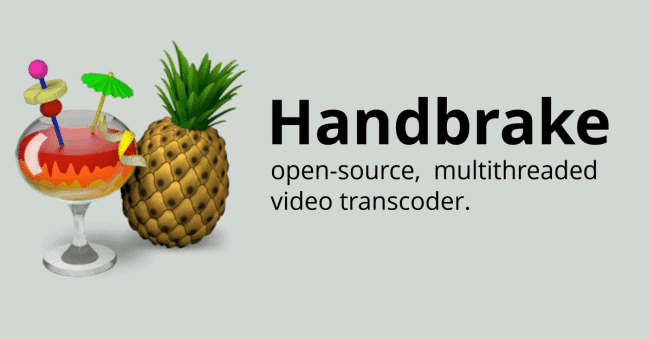
HandBrake is an free & open-source video transcoder available on PC, Mac, and Linux systems. This software is able to rip most of the unprotected DVDs but if you want to rip the commercial or copy-protected discs, you need an additional third-party encoder, libdvdcss.
Compared to other premium DVD rippers, the ripping process of HandBrake is slower and the output files are also limited to MP4 (M4V), MKV, and WebM only. The interface may look complicated and it has lots of settings you can change as needed.
Here are the HandBrake program features:
- Able to rip Blu-rays and DVDs with various audio & video encoders.
- The program supports batch ripping which can save time.
- It has built-in preset profiles that are optimized for various Android and Apple devices.
- You can choose the standard or high-quality conversions, and tweak the options as needed.
- It can do some basic modifications on the videos like crop, scale, decomb, denoise, etc.
- A live video preview is also available.
Official site: https://handbrake.fr
#8: iSuper DVD Ripper - Free on Apple Store
iSuper DVD Ripper is a free ripping software by AnyMP4 Studio and it is a safe program that lets you rip a homemade DVD collection and enjoy it on your Mac system, iPhone, iPad, and more.
However, this DVD ripper is only available on Mac and is unable to rip the encrypted DVDs. The free version is also limited in features compared to the Pro version and DVD Toolkit for Mac.
The free version is limited in features that include:
- It can rip homemade DVDs to popular output formats like MP4, MOV, MKV, AVI, MP3, etc.
- basic editing functions like crop, merge, add watermark, adjust video effects, etc.
- Can download the app from the Apple store
- Fast, safe, and get quality output
- If you need more functionality, upgrade to Pro or DVD Toolkit
Official page: https://apps.apple.com/us/app/isuper-dvd-ripper/id625150797?mt=12
Note: The developer of this app also has another more complete Mac ripper called AnyMP4 DVD Ripper for Mac.
#9: VLC - Free Player & Ripper

VLC is a media player with free media converting functions that can be used on your Mac with libdvdcss installed. The software can be installed on PC, Mac, Linux, and mobile devices (Android & iOS).
Although the VLC player is open-source, it does not contain any ads and you also do not need to download additional add-ons or codecs to run the software.
Some of the program features:
- Play audio and video files (even while downloading them).
- Convert between different video/audio formats.
- Convert or rip a DVD, details here.
- Turn the PC desktop as an input device to like screen capture software.
- Used to stream podcasts and internet radio.
- Change the audio and video effects such as crop, rotate, overlay, color, and more.
Official page: https://www.videolan.org/vlc/
#10: MakeMKV - DVD & Blu-ray Ripper

Many users may use this DVD and Blu-ray ripper before as it’s free but you need to upgrade to the pro version if you want to rip Blu-ray after a 30-day trial period.
You can use the MakeMKV to rip all homemade and commercial discs to MKV format only. No extra tool is needed to run the program and the output files are compatible with PC/Mac, portable devices, and smart TVs.
- It’s available on both Mac OS X and Windows.
- Rip all DVD/Blu-ray discs, including the encrypted discs. However, ripping Blu-rays required the MakeMKV beta key.
- The output MKV file can be played on any device that supports the MKV format.
- It’s completely free software if you just need to rip DVDs.
Official page: https://www.makemkv.com/
How to Choose a Good DVD Ripping Software?
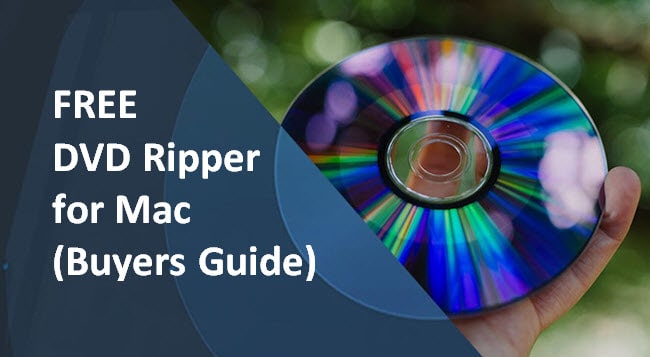
The following are the seven essential buying tips that you should consider before getting a new Mac DVD or Blu-ray ripper. You can read our editor’s full review on the best Blu-ray rippers (for Windows and Mac) here.
Price of the Software
Price is the most critical factor to consider when you are going to purchase anything including the software. Based on the market price for 1 PC with a lifetime license, Aimersoft and Cisdem have a similar price of about $50. Then it is followed by MacX at $59.95.
But quite often you will see the MacX DVD having a special discount that will make it as cheap as $49.95. Check out their latest offer price! You should always download the free trial of the software before you really commit to buying it.
Please note that you also can use some of the reliable yet free DVD ripping software for Macs like HandBrake and FFmpeg (both are open source with certain limitations). The beauty is that you can get it at no cost, just download it online.
Segment Ripping and Support Mobile Devices
All the programs are capable of segment ripping. This means that you can choose not to rip all the contents of the DVD but only portions of it. You can either rip select chapters or the whole DVD according to your requirements.
Also, the ripped files should be able to play the mobile devices from Apple and Androids including iPhone, iPad, iPod, Samsung, Huawei, Sony, and more. Otherwise, you can get a DVD to iPad Ripper.
Ripping Speed and Output Quality
The ripping speed is another factor that you need to consider when choosing the right ripper. The fast-speed ripper can save you time, but you also need to see the output quality. Most Mac DVD decrypters claim that can produce a lossless video quality, but the truth is that it’s not the case.
File Merging Before Ripping
Merging files while ripping the DVD is an excellent feature, and thankfully, all the rippers should support this feature. Do you know what the File Merge feature is? If you rip different segments from a DVD, the software will create a separate file for each chapter, and you’ll not get confused with so many different files.
However, if you use the File Merge feature, you can combine several chapters into one long file, and that would be very convenient when you are watching the ripped file on your computer. You don’t need to play the parts of the video together, but you can play the complete video with only one file.
Batch Conversion
Good DVD ripping tools should be able to perform batch conversions. You can select as many files as you like, and then convert them all together in a particular format. This saves you time and effort. You don’t need to rip files one by one but just select as many chapters as you want to rip and start ripping. This is one of the most powerful features of a Mac DVD Ripper.
Editing Features
It is possible to adjust several variables of the video before you start ripping the DVD. If you think that your DVD has some flaws, you can try to enhance the quality of the ripping file by adjusting several parameters including brightness, sharpness, and hue saturation.
You can also crop & trim the video, remove black sides from the video, and lots more. The settings are fully customizable so that you can get what you are looking for. Also, add a watermark to your videos or images to ensure that no one gets to steal and use them for illegal activities.
Free Upgrades and After Sales Support
Nowadays, most software offers free and lifetime upgrades if you purchase it. This means that you’ll receive all future updates for free without spending a dime. Should you face any problem with the software, you don’t need to pay for the upgrade, but you can just download the update for free off their website. You can also email the software developer for any help regarding their products.
Conclusion and Our Pick
Now to summarize, we pick the MacX DVD Ripper Pro as the winner and best DVD ripping software for Mac. You can try it out for free, and it’s backed by excellent customer support. After thorough reviews, our team sees that this software is very high on features and its price is also reasonable and cheaper than most rippers out there!
As you know there is no end to features in a software product and every product out there needs some improvement, and both Aimersoft & Cisdem products are also excellent, but in my opinion, MacX offers more value for your money. Its ease of use makes it a great ripper for Mac OS X.
The discounted price of MacX DVD Ripper Pro is $34.95 (1 Mac/1 year license), and now you can get this fast Mac DVD ripping software with a free gift.
Your purchase also comes with:
- 30-day money-back guarantee
- Lifetime updates & support
- Free gift (MacX Video Converter Pro)
Click Here To Grab The Offer Price of the MacX DVD Ripping Tool Now!
P/s: Purchasing a MacX DVD Ripper Pro lifetime license would indeed be a great decision. This is the only software you need to rip or download movies from DVDs. Apart from ripping movies, its in-built format conversion capabilities allow you to convert the DVD to any file format, rip anything you want, and several other features as outlined above.
Frequently Asked Questions (FAQs)
Is it legal to rip DVDs?
Yes if you just rip the DVDs for your own use. However, we do not recommend you rip DVDs extensively (as a business) as some DVD has their own copy protection.
What is the highest-rated DVD Ripper for Mac?
After our editor’s test and review, we found that the MacX DVD Ripper Pro is the leading Mac DVD ripper when comparing the software features and stability. Grab the offer price if you can!
How do I rip a DVD onto my Mac hard disk?
In any of the DVD ripping tools, you can choose the output file format and location to save.
Does MacX DVD Ripper work?
Yes, it’s a reliable Mac DVD Ripper that you can use to rip any DVD; the ripping speed is fast while still producing quality output at an affordable price.
What is the best free Mac DVD Ripper?
The free DVD ripper is not always the best as the free ripping tools always have some limitations such as being unable to rip copy-protected DVDs. Anyway, we recommend Handbrake.