Last updated on February 19th, 2024
This site is reader-supported. When you buy via links on our site, we may earn an affiliate commission at no extra cost to you.
The free video converter is not always the best! This is because the company that revealed the free version also produced a pro or ultimate version of the program. This article revealed the top video conversion tools, the difference between the free and pro versions, and where to get the best prices for them.
When you are fond of converting a 2D movie into 3D, then you might want to have a free video tool that would allow you to easily do it. By doing so, you can make sure that you will get high-quality 3D videos whether it is from a 2D form, MP4, or any videos that you want to convert. A Wondershare UniConverter is one of the best tools to use in order to convert those 2Ds into 3Ds.

If you want to have easy access when making your own 3D movie from 2D, then you should have the best application like Wondershare. It is a great converter that is designed to convert videos in formats such as MP4s, MKVs, WMVs, FLVs, MPGs, and 3GPs.
You can even have playbacks for your Apple devices, game players, mobile phones, and many more. In addition, you can get all your desired videos from popular websites in a different format and convert it into any format that you wish to have. If this tool is on your phone, you can also use it to convert your videos.
Our team is always on the lookout for the latest, useful and best software on the market. With that in mind, we try our best to provide the most accurate information and reviews to help you make the most concise decision.
We also firmly believe that when it comes to exposing the pros and cons of the specific software, the truth must always prevail.
| IMAGE | PRODUCT | |
|---|---|---|
BEST FREE CONVERTER 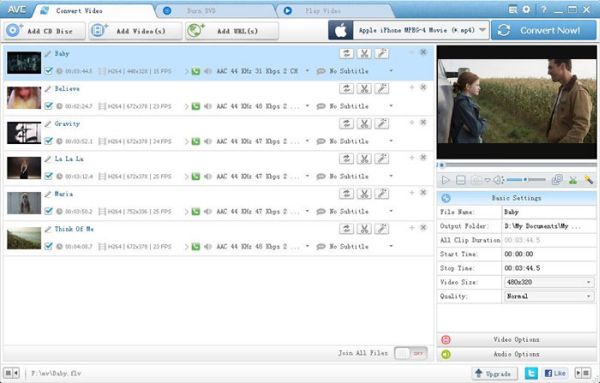 | Any Video Converter Free Version
| TRY THIS FOR FREE → |
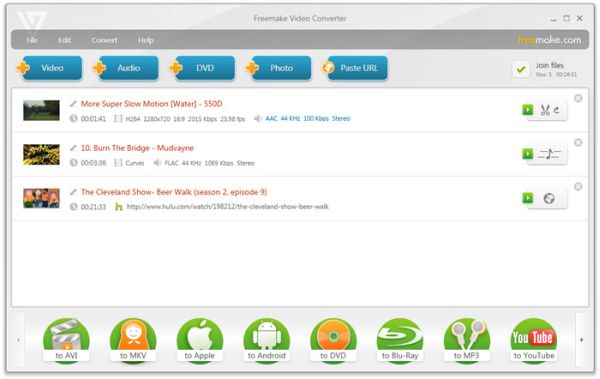 | Freemake Video Converter
| TRY THIS FOR FREE → |
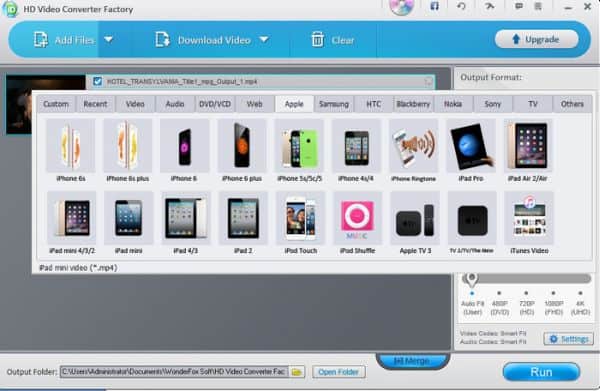 | Free HD Video Converter Factory
| TRY THIS FOR FREE → |
BEST CONVERTER 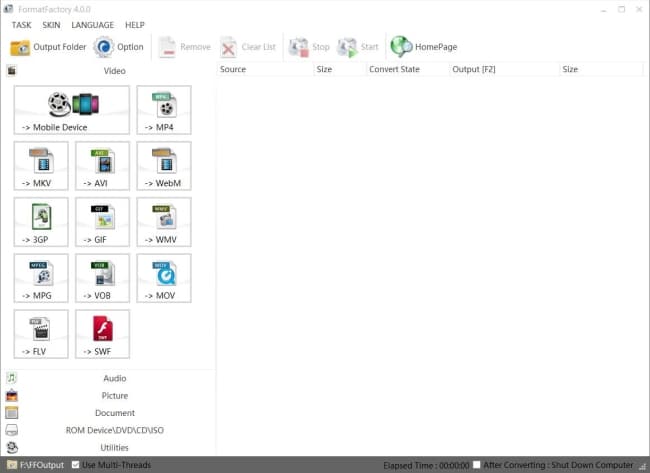 | Format Factory
| TRY THIS FOR FREE → |
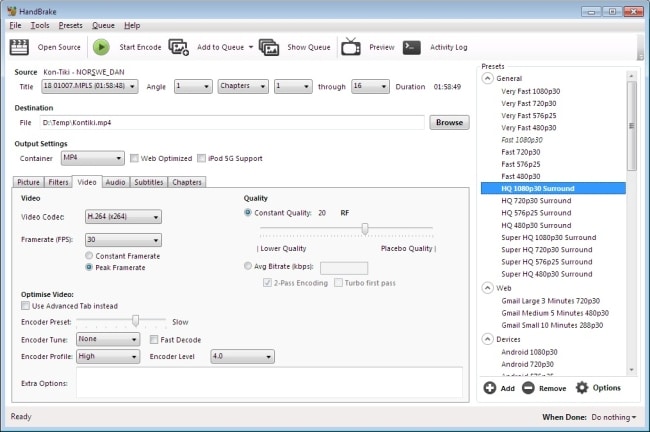 | HandBrake
| TRY THIS FOR FREE → |
The Free Download Video Converter Programs Compared
In case if you are tight on budget, here are the free converters that you may consider. Of course, the free programs have some limitations that I also outlined in the following section. So, the shareware version or paid video conversion software is always recommended if you’re serious.
1. Any Video Converter Free Version
Our editors rated this software as the best freeware converter for many reasons. You can use it to convert videos without any limitations like (adding watermarks or ads) on the output files.
The free version only limits some of the features like DVD converting and video recording.
The Great Features of this Free Converter
- It supports over 100+ input formats including popular including AVI, FLV, MOV, MP4, MPG, M2TS, MTS, MKV, WMV, VOB, 3GP, 3GPP2, DivX, and more.
- Convert many videos & audio formats for playing on PC as well as various media players including smartphones from Apple, Samsung, HTC, BlackBerry, Nokia, and more.
- Download and convert videos from YouTube and 100+ other popular video-sharing sites.
- Edit the video by adding a watermark, subtitle, clip, crop, rotate, or merge videos as you like.
- Rip and extract audio from CDs and videos (support many file formats).
- Burn videos into DVD movies playable on TV and DVD player.
- Boost video conversion speed faster with NVIDIA NVENC acceleration encoding.
- Both PC and Mac versions are available. It supports a multilingual user interface with a unique output video management panel.
The Limitations
- With the free version, you cannot rip DVD movies directly into video formats. If you need it, see the suggested best dvd rippers.
- Also, it cannot record live video stream online and the output file format supported are less than the premium version. If you were really short of features on the free version, you can go for a paid version – Any Video Converter Pro.
Screenshot
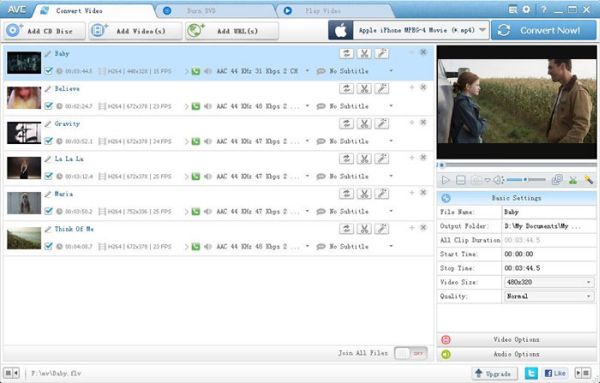
Official site: https://www.any-video-converter.com/products/for_video_free/
2. Freemake Video Converter
The video conversion program from Freemake is free software but comes with some limitations on its features. The application can support many common output file formats but is not less useful when dealing with copy-protected discs.
The Top Features of This Software
- It supports over 500 input formats including popular AVI, MP4, MKV, WMV, MPG, 3GP, 3G2, SWF, MP3, FLV, TOD, etc.
- Freely convert video and rip DVD movies to many popular video formats like AVI, WMV, MP4, MPEG, MKV, FLV, SWF, 3GP, etc.
- It supports the latest devices including those from Apple, Sony, and Android devices such as iPod, iPhone, iPad, and smartphones and tablets from Samsung, Huawei, Xiaomi, Nokia, etc.
- The great thing about this video is that it can rip and burn DVD videos including can convert videos to Blu-ray video format.
- The program also allows you to upload videos, photo slideshows, and MP3s to YouTube. It supports AVI, WMV, MP4, 3GP, JPG, BMP, GIF, and MP3 formats.
- Make slideshows by turning the photos and MP3 into slideshows with background music. Edit the slideshows as you wish to make them more attractive!
- It supports basic video editing features like adding transitions, cutting, flipping, or rotating the video, and the output file size can be of your choice (e.g. 700 MB, 1.4 GB, 4.7 GB).
The Limitations
- The software can convert many video file formats. However, if you need to convert some rare video formats, it does not support AVCHD, TIVO, etc.
- The editing features on this converter are very limited and even the basic functions like changing the effects, brightness, watermark, cropping, and more are not supported.
- The Freemake video software is only available on Windows OS.
Screenshot
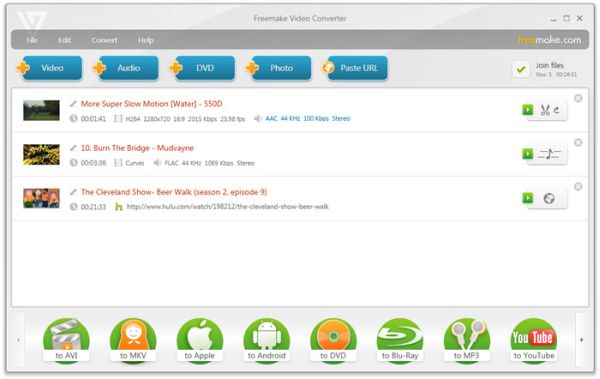
Official site: https://www.freemake.com/free_video_converter/
3. Free HD Video Converter Factory
This free version converter from Wonderfox can do a pretty great job. If you just want an HD and pure video conversion program without any limitations, then this is the choice for you.
If you want to enjoy more advanced features including batch conversions, HD lossless video, and audio conversion, 50x speed-up conversion, and DVD decrypt/rip, the HD Video Converter Factory Pro is more suitable for the purpose. The pro version also offers lifetime free upgrades; 1:1 VIP service; and a 30-day money-back guarantee.
The Features That Will Benefit You
- HD and high-speed movie converter (6X faster conversion speed than other HD converters)
- Support 200+ video file output formats and various devices. These file formats include MP4, AVI, FLV, H264, HTML5, MTS, M2TS, SWF, etc. You can use the converted files on Samsung and Apple smartphones, UHD TVs, Surface, BlackBerry, PS4, Xbox One, and more.
- Ability to convert almost all the audio formats and extract soundtracks from videos. Supported file formats included: MP3, AC3, WMA, WAV, AAC, OGG, M4R, FLAC, etc.
- Free video downloader that can download videos from popular video-sharing sites like YouTube, Facebook, Vimeo, etc.
- Ability to edit the video including preview, trim, crop, and add/remove subtitles to the video. You also can add effects and merge multiple videos into one.
- Simple user interface with just 3-easy-step you can have your video converted.
The Limitations
- The most obvious one is that the file formats supported by them are less than those of professional file converters.
- The free converters also lack features like a video editor and download HD video, and output quality also slightly drops compared to the original files. So, I still recommend you go for the licensed version if you are pro and serious about your work.
- Available on Windows only, Mac OS X is not supported.
Screenshot
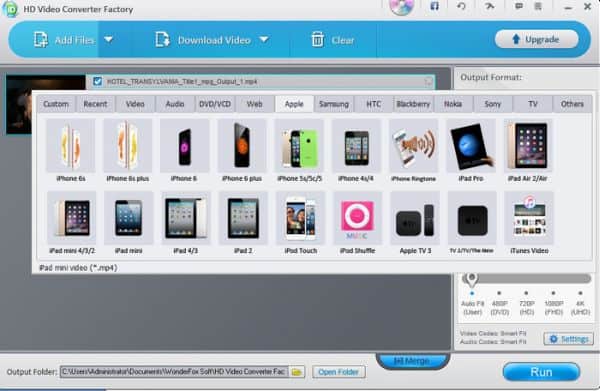
4. Format Factory
It is one of the best multimedia converters as you can convert your videos into different file formats. It supports most of the multimedia formats available and it has a special feature of repairing damaged video files. It also reduces the video size and supports iPhone & iPod multimedia formats. You can also take backup using a DVD ripper in it. It supports 62 languages.
It has an advanced video converter option with different types of data conversion. You can convert your video into audio, pictures, documents, DVDs, and Utilities easily and quickly.
The Key Features of Format Factory
- The Format Factory can convert all popular audio, video, and picture formats, and converted files can support smartphones, gadgets, and other portable devices.
- It can repair damaged audio and video files with its built-in tools.
- Ability to compress the multimedia file so the output files can be smaller to save on a hard drive.
- Video downloading features let you download videos from many popular video-sharing sites.
- Act like a DVD ripper that can help you to back up/rip the DVDs and Blu-rays.
- The screen recorder feature is good and the software supports 62 languages.
The Limitations
- Having an issue with the subtitle handling ability when they need to merge or embed subtitles.
- Only the Windows version is available. No other OS is supported.
Screenshot
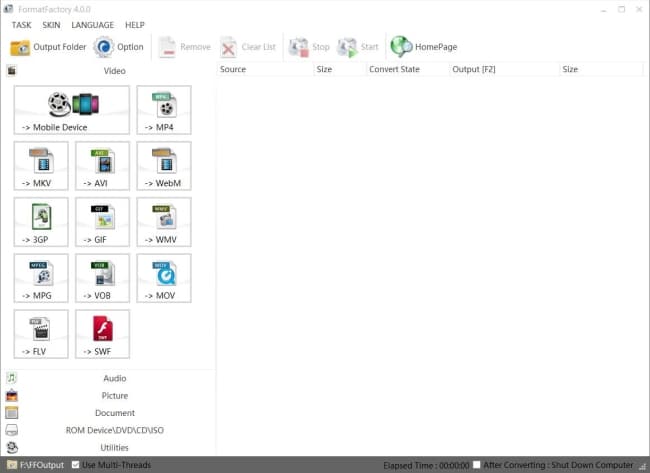
Official site: http://www.pcfreetime.com/formatfactory/index.php
5. HandBrake
HandBrake is another popular, free, and open-source video converting program. Many people think that a HandBrake is a DVD ripper and don’t know that this software can be used to convert videos.
The Handbrake Features
- The software comes with many encoding options available like supporting subtitles, video filterings such as decomb, cropping, deinterlacing, scaling, and more.
- Support batch conversions, so you can do multiple video conversions at the same time provided your PC hardware is good enough.
- Ability to rip the DVD contents and convert them to other formats. For protected discs, you must know how to install the libdvdcss for HandBrake.
- This handbrake converter can optimize the bit rate selections so that you can select the optimal rates (better quality) for the designated output devices.
- The software supports multiple platforms as it is available on Windows, Mac, and Linux. The latest version only supports the 64-bit Windows system.
The Limitations
- The supported input and output file formats are limited compared to other paid tools. Also, it cannot be used to convert commercial copy-protected discs.
- Handbrake cannot extract audio files from movie/video files. You can try DVD audio extractors.
- The interface is a little complicated, especially the settings you need to do before you can start the conversion.
Screenshot
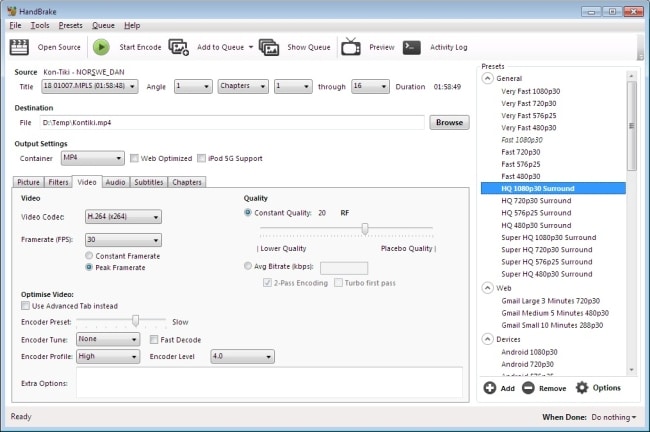
Official site: https://handbrake.fr/downloads.php
The Best Free Video Conversion Program is..
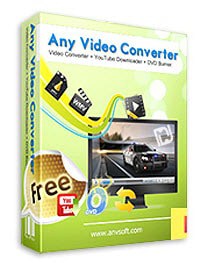
If you cannot afford to buy the Wondershare software, you also have the option to get a free video tool like Any Video Converter free version. This is one of the best free video programs to change the formats of your videos anywhere and anytime that you want to.
You can absolutely have the format that you want, fast and with quality using this free converter. Almost all formats for videos can be converted by this free software and it can also customize formats under WMV. You can also have the format customized and adjust the videos in your files.
Every software has its own advantages as well as limitations. Let’s see what are the pros and cons of this converter.
The pros:
- The free all-in-one converter to convert video and audio files.
- Easy to use and operate with a unique management panel, 20 languages supported.
- Build-in Youtube video downloader and converter to download videos from different video-sharing sites.
- Converts videos at a high speed and produced high-resolution video quality.
- Convert between different video and audio formats including extracting audio from video files.
- Can convert files from websites and import them directly from where you have downloaded them.
- Editing videos such as merging several files, cutting any segment, adding subtitles, etc is easy.
The cons of this converter are:
- The videos from YouTube should be downloaded first before they can be converted using this app.
- Cannot rip DVD movies directly to video formats. Also, 2D to 3D video conversion is unavailable.
- Less conversion file formats are supported compared to the full or pro version.
Final Verdict
A free converter for video is a great tool that you can have on your computer, especially when you are fond of downloading videos from websites with a limited budget. However, the free version has some limitations if compare to the pro version. But the pro version is not free!
Recommended best free converter: Any Video Converter Free Version
If you need more advanced features and want to have high-quality converted videos, then a good video software converter can help you with that. You can absolutely have a tool that can convert videos fast and enable you to watch movies that are of high quality.
Surely, your downloaded videos will not have cut or blurred parts by having this tool downloaded on your own computer. This will also ensure that you’ll completely enjoy watching those videos you have converted or downloaded.
Recommended best-paid converter: Wondershare UniConverter.
There is another type of free online converter that you can use, but how reliable is the online converter? Read this article.
Frequently-Asked Questions
- Is it safe to use free video converters?
Most reputable free video converters are safe to use like Freemake. Make sure you download the installer from the developer’s official site to ensure the safety of the software. You should be cautious when downloading software from unknown sources, as some may contain malware or viruses.
- What formats can free video converters typically convert between?
Most free video converters support a wide range of formats, including popular ones like MP4, AVI, MKV, MOV, and more. Some converters may also provide options for adjusting video quality, resolution, and other settings.
- Are there any limitations to using free video converters?
Yes, these may include restrictions on the number of files you can convert at once, limited format support, watermarks added to converted videos, or reduced editing functions.
- Can free video converters handle large video files efficiently?
While some free video converters can handle large files efficiently, others may struggle with processing time or quality degradation during conversion. It’s good to test the software.
