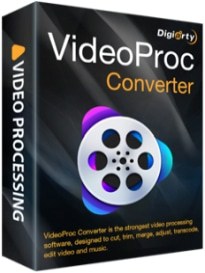Last updated on March 14th, 2024
This site is reader-supported. When you buy via links on our site, we may earn an affiliate commission at no extra cost to you.

About 80% of the content we consume nowadays comes in the form of videos. If you are creating a video or simply came across one while scrolling social media, the wrong format is just not the right thing. Whether you are running a YouTube channel, a website, or a marketing business, you need to have the best video converter for Mac to convert videos in the right format.
At A Glance: Our Top 5 Picks For Video Converter for Mac
- Best Overall: Wondershare UniConverter on Mac
- Best Value for Money: MacX Video Converter Pro
- Fastest Speed: Aimersoft Video Converter Ultimate for Mac
- With Free Option: Any Video Converter Ultimate for Mac
- Best for Beginners: Movavi Video Converter for Mac
Thankfully, there are a number of video conversion programs out there. They help you change the video in the correct format for your device. However, not all video file converters are suitable for Mac OS X. If you are a Mac user, you need to go with a Mac video converter.
Now, there are several movie converters for Mac available out there. Each comes with significant video conversion tools and processes. Therefore, we have managed to pick the best video converters on Mac and review them. This way, you will know the best-performing programs and get to choose the right one for yourself.
Our team is always on the lookout for the latest, useful and best software on the market. With that in mind, we try our best to provide the most accurate information and reviews to help you make the most concise decision.
We also firmly believe that when it comes to exposing the pros and cons of the specific software, the truth must always prevail.
| IMAGE | PRODUCT | |
|---|---|---|
BEST OVERALL | Wondershare UniConverter on Mac
| VIEW BEST PRICE → |
BEST VALUE FOR MONEY 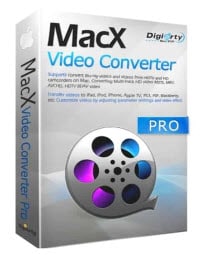 | MacX Video Converter Pro
| VIEW BEST PRICE → |
FASTEST SPEED  | Aimersoft Video Converter Ultimate for Mac
| VIEW BEST PRICE → |
WITH FREE OPTION  | Any Video Converter Ultimate for Mac
| VIEW BEST PRICE → |
BEST FOR BEGINNERS  | Movavi Video Converter for Mac
| VIEW BEST PRICE → |
Top 8 Video Converters for Mac Reviews
The following are the best video conversion programs for Mac that pick by our editors. If you are a Windows user, you can read another article dedicated to the Windows movie converters.
#1: Editor's Pick: VideoProc Converter for Mac
The VideoProc Converter is a 4-in-1 video pack that you can use for video and DVD conversion, video editing, and screen recording, as well as a video downloader. The software is easy to use and suitable for novice users. Best of all, it’s an affordable pack of software that everyone can own.
The Great Features
- Fast Processing – Powered with Level-3 Hardware Acceleration that delivers faster processing speed while optimizing output quality.
- Intuitive Interface – Simple user interface and 3-step conversion make even novice users can use it.
- Media Conversion – The software can convert video, audio, and DVD. It supports 370 input codecs to over 420 output formats.
- Video Compression – Able to compress large videos with a minimum drop in output quality.
- Video Editing – From basic to more advanced video editing to polish your 4K/8K video footage from smartphones, cameras, GoPro, etc.
- Media Downloader – Support over 1000 sites like Youtube and you can download videos for free
- Screen Recorder – You can record anything on your computer screen with no length limit.
- VideoProc is a complete 4-in-1 video pack for your multimedia processing needs.
- The conversion software support 370 input codecs and 420+ output formats and mobile devices including Apple, Samsung, Huawei, etc.
- It supports HD or 4K video editing or upscaling video to make it a greater quality output.
- The ability to do video compression up to 90% while still able to retain great output quality.
- The GPU acceleration makes the processing faster. Your purchase back by a 30-day refund guarantee and good customer support if you encounter any problems.
- The free trial version is limited to 5 minutes video or audio conversions.
- Need improvements on editing the video feature.
Screenshot:
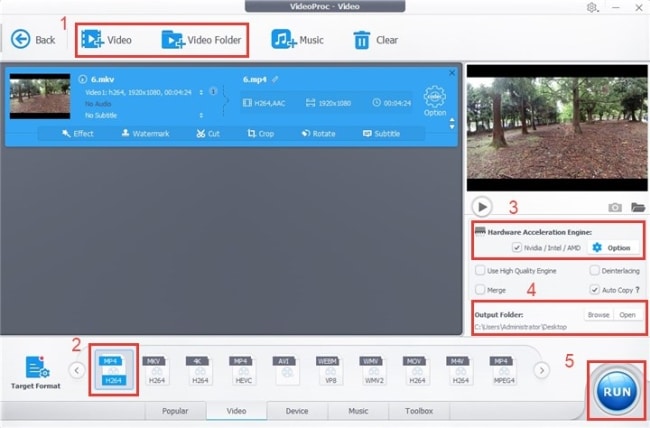
Price:
- 1-year subscription per PC is $29.95;
- A lifetime license (1 Mac) is $37.95.
- A lifetime Family license is $57.95 per 2-5 Macs.
Official page: https://www.videoproc.com/video-converting-software/
#2: Best Overall - Wondershare UniConverter for Mac
Wondershare Uniconverter is one of the best Mac video conversion software out there. It is known to be the most efficient converter which allows you to download, convert, edit & transfer videos, burn CDs or DVDs, convert images to gifs, and act as a screen recorder too. For all Mac users, this software comes as the ultimate choice for top-notch video productions.
The Key Features
Wondershare Uniconverter for Mac features several impressive specs. These include:
- It takes less time to convert hour-long videos. Wondershare UniConverter is 30x faster speed to convert hour-long videos in your desired 1000+ output formats.
- Converted videos have impressive quality. There’s no need to worry about quality as there can produce lossless video quality, which does not reflect in the videos.
- Act like a video downloader. You can download video (including HD/4K) from 1000+ hot online video sites with one click and record video from streaming sites.
- Embedded with a video editing feature. You can utilize their advanced video editing features to produce the best quality output files.
- The screen recorder feature allows you to just record any files that play on your computer.
- Conversion and playback optimization for 150+ devices. It offers conversion and optimizes the playback for more than 150 devices, including smartphones, laptops, TV, etc.
- Convert and burn videos to DVD discs. This converter also comes with free DVD templates to help you back up the video to the DVDs.
- Gif maker. You can convert the video or photo and make a gif file.
- Read the software full review by our editors here.
- The most efficient all-in-one and fast video converter for Mac using their latest technology.
- Handles high-resolution (HD) videos quite well with minimal quality loss in converted videos.
- Ability to compress video to make the output file smaller with minimum quality loss. This can save your computer storage.
- Convert DVD to ISO or DVD Folder as well as common video files like MP4, MOV, AVI, etc. You also can burn DVD files.
- 30-day refunds guarantee if you purchase the software. You are risk-free to download and trial the software now.
- The lifetime license is expensive as compared to other similar programs.
- The AI chatbot support is advanced but not up to the mark or user cannot adopt it?
Screenshot:
Price:
- 1-month subscription/1 Mac – $19.95
- 1-quarter subscription/1 Mac – $39.95
- 1-year subscription/1 Mac – $59.95
Official page: https://videoconverter.wondershare.com/
#3: Best Value for Money - MacX Video Converter Pro
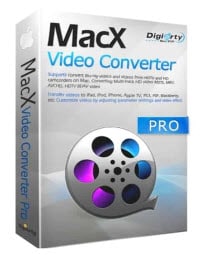
MacX Video Converter Pro is a highly-praised and best video converter for Mac. It comes with a number of unique and great features to support convenient video conversion. You can edit and convert videos, make a slideshow, download HD online videos, record videos, and a lot more.
The Key Features
The following are the notable features of the MacX video conversion program:
- Simple interface and is user-friendly. The interface allows easy navigation. Locating your desired tool, format, and videos is quite convenient.
- Largest range of input and output formats. With over 370 input video codec libraries supported, and allows you to convert video to any format (including up to 420 device preset profiles).
- Fast converting speed. The video conversion speed is 5x faster than other programs. The world’s No. 1 speed (and only one) that is powered with level-3 hardware acceleration.
- The Video Downloader feature. This feature can help you download videos from 1000+ video sites including YouTube, Facebook, Vimeo, etc. for offline watching.
- Allows recording videos directly by connecting to the camera. Simply by connecting the webcam or camera, you can record live videos with the help of this MacX converter.
- Converts photos into a slideshow. You can convert jpg/bmp/png images to the slideshow and save them in the video formats, just import the folder and choose the slideshow option.
- Screen recording. You can record videos with high quality that play on your computer screen if you want to record live games, sports, webinars, etc.
- Awesome software that comes with all the significant converting and editing tools, supported audio video formats and faster speed.
- Compress and Upscale feature that is able to compress the 4K to smaller HD/SD files and upscaling algorithm can change the HD to 4K for UHD/4K screen.
- It offers a free trial download. The free trial version helps you get familiar with this video converter. The simple user interface allows any Mac user to get familiar in no time.
- The developer always gives special offers from time to time. Grab the special discount price now.
- All purchases come with a 30-day money back guarantee and if you purchase the software, it comes with a lifetime free upgrade.
- Connecting with the camera takes some time but this unique feature is rarely offered by other similar software.
- Compare to Wondershare UniConverter, this program lacks DVD ripping or burning capabilities. If you need the feature, we suggest you get the MacX DVD Ripper Pro.
Screenshot:
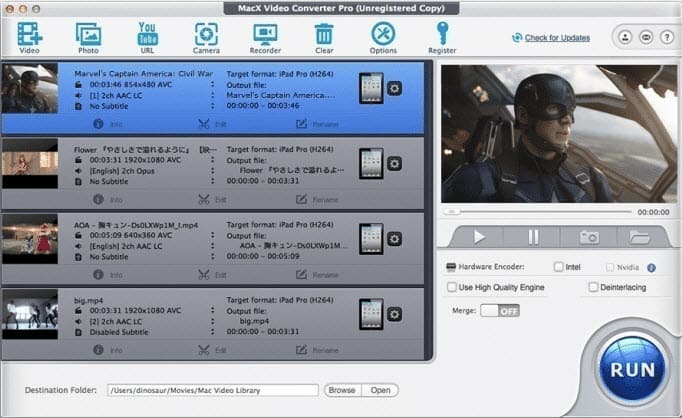
Price:
- 1-year subscription/3 Macs – $19.95 [with free gift: MacX MediaTrans]
- Lifetime license/1 Mac – $39.95
Official page: https://www.macxdvd.com/mac-video-converter-pro/
#4: Fast Speed - Aimersoft Video Converter Ultimate for Mac

Aimersoft Converter Video for Mac comes as an all-in-one video and DVD provider for your needs. This fast Mac video converter comes with fewer flaws and perfect features to produce high-quality videos that no one can judge any imperfections.
The Notable Features
This best video converter for Mac has the following features:
- Convert files from different devices. It allows you to add a video to convert from portable devices like smartphones, gadgets, camcorders, USB drives, and DVDs/ISO/DVD Folder. You can choose to convert the file from 500+ output formats to get perfect video quality.
- Minimal quality loss and no sound deterioration. No matter the device and format, there is minimal loss of quality and no poor effect on sound whatsoever.
- Ultra-fast conversions. With its advanced hardware acceleration and optimization for multi-core processors, this program is able to speed up the conversion process.
- Compatible with high 4K resolution videos. It works amazingly well for videos with 4K resolution and results in high-quality converted videos.
- Download video. You can download the video from Youtube or other 1000+ video sites then convert the video to the intended output file format.
- Video editing tools. It comes with some video editing as well as compression functions like adding special effects or trim, cropping, and add subtitles and compressing your videos for smaller files.
- Rip and burn videos onto DVDs. Like Wondershare Uniconverter, it also rips DVDs and burns converted videos onto optical devices such as DVDs.
- Allows playing with audios. Unlike other converters, this Mac movie converter lets you test different functions on audios as well.
- Other features include a screen recorder, gif maker, VR and image converter, CD ripper, and burner.
- A comprehensive all-in-one audio, video and DVD solution.
- Converting video files as per your device ensures premium quality and high resolution.
- Offers the highest conversion speed of multiple videos.
- Unlike some other converters, this video software is great for converting SD and HD or 4K videos.
- Available for a free trial, 30-day money-back if you purchase, and lifetime software updates.
- Compare to other programs, this application is not cheap and no discount offer is available.
- There is some complaint about the Aimersoft customer service was not good.
Screenshot:
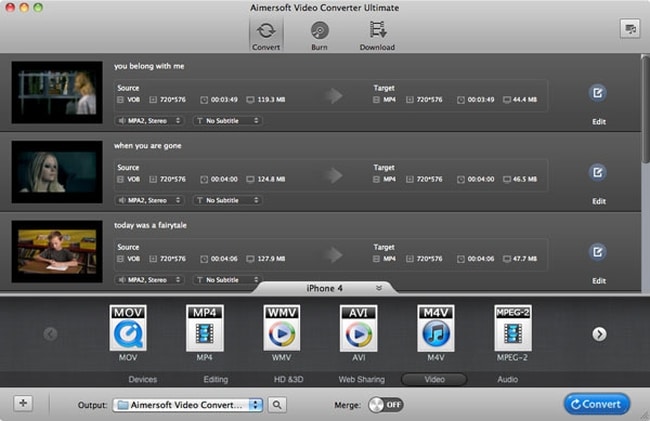
Price:
- 1-year subscription/1 Mac – $45.95
- Lifetime license/1 Mac – $54.95
Official page: https://www.aimersoft.com/video-converter-ultimate.html
#5: Best with Free Option - Any Video Converter Ultimate for Mac

As the name suggests, Any Video Converter (AVC) is another good option for converting video from one format to another format and for any other device. It features a wide range of formats that helps you get done with your job amazingly.
The Key Features
AVC Ultimate for Mac has to offer the following features:
- A large number of audio and video formats are supported including the popular MP4, AVI, FLV, MKV, and more.
- Batch conversions. You can go for single conversion as well as for batch conversions with just a single click to save your waiting time.
- Allows video downloading from YouTube, Dailymotion, etc. With this converter, you can download videos from 100+ video-sharing websites with high quality.
- Great user experience. Its higher customization options, a wide range of inputs & outputs (both are 100+), and simple steps for video conversion bring a great user experience.
- You can do simple video editing like add subtitles, add watermark, crop, rotate or merge videos as you wish.
- Extract audio from movies or CDs and make a backup copy to DVD.
Free or premium version? If you are looking for a high-end or more customization option, you need to go nowhere else than its premium version. Similarly, there is a free version available for a free trial with limited features.
- Allows you to download videos from the internet on 100+ online video and music sites.
- You can convert the CD & DVD for backup or burn it to another DVD.
- Features a wide range of file formats, video editing tools, and is able to produce high-quality outputs.
- If you buy the software, you can enjoy a lifetime free upgrade and customer support via email.
- Its free version is good enough for beginners and has to offer almost all the formats. In fact, it’s rated as the best free video converter software.
- The conversion speed of this software is just average compared to others.
- The price is slightly higher than other tools we recommend and there is no refund guarantee on their site.
Screenshot:
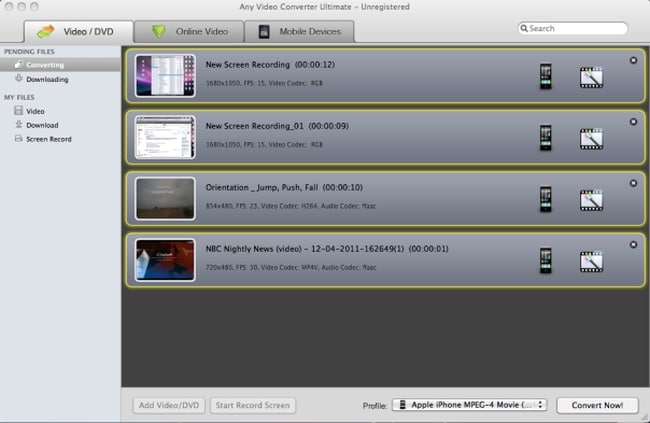
Price:
- Lifetime license/1 Mac – $54.95
Official page: https://www.any-video-converter.com/products/for_mac_video_converter_ultimate/
#6: Best for Beginners - Movavi Video Converter for Mac

This Movavi video program from Movavi is another Mac video converter on our recommended list. It is a great solution when you need to convert your videos as well as optimize them for playback on your portable devices.
The Main Features
Movavi Converter for Mac offers the following features:
- The devices and formats are supported. This software is able to convert videos to all platforms and your desired formats (180+) including AVI, MP4, MKV, MOV, MP3, GIF, JPG, and more.
- Presets make the conversion process easy. With 200+ presets available, you only need to choose one and start the conversion process. The rest gets done itself.
- Compression capability. Optimal compression without minimal loss of output quality.
- Edit your videos. With all the basic video editing tools, you can add effects, trim, crop, and play well with your converted videos.
- Online subtitle search. This new feature allows you to go online and search for the intended subtitle and use it in your video production.
- Click here to read our editor’s review of this software.
- Good audio and video file converter for beginners as the interface is simple.
- Supports more than 180 input and output file formats as well as another format for portable devices.
- Offers a rich user experience due to its automated device recognition when you plug in the device to the Mac.
- A new subtitle search lets you find a suitable video subtitle online.
- No feature for DVD ripping, burning, and video uploading.
- Editing features are only basic; however, enough for beginners.
Screenshot:
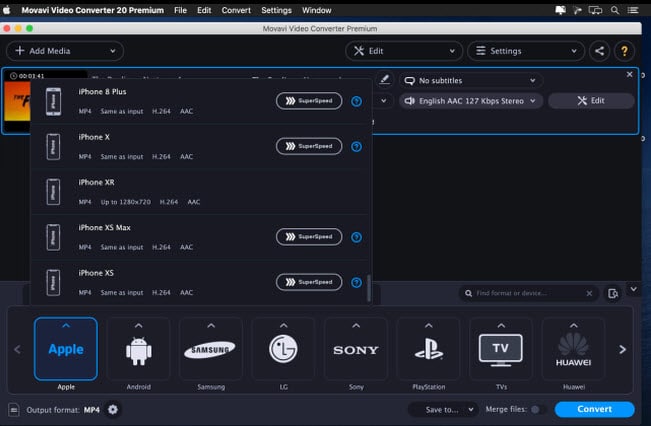
Price:
- 1-year subscription/1 Mac – $39.95
- Lifetime license/1 Mac – $49.95
Official page: https://www.movavi.com/videoconvertermac/
#7: Honorable Mention: Cisdem Video Converter for Mac

This video converter from Cisdem may not be popular but it’s worth taking a look at.
It’s a great media converter that is trusted by many users. In fact, it’s not just a converter but rather it’s an all-in-one software that lets you download video & music, convert all audio video file formats, backup or rip DVDs as well as video editing features.
The Main Features
Here are the great functionalities of the software:
- Convert video/audio to 600+ formats including MP4, AVI, MKV, MOV, MP3, 4K MP4, etc.
- Over 300 ready presets for Apple and Android devices, game consoles, etc.
- Fast speed conversion especially on 4K/HD converting.
- Great quality output with built-in video editor including trim, crop, rotate, adding subtitles, effects & watermark.
- Rip or convert DVD to SD, HD, or even 4K videos to popular output formats.
- Also act like a video downloader from over 1000 sites including Youtube, Facebook, Vimeo, etc.
- Intuitive interface make it suitable for newbies.
- Supports a wide range of input and output formats and devices.
- Support batch video conversion with high conversion speed.
- High-quality video conversion with lossless quality preserved.
- 3-in-one tools – Download, convert & edit videos and rip DVDs.
- The price is higher compared to some video converters.
- The speed is slow when converting large files.
Screenshot:
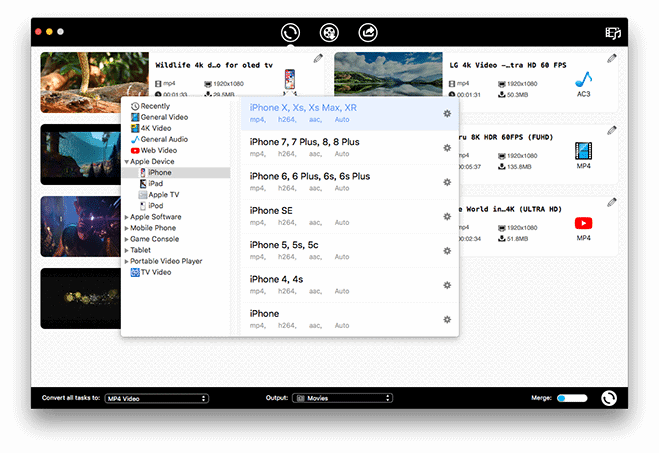
Price:
- 1-year subscription/ 1 Mac – $49.99; 2 Macs – $69.99
- Lifetime license/1 Mac – $69.99; 2 Macs – $97.99
Official page: https://www.cisdem.com/video-converter-mac.html
#8: Best Free Video Transcoder- HandBrake
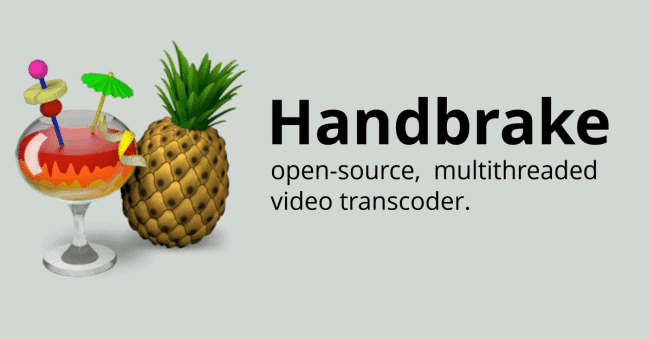
HandBrake is a free and open-source video software that is widely used for converting DVD & video files on Mac, Windows, and Linux.
It supports a wide range of video formats, including MP4, MKV, AVI, MOV, and more, and allows users to convert videos into MP4, MKV, or WebM for playback on various devices like iPhone, iPad, Apple TV, Android devices, gaming consoles, etc.
The Notable Features
Here are some of the features supported by HandBrake:
- Free & open source – HandBrake is completely free for use, and the community can improve its features and stability.
- Batch conversion – It allows the user to queue and convert multiple videos at once.
- Add subtitle – You can add or import subtitles to videos from external subtitle files, and can customize the subtitle settings such as font, size, color, etc.
- Built-in video preview – You can preview the video before converting, ensuring quality output.
- Video filters – It offers various video filters such as cropping, deinterlacing, denoising, and scaling to improve output quality.
- Customizations – For advanced users, there are many videos preset ready for use or you can change the setting options, including resolution, frame rate, bit rate, etc.
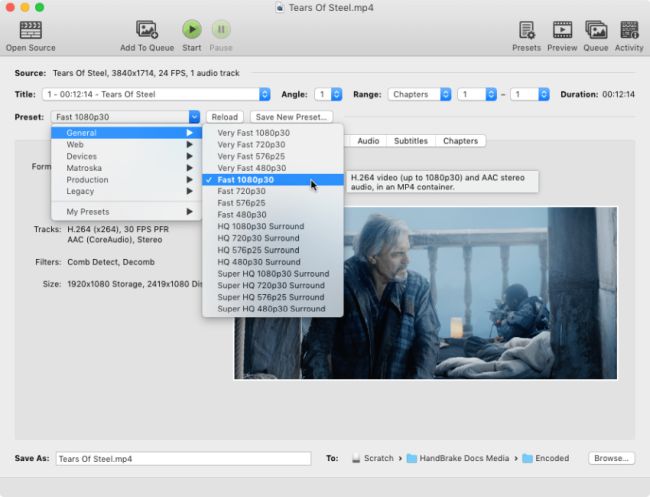
Price: Free
Official site: https://handbrake.fr
Video: Best Video Converter for PC & Mac
Before we proceed to the next section, let check out the following review video for the top video convert programs. The recommended software is available on both Windows and Mac including the free tools.
Also read: Top Video Converters for Windows 10/11
The Video Conversion Software – Buyer’s Guide
In the market, there are so many Mac video converters, and choosing a reliable program for your needs is not an easy task. Luckily, our editors was in the market for a long time, and we have helped you outline some of the crucial points to consider.
The best video converter for Mac needs to support videos that are in common and obscure file formats and allow you to convert them into other video file formats with lossless quality.
The converted versions of your favorite videos must come out in good condition or better than what they were in their previous format. Here are the criteria we used to evaluate video converter software:
Ease of Use
Properly converting a video into the format you want it to be in can be a difficult process. An ideal video converter for Mac has an intuitive interface that is easy enough to use that ease any anxiety the process might create.
Input Files
The video conversion software you choose must give you the option to convert videos that are in common file formats like MP4, AVI, WMV, MPEG, MP3, etc. as well as less common file formats, such as IFO, 3GP, and RM. The more files it can support, the better.
Output Files
The Mac video converter software you choose must give you the ability to convert your favorite videos into common and obscure file formats and back again without losing any of the quality from the original video.
Program Features
A video converter program must have more features than the simple conversion process to give its users around for an extended period of time. Some of the crucial features include:
– Simple user interface
– Fast conversion speed (check out our recommended fast converter)
– Built-in video edit and download capability
Help and Support
The process should come with ample help and support options on the Internet and within the program to answer any questions the user might have about the conversion process.
You don’t need to pull your hair out when you’re unable to open a video you really want to watch if you have good video converter software around.
Conclusion and Our Picks
The top video or movie converters on Mac reviews done above will largely help you in choosing the best video converter for Mac. Each of these has its own strengths and weaknesses as outlined above.
Most of them come with an easy user interface and offers a great user experience. Converting your video into the desired format or device is really convenient. These are reliable and 100% safe to use. However, keep your budget and experience level in mind.
If you want us to pick the most reliable software, you can get the Wondershare UniConverter, a truly outstanding video file converter. If somehow you are limited in budget, then MacX Video Converter Pro can be an alternative yet great choice for you.