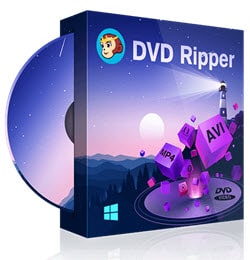Last updated on March 17th, 2024
This site is reader-supported. When you buy via links on our site, we may earn an affiliate commission at no extra cost to you.
DVDFab DVD Ripper is an exceptional and leading DVD ripping software in the market that transforms and transfigures your DVDs within no time with the best HD quality. It works on more than 1000 formats and makes your experience worth utilizing.
You can later watch those transmitted videos on any mobile device i.e., smartphones, tablets, etc. Moreover, it is enriched with unlimited other benefits that make your videos turn out to be exceptional.
You might have to get your hands on various other ripping tools, but if you don’t know about it yet, you might be missing something big.
In this article, I am going to review DVDFab DVD Ripper. By the end of it, you will get to know what benefits this software provides and why one should get this ripper. Yes, you also can upscale the DVD to HD 1080p with the help of DVDFab Enlarger AI.
In a hurry? Check out the latest offer price of this software here!
The Top Features of DVDFab DVD Ripper
To enhance its importance, let me brace you with its numerous and most significant features that will inevitably force you to use this ripping software for your videos. Those who are already using it or have ever used it might agree with every feature that I am going to discuss below.
The notable features of the DVDFab DVD ripping tool include:
User-friendly Interface
This software has an easily understandable interface, and with time they are doing a lot of changes to make it better. One can easily get its features and programs without any difficulty, and confusion.
Quick and Support Batch Processing
It saves you valuable time by transmitting the videos taking you less time. Hence, you can have your video with the best quality in the least possible time. It is one of the significant advantages that this software carries. You can likewise transmit multiple files at the same time.
Support Copyright Protected Discs
It also has the feature to transmit the content from the disc that is protected by copyrights because it able to bypass the new encryptions technology on the new discs. This feature is available in a few paid dvd ripping software.
Rip Many Video/Audio Formats and Supported Devices
It permits you to transform any video into different formats with the best quality. You can later play that transmitted video on your mobile phones , tablets, and PCs anytime with the best screen quality. If you don’t want to transfigure video into video format, you can transmit it in Audio.
Read all DVD Discs/ISO Image/DVD Folder
DVDFab Ripper software permits you to copy an entire movie into a blank disc with ease and comfort within the least possible time, making enough space. You also can copy the content of multiple discs into a single disc by following an easy process.
Upscale SD Video to HD Video
With the assistance of DVDFab Enlarger AI (buy separately), the world’s first AI-fueled video upscaling app, the nature of your yield recordings can be upgraded exponentially, from 480p to shocking 1080p quality.
Convenient Organizing Title
It has the facility to automatically title your favorite shows, their episode number, and season number so that the DVDFab movie server can beautifully organize these shows that make it easy for you to watch later. You will no longer need to do browsing for this purpose. It will likewise save you time in searching.
Built-in Video Editing Feature
It gives you the power to manipulate the final results as per your requirements. You can add or delete the subtitles or edit the transmitted video according to your desire. Moreover, you can alter the video parameters and enhance its brightness as needed to have the best outcomes. It likewise has a Multi-core CPU.
Free Trial of the Software
DVDFab allows you to experience all its features to rip 3 full DVDs. You can continue to use the software monthly, or lifetime license.
Well, it is considered one of the ultimate compatible software that one could have. This program comprises 4 significant modules that include DVD Ripper, DVD Copy, video converter, and Movie creator.
Moreover, it has some fantastic and versatile tools, the Cinavia Removal and Enlarger AI that help to provide better output results. With unlimited tools and modules, it’s consider one of the exceptional DVD software in the market now.
Official page: https://www.dvdfab.cn/dvd-ripper.htm
The Program Pros and Cons
To make it more comprehensible for you, let’s move forward to its pros and cons and discuss them briefly.
Pros:
The advantages of DVD Ripper from DVDFab include:
- A software that always gets improved and updated, imagine 50+ updates per year to make it better and better.
- It comprises one of the exceptional interfaces., a modern and slick look, which also allows you to alter the background as per the discs.
- It’s 100% safe and clean software and it’s available on both Windows and Mac OS X.
- 2 options are available: A free trial (with some limitations) and paid version. All purchases come with a 30-day money-back guarantee.
- It provides maximum support to its users including online guides, FAQs, forums, and email. Live chat is something that not many competitors offer. If you ever met with any problems, contact them immediately.
Cons:
Where there are advantages, there are disadvantages too that let you think for a while either to purchase the particular software or not. Though this software is enriched with countless features, yet let’s talk about some disadvantages that it carries:
- As it comprises multiple features, functions, and tools, so it will take some time to get your hands on everything finally, especially for beginners.
- Compared to other best DVD rippers on the market, this software is more expensive than the rest.
Also read: How to download, install, and use the DVDFab DVD Ripper?
Steps to Rip DVDs with DVDFab Ripping Tool
Make sure you have already downloaded, and successfully installed the application, and follow the steps below closely.
1. Load the DVD
First, insert the DVD disc that you wish to rip to your computer optical (DVD-RW) drive. Then, launch the software. From the first screen that you see, click on the Ripper tab. The software should auto-detect and load the disc. Else, you can click on the “+Add” button or big + in the middle of the screen, or drag and drop to add DVD to ISO Image or VIDEO_TS folder.
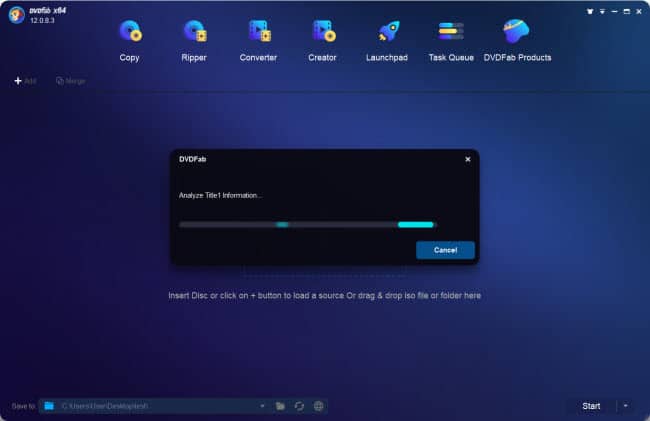
2. Choose the Output Format
Click on the “Ripper” option at the top of the screen. In the “Output:” section, click on the drop-down menu and select “Choose Other Profile”.
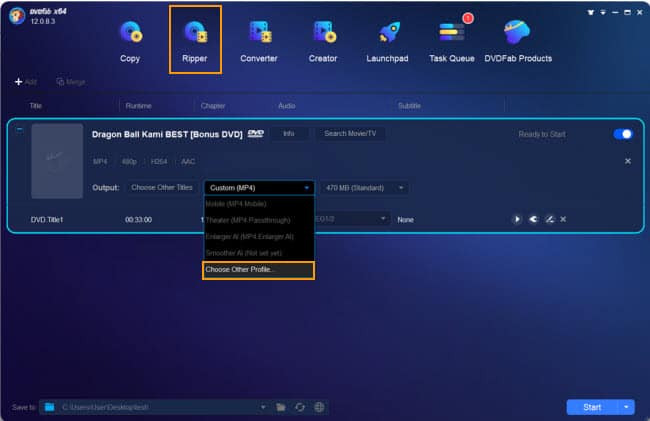
You will see another screen like the following screen. Choose the intended output file format. i.e. MP4.
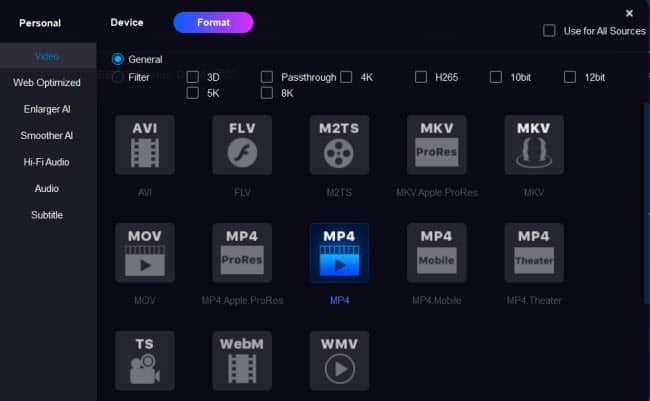
3. Set Output File Location and Start Ripping
This step is optional. You can choose the location to save the ripped file under the Save to: column. Once finished, click on the Start button to begin the ripping process.
Also read:
The Alternatives
DVDFab DVD Ripper was considered a reputable DVD ripping software with a range of features and capabilities. It’s one of the best software that you can rely on but the price is higher compared to similar programs.
The following are the cheaper and even free alternatives:
1. HandBrake
HandBrake is a free, open-source video transcoder that supports DVD and Blu-ray ripping. It’s available for Windows, macOS, and Linux and offers a simple interface with advanced options for users who want more control over the ripping process.
2. MakeMKV
MakeMKV is another free & popular choice for DVD and Blu-ray ripping. It converts the content of DVDs into MKV files (only) without altering the original video and audio tracks, preserving quality.
3. WinX DVD Ripper Platinum
WinX DVD ripper platinum is well-known for its fast ripping speed, simple 3-step process, and wide range of profiles & supported output formats. It offers many great features such as the ability to rip almost all encrypted discs, editing tools, and hardware acceleration for faster performance that is hard to beat by the free tools.
Conclusions
This article carries all the details about this exceptional DVDFab DVD Ripper regarding its benefits, pros, and cons that clearly depicts why one should buy this DVD ripping software. We have mentioned every possible detail about it to make it understandable. It inevitably comprises every feature that one requires in ripping software.
Apart from the minor disadvantages, it has unlimited features and pros that can’t go unnoticed. You can have it at a reasonable cost or avail of its free trial service. We hope you will find this article helpful and informative. Go and grab this amazing software today and enjoy its benefits.