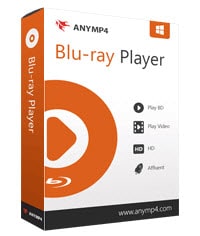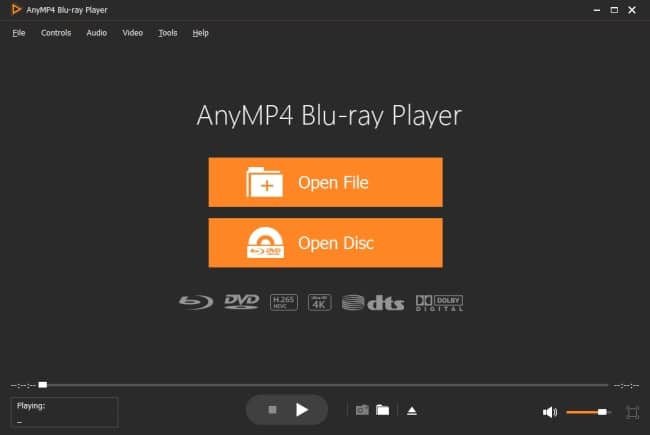Last updated on March 18th, 2024
This site is reader-supported. When you buy via links on our site, we may earn an affiliate commission at no extra cost to you.
Since the Blu-ray disc release to the market, it has become the customer choice. It is because it provides the High Definition quality videos and fantastic sound and visual experience. The best thing is that it has a capacity five times more compared to any standard DVD.
If you are a movie or game lover, you must know almost all new incoming games and movies come on Blu-ray discs. Now in this situation, we cannot refuse how much Blu-ray Player is necessary for our home entertainment as it has the power to store HD video, which is mostly viewed in home cinemas.
In the market, there is a lot of Blu-ray players’ software, and it’s hard for most people to choose one, which is too good for them. Most people like AnyMP4 Blu-ray Player because of its performance and quality.
What are particular things which are making people interested in like it as their first choice?
The Features of AnyMP4 Blu-ray Player
To present the best cinematic experience possible, besides excellent Blu-ray player software, your computer hardware including the speakers needs to be good too.
To spend money on Blu-ray disc software for PC, you need to know the operating system that this Blu-ray player software is compatible with. Usually, the Blu-ray drive is compatible with all DVD and Blu-ray discs.
AnyMP4 Blu-ray Player is an excellent desktop software that is well-known to play Blu-ray video format from discs, folders, or ISO Image. The best thing is you can save video files just with a few clicks. It cares about your favorite movies by providing you with high-quality videos. You can benefit from apps created to play this kind of video to get an excellent entertainment experience.
Some of the primary features of AnyMP4 Blu-ray Player are highlighted below:
1. Intuitive Program Interface
The simple user interface of AnyMP4 player is one of the features that a good Blu-ray playing software deserves. Before playing Blu-ray, it allows you to choose the subtitle, audio tracks, and resize the video window in full-screen mode.
2. Easy Control of the Playback
AnyMP4 Blu-ray Player was developed to play Blu-ray clips and discs smoothly. This app is compatible with all kinds of necessary formats MKV, FLV, MOV, DivX, MPEG, AVI, MP4, etc. By just doing a few clicks on your mouse, you can easily switch from audio to video and vice versa. You can also change the visual settings.
3. 4K UHD Videos Supported
Due to the generalization of Ultra HD 4K videos, sometimes you can get 4K video resources. With the 4K feature, you can freely play 4K UHD and 1080p HD movies on your Blu-ray player. AnyMP4 Blu-ray Player supports the H.265 codec.
4K or UHD (Ultra High Definition) is a technology that is better than Full HD in terms of pixel count and resolution. At the level of the details and the image quality, it offers much higher performance and can develop a resolution of up to 3840 x 2160 pixels.
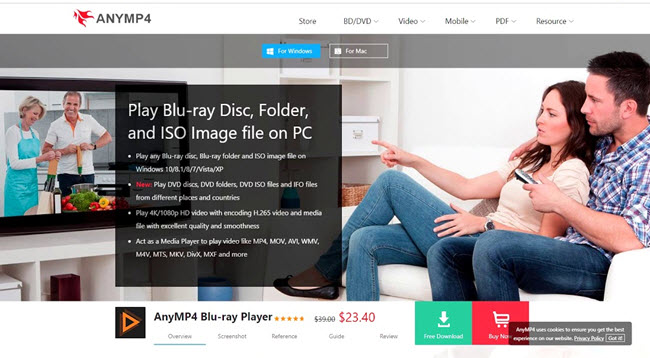
4. Support Disc Decryption
Some Blu-ray discs are encrypted with a region code, so they cannot be played on a player with disc decryption technology. Keep this in mind, and you won’t be confused about how to remove the region code from the disc.
AnyMP4 Blu-ray Player assists us to play Blu-ray ISO image files, Blu-ray folders, and Blu-ray discs. Also, this player includes the features to play any movie or DVD disc smoothly.
5. Great Audio Visual Effects
AnyMP4 Blu-ray Player comes with advanced image technology that lets you watch the 4K video with a clearer picture and do video customizations like changing the saturation, contrast, hue, and more.
To further experience home theatre movie entertainment, this player supports surround sound 5.1 (Dolby Digital, DTS) which brings you impressive audio or sound quality. The supported audio formats include MP3, AAC, FLAC, M4A, WMA, etc.
6. Program Compatibility
To spend money on Blu-ray disc software for PC, you need to know the operating system that this Blu-ray player software is compatible with. AnyMP4 Blu-ray Player is compatible with operating systems like Windows 11/10/8/7, and Mac OS X 10.7 and above.
Official page: https://www.anymp4.com/blu-ray-player/
The Software Pros and Cons
Since you already have a better idea of what this software is and what it can offer, below, we show an overview of the advantages and disadvantages of AnyMP4 Blu-ray Player. Are you going for the very best image and sound quality, or are you satisfied with less?
Do you have extra money to take advantage of these kinds of benefits, and do you also have a PC that can display the quality of blu-ray, OK? Find out what is important to you and choose your new Blu-ray player accordingly.
Advantages:
- AnyMP4 Blu-ray Player allows you to play Blu-ray/dvd discs from any region.
- You can play movies with a high image resolution, with up to a 4K UHD format.
- This program can play with the least system resource consumption.
- This player software supports an auto-resume feature that lets you continue watching the movie exact point where you stop before.
- AnyMP4 Blu-ray Player is bug-free and stable software. Also, from time to time, the developer is having sales. Check out their latest offer now.
Disadvantages:
- To get the most out of your audio, you need high-quality speakers.
- The free trial version doesn’t let you test all the program features.
What Makes This Software One of the Best Blu-ray Player?
The best Blu-ray players support 4K or at least full HD. AnyMP4 Blu-ray Player also has powerful sound systems so that you can get the most out of them.
With almost all players of good quality, it is possible to play videos, music, or photos in different ways. You also can capture the screenshot from the video.
It is a must for movie lovers, and nowadays, almost all new movies that come out are also released on Blu-ray. For any Blu-ray player software, if you only use it to play movies, it is impossible to make a bad buy. Do you want a player with a lot of extras?
Whichever player you choose, they all have excellent image quality. These things can be found in AnyMP4 Blu-ray Player, so it is the best choice for any movie lover.
Alternative Free Blu-ray Player: VLC Media Player

VLC is a free, open-source, and popular media player that can play CD, DVD, and Blu-ray discs. The software supports multi-platforms including Windows and MacOS and it supports Blu-rays with AACS protection (addon needed).
But since it’s a free tool, you need to know how to add the KEYS DATABASE(KEYDB.cfg) and AACS DYNAMIC LIBRARY (libaacs.dll for Windows) to the local folder before you can use it.
Then, insert the disc into the computer Blu-ray drive. Then, follow the steps here:
1.) Launch VLC, from the “Media” menu, click the “Open Disc…” option.
2.) From the Open Media window, make sure the “Disc” tab is selected, select the “Blu-ray” option, and click on the “Play” button.
Because of this, it’s not recommended for new users to use the software.
Conclusion
Although home cinemas are increasingly on the market, the AnyMP4 blu-ray player software can also be a good option if you don’t want to spend that much money. It all depends on what you already have at home and what preferences you have for music, video, and image playback, but there are exciting options available nowadays that have the latest technologies.
However, when choosing a Blu-ray player from the many available options, you must go through all the specifications and get to know the technology they have. Only then can you make a purchase that meets your expectations? Take into account the quality of the image, the sound, the connectivity, and of course, the budget you have at your disposal.
Did you find that AnyMP4 Blu-ray Player software is worth investing in? You can purchase it or share the article with your friends and family on social media so that they, too, can find the best Blu-ray player and buy it for their home cinema.
Click here to check out the latest offer price of AnyMP4 Blu-ray player software.