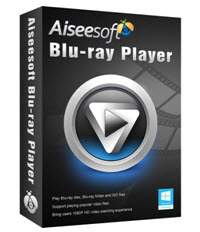Last updated on March 19th, 2024
This site is reader-supported. When you buy via links on our site, we may earn an affiliate commission at no extra cost to you.

Do you want to experience your favorite movie with the perfect visual effects while sitting at home? It may sound odd, yet it is no longer a complicated task as we are enriched with many fantastic media players that let us have this experience.
I know when it comes to watching your favorite movies; everyone wants a clear HD image with good sound quality.
Once I had a chance to go through Aiseesoft Blu-ray player software, I thoroughly enjoyed watching the movie with perfect screen resolution and sound quality with some other additional features.
Today I thought why not share a detailed guide with everyone who might be looking for a media player that fulfills their requirements? Let’s begin the guide and discuss its features, pros, and cons only you decide whether to get the software or not.
The Aiseesoft Blu-ray Player Features
We all know that various powerful media players are present in the market that serve multi-purposes, yet Blu-ray player software is something that I have personally used and won’t think for a second to recommend it to others. Let’s put light on its features and discuss them in detail.
No Region Barrier
The most common issue we often face while watching movies is the regional barrier. Sometimes we come across our favorite movie, but unfortunately, it is often not accessible in our region.
The perfect solution for this problem is Aiseesoft Blu-ray Player which excretes this limitation and lets you enjoy every movie you want to watch in a perfect screen resolution. Do you want to enjoy your favorite shows in 1080p resolution? Aiseesoft Blu-ray is here to serve your needs and requirements.
A Professional Audio, DVD & Blu-ray Player
In order to give you the perfect image quality and sound, Aiseesoft Blu-ray works as a professional media player and gives you an experience like never before. It lets you play the DVD as per the main menu and lets you have the cinema feel.
Apart from that, it is enriched with some additional features, including setting the video track, audio track, and subtitle track, and permits you to save your favorite scenes in between the movie or show. Isn’t it something that we all wish to have in our media player?
Play Any Videos – HD & UHD 4K Supported
The fantastic feature that I loved the most in this media player is not sticking to being a Blu-ray media player as it also supports non-blu-ray videos that make it worth trying. It is a fantastic free media player that lets you enjoy every movie in different formats.
The common files included MP4, MPG, RM, RMVB, WMV, F4V, FLV, and many others. It also supports 4K videos in H.265/HEVC, AVI, MOV, MP4, etc. After knowing this feature, who can resist purchasing this software?
HD Image Quality with a Perfect Sound
A perfect screen resolution and an ideal sound quality are the 2 main elements that everyone demands while watching their favorite movies and shows and what if I tell you that you can have both features in Aiseesoft Blu-ray Player?
You can have your life’s best experience of watching Blu-ray movies while sitting at home on a perfect screen and sound quality. It lets you hear every sound accurately without any loss of quality. This feature is another reason for giving this software a try at least once.
Fast Speed
This is among the fastest speed Blu-ray players that we know. You can expect this player to read the Blu-ray disc very fast both offline or connected to the Internet.
Connect to the Smart TVs
Another exciting feature coming your way is it can connect the player to your smart TVs so that you can watch the movies on the big screen without any issue. We all want to be in a relaxed mode while watching our favorite shows on a full big screen, and when you are getting this opportunity with this amazing and ideal media player so why not give it a try?
Extra Features
Want to know a few more exciting features of this fantastic media player? This software provides you with complete ease by letting you select your desired subtitle and audio track.
Furthermore, it doesn’t frustrate you with the loading speed issues as it has a super-fast loading speed. What’s more? It allows you to customize the settings according to your requirements, and you can capture any moment you want by taking a snapshot.
Official page: https://www.aiseesoft.com/blu-ray-player/
The Software Pros and Cons
This is not the end, as we have listed a few pros and cons of this player for your better understanding. We all know that with advantages, there come disadvantages too as we can’t expect anything to be perfect.
Let’s have a bit of discussion on its pros and cons.
Strengths:
- It is a compelling software that plays all the DVDs & Blu-ray Disc, Folder, and ISO Image file.
- Compatibility is the plus point of any media player, and the Aiseesoft Blu-ray player is compatible with many HD & SD video files.
- It has an uncomplicated interface that just requires a few steps process to use it. Even if you are a newbie, you can efficiently operate this player.
- You can avail of all these features at a limited cost as it is in the range of every person.
- The loading speed of this media player is inspiring and fast.
Weaknesses:
- The Menu may not look like what you wish, need an improvement on this.
- Sometimes you may encounter a “File loading failed” message and hence you may need to update the software to the latest version.
- It consumes high computer resources when running the application.
How to Use the Aiseesoft Media Player?
The process of using the Aiseesoft software is very easy. You just need a few easy steps to play any Blu-ray discs. Follow the steps below closely:
Step 1: Download the player from the official site and install it properly.
Step 2: Insert the Blu-ray disc into the drive and connect it to your computer (for external Blu-ray drive).
Step 3: Open the Aiseesoft Blu-ray player software. Click on the “Open Disc” option and a new dialog box will open. Select the Blu-ray disc drive and click on the “OK” button. This will import the video/audio file into the program.
Note: You also can use the same step to play the DVDs using Aiseesoft media player.
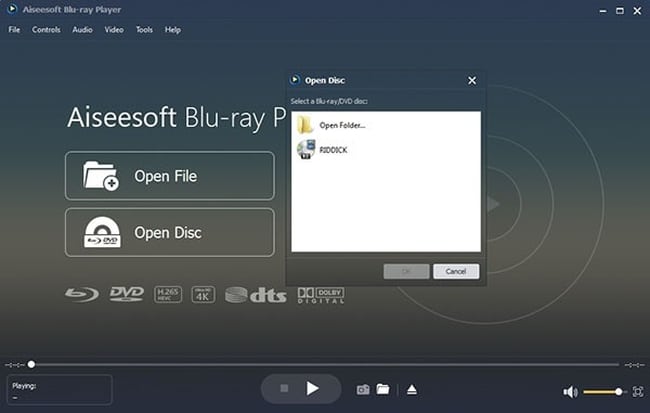
Step 4: You will be shown the menu interface, choose the audio track and subtitle you wish to play, and click the “Play Movie” option to start playing the movie.
Conclusions
I hope you have got answers to your all questions about the Aiseesoft Blu-ray Player and now you will be thinking to give it a try. As everyone wishes to have a comfortable environment at home while watching their favorite movies so that they don’t need to go to cinemas every now and then and spend hundreds of dollars there.
I have had the best experience of my life with this incredible media player, so I thought, why not share it with everyone? If you are thinking of purchasing a new media player or your previous one isn’t giving you satisfactory results, here I am recommending the Aiseesoft Blu-ray Player.
This is an affordable media player that offers convenient and secure payments. If you purchase, the software also has a 30-day money-back guarantee and you will see it has a special offer from time to time.
Check Out the Latest Offer Price of the Aiseesoft Blu-ray Player Now.