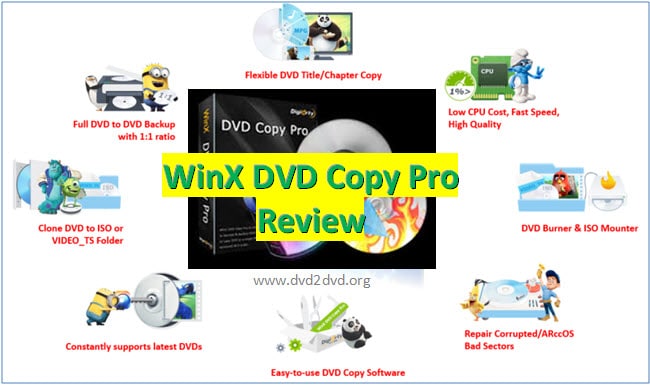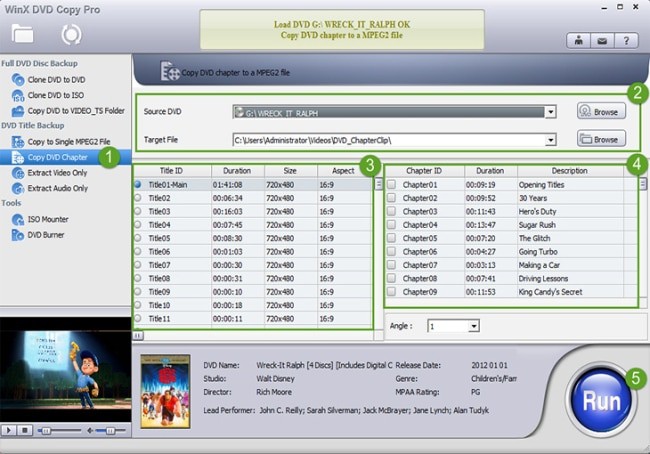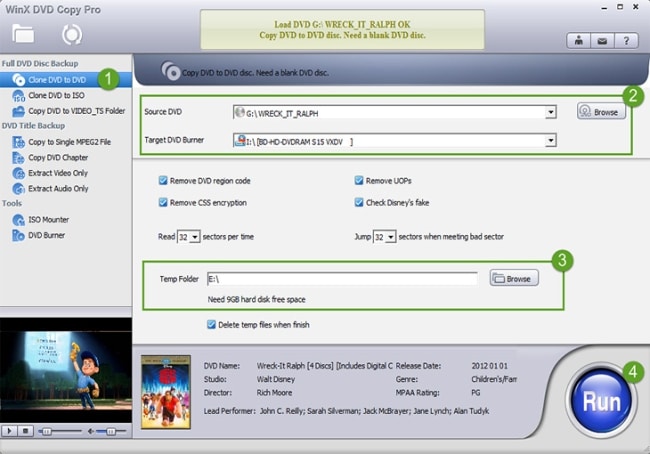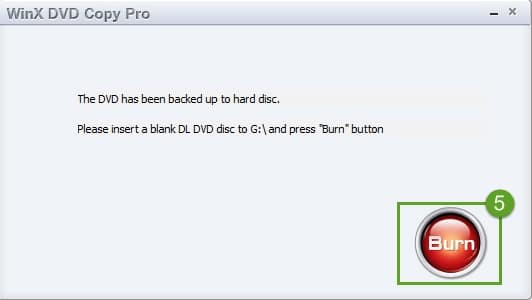Last updated on March 27th, 2024
This site is reader-supported. When you buy via links on our site, we may earn an affiliate commission at no extra cost to you.
Maintaining a DVD collection can be stressful, especially if you have a huge one. You may misplace or damage it, losing all your precious content in a matter of seconds. Thankfully, you can get tools like DVD Copy software or DVD ripper to do the backup.
WinX DVD Copy Pro is a perfect copier that will ease your job of taking backup of your existing DVDs. The program offers various features and helps you copy DVDs in multiple formats.
If you are not sure what this program can do for you like have questions regarding its functionalities, or limitations, you have landed on the right page.
The Features and Benefits of WinX DVD Copy Pro
We will share our thoughts on this excellent tool and how it can help you maintain your DVD collection through this article and tell you why this is one of the best DVD copiers out there. Let’s get started by learning about their features.
1. 1:1 DVD Backup
One of the most valuable features of this DVD copier is its ability to create a 1:1 copy. You can clone your existing DVD in multiple formats, including DVD to ISO Image, VIDEO_TS folder, and DVD to DVD. This ability makes this tool versatile as you can create a 1:1 DVD backup without losing quality.
2. DVD to MPEG-2
The ability to remix different formats into a single MPEG-2 file. You can convert video or audio-only to play on devices, such as PS5, Xbox, Smart TVs, etc., via USB.
3. Copy DVD Chapter/Title
Apart from 1:1 cloning, you can use the software to copy DVD chapters and titles. This feature also allows you to copy subtitles and audio as MPEG-2 files, or you can choose to clone a particular chapter without copying the entire DVD.
4. DVD Burner & Mounter
You are allowed to burn a VIDEO_TS folder or ISO image to a DVD. There is an option to mount an ISO file or copy an existing DVD into a new one to make it last longer.
5. Bypass Region Codes & Protections
With this software, you can bypass region codes, and remove copyright protections such as Sony ARccOS, CSS, UOPs, RCE, etc., and copy data into a new disc without breaking a sweat.
6. Fix Broken Discs
One of the most stressful things is copying data from a scratched disc. Thankfully, WinX DVD Copy Pro can easily manage scratched discs by using its sector-by-sector disc copy feature. You can copy data from these discs without losing quality and save all your precious content in a new DVD.
Official page: https://www.winxdvd.com/dvd-copy-pro/
The Software Pros and Cons
The WinX DVD Copy Pro is an excellent tool with many useful features. However, like any other tool, it also has its flaws; here are the advantages and disadvantages of WinX DVD Copy Pro:
Advantages:
- Stable performance with a user-friendly interface, few clicks can copy a disc.
- You can bypass the latest disc copy-protection restrictions and region codes.
- Copy or burn data from scratched discs without losing quality.
- Fast copying speeds (12 to 17 minutes to copy a disc) without compromising quality.
- Supports 9 copy modes with exact 1:1 copy with the editing of chapters and titles.
- Many guides are available on their official site and contact the support team if needed; always get updated to support the latest DVD discs.
Disadvantages:
- Lacks of compression function to make the file smaller (you will have to use a disc with identical storage as your existing DVD).
- Only available for Windows users.
The Pricing
Here are the different pricing plans available that you can purchase, all purchase also comes with 30-day money back guarantee.
- 1 year License for 1 PC: $34.95
- Lifetime License for 1 PC: $42.95 [Free Gift: WinX DVD Ripper Platinum (3-month full license)]
- WinX DVD Copy Pro + WinX DVD Ripper Platinum lifetime license for 1 PC: $79.95
How to Use WinX DVD Copy Pro for DVD Copying?
The tool comes with a user-friendly interface, and you will have no issues navigating or performing tasks. You can download the free version or buy the pro version with additional features from the official website.
After installation, you will be greeted with an interface with all the features laid in a systematic layout, including the Content folder, Mode menu, and DVD info display.
Here is a step-by-step guide on how to use WinX DVD Copy Pro and we will learn how to clone a DVD to another new disc (either DVD-9 to DVD-9 or DVD-5 to DVD-5).
Also read: DVD5 Vs DVD9: The Main Differences and How to Copy It?
The Steps to Copy the DVDs
1. Enter a disc to copy to your computer’s optical drive and launch the software. Click on the Clone DVD to DVD on the left-hand panel (picture below).
2. Choose the “Source DVD” and “Target DVD Burner”. Usually, the software can auto-detect the inserted DVD or you can use the drop-down menu to select the desired option.
3. Set the Temp Folder of your hard disk drive like D: or E: drive (the drive should have more than 9GB of free space).
4. If you copy a commercial disc, ensure that you select “Remove CSS encryption, Remove DVD Region Code, Remove UOPs, Check Disney’s Fake” before proceeding.
5. If you have a severely scratched DVD, check your DVD-sector reading/and Jumping value (set to 32) before proceeding. Remember, if you put a more significant value, you may lose more data, and the tool will require more power.
6. After checking all the above steps, you can click the Run button to start the DVD copying process. After some time, the copying process will complete and you will see something like the below:
Note: If you only have one DVD-RW drive, the software will back up the data to the temp folder and when completed, it will pop up a new window asking to insert a blank disc. Insert a new DVD disc and click the Burn button. After burning is complete, you have successfully copied the DVD to another disc.
Also read:
The Final Verdict
Having a considerable DVD collection can make things stressful, and maintaining it is even worse. Thankfully, WinX DVD Copy Pro can ease your problems by providing all the features you need while taking DVD backups.
It is one of the best DVD cloning tools to make your DVD backup process convenient. Whether you want to create an exact 1:1 copy, convert your DVD into multiple formats, or bypass copy protections, this tool will help ease your task without compromising quality. And the facts that it uses less CPU power and delivers faster speeds make this tool even better.
Overall, WinX DVD Copy Pro is a great tool that every DVD enthusiast must-have. This tool will help you save all the precious content you love without compromising quality. We loved its performance, and with a plethora of excellent features that make your task effortless and convenient, we bet you will have a hard time letting it down.
Click Here to Get the WinX DVD Copy Pro with Full License Now!