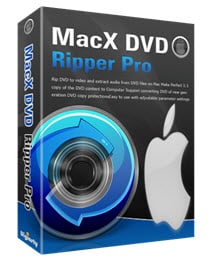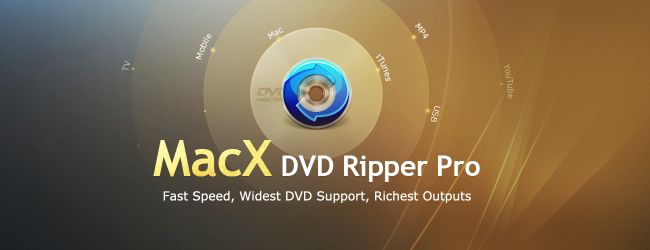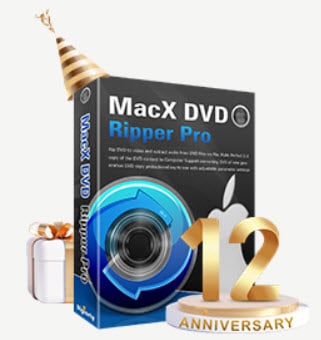Last updated on March 3rd, 2024
This site is reader-supported. When you buy via links on our site, we may earn an affiliate commission at no extra cost to you.
Loving life, most people will taste life. But how to enhance your multimedia life?
I guess a single DVD player or Mac PC can’t satisfy you anymore. Thus smart producers develop many Mac DVD Rippers to rip DVDs to any format and any player, permitting you to enjoy DVD movies anytime and anywhere you like. But which one is your right choice?
Don’t waste time messing around online looking for a Ripper for your Mac. We have already tested them all and MacX DVD Ripper Pro is the most full-featured Mac DVD program we’ve ever met. But why?
Read on to find the unique features, pros & cons, and tiny flaws of MacX Ripper for Mac. Please read the full article to see if it is worth buying.
Else, you also can go directly go to the official page here: www.macxdvd.com/mac-dvd-ripper-pro/.
The Great Features of MacX DVD Ripper Pro
The following are some of the notable features of this DVD ripping software for Mac:
1. Easy to use
MacX DVD Ripper Pro owns a friendly user interface. After you run the program, you will see the big preview window on the right of the main interface for continent viewing. Beyond that, batch conversion, subtitle setting, and drag-and-drop functions make everything much easier. Imagine, Mac users – ripping DVDs just required 3 easy steps.
2. Support many audio/video file formats for various devices
To be objective, MacX for Mac is good value for money which is an expert in ripping DVDs to MP4, AVI, FLV, HEVC/H.265, H.264, MPEG4 and extract MP3 music from DVD for playing on Apple TV & devices, Android, iPod, PSP/Xbox, and sorts of MP3/MP4 players.
This ripper is especially good if you are working in a DVD environment no matter whether you are a newbie or an experienced user. If you like, you also can share the ripped content on YouTube, Facebook, and other video-sharing sites easily. For a full list of supported file formats or devices, visit their official website.
3. Fast speed
We tested MacX DVD Ripper Pro on Mac OS X 10.6 operating system, this software took 5 minutes only to rip a full DVD. In just a split second, you can finish the conversion of DVD movies according to your desire (with original flawless 1:1 quality). Of course, some DVDs will take a longer time to complete.
4. Copy or clone DVDs easily
You can use the versatile DVD ripping tool to back up or copy the entire DVD without scarifying the video output quality. It also supports 1:1 copying and cloning DVD to ISO image, MKV, and MPEG2 on Mac OS X. You can backup DVD collection to Mac SSD, HDD, USB, or NAS and still able to keep the video quality.
5. Support all types of DVDs
While most of the free DVD rippers are unable to deal with copy-protected or commercial DVDs, the MacX DVD Ripper Pro is able to convert unprotected or rip homemade DVDs and also rip protected DVD discs. These include removing some of the recent DVD protections, DVDs with 99 titles, and workout & unplayable DVDs.
6. Extract audio and images from the DVD
For those that like music, you can use this DVD ripping program to rip MP3 from the DVD disc and enjoy them on your portable devices like iPod, iPhone, or MP3 player. The software can be used to extract audio and snapshot images directly from the DVD disc.
7. Enable you to share DVD movies on popular websites
Ripped DVD or video clips can be uploaded to YouTube, Google, Facebook, Vimeo, and other popular video-sharing websites. You can share your favorite movies with friends and family throughout the world with the help of those video-sharing sites.
8. Advanced Customizations
This feature is especially useful for advanced users. The program allows you to adjust the decoder/encoder parameters, as well as adjust the intended output settings like video and audio codec, frame rate, resolution, bitrates, and more.
You also can crop video image size to get rid of the black border, and commercial mark, watch the video in full screen and supports 16:9 and 4:3 models. Besides, it’s a small job to trim the video to pick up the video segments you favor. You also can merge separate video subtitles into a single movie file and add your preferred language subtitle to it.
Watch the following video so you will know how to rip a DVD to Mac with the software:
Savvy Shopper Tip: I found a FABULOUS DEAL on the MacX DVD Ripper Pro lifetime license [Grab it Now]
If you prefer to get just a 1-year license of this software, click here for a discounted price.
The Software Pros & Cons and Discount Coupon
Although MacX DVD ripper pro software comes with many great features and you will discover many advantages of it you will notice that MacX is not perfect as you imagined. In fact, none of the software out there is perfect. Here are some of the program’s pros and cons.
Advantages:
- No. 1 fast ripping speed to any file format with high-quality 1:1 backup DVD movies.
- Superior DVD decryption technology makes it able to rip the copy-protected DVDs including the ability to remove/bypass the region codes.
- A free trial download is available for users to try the program before purchasing. But the free version comes with a 5-minute ripping limitation and no updates available.
- Great online and offline support including getting assistance via email within 24 hours. Email: sales@macxdvd.com
- It has video editing capabilities to produce high-quality video output to your intended file formats and plays on mobile devices.
- 350+ presets are available to rip DVDs to Mac, Apple & Android devices including Apple TV, iPhone, iPad, etc.
- Both Mac and Windows versions are available and it supports the latest operating system. For PC, we recommend WinX DVD Ripper Platinum.
Disadvantages:
- The customization options are a little complicated for beginners.
- Sometimes you will encounter errors, especially with the encrypted DVD but no software dares to say that they can rip all the discs successfully right?
MacX DVD Ripper Pro Coupon, Promo Code
As you already know that MacX DVD Ripper Pro is one of the most reliable Mac DVD ripping software. Getting the full license of the software has all the benefits that you can enjoy. The good news is that this software will offer some discount coupon codes from time to time throughout the year.
The latest discount code that you can apply for both MacX DVD Ripper Pro (for both lifetime and 1-year licenses) is M23WIDL. You also can apply the same coupon code for the MacX 3-in-1 Bundle pack of software.
If you’re wondering how to use the coupon code? Here are the steps:
1. Click on their official buy page: https://www.macxdvd.com/mac-dvd-ripper-pro/buy.htm
2. Choose a license option (Premium, Ultimate, or 3-in-1) and click on the “Buy Now” button. As a demo, we choose the Ultimate option and you will be redirected to the following page:
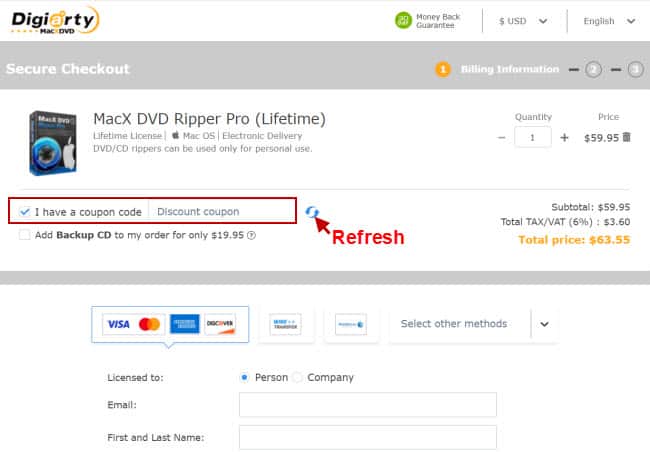
3. Check the option “I have a coupon code” option, insert the discount coupon M23WIDL, and click on “Refresh”. This will reduce the total price (the total tax/vat) is different in every country.
4. Select the payment option, either by credit card or PayPal. Fills in the details and proceed to payment. After the payment is successful, you will receive the registration license code in the email you provided.
Is the MacX DVD Ripping Software Safe?
Well, we know how important this question is for you. Just to let you know that the software is 100% clean and safe to use. Your order will go through our secure online payment gateway, 2CheckOut and the download link (including the license key) will be sent to your email address within minutes after completing the purchase.
Your purchase is also backed by our free software upgrade and customer support and the 30-day Money Back Guarantee really turns your purchase into zero-risk!

MacX DVD Ripper Pro – The choice of over a million users to rip, convert, and copy DVDs! It’s also recommended by reputable tech media like MacWorld, CultofMac, etc.!
How to Use MacX DVD Ripper Pro?
Make sure you already download and install the software successfully before using it. Then, you can just follow the simple steps below to rip DVD collections with MacX software:
1. Launch the software.
Insert a DVD disc to rip into your computer’s optical drive. Launch the MacX DVD Ripper Pro software and you will see something like the below screen.
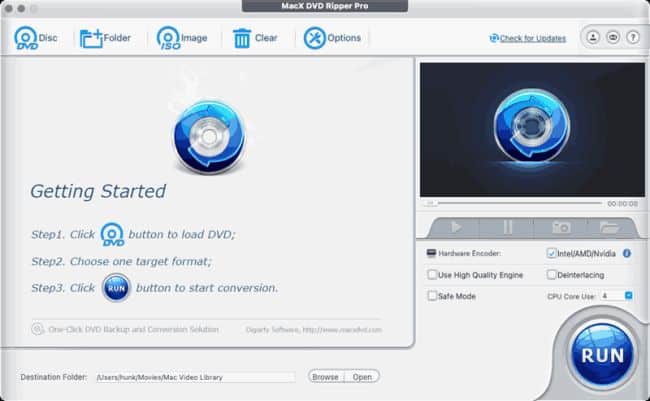
2. Load the source DVD.
Click on the “DVD Disc” option on the top left side of the screen. This will pop up a new window (like below) asking you to choose the DVD drive. The software should be able to auto-detect it, or else you can choose the correct DVD drive and click the “OK” button.
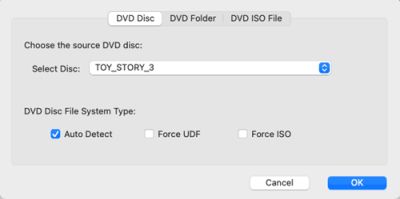
3. Set the output format.
The DVD content will be loaded and you will see the following screen. You need to choose the output format from the list of 350+ built-in profiles. For example, you can click the “General Profiles” and then choose the “MP4 Video” option as MP4 is one of the common formats that can be played on most portable devices. Click the “Done” button.
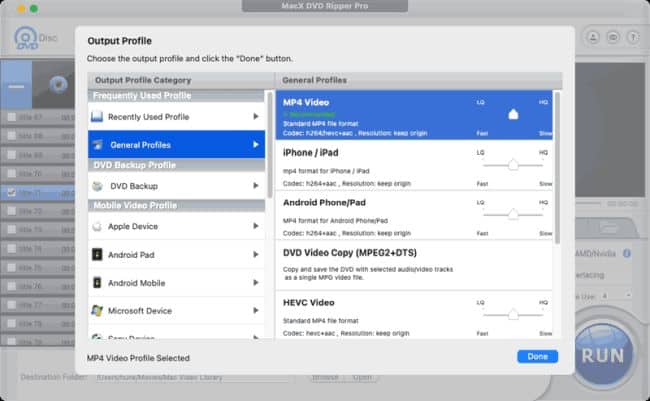
4. [Optional] Set output folder.
You can click on the “Browse” button beside the “Destination Folder:” field to choose a new folder to store the ripped files. Browse to the intended folder and click on the “Open” button.
5. Rip the DVD.
You can do other settings as you wish. When everything is ready, click on the “RUN” button to start the conversion process. It will take some time and when the ripping is finished, you can check the file available in the destination folder you specified before.
Summary: The Best Backup Solution to Rip DVDs for Mac OS X
In a word, the MacX DVD ripping tool for Mac is notable for its super-fast speed and conversion from DVD movies to many popular video file formats. Moreover, it is also a wonderful DVD editor on Mac.
If you working with MacX for Mac by yourself, you will find that it’s easy to use and it is one of the most full-featured Mac DVD Rippers which can help you crop, trim, capture images, and even add an effect for DVD movies.
Importantly, you may decide not to buy it for it a little higher price of $60.00. Well, the old saying goes that the higher the price, the better the quality. Let your heart decide whether it deserves to buy! The latest offer will open your eyes!
Other than that you had read and discovered all the good features of this software.
It’s good for you to download and try it yourself as this ripper allows you to try it for free and the technical support service was just great.
Even if you decide to buy, the software also comes with a 30-day money-back and lifetime updates guarantee! So, what are you waiting for?
Click Here to Grab the MacX DVD Ripper Pro (Lifetime License) at the Discounted Price!