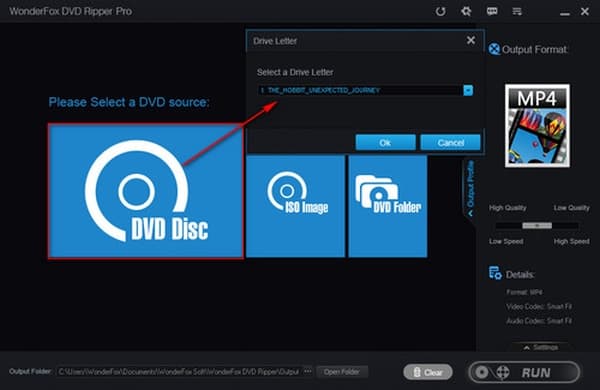Last updated on March 1st, 2024
This site is reader-supported. When you buy via links on our site, we may earn an affiliate commission at no extra cost to you.
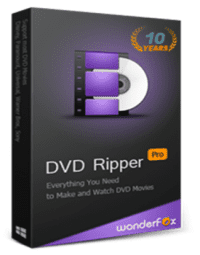 If you want to play around with videos, the WonderFox DVD ripper pro must be just what you want. You may need DVD ripping software that can make DVDs from video files or movie clips from your computer. You might need to improve your videos to your liking. This video software can do it all.
If you want to play around with videos, the WonderFox DVD ripper pro must be just what you want. You may need DVD ripping software that can make DVDs from video files or movie clips from your computer. You might need to improve your videos to your liking. This video software can do it all.
Compared to other software available out there, WonderFox integrates choices for converting the DVD movie into another format and for loading DVD films not just from the disc but also from ISO Image and DVD Folder.
This amazing program features support for an extensive array of output profiles (for PCs, gadgets, & TVs) and comes with advanced and standard settings in order to meet the needs of all.
In a hurry? Download the WonderFox DVD Ripper Pro here [Use coupon: PACK-RIPHD].
==>> Check out this latest offer price! [The discount coupon was embedded!]
- Fastest speed – Rip a DVD in 5 to 10 minutes
- Great output with flawless 1:1 quality
- Easy 3-step to complete the DVD backup process
- Convert DVD to any video format for playback on PC, phones, tablets, etc.
Back to School Offer (Click here to grab the offer now !)
Otherwise, please carefully read this review post and you will know the program features; advantages as well as downsides of having this zero-difficulty DVD ripping tool.
The Great Features of WonderFox DVD Ripper Pro
If you need a step-by-step guide on how to rip DVDs using the software, here is the tutorial. The following are the great features of this ripping tool and how you can take advantage of it.
1. Simple Interface Suitable for All Users
As far as the interface is concerned, this video ripper software preserved a similar professional as well as striking look for Pro, showing 3 key elements in the interface at the startup for choosing the source of DVD movie for ripping: DVD Disc, DVD Folder, or ISO Image. When the source disc is loaded, the entire DVD titles are laden in the main window, displaying the size, thumbnail duration, resolution as well as other info or details.
Like many other DVD ripping software, it is likely to choose the favored audio and subtitle stream as well as to use diverse video effects while foretasting the title in an integrated media player like greyscale, darkness, sharpness, blur, noise, emboss, vintage as well as pixelization. The DVD video files could be flipped or rotated while screenshots could be taken and kept in JPG or BMP files.
2. Support Protected DVDs & Extensive Types of Output Files and Device
WonderFox DVD Ripper Pro has a long file of output profiles available, this can help you to rip a DVD movie easier and faster.
- Popular video output formats like AVI, MPG, MP4, MTS, WebM, WMV, MKV, etc.
- Common audio formats like MP3, WMA, WAV, OGG, FLAC, M4A, and more.
- High-definition media formats including AVI, MP4, MKV, MOV, etc.
- Support popular video-sharing sites like YouTube, Facebook, Vimeo, Dailymotion, etc. Here is how to upload DVDs to YouTube.
- Playback on many external devices like Apple, Samsung, Huawei, HTC, Nokia, Sony, and user-defined formats.
Additional bonus-like features of this DVD to video converter include: decrypting CSS-DVDs, removing copy protections and making DVDs region-free, adding subtitles in your language, fast disc-reading speed, and so on. So, ripping encrypted DVDs is no longer a problem with Wonderfox software.
3. Customizations of Video and Audio File Before Ripping
The custom setting could be done for the output film with regards to the channel mode, audio encoder, bit rate, sample rate, as well as volume level along with resolution, video encoder, bit rate, and frame rate.
What is more, it’s likely to allow deinterlacing, make new output profiles that have personalized options, and reinstate the setting to default. You also can extract audio or soundtracks from the DVDs.
Check out the video review below:

Grab the Offer Price of WonderFox DVD Ripper Pro Now!
4. Program Choices and Price
As for application choices, users might state the utmost number of batch conversion tasks, disable sound alerts on job completion or alter it into anything else, and point out an automatic post-job action like for example shutting down the PC, restarting, and opening output directory, choose the number of CPU cores to utilize as well as CPU priority, allow GPU acceleration, stop automatic checkup for program updates and many more.
The WonderFox DVD Ripper Pro is among the cheapest yet most reliable paid DVD rippers. You can get the full-features program at $29.95 for a lifetime license.
5. Help and Support
This video ripping application is so simple to use and its features are also self-explanatory. However, there might be instances when you want a slight instruction. WonderFox provides an extensive spectrum of support choices on its site like the online products user guide.
Also, you can consult the Frequently Asked Questions section as well as informative articles for answers to popular questions as well as to see how-to-guides. What is more, you can submit assistance requests via email to enjoy their effective 24-hour email service.
Visit the official support center:
Site: https://www.videoconverterfactory.com/support.html
Email: support@videoconverterfactory.com
Click Here to Get this Great Software from WonderFox (Use coupon: PACK-RIPHD to get an OFFER)!
The Software Pros and Cons
Advantages:
- WonderFox Ripper Pro comes with a user-friendly interface ideal for beginners and comes with state-of-the-art settings for skilled users too. The help file is on hand to make any issues clear.
- Can rip copy-protected DVDs and the ability to remove/bypass different types of encryptions & region codes on DVDs.
- This software provides support for 300+ output formats, multiple threads, video previews, CPU prioritization, and other alterations and auto post-task actions.
- A free trial download of the software is available to let the user test it before they commit to buying the program. Alternatively, you can have fewer features of free DVD tools.
- The output files can be supported not only on PCs, but also on devices like tablets, many brands of smartphones, TVs, handsets, and more.
- The price is affordable and once you purchase (30-day money-back guarantee), you can safely and instantly download the software. You can check the latest offer price here.
Drawbacks:
- Some users encounter freezing while loading the DVD (especially if using an external USB DVD drive) and need to terminate the process to restart again.
- The program is not available on Mac OS X and it has an imprecise display for the estimated remaining ripping time.
Note: Our editor also chose this software as one of the best DVD rippers for Windows.
Is Wonderfox DVD Ripper Safe?
Some people will be wondering and asking: Is Wonderfox DVD Ripper Pro safe?
Well, it depends! If you download the software from reliable sources like the software’s official site or link from this site, I can always guarantee that it’s 100% clean and safe to use.
Else, if you download the software from other unreliable sources, such as coupon discounts or cracking sites, you may encounter the software was modified and may contain ads, or even malware/viruses. Hence, DO NOT download the Wonderfox DVD ripper from those sites!
The System Requirement and Price Plan
The WonderFox software is compatible with all Windows versions including the latest Windows 11 as well as the older versions like Windows 11, 10, 8, and 7. It does rip and convert fast while utilizing low system resources, outputting high-quality videos. Unfortunately, there is no Mac version available.
For the software price, the quick survey shows that WonderFox DVD Ripper has one of the lowest prices compared to other similar programs from WinX, Aimersoft, Leawo, DVDFab, etc. Currently, they have a Sale offer which is a great deal.
As you can see from the picture above, the software has three types of licenses, which is a single lifetime license for 1 PC at $29.95. If you need the family license (Lifetime use on 3 PCs), you can get it at $69.95.
Otherwise, the discount price of $39.95 will let you get 2 software (DVD Ripping software + HD Video Converter Pro) for a lifetime license (1 PC). Grab this fantastic offer now (Use coupon: PACK-RIPHD).
Pricing Plans
The Wonderfox DVD Ripper Pro is available in the following plans:
| Wonderfox DVD Ripper Pro Plan | Price | Discount Price Link |
|---|---|---|
| DVD Ripper Pro (Lifetime 1 PC) | $29.95 | Discount Price |
| DVD Ripper Pro + HD Video Converter (Lifetime 1 PC) | $39.95 | Discount Price |
| DVD Ripper Pro - Family Pack (Lifetime 3 PCs) | $69.95 | Discount Price |
| Wonderfox DVD Video Converter (Lifetime 1 PC) | $39.95 | Discount Price |
Guarantees
- 100% clean – No need to worry about software having annoying ads, installing an extra plugin, or uninstalling incompletely on your computer.
- 30-day money-back guarantee – In purchasing 30 days, you can get your money back freely.
- No-Risk – Shop safely in our secure online store. Your personal information and data are protected.
Get Wonderfox DVD Ripper Pro Now: For Windows
Best Wonderfox DVD Ripper Pro Alternative
No doubt that Wonderfox is one of the best DVD ripping software on the market now. We rated this software as the best budget ripper as it’s cheaper than its competitor, WinX DVD Ripper Platinum. If you are looking for an alternative, I highly recommend you give the WinX DVD ripping tool a trial.
The WinX DVD Ripper Platinum is very similar to Wonderfox DVD Ripper Pro and it offers a comprehensive solution for users to rip, convert, and back up their DVD collections, with a focus on ease of use, speed, and high-quality output. You can use the software to convert the DVDs into various digital formats for playback on different computers as well as portable devices.
Also, we do not recommend DVD copying software it’s good for DVD cloning and less flexible for ripping.
BONUS: FREE Download WinX DVD Ripper Platinum to Rip Any DVDs You Like!
Also read:
- How To Rip a DVD with VLC? Complete Guide.
- How to Install, Activate, and Use WinX DVD Ripper Platinum?
- How to Install, Activate, and Use Wonderfox DVD Ripper Pro?
- How to Install, Activate, and Use DVDFab DVD Ripper?
- How to Use HandBrake to Rip All DVDs Including Encrypted Discs?
Conclusion: It Can Rip DVDs in 5-Minute with Flawless 1:1 Quality
Taking the whole thing into consideration, the state-of-the-art WonderFox DVD Ripper Pro, in general, is a well-made application committed to ripping DVD movies faster as well as turning them into various media formats. People who are not satisfied with the price of this software might resort to the free DVD ripper, however, the free tools have some limitations.
This amazing software earned a top spot in various best DVD rippers reviews online, including our site, due to its amazing features such as an easy-to-use interface and lossless quality output. All in all WonderFox DVD Ripping Pro is a wide-ripping app that is perfect for getting DVD content off and changing it into a format you could take with you on your smartphone or laptop.
 Get the WonderFox DVD Ripper Pro (Lifetime 1 PC) at $29.95 Now!
Get the WonderFox DVD Ripper Pro (Lifetime 1 PC) at $29.95 Now!