Last updated on April 21st, 2024
This site is reader-supported. When you buy via links on our site, we may earn an affiliate commission at no extra cost to you.
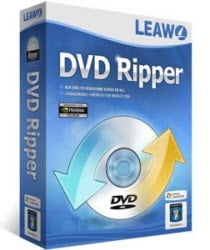 Nowadays, there are many options for DVD ripping programs available in the market. It might be quite overwhelming for you to choose the best one. A program that can be your consideration is Leawo DVD Ripper.
Nowadays, there are many options for DVD ripping programs available in the market. It might be quite overwhelming for you to choose the best one. A program that can be your consideration is Leawo DVD Ripper.
The users will be able to enjoy various advantages of the Leawo DVD ripper. The program comes with an outstanding design and interface which is simple to use. It is working to make DVD ripping becoming a non-threatening task. However, it still has some disadvantages including the requirement for additional software to rip Blu-rays.
In a hurry? Discover the best DVD ripper programs.
Leawo DVD Ripper indeed offers various features and advanced abilities that should be available in DVD ripping software. However, like some DVD ripping tools, the program also lacks some capabilities to make it a must-have item in the market.
This review article will let you discover all the possibilities and drawbacks of the tool. So read on!
P/s: Just to let you know that currently, Leawo is having great sales (free gift available for a limited time), click here for more info.
The Great Features of Leawo DVD Ripper for Windows
Here are some of the key features that you can expect from this software:
1. Convert DVD to video/audio files for many devices
The main features which are available in Leawo DVD Ripper are the ability to convert video files to the hard drive in over 180 popular file formats like MP4, AVI, FLV, MPEG, AVI, 3GP, MP4, MP3, and many more. Visit here for full details.
You also can use the program and convert the files for multiple device playbacks like Apple, Samsung, HTC, Xperia, etc.
2. Remove disc restrictions
Leawo DVD Ripper is equipped with CSS decryption which is built into the application. It is considered a good feature to rip copy-protected discs since other products only provide it as an add-on. These features can be accessed easily. You can grow more familiar with the product as you are operating the program.
The preset features are working to rip the media without menus and special content tagging along. The program is still able to read a damaged DVD but it will skip and sputter during the playback. Installing the program allows you to save the damaged disc by creating a backup copy which will disregard corrupted data.
Also read: How to Unlock or Bypass DVD Region Codes?
Note: The Digital Millennium Copyright Act (DMCA) forbids circumventing copy encryptions contained on commercial discs. We do not endorse any illegal activity.
3. Free video converter and YouTube downloader
If you get this DVD Ripper you also get a free video converter to convert audio and video files between 180+ popular formats for multiple players and devices. You also can download YouTube videos and then convert online videos to other formats with the free YouTube Downloader!
BONUS: FREE Download WinX DVD Ripper Platinum to Rip Any DVDs You Like!
4. Fast conversion
The company has designed the program with a user-friendly interface. You can have total control over the output parameters. Leawo DVD Ripper supports the latest NVIDIA CUDA, Intel Quick Sync, multi-core CPUs, and batch conversion. The technology combination provides a faster conversion speed for the users.
5. Can produce customized video files
With the built-in video editor, you can edit DVD movies as you wish like trim video length, crop video size, adjust contrast and brightness, reset video effects, add watermark, etc. You also can enjoy the merge DVD file features to enjoy movies continuously. This can help you in producing better yet customized output videos.
6. 3D movie creator
This ripper allows you to convert 2D DVDs to 3D movies in 6 different color modes, side by side. After creating the movies, you can share them on the Youtube 3D channel, and play in on your PC, 3D TV, 3D smartphone, or other compatible players.
7. Extract audio from DVD video
The program is also working to extract audio from DVD videos. This allows the users to set the exact conversion segment and choose the preferred subtitles for better playback. You can start and end the chapter according to your needs and preferences. This is very useful for a DVD concert.
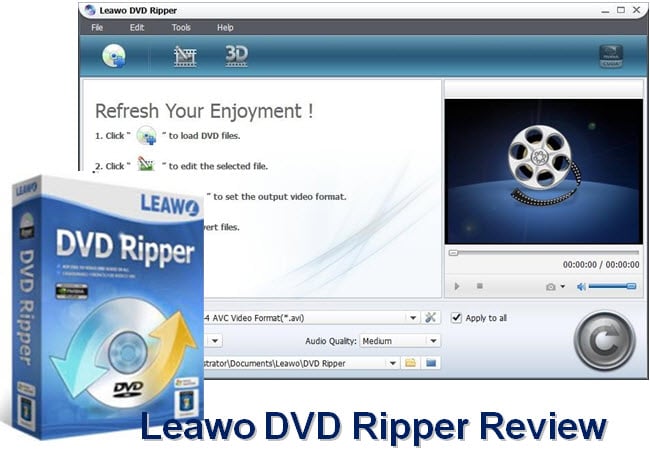
The Pros and Cons of Leawo DVD Ripper
As you may know, no software is perfect and this applies to Leawo DVD Ripper too. The following are some of the notable pros and cons of this program:
Advantages
- The intuitive user interfaces make it easier even for beginners.
- To save your cost, besides its affordable price, ongoing promotions are available like a 10% special offer, giveaway, or even you can win a free copy of the software.
- A comprehensive user guide with FAQs accompanied by great user support like a phone call, skype, and FB page is available to solve your hassles.
- The ripping tool is available for both Windows and Mac users and you can freely trial the program before committing to buy it.
- The ripper supports the latest Windows 11 system as well as older operating systems like Windows 10/8/7/XP.
Disadvantages
- The absence of the ability to rip Blu-ray discs. You have to purchase an additional program to do that. But to be honest, most DVD rippers don’t have this feature because you can use Blu-ray rippers.
- The ripping process is slower as it takes double the ripping time of top-ranked products to complete the process. Check up the fastest ripping tool here.
System Requirements
The following are the minimum requirements to run the Leawo DVD ripper software:
- Operating system: Windows 7/8/8.1/10/11;
- Processor: 1 GHz or faster
- RAM: 64MB
- Hard disk: 5GB of free space
- Other: DVD drive and Internet connection
Also read:
- How To Rip a DVD with VLC? Complete Guide.
- How to Install, Activate, and Use WinX DVD Ripper Platinum?
- How to Install, Activate, and Use Wonderfox DVD Ripper Pro?
- How to Install, Activate, and Use DVDFab DVD Ripper?
- How to Use HandBrake to Rip All DVDs Including Encrypted Discs?
Conclusion
Many users are very impressed with the customization tools of the software. Besides you can convert the DVD into video/audio clips, you also can utilize the built-in video editor and 3D movie creator to produce stunning videos.
Leawo DVD Ripper also offers a simple interface and other features that are suitable for ripping and converting. You also can easily get support and help with the comprehensive user guide, and FAQs, or connect directly with their staff via or inquiry form available on their official website.
Also, for a limited time, you can get a 10% special offer from the normal price when checking out. Or, you can go to the official website to see the discount information.
==> Click Here to Free Trial of the Leawo DVD Ripper Software <==
Frequently-Asked Questions (FAQs)
1. Is it legal to use DVD ripping software?
The legality of using DVD ripping software varies depending on your country’s laws and the intended use of the ripped content. In many places, it is legal to make personal backups of DVDs that you own, but distributing or sharing ripped content without permission may infringe copyright laws. It’s important to check the laws in your country.
2. Can Leawo DVD Ripper bypass copy protection on DVDs?
Yes, Leawo DVD Ripper is capable of bypassing various types of copy protection commonly found on DVDs, allowing you to rip the content for personal use. Also, it can rip DVD discs from any region.
3. What output formats are supported by the Leawo DVD Ripper?
It supports a wide range of output formats, including MP4, AVI, MKV, etc., as well as formats optimized for specific devices such as smartphones, tablets, gaming consoles, and more.
4. Why Leawo DVD Ripper is not rated as the best DVD Ripper?
The market for DVD ripping software is quite competitive, with numerous well-known options, such as WinX DVD Ripper Platinum and Wonderfox DVD Ripper Pro. Different users have different preferences and priorities when it comes to DVD ripping software. Overall, Leawo DVD Ripper is a solid choice for many users.
