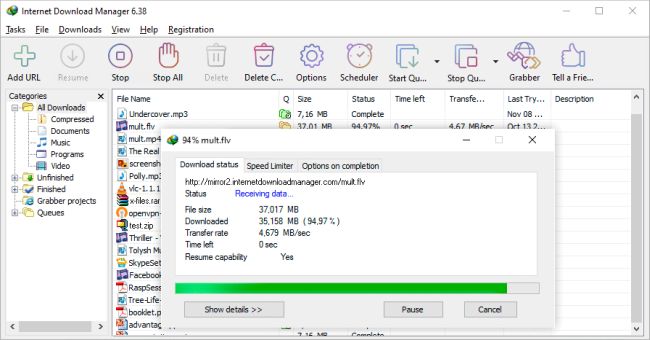Last updated on February 17th, 2024
This site is reader-supported. When you buy via links on our site, we may earn an affiliate commission at no extra cost to you.
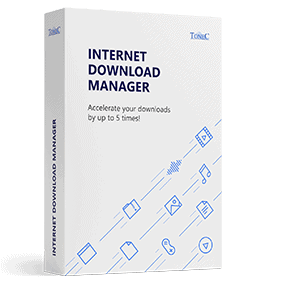 Internet Download Manager (IDM) may give off a newbie look, but it is considered a great downloading tool at a much faster speed.
Internet Download Manager (IDM) may give off a newbie look, but it is considered a great downloading tool at a much faster speed.
As most would say, IDM is an impressive downloading tool as it allows the user to download any type of file, videos, and audio whenever they want and even resume any file with an uninterrupted downloading process.
If you are one of those people who are searching for the most efficient file & video downloader with a faster downloading speed, then you should not miss the free download internet download manager. It comes with a lot of simple, but efficient features that make a lot of users recommend it to others.
Of course, I am not saying that other download tools are not good but you can read through our reviews available on this site to find out which download manager is most suitable for you. This article will focus on Internet Download Manager – one of the best download managers.
Why Choose Internet Download Manager and Its Features?
There are a lot of reasons why you should choose the Internet Download Manager as your ultimate downloading tool. One of these is the amazing features that it has to offer. Some of the most highlighted features that many users love about IDM are:
-
Supports All Popular Applications and Browsers
This downloading tool supports all of the popular browsers like Chrome, Firefox, Opera, IE, Safari, and more. Users can integrate it into any internet application to help in downloading with the use of the Advanced Browser Integration feature.
-
One-Click Downloading Process
Just click the download link that will pop out on the browser you are using, and the downloading tool will take over the download process and then accelerate it. Let the tool do its thing and you can proceed to browse online.
-
Download Speed Acceleration
The tool takes pride in using intelligent dynamic file segmentation technology which is responsible for accelerating the download speed up to 5 times faster than the regular downloading tools.
-
Pauses or Resumes Any Download Process
What makes it more interesting is the fact that the tool can pause and resume any download process left unfinished due to various reasons such as network problems, dropped connections, or other reasons.
-
Simple Installation Wizard
Installation is not a problem as the software provides an easy and quick installation that comes with all the necessary settings required. Just make sure that you have a stable computer system to guarantee a hassle-free installation by following the on-screen instructions.
-
Video Grabber
Aside from downloading directly from the link you use, it can also record and then download any videos from popular video sites like YouTube, Google Video, and MySpaceTV. Since the download button pops up whenever there are videos on the site you visit, you can immediately download either clips or full-length videos that you like.
-
Automatic Antivirus Checking
With the antivirus checking, it gives you the benefit of ensuring that all of the downloaded items that you got are free from Trojans and viruses. The tool can simply run the scanner on your device after every download is completed.
-
Built-In Scheduler
This allows the user to set the schedule for when the tool can connect to your internet and download the files that you need. Aside from this, it can also be set to disconnect or just shut down your device once the download is done.
These are just some of the top features of the software, take advantage of the free download Internet Download Manager to enjoy these features. Else, you can visit their official site at https://www.internetdownloadmanager.com/
The Pros and Cons of IDM
Just like other software tools, the Internet Download Manager has its pros and cons such as the following:
The Advantages
- Clean software. If you get the software at the official site, you can ensure that it’s a clean file and that no spyware or adware is attached. Also, when you are downloading the files it’s automatically scanned with antivirus to protect users from any harmful download. This is important to ensure your computer is always safe and secure.
- Award-winning program. Since this program has already been in the market for a very long time, it also received more than 50 awards from various software review sites. You can see the ratings and testimonials here.
- Speedy download process. Unlike other downloaders, short videos in this tool can be downloaded almost instantly. Download speed is fast with the built-in accelerator.
- Contextual help. This tool provides you with the help you need when stuck using a certain function. In contrast with other tools where you have to search the internet to get the answers, you just have to click “F1” and then find the help topics you need.
- Browser integration. Though the tool has its browser integration feature, it can detect whenever there is a downloadable video on the site you visit and lets you click the pop-up button.
- Support multilingual. This software supports more than 30 languages so all people around the world can use their language to use the program.
- Consistent updates. You can see the software always try to fix any bugs as soon as possible. This keeps the program always improving and meets the latest user expectations.
The Limitations
- IDM has a clunky interface. Unlike most downloading tools with a simple-to-use interface, this tool somehow has a clunky interface. Anyone can complete any basic downloading needs, but taking advantage of its advanced features may require a person to have some technical know-how.
- The free trial version. Even though it’s available for the free trial additional or advanced features like a built-in download accelerator are not available in the trial version.
- Lack of Support. Besides the knowledge-based FAQs available on the site, there is NO live support or chat, phone no, or dedicated support email address provided.
Before we conclude, it’s good to know the trick to add IDM to your Chrome browser manually so that you can use it for free. Watch the following video: https://www.youtube.com/watch?v=mRLLKP0yOtc
Conclusion: IDM is a Great Downloader that You Can Rely On!
IDM generally has a lot of impressive features that make it a great download manager. It is also designed with other advanced features that make downloading not only fast but also safe for your computer or device.
You can take advantage of the free download internet download manager when you visit their official site. As you visit the site, you can immediately download the tool for free (trial). You can also visit other pages on the site to learn more about the tool.
Overall, you are sure to have the best and safest downloading experience with Internet Download Manager. So if you are serious, you can get a copy of the software and see what it can do for you.