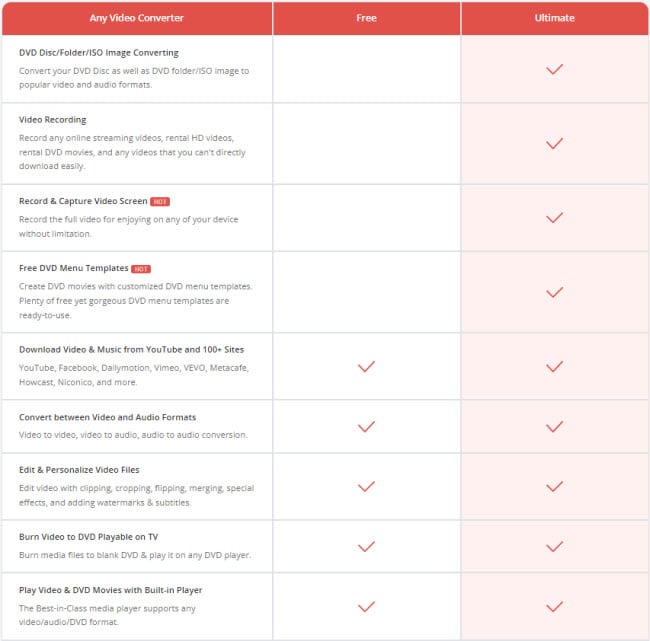Last updated on February 24th, 2024
This site is reader-supported. When you buy via links on our site, we may earn an affiliate commission at no extra cost to you.
Any Video Converter Ultimate is one of the great video converters that work as a DVD converter & burner, video downloader & recorder as well as video converter and editor. It’s like an all-in-one application that you can use to enhance your video experience.
Most of the video formats can be converted into other popular formats that you prefer. It supports a wide range of devices. You don’t have to worry about the output quality because you can choose the needed quality for your video.
With Any Video Converter (AVC), you can take a photo of your desktop activities or capture it. Create your video and burn it onto your DVD or CD. You can choose the quality of your video and expect that it will be played by different players.
You also can rip Blu-rays, CDs, and DVD contents and convert them instantly. You don’t need to install many applications to do your audio-video conversion because all of them can be done with this application. Please read further as this article will provide a comprehensive review of the converter.
What Are the Great Features of Any Video Converter Ultimate?
Here are the software’s top features:
- It supports video conversion of over 200 video file formats including 4K UHD video as inputs and 200+ video audio files as output for various devices.
- It can rip or convert CD, DVD, and Blu-ray disc contents that will work for any device like iPhone, iPod, iPad, Samsung, Nokia, Kindle, etc., and convert them into your needed format.
- It is also a video downloader that supports over 100 sites including popular video-sharing sites like YouTube, Facebook, Vimeo, Metacafe, and more.
- The program supports NVIDIA NVENC transcoding acceleration makes it faster during the conversion process and you will save a lot of time from it.
- Easy to operate and manage – Its unique interface is manageable and easy to use. Parameters are customizable making your editing job can be done in less time.
- The online import tool allows you to copy the video URL & paste it into the program and download or convert the file instantly.
- It can burn video or audio files to CDs or DVDs. It also offers you different options on its output quality.
- Personalize your video by putting some effects on it. Editing like adding or removing subtitles, merging several files into one, add/extract audio, clip, and crop on your video can be done.
- It can preserve almost 100% of the original image and audio quality (only minimal quality loss in the video).
- It supports multi-lingual.
- If you want to buy Any Video Converter now, you can get them on sale through this link.
Also read:
How to Convert MKV to MP4 Without Quality Loss?
The 5 Most Reliable Free Video Converters Software
How to Convert MOV to MP4 on Windows and Mac?
Online Video Converter Defeats Video Converter Program?
The Pros and Cons of Any Video Converter Ultimate
The Pluses:
- The program supports batch video converting and downloading. Converts many video formats including DVD movies to your intended output formats.
- Very easy to use. Doesn’t need any knowledge of the program before you start. Basic knowledge of video converters is enough.
- You can use it to record video and the ability to remove the DRM protection is another plus point.
- The output quality of captured video on computer desktop activities is great.
- Video from popular video-sharing sites like YouTube can be downloaded/recorded.
- Record streaming videos that play on your PC and edit it as you wish.
- 100% Clean software and secure to be installed on your computer.
- Once purchased, you are backed by a 60-day money-back guarantee, and you can use the program for a lifetime with free upgrades and technical support via email.
The Minuses:
- 2D video to 3D format conversion is unavailable.
- Don’t have many features for audio conversion because it also has a music converter.
- Although the official site claims that it’s a fast converter, in real life, it’s still slower than some converters.
The Comparison of Free Vs Pro Vs Ultimate Versions
Any Video Converter is another great video converter, video recorder, DVD ripper & creator, and video downloader. Video files also can be edited easily by applying a subtitle to them. Combine some video clips to make it more fascinating.
Use the software to capture everything that plays on your computer or take a photo of it. If you enjoy watching videos offline, you will enjoy it more as you can download videos from many video-sharing sites using the application. Then, convert those downloaded videos to any format you like.
Besides, you can crop some parts of the video or apply some effects to make it unique from others. Then, burn them to DVDs. You also can play it on your player and enjoy good results all with single software – Any Video Converter Ultimate.
If you have a Mac OS, download or purchase Any Video Converter Ultimate for Mac. The Windows version comes with three editions: Free, Pro, and Ultimate. Here are the differences between
The AVC Free and Pro Versions:
The main difference between the free and pro versions is that:
- Download or record video/webcam in high-quality
- Split video into 3+ segments
- Merge 5+ segments into one video
- Add watermarks to a video
https://www.any-video-converter.com/en6/for_video_free/
The AVC Free and Ultimate Versions:
You can see that the comparison between the free and ultimate versions is that the ultimate version supports:
- DVD conversion. It also comes with free DVD menu templates. Else, you can use a DVD ripper.
- Video recording
- Record or capture video screen.
Also read:
How to Install, Activate, and Use Wonderfox HD Video Converter Factory Pro?
How to Install, Activate, and Use VideoProc Converter?
How to Use WinX HD Video Converter Deluxe?
Is Freemake Video Converter Safe to Use?
Conclusion: Not The Best Video Converter BUT It’s A Great Choice!
If you’re tired of purchasing and finding video converters that will do the job for you, it’s time to take it slow and take a look at the video converter recommended here.
Any Video Converter Ultimate is one of the great converters that can help you in converting video files. Imagine! You’ll get hooked on many videos because of this converter. Your video and audio experience will never be the same again.
Not to say that this program also can be used to download or record videos, and rip DVDs, Blu-ray, or CDs.
The converter is available for free trial download so I recommend you try the software first before you buy it. Click here to freely trial the application now!
However, if you take a closer look at other popular converters like VideoProc or Wondershare video converter you will find that Wondershare is better than any video converter in some aspects. You can read the comprehensive review of the Wondershare video converter here.