Last updated on April 15th, 2024
The WinX DVD Ripper Platinum and Wonderfox DVD Ripper Pro can be great options to backup or digitize your DVD collections. In fact, both software tools have very similar functionalities.
The 2 programs can be used for converting or ripping DVD discs (movies) to various video formats, such as DVD to MP4, AVI, MPEG, FLV, WMV, etc. The software is equipped with advanced technologies for ripping encrypted discs and compressing DVD content, making it possible to preserve the high quality of the original DVD content and audio while reducing the file size.
Additionally, the programs are having user-friendly interfaces and fast conversion speeds. It provides a range of customization options, including the ability to adjust video and audio parameters, select subtitles and audio tracks, and crop and trim video clips.

WinX DVD Ripper Platinum Vs. Wonderfox DVD Ripper Pro
Since the two DVD ripping programs are very similar in terms of functionalities, it’s good if we can carry out the real test to see the programs in action and give you the conclusions:
Real Test Example:
Test date: 1 October 2022
Source DVD type: DVD-5
DVD size: 2.5 GB
Movie length: 33 minutes
DVD drive: External USB connected to my laptop that runs on Windows 10 (64-bit).
Here are the process and results that we get while ripping the disc:
WinX DVD Ripper Platinum Experience & Results
1. Launch the software and the program can successfully load the DVD and be ready for ripping.
2. Click the setting button to set the “Bit rate” to 2000 kbps and use the h264 video codec.
3. Check the “Use High Quality Engine” and start the ripping process.
4. Failed at first attempt (cannot complete the entire ripping and stop)
5. Close everything and re-launch the software.
6. Same settings as steps 2 and 3 above BUT this time also check the “Safe Mode” option.
7. Proceed to rip the disc and this time successfully rip the disc. Here are the results after right-clicking on the ripped file, and choosing the “Properties” option:
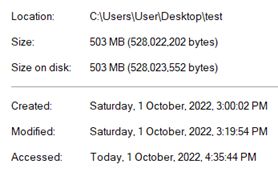
Start rip: 3:00:02 pm; Finish rip: 3:19:54pm, so it takes 19 minutes and 52 seconds to complete.
Outputs file size: 503 MB
Wonderfox DVD Ripper Pro Experience & Results
1. Launch the software and try to load the disc by clicking on the “DVD Disc” option but the software failed to load the disc and hangs.
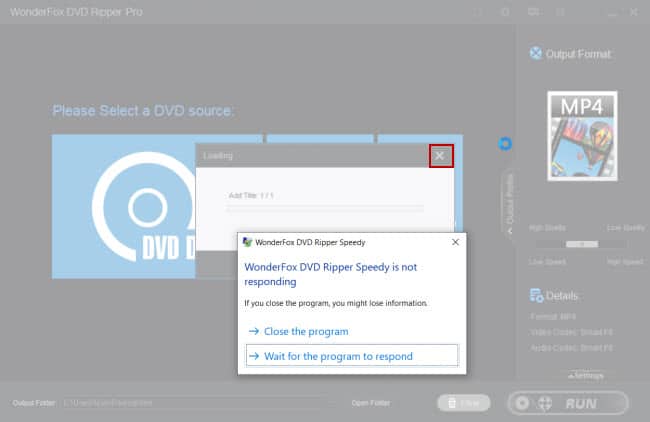
2. You have to click “Close” as I draw a “red box” in the picture above and try to close the program. Then, another pop-up showing the software is not responding, click “Close the program”.
3. Close everything, remove the DVD drive and plug it in again (if you are using a USB DVD drive), and start the dvd ripper software again to load the disc.
4. If you have successfully loaded the disc content, then you need to change the settings same like WinX DVD Ripper Platinum.
- For video settings, click the “Settings” button to set the “Encoder” to H264 and “Bit Rate” to 2000 kbps.
- For audio settings, change the “Encoder” to AAC and “Sample Rate” to 44100 Hz.
5. Start the ripping and the program can rip the DVD successfully. Here are the results:
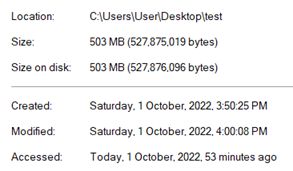
Start rip: 3:50:25 pm; Finish rip: 4:00:08pm, so it takes 9 minutes and 43 seconds to complete.
Outputs file size: 503 MB
The Comparison Between the Two Software!
Both software is from different video software developers, Digiarty Software Inc. (WinX software) was in the market in 2006 while WonderFox software was established in 2010. Let’s see the comparison of the dvd programs in more detail:
1. User Interface
The software interfaces for both programs are intuitive and easy to use. It looks professional and both programs just require 3-step to rip a DVD (provided no extra setting is involved). So, it’s pretty similar for both programs.
We capture the installation steps and screen for using the programs:
2. Speed
From our test above, the Wonderfox DVD Ripper Pro is a faster ripper. However, if you use WinX DVD ripper platinum without ticking the “Safe Mode” option, it’s pretty similar in terms of speed.
3. Reliability
Both programs are reliable while ripping the DVDs. They have built-in DVD decryption technology that can rip almost all copy-protected DVDs to popular formats like MP4, MKV, AVI, SWF, F4V, etc. for playback on PC or smartphones (Apple & Android).
However, I see sometimes the program has difficulty detecting or loading the source DVDs when we insert the DVD initially [refer to point 6 below].
Also, I see that the Wonderfox DVD Ripper Pro was updated more frequently, 5 times in 2022 & 2023 (change logs) while the WinX DVD Ripper Platinum was updated 2 times in 2022 & 2023 (update logs).
4. Customer Support
Both customer services are responsive. You can try to email them and get a reply usually within 24 hours. Try to email them and see how they react:
- Contact Wonderfox: support@videoconverterfactory.com or visit: https://www.videoconverterfactory.com/contact.html
You also can reach their online user guide: https://www.videoconverterfactory.com/guide/dvd-ripper/Welcome.html. The online user guide is outdated!
- Contact Digiarty: support@winxdvd.com or visit: https://www.winxdvd.com/contactus.htm
You also can reach their online user guide: https://www.winxdvd.com/help/index.htm
5. Price Plan
- WinX DVD Ripper Platinum: One-Year Subscription (3 PCs) – $39.95; Lifetime plan (1 PC) – $59.95
- Wonderfox DVD Ripper Pro: Lifetime plan (1 PC) – $29.95; Lifetime DVD Ripper + Video Converter (1 PC) – $39.95
From the above pricing plans, you can see that Wonderfox software is offering a lifetime plan at a cheaper rate.
6. The Minor Drawbacks
WinX DVD Ripper Platinum drawback:
If the program malfunctions or hangs, it’s very difficult to close down the program. We experience this while trying to load the disc and it is not responding. Try the Ctrl+Alt+Del combination key to end the task and close the program.
Wonderfox DVD Ripper Pro drawbacks:
You cannot launch the software only insert the DVD disc into the DVD drive. This is especially true if you use a USB DVD drive (as now the newer laptop doesn’t come with a DVD drive). The software will not detect the disc if you click on the “DVD Disc” option in the software.
Even if you follow the above sequence correctly, sometimes you will encounter the software not responding while loading the DVD source!
Solution: Force to stop the Wonderfox DVD ripper pro and close it, make sure you already inserted the DVD/plug in the USB DVD drive with a disc in it, and then re-launch the program.
WinX DVD Ripper Platinum doesn’t have this problem. Some people are wondering “Is WinX DVD Ripper safe?”
Conclusion
WonderFox DVD Ripper Pro and WinX DVD Ripper Platinum are currently two of the best DVD ripping software for Windows that is equipped with DVD decryption technology to bypass the region codes and various encryptions on the DVDs.
However, many users will go for the cheaper price options since both WinX and Wonderfox DVD programs are similar in terms of features and functionalities. Hence, the Wonderfox DVD Ripper Pro is the winner as it offers a cheaper cost.
Also read: The DVD Ripping FAQs.
