Last updated on March 29th, 2024
This site is reader-supported. When you buy via links on our site, we may earn an affiliate commission at no extra cost to you.

With streaming services becoming more mainstream, they are now taking over cable, and more people are cutting the cord. One of the main reasons for the popularity of movie streaming services is their flexibility on subscriptions.
You can sign up or cancel anytime you feel like, while also being offered a range of different plans that you can choose from.
This article has compiled a list of the best streaming service for movies. We have also mentioned their pros and cons, so you don’t have too much trouble finding a streaming service that suits you best.
Which Streaming Services for Movies Are Worth Your Money?
Which streaming service is the best? Well, we have evaluated and come out with a list of the best streaming service for specific needs. If you need to download movies from those streaming services, check out the proven methods to download it here.
1. Editor's Choice: Netflix
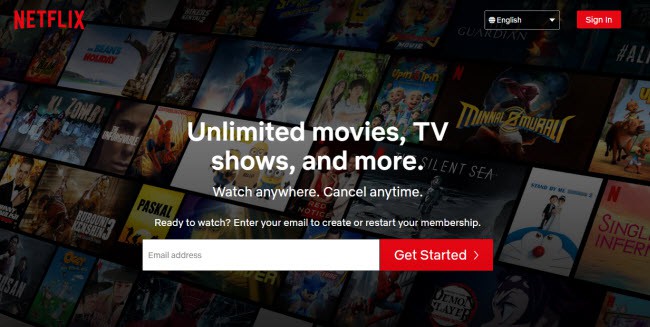
Unless you have been living under a rock, you probably know the popularity of Netflix that exceeds itself. Netflix has gained ground as a household name and significantly impacted the entertainment industry.
Netflix has a wide selection of movies and shows from all over the world. It customizes the shows according to your location, so you get to watch popular shows in your region. You can open more than one account and share these accounts with family and friends.
However, you can only have multiple accounts if you choose the shared plans. Since you can create multiple accounts, you can keep one account separate for children to have parental control over the shows on Netflix.
Also read: How to Download Netflix Movies for Offline Viewing?
In the United States, there are 3 subscription plans available. The basic program starts at $8.99 and can go up to $17.99 for the premium plan. The video quality or resolution that users can view is based on your subscription plan.
The following table shows the differences between the three plans:
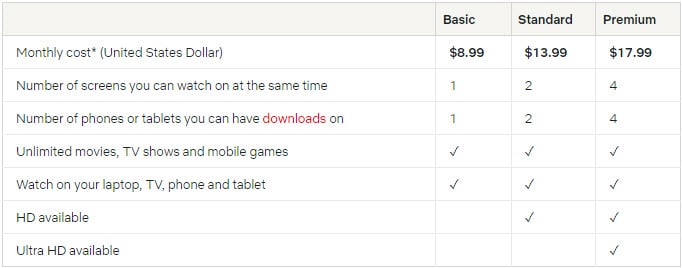
Official site: https://www.netflix.com/
- It supports offline playback, allowing its users to cache high-quality content like movies on their smart devices even without an internet connection.
- Affordable and different membership plans are available for different user needs.
- Device compatibility – you can use a computer, tablet, or smartphone, or TV to watch movies.
- Netflix provides original TV shows and movie programs.
- It’s ad-free or commercial-free.
- You have to wait for a while to watch new TV shows or the latest episode of your favorite movies.
- Geoblocking – The selections of TV shows are different from one country to another.
- Lack of live sports events as Netflix is mainly focused on entertainment.
2. Best for Families: Disney+
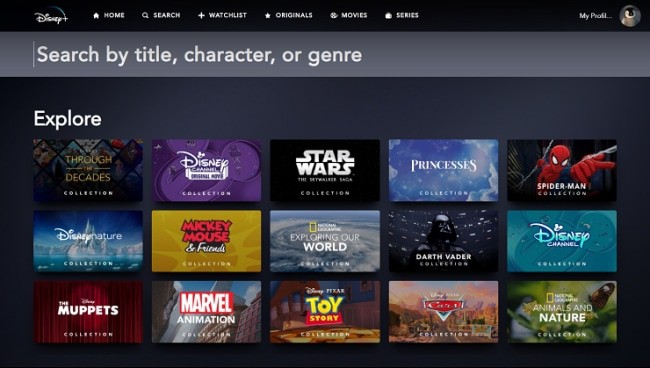
Disney+, much like Netflix, is also a streaming service to watch unlimited shows for a fee. Typically, exclusive Disney shows on Disney+ are unavailable on other platforms. After downloading them from the app, you can watch videos and movies offline with Disney+.
You can simultaneously watch shows and movies on Disney+ for four different devices. There is also parental control that you can use to restrict certain shows for children. In the US, the base price point for a Disney+ subscription is capped at $7.99 every month.
Official site: https://www.disneyplus.com/
- It is the best platform for Disney movie lovers. Disney+ is a ticket to premium Disney shows unavailable for other streaming service providers.
- Subscription fees for Disney+ are very minimal according to the package you get with each subscription type.
- Various devices are supported including desktop browsers, Apple & Android devices, Smart TVs, and game consoles.
- Many movies can stream on Disney+ including kid’s movies. You also can watch the videos offline.
- You have an option to choose the bundle plan that includes Disney+, bundle with Hulu, and ESPN+ for an extra $6 per month.
- Some shows and movies are unavailable on the app because of licensing hang-ups.
- The 7-day Disney Plus free trial is unavailable in the US, UK, and Australia now.
- Executing the app itself can be pretty buggy for many users.
3. Best for Sports: FuboTV
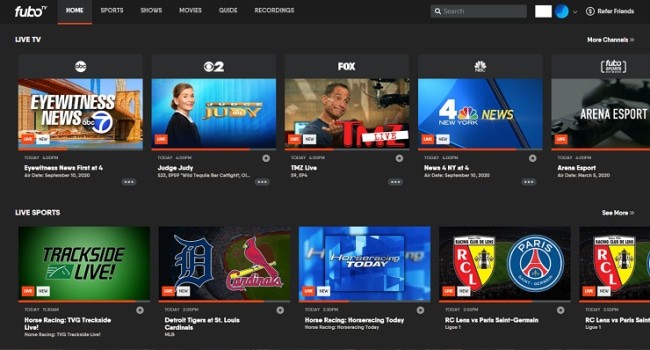
FuboTV is your go-to TV streaming service for sports because it carries one of the most extensive lists of sports channels. You can access your favorite sports like NBA, MLB, NFL, MLS, ESPN, NHL, CPL, and more. FuboTV cloud DVR feature works like a standalone DVR.
According to the application used for this feature, you can buy as much storage as you think you will need. The starting DVR storage package gives you 250 hours to upgrade to 1000 hours at $ 69.99 per month.
FuboTV is available to watch on computer browsers, mobile phones & gadgets, Smart TVs, and more. More details are available here.
Official site: https://www.fubo.tv/
- You get to enjoy the most extensive list of sports channels or leagues all over the world and able to enjoy other entertainment channels too.
- Support simultaneous or multiple streaming using different devices. This allows the entire family to enjoy watching the TV just like they have with cable.
- FuboTV has DVR functionality with free 4K content (limited channels).
- The subscription fees are deficient compared to how many channels they stream for their audience. (Only $64.99 for 100 channels).
- No commitment. You can cancel the subscription plan anytime.
- It doesn’t host Turner Network channels anymore, such as CNN, TBS, & TNT.
- No parental control.
- DVR is limited – 250 to 1000 hours per month at least they have the service.
4. Best Value for Money: Hulu
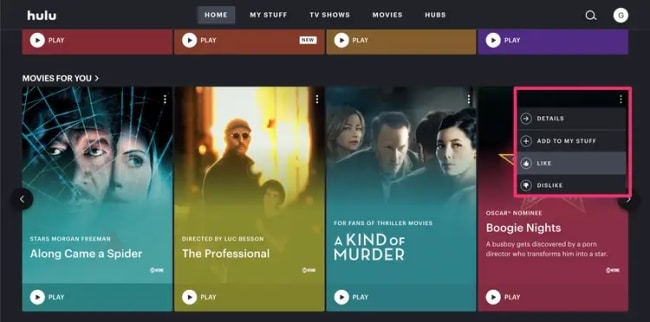
Hulu has an on-demand streaming plan which costs $5.99 every month (ad-based). You can find all the newer TV Shows on this platform. It offers a one-month free trial. The DVR features for Hulu are top-notch, and you can record up to 50 hours which can be increased to 200.
The combination of movies, shows, and live TV Hulu offers is incomparable to what other streaming services provide for its meager cost. Therefore, it stands tall as the best budget platform for online streaming.
Since Hulu is ad-supported, if you don’t want to be disturbed by them, you can bump your subscription up to $11.99 a month. You can also download some movies and TV shows on the app and watch them whenever you want.
However, there is a limit to how much you can download; for example, only 25 videos can be downloaded across 5 different electronic devices using the same Hulu account.
Official site: https://www.hulu.com/
- The price for the basic plan subscription is low.
- New/recent episodes of TV shows are quickest updated on the app.
- It can be bundled subscriptions with Disney+ and ESPN to save 25% of the original cost.
- The amount of channels on this app is unbelievably high including some original programming.
- Hulu is improving and introducing a Live TV beta service that you can watch 50+ channels (7-day free trial).
- The app is ad-supported, so you have to watch ads in between shows, or else you can pay extra to remove them.
- You can only watch Hulu simultaneously on two screens at maximum.
- Can’t watch TV shows and movies offline.
- Hulu is available in US and Japan only.
5. Best Bundled with Other Services: Amazon Prime Video
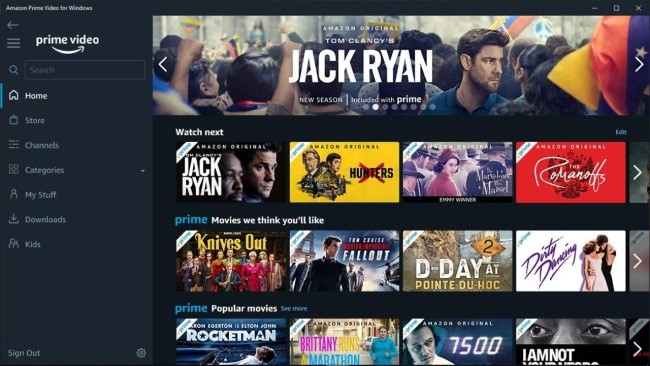
If you subscribe to Amazon Prime, you can enjoy the Amazon Prime Video streaming service for free. There are countless benefits to subscribing to Amazon Prime. Some of the major advantages include:
- Free and faster shipping if you purchase any products from Amazon.
- Amazon Prime users also get the opportunity to purchase exclusive products at discounted rates that are not available to other users.
- Free access to 2 million songs, magazines, and books can be read on Amazon Kindles, smartphones, or gadgets.
- Unlimited photo storage, Twitch Prime service for gamers, and more.
- Amazon Prime Annual membership price: $119; Monthly subscription: $12.99
Amazon Prime Video is advertisement-free, so you don’t have to wait long for ads to finish in between shows or within a movie. You can access thousands of titles, TV Shows, and movies with this service like HBO, CBS, Showtime, Cinemax, etc.
Another cool thing about Amazon Prime Video is that it notifies you about new and upcoming shows so that you can plan your binge-watching marathon around it. If needed, you also can purchase additional subscriptions to access 100 premium channels (free trial available).
The standalone Amazon Prime Video membership is $8.99 each month. This streaming platform is a promising service that includes tons of critically acclaimed Amazon Prime video originals.
Official site: https://www.primevideo.com/
- If you are an Amazon Prime member, the Prime Video is also included. If you just want a standalone Amazon Prime Video, it’s also affordable.
- Amazon Original shows and movies on Amazon Prime Video are available in 4K Ultra High Definition with HDR.
- You can also download movies and other videos to watch offline.
- You can stream up to 3 different titles at the same time using your Amazon Prime Video account.
- Excellent original content including Live Thursday night football and WNBA games.
- The overall user interface is quite complicated and confusing for first-time users.
- Limited original content compared to competitors.
- Even if new shows are available on other networks, they may not be available for streaming on Amazon Prime Video.
6. Best for Live TV Streaming: SlingTV
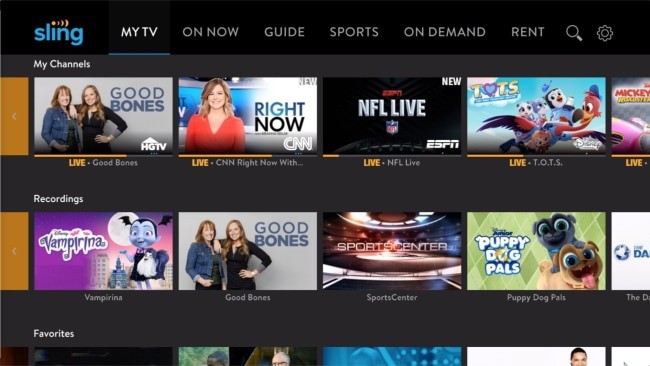
SlingTV is a live TV streaming service for people interested in sports since it offers a vast selection of sports channels. The Sling TV offers 3 plans:
- Orange: $20/month
- 30+ channels including Disney, ESPN, AMC, CNN, HGTV, IFC, TBS, TNT, Cartoon Network, BBC America, Comedy Central, Food Network, and Travel Channel.
- Blue: $25/month
- 40+ channels similar to the Orange plan but removed Disney, &ESPN and added channels like Discovery, NBC Sports, MSNBC, Nick Jr., FOX News, NFL Network, and SYFY.
- Orange + Blue: $40/month
- 50+ channels including all the channels available on Orange and Blue plans.
Note: SlingTV has a 7-day free trial to test out the different plans listed above.
SlingTV also comes with a DVR service that allows you to record the live shows as it is happening. The storage space is at 50 hours for free and you can upgrade to DVR Plus for 200 hours of storage by paying an extra $5 every month.
You can stream shows and movies through your account simultaneously from different apps without any problem. However, you are required to buy the Sling Orange + Blue plan to enjoy simultaneous streaming.
It is pretty cheap, and you can get the orange and blue packages at $50 for every month or just individual packages at $35 per month. You can also go for the exclusive extra package that you like including comedy, sport, lifestyle, kids, Hollywood, and more.
Official site: https://www.sling.com/
- The price is very attractive and more affordable than cable TV.
- 3 simultaneous streaming is possible across multiple devices (for the Orange + Blue plan).
- You get 50 hours of DVR storage for free.
- No contract. The subscription plans for SlingTV are very flexible.
- You can rent movies with either HD or SD resolutions (prices vary for each movie).
- For US subscribers, it lacks some local network content and regional sports networks (RSNs).
- Sling TV does not support any content in 4K quality.
- You don’t get much local media with this video streaming platform.
7. Best Streaming Service with Free Plan: Peacock TV

Peacock is the NBC video streaming service that has a free tier in addition to paid options. It offers a wide selection of TV shows and movies from Universal Films and NBC to watch for free. Peacock has three plans:
- Peacock – the base plan for this online streaming service is free, but it comes with ads.
- Peacock Premium – it will cost you $4.99 every month (7-day free trial). However, this package also comes with advertisements.
- Peacock Premium Plus – the cost is $9.99 every month (7-day free trial). With this plan, you can completely get rid of ads.
With the free plan, you can enjoy thousands of hours of TV shows and movies, including some sports, kids, and news channels. However, with this plan, you may not be able to watch the latest movie episodes unless you upgrade to the Premium plan.
With the Peacock Premium plan, you can enjoy all the benefits of the free plan plus the live sports and all the original content movies episodes, and TV shows that are not available on the free plan.
Of course, the best is the Peacock Premium Plus plan, you can enjoy most Peacock channels, and download the selected title for offline viewing. Also, you can watch the movies without the ads.
Note: You are not able to watch the local NBC live stream on Peacock but you watch the local NBC station with an antenna. The good news is that you can watch some NFL games on the Peacock streaming service.
Official site: https://www.peacocktv.com/
- You get so much free content up to 7,500 hours of programming that is ready to stream online.
- Support 3 concurrent streams and 6 profiles (unique name and avatars) on one account.
- The parental controls feature lets you create a four-digit access PIN in the Account Settings section.
- Peacock TV offers a large selection of movies and shows currently in demand from the public. There are a lot of channels available for kids too.
- The app is limited for use only in the United States.
- The local NBC live is inaccessible unless you buy an extra antenna.
- You cannot download any of the shows or movies for free unless upgrade to the Premium Plus plan.
What to Consider When Choosing a Streaming Service?
The following are some of the essential factors to consider when choosing a reliable streaming service for movies.
1. The cost of the platform/service
Although some services claim to be free of cost, customers still have room to make payments. For example, the free service might have a lot of advertisements, so you will have to pay the merchant to remove the ads. It is best to compare the costs of a few of the best online streaming services and go for the one that suits your budget the most.
2. What does the streaming service offer you?
Since you are paying some money for all the content you are watching, it only makes sense to get your money’s worth. For example, if you prefer more sports channels, then you can consider FuboTV; if you want to benefit the whole family including kids, then Disney+ can be ideal for you.
3. Simultaneous streaming
One more issue to consider before committing to an online streaming service is to check how many people can use the account at the same time. It is a much cheaper and more economical means of subscribing to a service since many people can pay for one subscription and use it from different devices.
However, some services allow only two devices even after spending a significant amount of money. This is why you must check with the service providers that offer multiple streaming titles at the same time through multiple devices, which is great for users.
4. Mobile/tablet application availability
The worst thing would be if you subscribed to a service and found out that you can only use it on your TV and not your portable devices. The best thing about online streaming is that you can do it anywhere, any day. So if the service providers don’t have a mobile application for their service, you might want to reconsider your thoughts.
5. Video quality
The main component of online video streaming services is video, and this is why the quality of videos on these kinds of platforms is essential. Do a deep dive and find out what kind of resolutions these videos are being viewed at.
For example, Amazon Prime Video incorporates 4K resolution with HDR for its original series of videos which are much more pleasant to watch. Additionally, it is also important to remember that your device needs to be compatible with the video quality to enjoy the whole viewing experience wherever you are watching the videos.
Final Words
It is no surprise that streaming services are becoming very popular these days. With so much content being put out, it is only logical that there are channels through which we can view this content.
The best streaming service for movies is always in the process of evolving. There are many new competitors for movie streaming coming up nowadays. These services have great features, one arguably better than the other.
Paradoxically, the exact reason why it is great to have so many choices is also a burden for many because the task of choosing the best one out of all the services available can be daunting. So it is best to always look for reviews and ask for opinions before you set your mind on which is the best streaming service for movies.
