Last updated on April 13th, 2024
This site is reader-supported. When you buy via links on our site, we may earn an affiliate commission at no extra cost to you.
Downloading videos to watch later on a computer or mobile device is unquestionably one of the most frequent things consumers normally conduct on their computers or phones. So, choosing a reliable downloader can literally help you download almost any video online!
4K Video Downloader is a reliable downloader? But still many times we think is 4K video downloader safe. The stream video downloader is designed for downloading videos from popular Internet services and social networks.
In this article, I will let you know how safe is the 4K video downloader and the alternative software to download videos and audio from sites like Facebook, YouTube, Vimeo, Dailymotion, TikTok, and more.

What is 4K Video Downloader?
4K Video Downloader is a unique utility that allows you to download videos from various video-sharing sites in just one click. You can download high-definition YouTube videos, audio, and subtitles using the 4K video downloader. Of course, you need to download and install the software before can use it.
The application is distributed free of charge (with a premium option available), and its unlimited possibilities and ease of use are the advantages due to which the program has been chosen and actively used by more than two million people around the world.
The name 4K comes from the resolution of the video, as it allows you to download videos of the best quality. It provides the user with a wide range of shareware as a free cross-platform solution for Windows, Mac, and Linux.
After all, the 4K video downloader’s primary function is to download videos from YouTube, and it excels at this.
Is 4K Video Downloader Safe to Use?
If you are thinking of if the 4K Video Downloader is safe or not then Yes, the 4K Video Downloader is safe to use IF you download the “4K Video Downloader” from its official website, 4kdownload.com. This will thwart any malware, viruses, and dangerous codes that might utilize your hardware resources, and it is safe to use.
Security cannot be ensured if the installer being downloaded is from a third-party website. There is also no control over whether the installer was being modified or not, so to ensure everything is safe, download it from the official site.
Also, while we install the software, we do not find any suspicious third-party add-ons, i.e. toolbar installed during the installation process of the program. This is different from some other popular software like Freemake video downloader, which is why many users complain Freemake is not safe!
The Software Pros and Cons
Advantages:
- Simple to Use: Everything is simple – copy the link and paste it into the program, select the low to high quality (resolution), and start downloading. But the “Smart Mode” function does allow you to pre-configure the download settings so that later you can download the video without additional steps.
- Smart Mode: The choice of resolution, format, and folder for download is, of course, good, but sometimes you don’t want to delve into the settings. In such situations, Smart Mode comes to the rescue.
- Download Playlist or Clip: In order not to lose the desired videos on YouTube, we can save the entire playlist or just download a particular clip. You will see something like this asking you to download the entire playlist or clip only.
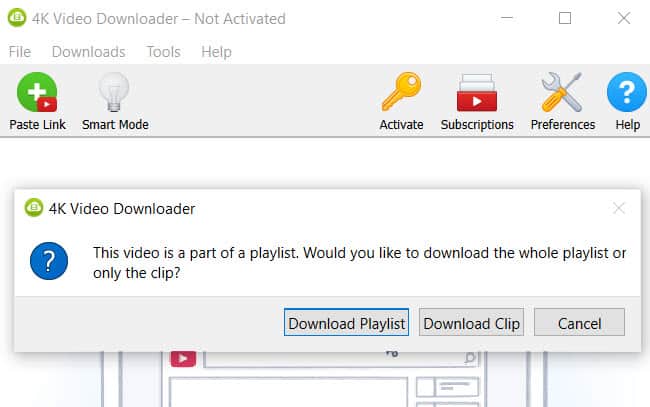
- Impressive Features: Who would have thought that there is even support for proxy servers? This feature allows you to successfully bypass some local restrictions. The program also allows you to limit the maximum download speed. This is necessary for those people who have slow Internet.
- Support Concurrent Download: 4K Video Downloader premium license allows users to simultaneously download 3 and up to 7 videos at the same time. Note: A high download intensity can lead to a temporary blocking of the user’s IP address on YouTube.
- Customize Your Download: If you click on the Preferences button, there are some settings like create sun-folder for Youtube channels & playlist. Also, you can export the downloaded links into an Excel file and conversely, the import links also exist under the “File” menu.
Disadvantages:
- It’s actually NOT FREE! The quantity of playlists and channel downloads is restricted in the free version.
- The free version doesn’t allow simultaneous download and you also cannot download private Youtube videos.
How to Use the 4K Video Downloader to Download Videos?
Make sure you already download and install the software successfully. Then, follow the simple steps below to download the videos online. We will demo how to download a video from Vimeo.
To Download a Video from Vimeo
1. Go to vimeo.com and search for a video to download. For example, we will copy the following video URL: https://vimeo.com/336082660
2. Launch the 4K video downloader and click on the “Paste Link” button. After parsing, it will show the following screen:
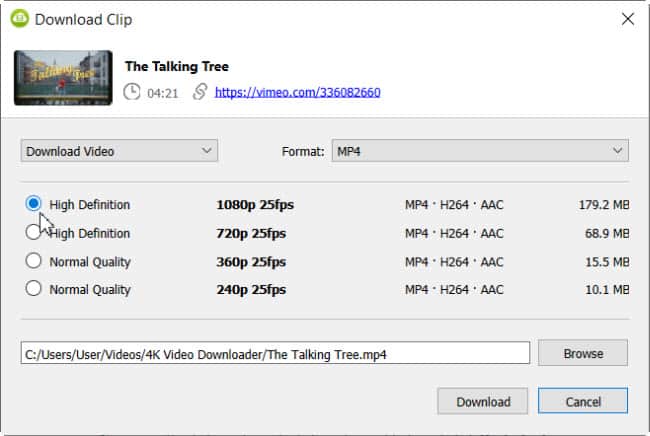
3. You can choose the output resolution as well as the folder to store the downloaded files.
4. Click on the “Download” button to start downloading the video.
A Note on 4K Video Downloader Smart Mode
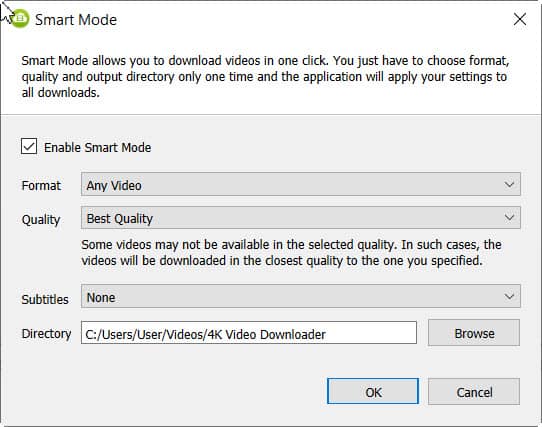
Use the “Smart Mode” if you have a substantial download of several dozen videos from various sources and you don’t need to individually modify the quality for each one. This is actually a template with specifications for uploaded videos.
In this mode, all you need to do is paste the URL of the subsequent video into the program; the 4K video downloader will take care of the rest, including choosing the appropriate video format, output quality, and saving directory, according to the predefined settings. It’s a one-click download all around.
The 4K Video Downloader Alternatives
People always aim to know how good the Freemake video downloader is and whether the program is safe for use. Well, in this section we will let you know everything and we also will reveal another reliable browser extension that can be used to download online videos.
However, we do not include another type of downloader, i.e. online video downloader as we found that the free online downloaders are still less reliable compared to the desktop software. Anyway, we do cover some articles like:
1.) Video Download Software: Freemake Video Downloader

Freemake Video Downloader allows you to download videos from video sites and social networks such as Vimeo, Facebook, Dailymotion, and 10,000 other sites. It is much easier to download the videos you like to your computer so that later you can start watching them on any portable gadget and smartphone at a convenient time.
The Freemake Video Downloader is easy to use and does not require special skills and knowledge. To download the video you like, just copy the URL and click on the “Paste URL” to add and download the intended video.
When adding a download, the program will prompt the user to select the desired quality of the downloaded video and display its size. You also can use the downloader to convert the downloaded videos to other formats that can be supported by other devices and players.
Currently, the supported output formats include MP4, AVI, FLV, MPEG, MP3, etc. which means the program is also able to download the audio track only in original quality.
Official page: https://www.freemake.com/free_video_downloader/
Steps to Use the Freemake Video Downloader for Video Downloading
In this demo video, we will use this software to download a video from Vimeo. The URL of the video is this: https://vimeo.com/336082660. Also, we assume that you already download the installer and successfully installed the Freemake video downloader on your computer.
1. Copy the video URL: https://vimeo.com/336082660
2. Launch the Freemake video downloader program and click the “Paste URL” button. After loaded, it will show the following screen:
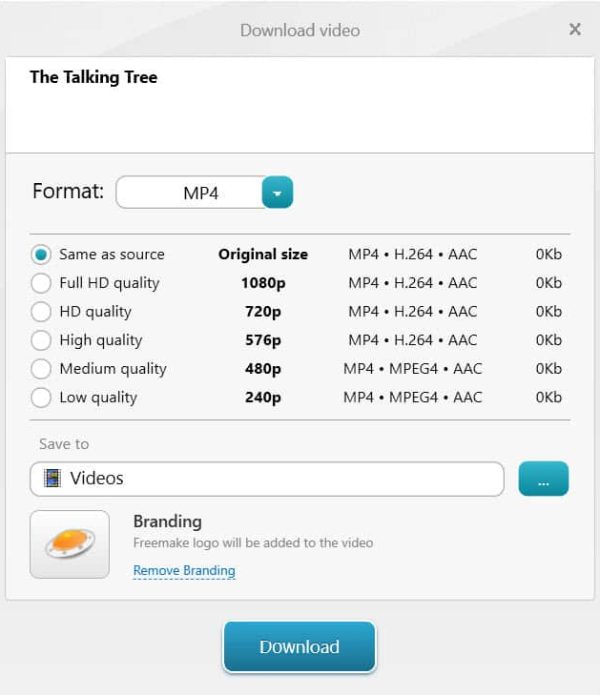
3. From the “Format:” drop-down menu, you can choose the output file format. Else, you also can accept the default “MP4” as it’s widely accepted by many devices and players.
4. Then, choose the intended video quality. The higher quality, the output file is bigger and it takes a longer time to download but the quality is also better.
5. Under the “Save to” column, specify the folder where the video file will be saved by clicking on the “3 dots” button, selecting a new folder, and clicking on the “Save” button.
6. When ready, click on the “Download” button. You will see another window pop up saying “Freemake logo will be added to your video”. If you want to upgrade/purchase the software, click on the “Download without logo” button. Otherwise, just click the “Continue with the logo” link.
Note: Freemake video downloader is not free software because if you use their free version, the output video will contain a logo which is annoying while watching the video.
2.) Chrome Browser Extension: Video DownloadHelper

Video DownloadHelper is one of the most convenient tools for downloading videos from various services. The exension is endowed with all the necessary functions that will ensure comfortable download with videos.
It is a free add-on available for both Google Chrome and Mozilla Firefox for downloading videos. The extension supports downloading video files from a large number of sites including Youtube, Facebook, Twitter, Vimeo, Dailymotion, and more.
Video DownloadHelper will download the video, and if you need it, it will convert the video to the required format. You also can extract the audio track from the video file and download it to your computer.
To add the chrome extension, just go to the official page of “Video DownloadHelper” on the Chrome Web Store – https://chrome.google.com/webstore/detail/video-downloadhelper/lmjnegcaeklhafolokijcfjliaokphfk
Just click on the “Add to Chrome“ button. Another window will pop up asking you to “Add Video DownloadHelper”? Click on the “Add extension” button.
Special note: If you cannot see the “Video DownloadHelper” icon on the address bar, you need to pin it so that it will stick there. Just click on the “Extensions” icon as show below:
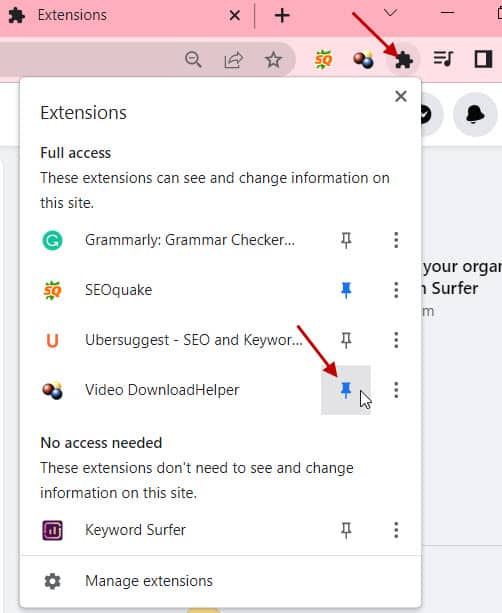
Steps to Use the Video DownloadHelper Extension to Download Video
1. To start the video download process in Video DownloadHelper, you will need to open the web page of the video-sharing site. In this demo, I will download a video from Facebook.
2. Log in to your Facebook account and play a video that you found on the newsfeed. You can download almost any video that you like.
3. Click on the Video DownloadHelper icon [with three colored balls] in your Chrome address toolbar and you will see something like the following screen.
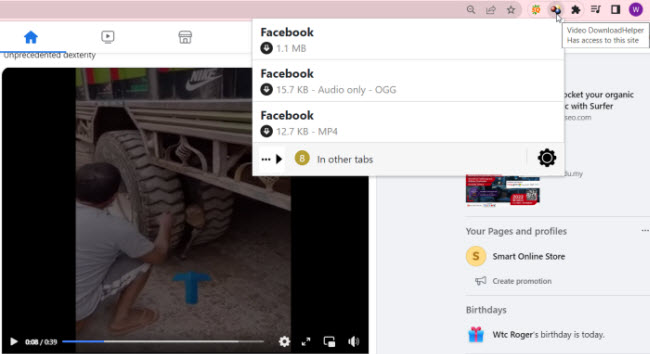
4. Click on the entry that most probably represents the video file (Hint: look at the file size). This will open another window like below:
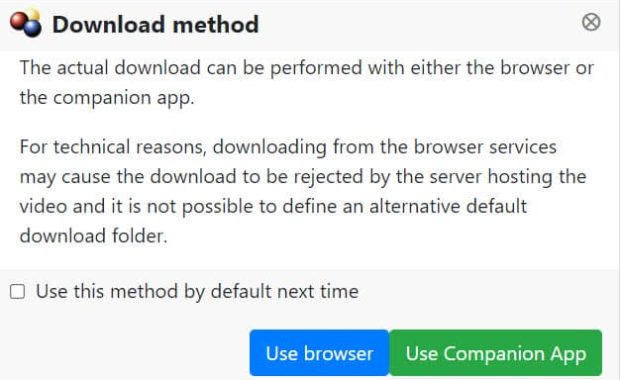
5. Click on the “Use Companion App” button to proceed. This will lead you to another screen and just click on the “Install Companion App” button. This will bring you to another page: https://www.downloadhelper.net/install-coapp?browser=chrome#what-coapp-does
6. Click on the “Download” button to download the companion app [VdhCoAppSetup-1.6.3.exe].
7. After the download is completed, you need to double-click on the app to start installing it. Just follow the on-screen instructions to complete the installations.
8. When the installation is completed, go back to step 3 and try to download the Facebook or any other site’s movie again.
Extra note to download Youtube videos:
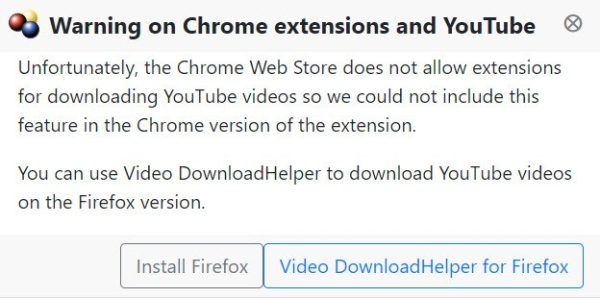
Chrome web store does not allow this plugin to download videos from Youtube. So, you can install the Video DownloadHelper for Mozilla Firefox and you can follow the same steps above to download videos from Youtube and other video-sharing sites.
Here is the link to add the Video DownloadHelper for Firefox:
https://addons.mozilla.org/en-US/firefox/addon/video-downloadhelper/
Also read:
Conclusion
The 4K Video Downloader is reliable software on the market that offers a free video download option. You can download almost any video one by one provided you don’t go for simultaneous download and downloading the playlist & channels.
If you are thinking of 4K video downloader is safe or not then I assure you that it is safe, and most importantly, the program does not focus only on YouTube, so there is support for other services as well.
The 4K Video Downloader is very simple to use. A minimum of buttons and settings appear only when they are needed. It’s available on multiple platforms – Windows, macOS, and Linux.
