Last updated on April 16th, 2024
This site is reader-supported. When you buy via links on our site, we may earn an affiliate commission at no extra cost to you.
WinX DVD Ripper is developed by Digiarty Software, Inc. and it is designed to convert DVD videos into digital formats like MP4, AVI, MOV, and more. You can rip DVDs and save the digital copies to the computer hard drive, USB drive, or portable devices, like smartphones, tablets, and gadgets.
The WinX DVD Ripper has 2 options, that’s free and premium. The premium version is paid software to unlock their full potential but it’s definitely worth giving it a try compared to the free DVD rippers.
One of the main features that make the WinX dvd ripper platinum standout is its ability to rip copy-protected DVDs. Also, you can remove the region code on the DVDs so that you can back up your DVD collections or watch DVD movies from different regions.
But some people still asking:- Is the WinX DVD ripper safe to use?
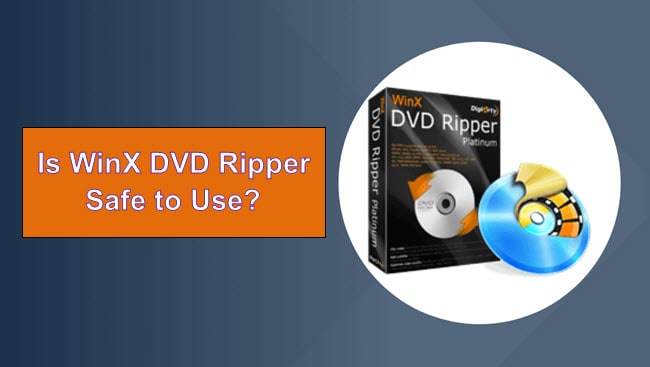
The Reasons Why WinX DVD Ripper is Safe for Use
Well, WinX DVD Ripper is free to download and if you’re satisfied with its features, you can buy the software to unlock its full features. But to download the software you need to be careful! Here are why to claim that WinX DVD Ripper is safe:
- It is a legitimate software that is used by millions of users worldwide and it’s recommended by world-leading tech sites like Techradar, PCMag.com, Toptenreviews, etc.
- The software is 100% legal and safe without any malware, spyware, viruses, plug-ins, or user tracking. You should not worry about any data being leaked.
- To ensure safety, you must download the software from their official site. Do not download from crack sites, coupon sites, or other 3rd-party sites to avoid potential harm.
- It’s good to have reliable antivirus software installed on your computer to protect against any security vulnerabilities especially when downloading any software.
Here are the steps to download and install the WinX DVD Ripper software from their official site. Unlike some other software like Freemake video converter, the installation of WinX software is pretty straightforward and there is no add-on being installed without your knowledge.
So, use the software to rip all the DVDs if have the legal right to copy the discs in your country.
The WinX DVD Ripper Free Vs. Platinum
The Limitations of the Free Version
The WinX DVD Ripper has 2 versions, free and platinum. Compared to the WinX DVD Ripper Platinum version, the free dvd ripper version has some limitations:
- The DVD source with the free version is not support ISO Image.
- Cannot read all the commercial discs especially Disney released DVDs.
- The supported output for audio, video formats, and portable devices is limited.
- The ripping speed is slower than the platinum version.
- The output video quality may not be as good as the paid version since the technology integrated is less
- Video editing features are limited.
The Comparison of WinX DVD Ripper Free Vs. Platinum
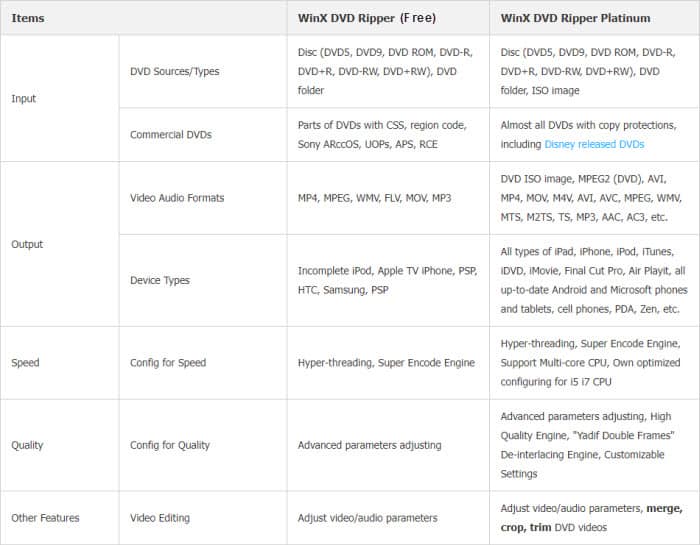
The Strengths of WinX DVD Ripper Platinum
Our editors rated this software as the best DVD ripper for Windows for some reasons. The platinum version is far better than the free version but also comparatively stronger than other DVD ripping software in the market.
Here are the strengths of this program:
- You can input the source disc from all DVD discs, DVD Folder, or ISO Image.
- The software can rip almost all the DVDs, including the latest copy-protected discs, old/scratched, and region codes protections.
- All the popular video output formats are supported including MP4, MOV, M4V, AVI, AVC, MPEG, WMV, etc., and devices like iPad, iPhone, iPod, iTunes, Android and Microsoft phones and tablets, and more.
- The faster ripping speed results from hyper-threading, utilizing a multi-core CPU, level-3 hardware acceleration, and Super Encode Engine.
- Powered with High Quality Engine, De-interlacing, advanced parameters settings, and minor video editing to produce better or even lossless output quality.
How to Use WinX DVD Ripper Platinum?
The simple interface and easy-to-use make every computer user able to use the software for ripping their DVDs. In case you don’t know, you just need 3 steps to rip a DVD. First, upload the source DVD. Then, choose the output format, and finally, hit the run button.
The following video tutorial shows you how to use it:
You also can follow the step-by-step tutorial here.
The Alternatives of WinX DVD Ripper Software
Well, no doubt that the WinX DVD Ripper Platinum is a great piece of software that is able to convert almost all the DVDs. But somehow people still looking for alternatives, so here are the options:
There are several free and paid options available, including:
1. Wonderfox DVD Ripper Pro [Windows only]
- All the software features are close to WinX DVD Ripper Platinum but the software price is cheaper. Check out the comparison between the two here.
- Only Windows and no Mac versions are available.
2. DVDFab DVD Ripper [Windows & Mac]
- Also, very similar to WinX DVD Ripper Platinum but the price is more expensive. One thing for sure is the DVDFab series of software got updated frequently.
- The free trial version only outputs 480p video, MP4/MKV profile only, so better get a paid version.
3. HandBrake [Windows, Mac, & Linux]
- One of the best free tools for video and DVD conversion. You can use it to convert unprotected DVDs. For encrypted DVDs, you need to use a 3rd-party tool, Libdvdcss for HandBrake.
- The supported output formats are limited to MP4, MKV, and WebM.
4. MakeMKV [Windows, Mac, & Linux]
- Another freeware DVD software that supports converting both DVD discs (free forever) and Blu-ray discs (required upgrade).
- One of the main limitations is that the tool only produces MKV output files. So, you may need another converter to convert the MKV to another format, like MP4.
We do not recommend the free tools as it’s either unable to rip encrypted discs, drop in output video quality, have slower ripping speed, lack customer support, etc.
Conclusion: WinX DVD Ripper Are Safe for Use
By now you should know that the WinX DVD ripper is safe and secure software to download and use if you download the software from their official website.
The software is very powerful and worth getting if you want to rip your DVD collections. Your DVD conversion task should be easy and fast if you get the WinX DVD Ripper Platinum.
Else, you can get the alternative freeware and shareware DVD ripping software as suggested above. Those tools are tested and proven can help you rip the DVDs.
