Last updated on March 24th, 2024
This site is reader-supported. When you buy via links on our site, we may earn an affiliate commission at no extra cost to you.
With the introduction of over-the-top media services, sales and viewing of CDs and DVDs have slowly dwindled. If you have a collection of DVDs, the best way to store the movie or shows is to rip them onto your Windows or Mac PCs.
Rip to your PC/Mac means to copy the CD or DVD to your computer hard disk. There are software’s that extract the data from your DVD and could convert it to your desired format to store and play on other compatible devices.
Disney DVDs are one of the most sought-after because of the huge collection of blockbuster movies and shows. It is one of the oldest companies that has iconic and exciting movies from ‘Snow White and the Seven Dwarfs’ to ‘The Lion King’.
Disney productions have copy-protection and the proper process has to be followed to rip Disney DVDs. Also, not every DVD ripping software can rip Disney discs.
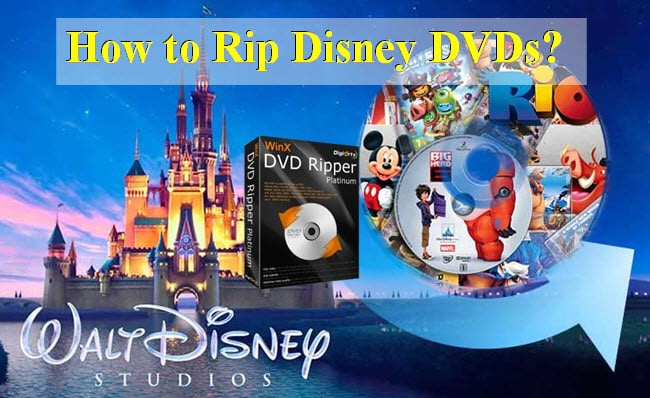
How to Know if a DVD is Protected by Disney Copy-protection?
To discourage copyright violation, many movie production companies including the Walt Disney Company encrypt their DVDs with Content Scramble System (CSS), Digital Rights Management, and regional playback control.
One or more of the following errors/symptoms will show and you will know the Disney DVD is copy-protected or not.
- Disney DVDs have 99 titles a mechanism to copy-protect their DVDs.
- The DVD will show the size of the data stored as 40 GB or above. This is another technique for stopping people trying to rip Disney DVDs.
- Disney DVDs will not be playable on all the DVD players. This may be because of the DRM protection on the DVD. Here is how to rip the protected DVDs.
- The DVD might appear to be copying but it gets hanged in-between when you rip Disney DVDs.
- When you try to copy a DVD, you will get an error message which means that the DVD is encrypted.
- You may be able to copy using certain software but the contents will be all scrambled and the videos out of order.
- Copying a copyright-protected disc might damage the original DVD when trying to rip Disney DVDs.
The Proven Software to Rip Disney DVDs
Production companies use different techniques to prevent duplicating or ripping DVDs, simultaneously, ripping software has also increased in numbers. But are they reliable?
1. WinX DVD Ripper Platinum

One of the most recommended ripping tools is WinX DVD Ripper Platinum. It is faster, supports all formats, and is compatible with most devices. The best part is that it can overcome copyright protection and is highly recommended for use to rip Disney DVDs.
The Features of WinX DVD Ripper Platinum
The following are some of the great features of this software:
- It has one of the fastest ripping speed tools. It can rip Disney DVDs or backup DVDs to MPEG2 in a matter of 5 minutes. The support for Intel Hyper-Threading Technology, NVIDIA (CUDA), Intel QSV, and NVENC enables 500 FPS with X32 DVD drives which speeds the process.
- WinX DVD Ripper Platinum supports both homemade and commercial DVDs and allows for ripping Video TS folders which are unavailable in some other DVD rippers.
- It not only rips the videos but also copies the main title and all subtitles.
- Ripping with WinX DVD Ripper does not compromise the quality of the media.
- It can rip Disney discs and also convert DVDs to MP4, M2TS, AVI, MOV, MPEG, WMV, AVI, MP4, etc., and other formats.
- It is compatible with most Android, Microsoft, and IOS devices including, Xbox and Sony PlayStation.
- It has a built-in video editor that can be used to edit, crop, and trim the videos and also edit subtitles. Use the customization tools to adjust the video’s aspect ratio, bitrate, frame rate, etc.
- The most important feature is that it can get around the DRM safeguards and content protection including 99 titles on the DVD.
Also read: How to download, install, activate, and use the WinX DVD Ripper Platinum?
The Software Pros and Cons
Not every software build is equal and every software has its strengths and weaknesses.
Strengths:
- Supports and converts almost all video and audio formats like AVI, MP4, MKV, MPEG, H.264, WMV, etc.
- The ripping speed is fast and output files can make it compatible with Android and IOS devices.
- Can remove and tackle most of the DRM-protected discs including Disney DVDs.
- The DVD ripping speed is fast and hence saves time if you have lots of discs to back up.
- It has a user-friendly interface, easy-to-use as just needs 3-step to rip a disc.
- Clean software, you can safely download the free trial version. Once satisfied, you can purchase the software with a 30-day money-back guarantee.
Limitations:
- The only limitation is that it has few DVD editing features.
Besides that, you also can use the Wonderfox DVD Ripper Pro or DVDFab DVD Copy as those are proven to be the best DVD backup tools tested by our editors.
The Steps to Use the Software to Rip Disney DVDs
Here is the step-by-step guide to using the WinX DVD Ripper Platinum to rip Disney DVDs.
Make sure you already downloaded and installed the software before using it. Then, follow the guide here you just need few steps to do it:
Step 1: Insert the DVD disc to rip to your computer’s optical drive (or USB drive). Launch the software.

Step 2: Click on the “DVD Disc” option and usually a new pop-up will ask you to choose the correct DVD drive letter. After selecting, click on the “OK” button. This will load the DVD contents and display them on the software screen.

Step 3: Choose the intended output format from the “Output Profile” window. For example, you want to convert the DVD to be played on an iPad. Choose the “Apple Device” category, “to iPad Video” subcategory, and select the “iPad Pro (H264)” option.
Step 4: Click on the “RUN” button. The software will have a mechanism to remove any Disney protections on the DVD and bypass it to rip the DVD successfully.
You also can watch the following video on ripping copy-protected DVDs. For Mac users, we recommend MacX DVD Ripper Pro.
Special offer: The Winx DVD Ripper Platinum has a special discounted price, check it out now.
2. MakeMKV
Many popular free DVD rippers like HandBrake and VLC Player have failed to rip Disney DVDs that are protected, but HandBrake if you know how to install libdvdcss for HandBrake, can successfully remove certain copy-protections on the DVDs.
MakeMKV is a free and standalone tool that can deal with protected DVD and Blu-ray discs. As the name suggests, MakeMKV can only convert the DVD to MKV format. This is the limitation.
The Step to Rip Protected Disney DVDs with Free MakeMKV
Step 1: Download and install the latest version of MakeMKV for Windows.
Step 2: Insert the Disney DVD into the computer DVD drive (either an internal or external drive will do) and launch the software.
Step 3: From the “File” menu, choose the “Open disc” option and choose your DVD drive to open the file from the DVD disc. Please allow some time for the software to recognize and load the contents.
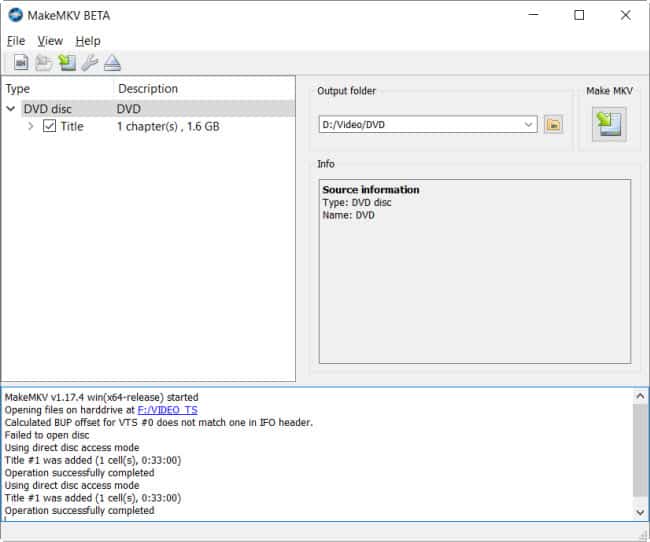
Step 4: Check the titles, audio, and subtitles (if any) of the file that you want to convert.
Step 5: Then, under the “Make MKV” section, click on the “Save selected titles” button, and the MakeMKV software will start to convert the file to MKV format.
Also read: How to use Wonderfox DVD Ripper Pro to rip the Disney discs?
Conclusion
Disney-produced DVDs are not only much desired but are also well protected against anyone trying to rip Disney DVDs. The wide range of favorite movies and shows, under the banner of Walt Disney Studios Home Entertainment, makes many people want to rip Disney DVDs.
Although many DVD rippers are available in the market, most of the software is unable to remove the copyright protection on Disney DVDs. WinX DVD Ripper Platinum is highly recommended by many users for being able to bypass the DRM protection on Disney DVDs.
The software is not only able to go through encryption but is also fast and packed with some editing features. It makes DVD ripping easy without compromising on the quality of the movie which other DVD rippers may not offer.
Do note that ripping copyrighted DVDs might not be legal even though you bought the DVD. Make sure to know the related laws before ripping copyright-protected DVDs and do not use them for commercial purposes.

