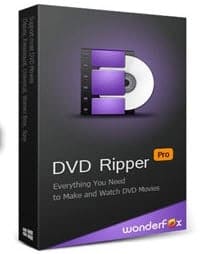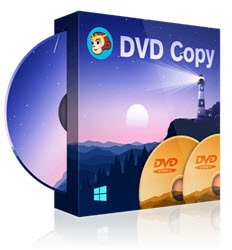Last updated on April 15th, 2024
This site is reader-supported. When you buy via links on our site, we may earn an affiliate commission at no extra cost to you.
A CSS decoder is a software used to decrypt CSS-encrypted DVD content, allowing the user to view or copy the content.
The term “decoder” is sometimes referred to as “ripper”, which refers to DVD ripping software that can extract video and audio files from a CSS-encrypted DVD disc and save it as a digital format.
This article will help you to understand better the CSS decryption and encryption process. Also, you will be introduced to 3 decoders and steps to help you decrypt the copy-protected DVDs.
Intro to Content Scrambling System (CSS)
DVD movie discs can be either copyright protected (refer to as DRM) or unprotected. The unprotected DVD can be copied or ripped to another format easily using a free tool. However, the copy-protected DVDs required a software tool to decrypt them so that you can copy/rip them.
The method of encryption used on commercial DVDs is called Content Scrambling System (CSS). The reason for this is to prevent unauthorized duplication or distribution of the DVD.
While there are many legal and moral issues currently being debated the scope of this article is on the technology of this protection, not whether it should be circumvented.
CSS uses various keys, basically a string of characters that are used to authenticate the validity of the disc that the DVD drive is attempting to read. What you have to remember is unlike the video tape player the DVD drive on a computer can read the DVD itself and the software used by the computer to decrypt it.
The Encryption Keys
Let’s consider the keys that are central to the encryption of the DVD content.
- Region Key: This is a simple string of numbers that represent the permissible global regions that this disc can play. On the DVD the key represents the intended region. On the player side, the string gives the permissible regions that the unit can handle. For a region-free player, there are either all the regions present or none at all. A region-free disc usually has nothing in this string.
- Authentication Key: This is a ‘secret’ string of characters that is used in the mutual authentication process. This lets the player know it is permitted to decrypt the content.
- Session Key (Bus Key): The key that is negotiated during authentication and is utilized during the processing of the title and disk keys and prevents unauthorized interception of the data.
- Player Key: Licensed by the DVD Copy Control Association to the manufacturer of a DVD player. This tells the software that the DVD player was manufactured according to the set standards. It is used during the process that decrypts the disk key. There are 409 variations to this key.
- Disk Key: This key is used to encrypt the title key. It is decrypted using the player key.
- Sector Key: This key is used in conjunction with the 128-byte header on the disc. Bytes 80-84 of each sector contain a specific key used to decrypt the data in that sector.
- Title Key: This key is ‘XORed’ with a per-sector key to encrypt the data within a sector.
Basic Decryption Process
The following are the decryption process:
- Mutual Authentication: The disc and drive negotiates the session key and establishes the ‘trustworthiness’ of both the disc and the player. This helps prevent the use of a hacked player or a copied disc.
- Decoding disc: The player cycles through a series of trusted player codes until it can decode the disc.
- Negotiate the disc and title keys: The title and bus keys are used by the player to work with the session key to decode the data.
- Data Transmission: The DVD drive (player) reads a sector and sends it on for processing.
- Disc Decoding: The host computer receives the data and uses the disk key to decode it.
- Sector Decoding: The title key is used to access the data passing it on to be decoded using the sector key.
The 3 Best DVD Decoder Tools
There are some CSS decoders in the market; some are free tools while others are paid DVD ripper software. Those are used to decode and play DVDs on computers or portable devices. It’s not easy to find some good and reliable decoding tools and hence we have tested some tools. The following are the top 3 DVD ripping tools:
1. Wonderfox DVD Ripper Pro
This is a commercial DVD ripping software for Windows that can remove various copy protections from DVDs. These include removing CSS encryption, bypassing region code, removing Cinavia, and other DVD encryption technologies including old and scratched discs.
So, with Wonderfox DVD ripper pro, you can decrypt, rip or convert the DVD content to common video formats (such as DVD to MP4, MKV, AVI, MOV, MP3, and more). There are also presets available that allow you to rip the discs to mobile devices and gadgets (including Apple, Samsung, Sony, HTC, Microsoft, and more) as well as in HD/4K video quality.
Supported operating system: Windows only.
Official page: https://www.videoconverterfactory.com/dvd-ripper/
2. HandBrake
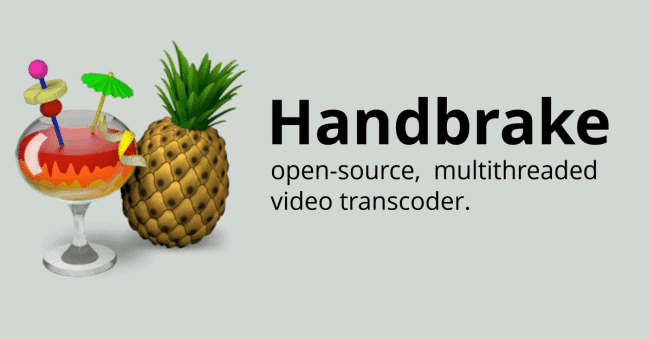
HandBrake is a free and open-source video transcoder that can rip normal unprotected DVDs to various video formats. It supports various audio and video codecs and can also remove copy protection from DVDs with the integration of libdvdcss library.
The HandBrake can support both DVD and Blu-ray discs and there are 3 output file formats supported including MP4, MKV and WebM. You can do extra video encoding settings including bitrate, frame rate, and resolution.
Supported operating systems: Windows, Mac, and Linux.
Official site: https://handbrake.fr
3. DVDFab DVD Copy
The DVDFab DVD Copy software is widely used to duplicate or create 1:1 backup copies of your DVD movies. You also can copy the main movie without extras, or customize the copy by selecting specific titles, audio tracks, and subtitles.
It supports various DVD formats, including DVD-5, DVD-9, and DVD-R/RW. You also can use it to compress a DVD-9 onto a DVD-5. The software can remove various types of copyright protections including the CSS, APS, DADC, etc.
Supported operating systems: Windows, and Mac.
Official page: https://www.dvdfab.cn/dvd-copy.htm
How to Decrypt CSS with Wonderfox DVD Ripper Pro?
Assume that you already download and install the Wonderfox DVD Ripper Pro. Then, follow the steps below to use the software.
1. Insert the DVD disc into your computer DVD drive and launch the Wonderfox CSS decoding software. You will see the screen below:
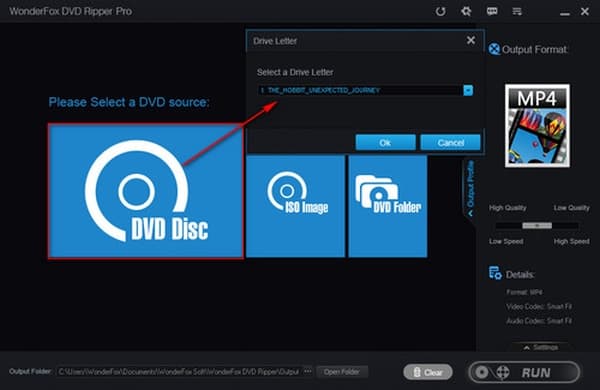
2. To select the source drive, click on the “DVD Disc” option. This will prompt you to choose the DVD drive letter. You can choose the computer DVD drive letter and click on the “Ok” button.
3. The software will load the DVD content and display something like the following screen. You can see the DVD source and output info such as file format, size, duration, and resolution.
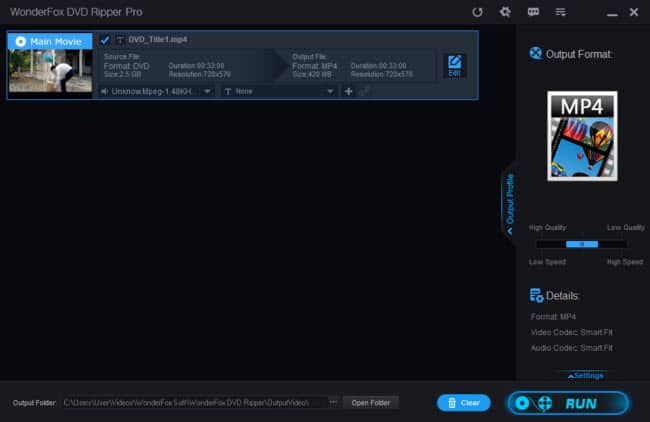
4. To change the output file format, click on the “Output Format:” on the right panel of the screen and select the intended format. If needed, you can click the “Settings” button to change the video settings.
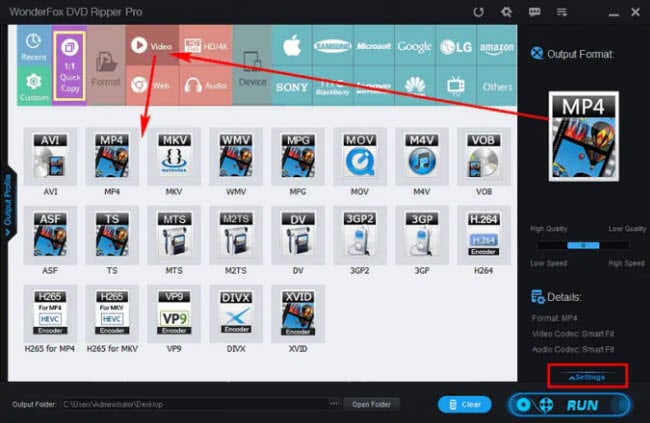
5. To start decrypting and ripping the DVD, click on the “RUN” button. As the Wonderfox software can decrypt CSS as well as other encryptions automatically, you can see the ripped files in the output folder.
How to Decrypt CSS with a Free HandBrake Tool?
As usual, you need to download and install HandBrake software before can use it. Make sure you download it from the official site and install it properly. Also, if you want to rip protected DVDs, make sure you already install libdvdcss for HandBrake.
After installing the libdvdcss, Handbrake is able to decrypt the copy-protected discs including the CSS encryption. Then, just follow the steps below to rip a DVD.
1. Insert a disc to convert into your computer optical drive and launch the HandBrake software. You will see the initial screen as follow:
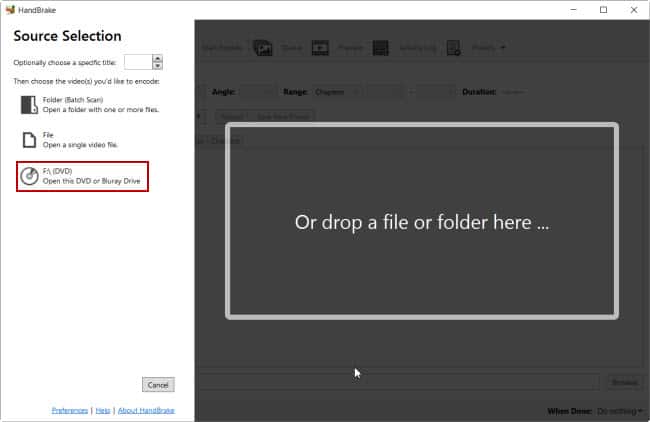
2. On the left-hand panel, click on the F:\ (DVD). HandBrake will scan and load the DVD contents.
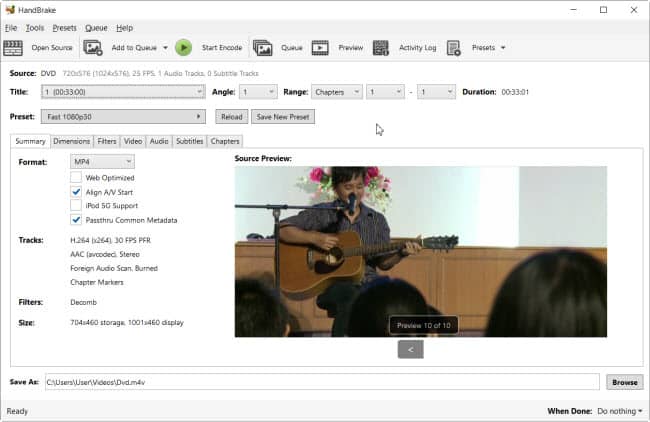
3. If you want to adjust the video quality, click on the “Video” tab. Drag the bar left or right to adjust the best video quality.
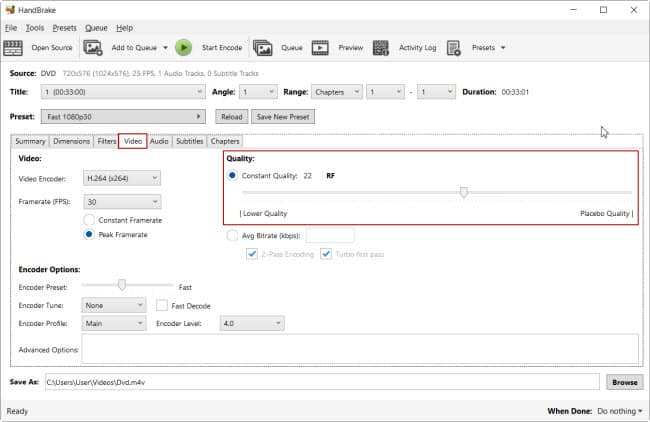
4. If you want to preview the video, click on the “Preview” button at the top of the screen. If needed, you can change the “Save As:” column location by clicking on the “Browse” button and choosing a new folder to save the ripped files.
5. Click on the “Start Encode” button to start converting the DVD.
Conclusion
With the proven CSS decoders introduced in this article, you can use either one of the decoders to decrypt the DVDs now. We also show you the step-by-step guide to help you rip the DVD with copyright protections, especially CSS.
If you want a hassle-free tool, then you should get the Wonderfox DVD Ripper Pro as this software can rip almost all the DVDs without any problems. Else, if you want to go for free HandBrake, it’s a great choice but there is no guarantee that it can rip all the DVDs.