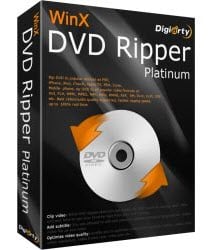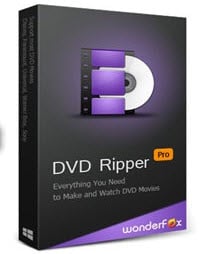Last updated on April 21st, 2024
This site is reader-supported. When you buy via links on our site, we may earn an affiliate commission at no extra cost to you.
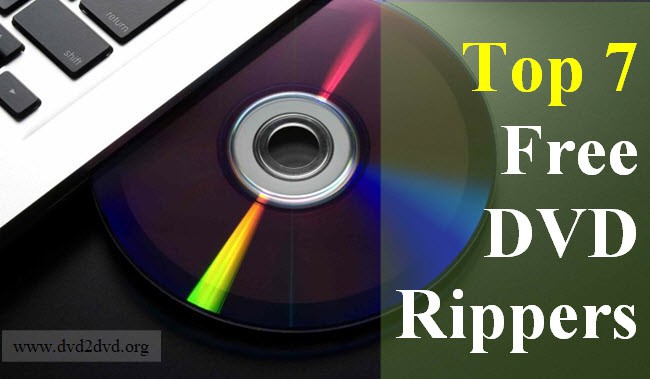
There is a saying – Free is the Most Expensive. Do you agree? In reality, most people will give priority to free DVD rippers. That’s why free DVD ripping tools like HandBrake and MakeMKV are so popular. But if you’re looking for more reliable tools, check out the best DVD rippers.
But how good is the free ripping tool is still a question. Luckily in this article, we help you to test and give a simple review for each of the tools listed below. The tools were selected and are the best free ripping programs that you can find on the market. For newbies, you can read this article on how to rip a DVD successfully.
Of course, the free rippers have some limitations and hence the shareware rippers are always recommended if you’re serious. Also, in case you are tight on budget, here are the free DVD rippers that you can choose.
Our team is always on the lookout for the latest, useful and best software on the market. With that in mind, we try our best to provide the most accurate information and reviews to help you make the most concise decision. We also firmly believe that when it comes to exposing the pros and cons of the specific software, the truth must always prevail.
Best & Free DVD Ripper Software Comparison Table
Here are the summary of the best and free dvd video decrypters that you can rely on. The first 2 products are shareware while the rest are free tools.
| IMAGE | PRODUCT | |
|---|---|---|
Best Overall with Free Trial  | WinX DVD Ripper (Free & Platinum)
| CHECK PRICE NOW → |
Best Price with Free Trial 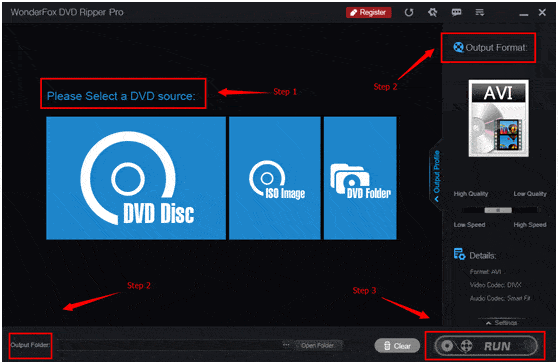 | WonderFox DVD Ripper (Free & Pro)
| CHECK PRICE NOW → |
BEST FREE DVD RIPPER 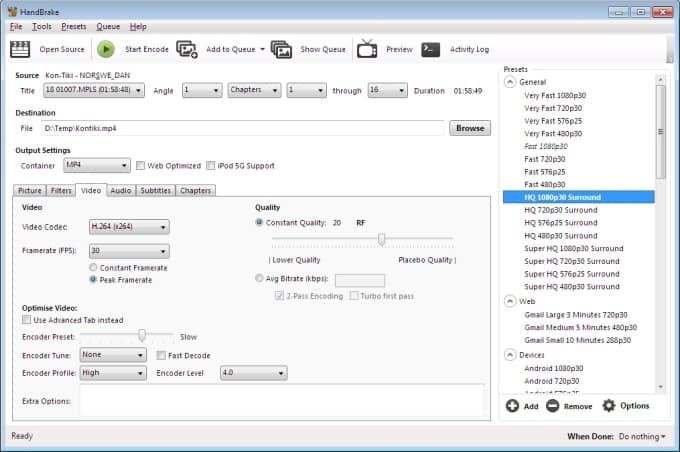 | HandBrake
| DOWNLOAD NOW → |
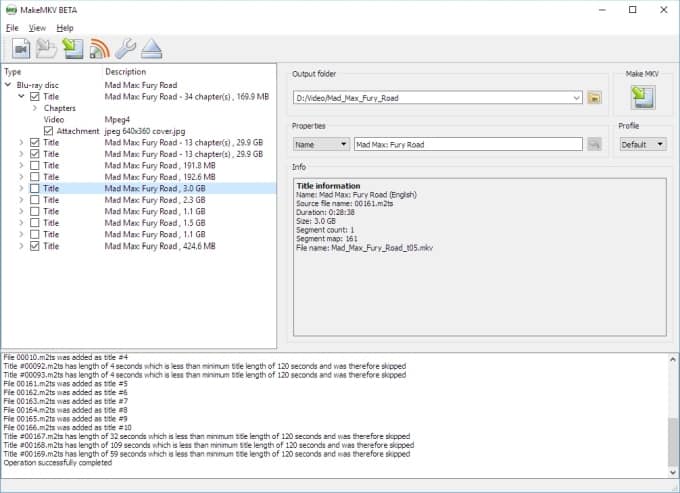 | MakeMKV
| DOWNLOAD NOW → |
 | DVDFab HD Decrypter
| DOWNLOAD NOW → |
List of the Best DVD Ripping Software Reviews (Free & Paid Tools)
Even though the free tools are not as good as the paid version, somehow they still can get the simple ripping job done. Our recommendation is that you can download the completely free tools and see whether can rip the DVD videos or not.
Another type is a free trial version that lets you try the entire program features but usually, the output files are either watermarked, limiting the ripping file only to 5 minutes, or slow speed. In case this is not what you want or the output quality is not satisfying, then you can get the best DVD ripping software.
#1: Best Overall with Free Trial - WinX DVD Ripper (Free & Platinum)
Our editors rated this program as the best DVD ripper software for many reasons. Firstly, it allows you to freely download the software to try it (and we will highlight the differences between the free Vs Platinum version below or read the official page here).
Secondly, while the free version can rip CSS, and region-locked DVDs to ISO Image, DVD disc, or DVD folder; the premium version is supporting almost all homemade and commercial DVDs. These include the old/scratched DVDs, the latest copyright-protected DVDs, 99-title DVDs, and more.
Thirdly, the ripping speed for the free trial version is quite slow (average 48 fps), while the platinum version is very fast (average 387 fps). This is because the software is utilizing L3 Hardware Acceleration and a high-quality engine to ensure the output file quality is the best. For more details on how to use the software, click here.
Fourthly, the free trial of the WinX ripping tool can rip DVDs to various output formats like MP4, AVI, WMV, MOV, etc., and support various Apple and Android devices. The premium version can support 210+ codecs and 350+ profiles that cover almost all the latest portable devices/gadgets.
Lastly, you also can do some editing before ripping the DVDs, like adding or disabling subtitles, adjusting the audio/video codec, bitrate, frame rate, resolution, and more. The following are the pros and cons of having the WinX Ripper Platinum version:
- Easy 3-step ripping process (simple interface great for novices).
- You can rip home & encrypted DVDs (including region code & the latest DRM protections).
- The fast ripping speed with lossless 1:1 quality output.
- The ripped content is playable on a computer/smartphone/gadget or TV.
- Great customer support and often you can see their ‘Buy 1 Get 1 Free’ offer campaign.
- The video editing feature can be improved.
Operating System: Windows 11, 10, 8, 7, Vista, and XP.
Official page (platinum version): https://www.winxdvd.com/dvd-ripper-platinum/; a full review is available here.
Official page (free trial version): https://www.winxdvd.com/dvd-ripper/
Price:
- WinX DVD Ripper Free edition– $0; free trial unlimited features version (for 3 days): View here.
- WinX DVD Ripper Platinum – $34.95/1-year; $59.95/License Key for Lifetime)
Attention: The WinX DVD Ripper Platinum is having a special sale now.
#2: Best Price with Free Trial - WonderFox DVD Ripper (Free & Pro)
We try to highlight both the free and pro version here. For a complete apple-to-apple comparison, visit Wonderfox’s official page here.
As most of the free DVD rippers out there cannot rip the DRM, CSS, or encrypted discs, BUT with the exception of WonderFox free DVD ripping tool (they can rip partial of those DVDs)! With the Pro version, you can rip all kinds of DVDs or back up the scratched DVDs. Read the guide here.
The ripping speed for both free and the pro versions is fast. While the free version only can convert DVD to MPG format in 5 minutes, the Pro version is supporting 100+ formats including the popular MP4, AVI, MKV, MOV, and more.
So, the WonderFox DVD Ripper software(Free & Pro) also supports basic editing features like adding or removing subtitles, adding effects, cropping/rotating video, increasing/decreasing video volume, etc. Also, you can customize the audio-video parameters or extract audio from DVDs.
However, compared to the WonderFox upgraded or pro version (paid), the free version still lacks many functionalities. For a limited time, you can get the program with a special discount – Buy DVD Ripper Pro Now!
The following are the Wonderfox DVD Ripper Pro’s strengths and weaknesses:
- A budget-friendly yet powerful DVD ripper software.
- Intuitive program interface with just a 3-step ripping process.
- Supports all damaged, copy-protected DVDs & TV Shows/movies.
- The fast ripping speed with the ability to compress video.
- Allow customized audio & video settings and produces a lossless 1:1 output file.
- Software’s ripping estimation time is inaccurate.
- No Mac version is available. You can check the best Mac rippers here.
Operating System: Windows 11, 10, 8, 7, Vista, and XP.
Price:
- Free trial edition– $0: View here.
- Pro edition– $29.95/lifetime; $39.95/lifetime (DVD Ripper + HD Video Converter for 1 PC)
This DVD ripper is cheaper and on sale now.
It’s a reliable, easy-to-use, and fast ripper. This product was highly rated by many online review sites with many positive customer reviews.
Get it with Full Lifetime License with a free upgrade; 30-day money back guarantees.
The Offer Extended, you can get DVD Ripper Pro + HD Video Converter with $30 OFF.
Quickly grab it while the discount is still valid. (Click here to get the latest offer!)
Official site (pro version): https://www.videoconverterfactory.com/dvd-ripper/; a full review is available here.
Official site (free trial version): https://www.videoconverterfactory.com/dvd-ripper-lite/
#3: Best Free DVD Ripper & Open Source - HandBrake
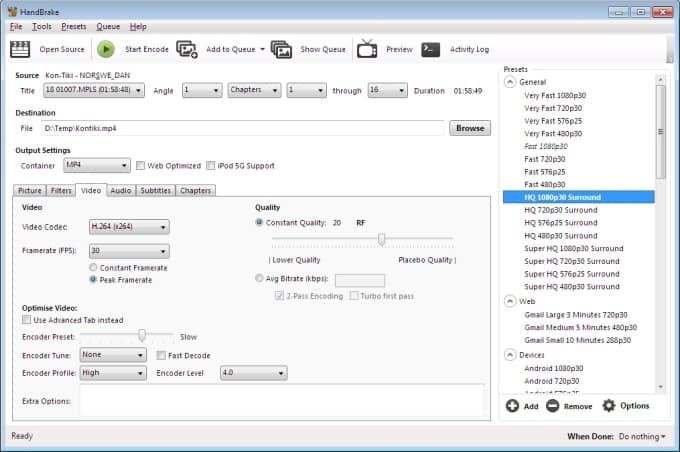
No doubt that Handbrake is another great choice for ripping videos from DVDs and it’s best used to transcode and shrink the DVD. You can use it to convert videos and rip DVDs to digital files like MKV, MP4 file, or other formats which is compatible with many media players.
The program is designed with preset profiles for Apple iPhone, Android, iPad, iPod, Apple TV, and WP8. For more experienced users, you can use the editing features like cropping, scaling, or even de-interlace, de-comb, and de-block their video files using the application.
However, the copy-protected DVD disc is not supported by this software unless you know how to use it with another decoder file called libdvdcss. Several integrated steps are involved.
Pros: Excellent video quality output; small in size; supports batch encoding or one-by-one converting.
Cons: Transcoding speed is slow; it cannot rip copy-protected DVD movies and it is more suitable for advanced users. Output formats are limited. Also, do check out some of the Handbrake alternatives.
OS: Windows XP, Vista, 7, 8, 10 (64-bit only); Mac OS X and Linux.
Official site: https://handbrake.fr; read how to use the HandBrake here.
Watch the video on how to use the free Handbrake to rip DVD movies:
#4. MakeMKV Beta
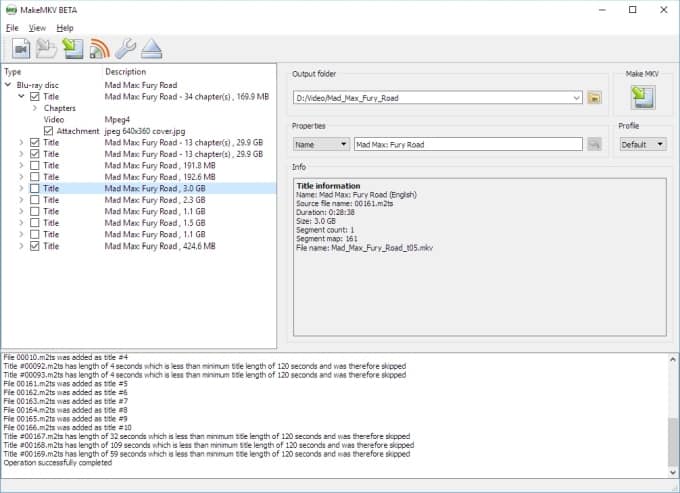
MakeMKV has both freeware and shareware versions, the MakeMKV beta version is a free dvd ripping software while the full version is shareware.
With the beta version, you can enjoy all the application features but the Blu-ray decryption and processing are only free for 30 days. To remove the shareware’s limited functionalities, purchase a registration key to make it the full version.
It is another ripping tool that is highly praised for its ability to quickly and easily rip DVD (and Blu-ray) discs into a set of MKV files. The program is able to preserve all the disc’s information including tracks, chapters, HD audio, menus, and so on.
The ripped MKV files usually can play on most media players. But if you want to watch it on mobile devices, you may get disappointed. Also, you can check out some other MakeMKV alternatives.
Pros: Convert DVD for free (forever) and Blu-ray (with a 30-day trial period to encrypt Blu-ray). After 30 days, you can get the MakeMKV beta key to continue to use their Blu-ray function.
Cons: MakeMKV is free for ripping DVDs, but it is shareware for Blu-ray. The program ONLY supports the MKV file as the output format so you need to use another converter to convert the file to MP4.
OS: Windows XP, Vista, 7, 8,10; Mac OS X 10.6 or above and Linux.
Official site: https://www.makemkv.com; read the review here.
#5. DVDFab HD Decrypter

This tool allows you to remove the protected DVD disc and copy the content to your hard drive or to a blank disc. However, it is only able to remove part of the blu-ray protections.
You can use it to either copy the full disc or just copy the main movie. The full disc will copy everything on the DVD (including menus, trailer, extras, etc) while the main movie option only rips the movie itself.
Although you can edit the settings and get the special effects on the video if you want to enjoy its advanced features in order to output more video formats, get the paid version.
Pros: Able to rip the protected DVD discs; multiple videos and editing settings available.
Cons: Unable to read some of the copy-protected Blu-ray discs.
OS: Windows XP, Vista, 7, 8, and 10 (32-bit/64-bit).
Official page: https://www.dvdfab.cn/hd-decrypter.htm; you also can check out the DVDFab DVD ripper here.
#6. Format Factory
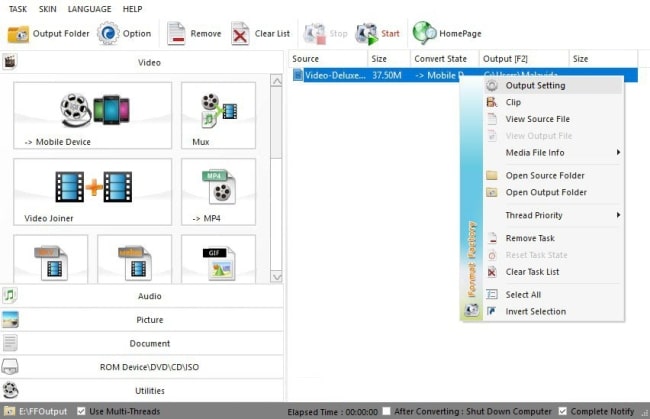
Format Factory is an all-in-one free ripper and video converter. It supports ripping DVD to ISO/CSO files and ripping audio and image files was supported too. This program also supports converting videos to mobile devices including Apple, Samsung, Google, Sony, Nokia, etc.
It comes with 4 cool skins and supports more than 62 languages, which makes it very special among all the free DVD rippers. Before starting to rip DVD discs, you can adjust video bitrates, size, add subtitles, watermark, etc. as you like.
Pros: Supports all video file formats as well as other media files.
Cons: Annoying ads on the interface. The program interface also looks old and it contains some bugs as sometimes it will crash.
OS: Windows XP, Vista, 7, and 8.
Official page: http://www.pcfreetime.com/formatfactory/
#7. WinX Free DVD Ripper Software
Special note: In our recent review, we found that this free edition of the WinX ripper DVD will let you download the WinX Platinum version with a 5-minute trial limitation.
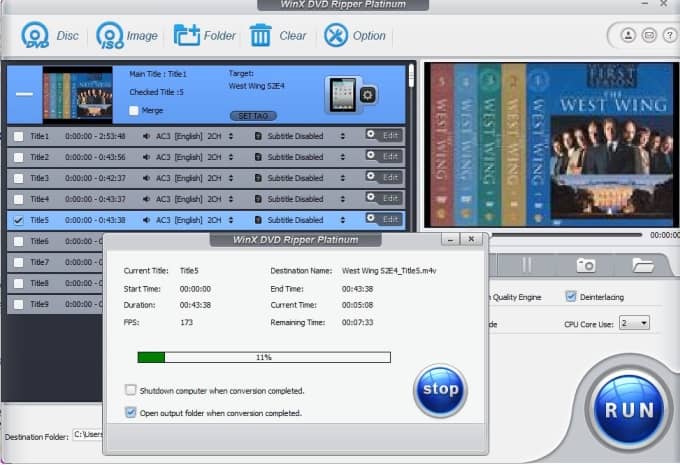
This program comes with a simple interface that can accept DVD folder or DVD discs (DVD9, DVD5, DVD+/-R, DVD+/-RW), and rip DVDs to MP4, MPEG, MOV, WMV, FLV, AVI, MP3, and more.
WinX Free DVD ripper also has preconfigured profiles that are suitable for Apple iPhone, iPod, PSP, Samsung, HTC, and Apple TV. You can use the default settings or customize the audio-video parameters.
The software is supporting the normal encrypted DVDs, but when it comes to ripping DVDs with a strong protection system, the program is unable to read them. So, either you can upgrade to its Platinum version (Now with a great offer) or use other tools to remove the copy protection first.
Pros: Fast ripping speed; and friendly user interface suitable for everyone (including newbies).
Cons: Unable to read some of the strong copy-protected discs.
OS: Windows XP, Vista, 7, 8, 10, and 11.
Official page: https://www.winxdvd.com/dvd-ripper/; full review available here.
Other Option:
There is another free tool to rip a DVD called DVD Shrink that allows you to save the output as video files or as an ISO image file (that easily can be burned to a disc). This program can compress DVD data to standard 4.7GB DVDs. Although it has the ability to rip encrypted & standard DVD movies, the latest copy-protected DVD is not supported since it stopped updating in 2004.
The Free DVD Converter Limitations and Solution

Well, if you search around the web you can easily find the best free DVD ripping software. They are capable and unique to help you with basic functionalities, but there also have some drawbacks that couldn’t fully meet your ripping requirements!
The Limitations
Following are some of the top free ripping tools recommended here and some of their limitations.
- Handbrake – can’t rip copy-protected DVDs (unless you use a 3rd-party encoder);
- Format Factory – filled with annoying ads;
- MakeMKV – can only output to MKV file format;
- DVDShrink – not supporting newly released DVDs, etc.
Those are program-specific problems and not to say there are some other limitations in common that you always can find on the free rippers. Those include:
- the ripping speed is slower than the paid rippers.
- the output quality may not be compromised, i.e. quality drop (this is serious)
- free tools may have drawbacks like the developer does not have an extra budget to update the software or fix the bug to well support the latest Windows.
- almost all of the free DVD rippers CANNOT handle the copy-protected DVDs properly.
- difficult or take a longer time to reach their customer support when you encounter a problem.
The Solution
If you want to rip all the latest copy-protected DVDs and need HD support, subtitle adjustment, and more personalized settings from the DVD ripping software, then the paid DVD rippers from WinX or Wonderfox are a better choice.
You should also give the shareware a try one by one since they all provide free trials with excellent features.
Also read:
Conclusion: Which Free DVD Tool is Most Reliable?
As you may agree that the free tools may not be as good as the paid or best DVD ripping tools. There is no single software that is perfect for the free ripping program too. But some free tolls do provide excellent results.
For most of all DVDs and Blu-Ray, you can rely on the combination of MakeMKV to strip & rip and use HandBrake to shrink. Together, they pack a very powerful punch. This is the best combination that we can recommend.
For the very few commercial or strongly protected DVDs that fail the above winning combination, you can try to use the shareware best DVD rippers. Most shareware rippers allow you to try for free, but you must purchase the full license copy to enjoy their full functionalities.
All the best and hope that this article can help you enjoy your favorite movies on any computer and portable device!