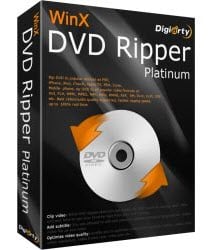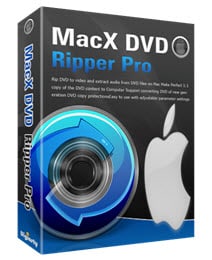Last updated on March 18th, 2024
This site is reader-supported. When you buy via links on our site, we may earn an affiliate commission at no extra cost to you.
MakeMKV is a tool that can help you to convert the video into another format with just a few clicks. You can easily use this format converter tool, which can help you to convert videos into MKV files.
It can help in conserving more data in the file without changing too many things. You can easily use this tool on almost every platform. The tool is also useful for the conversion of DVD & Blu-ray discs to MKV files. You can use the program in Windows, Mac, and Linux platforms.
Some of the drawbacks of MakeMKV is that it only can output the file in MKV format and the file size is big and less suitable as it consume lots of space. No preview and video editing feature too.
So, if you want to convert the file to other formats like MP4, the MakeMKV is not an ideal choice, so you need to search for its alternatives.
The 3 MakeMKV Alternatives for Windows and Mac
Although MakeMKV is not the best converting tool, it’s one of the best free ripping programs to convert any files to MKV format. Some of their alternatives are:
1. MakeMKV Alternative for Windows: WinX DVD Ripper Platinum
If you are searching for the best DVD ripper, then this can a great option for Windows. You can check out the WinX DVD Ripper Platinum, where you can get a fast speed and retain the original quality of the video.
It is one of the tools that can help you to get support for almost every format. Not only that, but you can also get some preset profiles on the software, which will help you to get a hassle-free backup.
The simple interface lets you easily keep all your DVD files on your hard drive with just a few clicks of your mouse. It also helps you convert the files into a more compact size, and you can easily use them on Android, iPad, iPhone, Apple TV, and many other devices.
You can use the tool to help you convert any DVDs, including copyright-protected discs, video, or audio into any desired format. If you purchase the software, you will get a 30-day money-back guarantee and software updates for a lifetime.
So you won’t have to worry about anything. You can easily convert any recent movies and TV series. It is one of the fastest file conversion tools, so you can easily use it without worrying.
One of the amazing features is that you can get us to compress the DVD, which is about 7 or 8 GB in size, and then get it under 1 GB. There won’t be any type of frame drops or pixelation issues when you compress them.
Pros:
Cons:
- Easily manage and backup all the DVDs, videos, and audio – Just 3 steps process!
- A perfect tool for ripping DVDs to iPad, iPhone, computer, or laptop.
- Free-up space in your device with the enhanced syncing option.
- Maintain high-quality output files while the ripping process is fast.
- Back up any DVD before it gets damaged or scratched.
- Built-in minor editing tools for you to tweak the movies before ripping.
- The video editing feature is limited as adjusting the video brightness, adding a watermark to the output video are not possible.
- No other major issues with the program.
2. MakeMKV Alternative for Mac: MacX DVD Ripper Pro
It is another great tool for Mac OS X that can help you with backup and rip DVDs. You will always get the best speed and quality whenever you use the MacX DVD ripper pro. Not only that, but you can also expect a reduced size of the file and it won’t cause any issues.
You can easily expect 1:1 quality to reduce the size of a file by 80% of its original size. There have there are more than 350 plus file formats supported by the tool. The conversion speed is fast as the software utilizes the GPU acceleration to the maximum.
There are more than 70 million users of the tool, which shows that many people trust it. Most users find it helpful to rip DVD to MP4 with perfect comparison compatibility. It will always offer you high-quality conversion whenever you use it.
It is useful for converting the files supported by iPhone, Android, HD TV, computer, laptop, and Mac. You can find that the tool can prove to be useful for you to convert thousands of DVDs.
There won’t be any problems after converting the file into the required output format (with reduced size) and you can store them in your computer hard drive. Thanks to the software compression feature that doesn’t lose the output quality.
You can check out the free trial download for the MacX DVD Ripper Pro as it will help you to really test drive the software. Its intuitive user interface will help you to use the software easier and just a few clicks can rip the DVDs.
Pros:
Cons:
- Fast ripping speed for backup of the DVDs (including copy-protected discs).
- You can expect high-quality lossless conversion.
- Able to compress/convert the large file to a smaller file (save storage).
- Backup your DVD files to the hard drive or other portable devices for playbacks.
- Suitable for beginners and advanced users with their advanced customizations.
- Great customer support through email, and online guide.
- This is an affordable price software. Always having offers from time to time. Check out their latest offer price now.
- Sometimes it will encounter problems especially when dealing with copy-protected DVDs but this is normal as no software is perfect.
- The performance mainly depends on your CPU optimization and hardware acceleration.
3. MakeMKV Alternative for Windows & Mac: HandBrake (Free)
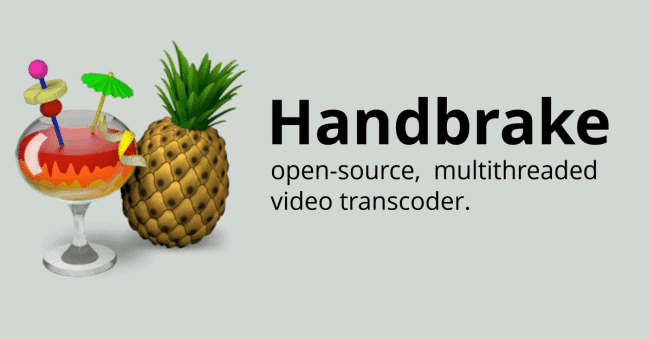
HandBrake is one of the best free tools for converting your video files into any desired format. It is one of the more inputs that come with a wide range of features. You can easily use this free and open-source tool to help you with dvd ripping and video file conversion.
It is available for different platforms like Windows, Mac, and Linux. You can easily download it right now for your device and start to use it for file conversion purpose. The tool also comes with several profiles for your portable devices.
You can simply do the universal profile or a high-quality conversion when you use this tool. Anyone who wants to use this can easily look into the basic and advanced options, improving encodes.
The devices supported by various input sources can easily get common multimedia files and use them for Blu-ray and DVD sources. Such things can help in improving copy protection and ensure that your file remains secure.
You can get a wide range of titles and chapter selections in the process. It can also be used for a batch converts to easily queue the files to ensure that it is converted properly. If you have subtitles in a file or want to add them to the file, then you can easily use the tool for that.
It can help you to get multiple options to add the subtitles files to the video. You won’t have to worry about any quality issues as it can help you to get instant quality, which can help you avoid any damage to the video quality. It also comes with several video editors like video Denoise, Deinterlacing, Detelecine, Cropping, Scaling, and Decomb.
Also read:
Pros:
Cons:
- A simple and free tool for file conversion.
- Easily choose from various settings for your device.
- Swiftly use it for most of the file sources.
- Available on Windows, Mac, and Linux.
- Advanced options for improving the encodes.
- The user interface needs some upgrades.
- Unable to rip copy-protected discs without the third-party decoder.
- The video/DVD conversion process takes a longer time.
Final Thoughts
Now that you have an idea about the free MakeMKV software, it’s great for converting DVDs to MKV format (only). If you want to convert to other file formats, you can use another program like HandBrake to convert the MKV to another format.
For the more reliable and paid MakeMKV alternatives, you can surely use the one suggested above like the WinX DVD Ripper Platinum or MacX DVD Ripper Pro. With these tools, you just need one software and it can do like DVD ripping, movie converting, and editing.
You might not be able to get all of the features of the tools, but you will surely find most of them when you use them. Both software is very reliable as it’s been in the market for more than 10 years. Check out the MakeMKV alternatives for ripping DVDs.