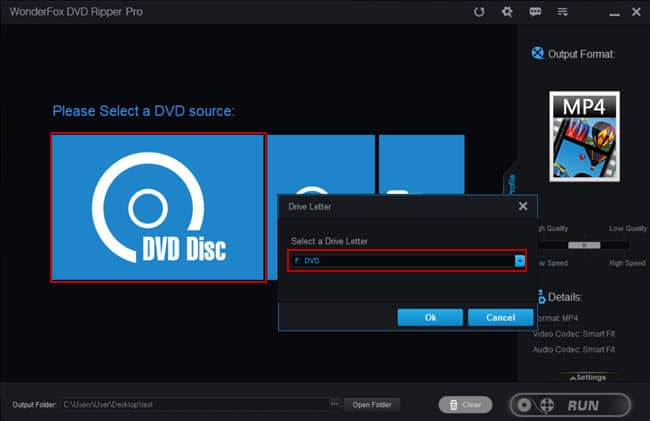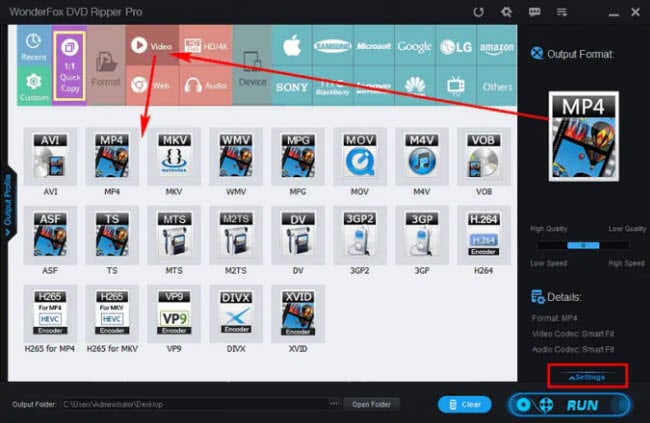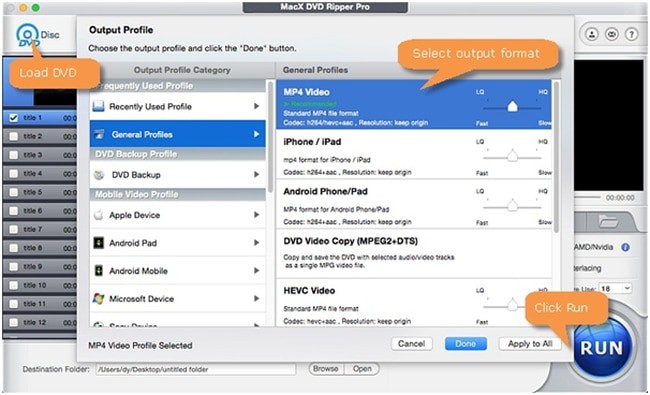Last updated on March 11th, 2024
This site is reader-supported. When you buy via links on our site, we may earn an affiliate commission at no extra cost to you.
Do you have many DVD collections that wish to rip or convert? Do you know that not all DVDs can be converted easily?
This is because most commercial discs are copy-protected or have encryption by the publishers to ensure that the DVD cannot be duplicated easily. So, how you can rip the copy-protected DVD?
Well, this article will reveal the method to rip DVD movies (including commercial or copy-protected DVDs) and convert them to video files on your computer with reliable DVD ripper software.
With the right DVD ripping tool, you can easily rip protected DVDs and CSS-encrypted DVDs, convert DVD movies stored on a hard drive, and ISO disk images into different video formats, and later even upload them to YouTube.
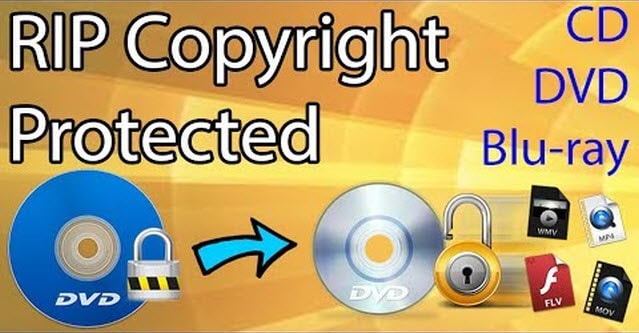
How a DVD Can Be Protected (Encrypted)?
Well, commonly there are several ways or technologies used to protect a DVD:
- Region Code – Our world is divided into 8 regions and DVDs from each region are restricted by the region codes. You can read: How to unlock or bypass DVD region codes?
- CSS (Content Scrambling System) – the data encryption used on DVDs so that only licensed DVD players can read it. It exists on almost all commercial DVDs.
- Analog Protection System (APS) – the DVD encoded by APS becomes garbled (messed up) and unwatchable. It allows you to copy the disc but ‘spoilt’ the copy made.
- Disney X-Project DRM Protection – As the name implies, this type of protection was invented by Disney to protect their discs.
Of course, you can find some other protections like Sony ARccOS DVD protection, Operation Prohibition (UOP), and High-bandwidth Digital Content Protection (HDCP). Each of them is using different ways to encrypt the DVDs to prevent them from copying or duplicating.
So, to convert DVDs with any one of the above protections, the free DVD rippers are mostly unable to do it if not give you an error while ripping. Even with the most popular free ripper – HandBrake, the program is still unable to rip the CSS-encrypted DVD without a third-party add-on.
The solution is to use some of the professional or paid DVD rippers to rip a copy-protected DVD to any format that you like. WinX DVD Ripper Platinum for Windows is one of the most reliable software we recommend. Also, we highly recommend a budget DVD ripper like Wonderfox DVD Ripper Pro.
Just a Reminder
Ripping protected DVDs for commercial purposes is prohibited and for personal use is a gray area. We recommend you read/know your own country or region’s laws and do not redistribute the copyrighted DVD contents.
Steps to Rip Copy-Protected DVDs on Mac and Windows
Several good DVD software programs can do the ripping nicely but here we recommend the best tools for both Windows and Mac users. Read on to find out more.
#1: How to Copy or Rip Protected DVDs on Windows 10/11?
As one of the best DVD rippers in the market, there are many reasons why we chose this ripping tool from Wonderfox.
Wonderfox DVD Ripper Pro is completely automatic software, you can rip copy-protected DVDs as well as unprotected DVDs, rip DVD movies to the hard drive, and rip DVDs from ISO disk images into many video file formats.
This is the perfect choice for you to rip any copy-protected DVDs as it can support 150+ output formats including the popular MP4, MOV, WMV, AVI, and more. The converted file can be played on all major portable devices/gadgets.
The Software Features
- The simple user interface allows ripping any DVD in just 3 simple steps.
- Fast ripping speed to save time if you have a collection of DVDs to digitize.
- Rip copy-protected or commercial Blu-ray and DVD to a format that can be played on a computer, mobile devices, or DVD players.
- It also acts like a video converter that converts DVD movies from DVD Disc, DVD Folder, ISO Image, or CUE images to other video file formats.
- You can do some customization settings like changing file size, quality, and editing of the ripped files.
- More info: Read our editor’s review of this software.
In the following, we show you the steps to rip the copy-protected DVDs. We assume that you already purchased the full version of the software, and downloaded & installed it on your computer. Otherwise, read this post for the details guide.
Just follow the simple 3-step process below after you install the program successfully and then insert an intended DVD to convert into the DVD drive:
Step 1– Launch the software, and click on the “DVD Disc” option in the middle of the screen to load your DVD disc content. This will prompt you to select the DVD drive letter and click on the “Ok” button.
Step 2– Click on the “Output Format:” on the right panel of the screen to open the output file selection choices. There are many presets or categories available, and you can choose a file format to convert such as MP4, MKV, AVI, MOV, etc. If needed, you can click on the “Settings” button to modify the video & audio settings (more details here).
[Optional] You can change the “Output Folder” by clicking on the “Open Folder” button and choosing a new folder to store the ripped files.
Step 3 – To start the conversion, click on the “RUN” button. This software comes with a built-in function to remove the protections on DVDs and proceed to convert the disc to the intended output format. After some time, your DVD will be successfully ripped.
Depending on the original disc length and file format that you try to convert, the time it takes to convert is also different. Usually, the DVD to AVI or WMV can be converted within 30 minutes, DVD to MP4 can take up to an hour, while DVD to MPG just takes about 10 minutes.
The Alternative:
You also can download the WinX DVD Ripper Platinum as this is another powerful DVD ripping software that you can use to rip copy-protected DVDs. Check out this post for more details info on how to download and install, as well as use it.
Otherwise, you can consider using DVD Copy software to duplicate the DVD. With a DVD copier, it’s harder to convert the disc to different file formats but it’s easier for you to duplicate the entire disc. So, it’s up to you to choose suitable software.
Also read: Comparison Review: WinX Vs. Wonderfox DVD Ripper
#2: Steps to Rip Copy-protected DVDs on Mac OS X
For Mac users, we recommend the MacX DVD Ripper Pro is a proven tool to rip copy-protected DVDs. If you want to know why we chose this Mac DVD ripping software, you can read our honest review & test results here.
The ability of this MacX DVD ripping software:
- Updated to rip all DVDs including a disc with the latest copyright protections
- Rip to many output formats (to be played on Mac or portable devices)
- Able to produce great 1:1 lossless quality output
- The super-fast speed with their latest technology
- Even the free download version can do the job
- Click here for a full review of the Mac DVD Ripping tool.
You should know that you must download, install, and activate the software before using it. The following is the simple 4-step process to rip the encrypted or protected discs on Mac OS X:
Step 1: Select a Source DVD
Insert a disc to convert into your computer DVD drive. Launch the MacX DVD Ripper Pro software. Click on the “DVD Disc” icon to choose the DVD drive and click on the “OK” button. The software will analyze and load the DVD content. Also, the software will pop up an “Output Profile” window.
Step 2: Choose Output Format
You need to select the preferred file format, that’s the file format that you want to get i.e., DVD to MP4, MKV, MOV, MP3, or any other format you like. You can click on the left panel like “General Profiles” and choose a suitable format on the right panel. Click the “Done” button when ready.
Step 3: Select the Destination Folder [Optional]
This step is optional. The “Destination Folder:” path is the location where you want the ripped files to be saved. Click the “Browse” button and navigate to the intended folder/location in your hard drive.
Step 4: Start Ripping the Protected DVD
Click on the blue “RUN” button and the program will start removing the protection, decrypt the protected DVD, and rip it. It will take some time for the ripping process to complete depending on the original movie’s length.
How to Decrypt and Rip the Protected DVDs with Free Tools?
Bad news! There is not much free ripping software in the market that can rip the commercial or encrypted disc successfully!
Good news! A free tool, HandBrake can rip the protected discs with the help of 3rd party codex (libdvdcss) but the entire process is a little complicated. We show you step-by-step how to use HandBrake software here or in the video below.

But just to let you know there are some other limitations on the Handbrake software and hence you also can check out some HandBrake alternatives.
- The ripping process (speed) is slower.
- The supported output file formats are limited to MP4, MKV, and WebM.
- The overall process of using the software is a little complicated compared to other paid alternatives.
- Lack of customer support.
#3: How to Rip Copy-protected DVDs for Free with HandBrake?
As you may already know, HandBrake is free and open-source software that you can use to rip DVDs. However, not all discs can be ripped easily, especially when dealing with commercial discs that are protected, and hence Handbrake is difficult to handle.
Luckily, there is an alternative way for Handbrake to deal with copy-protected discs. Yes, by downloading a special codex file called libdvdcss. You need to download the libdvdcss and install it only so that HandBrake can deal with the encrypted DVDs.
For full instructions on how to use HandBrake for ripping encrypted DVDs, watch the video above or read the tutorial here.
Why Get a Paid DVD Ripper (with Discount Coupon)?

Well, almost all the paid DVD software comes with 1 year and a lifetime license. You can choose the one-year option and the software license will expire after one year. However, we do recommend you get a lifetime license as the license will last forever with free software upgrades/updates.
Purchase unlimited or lifetime versions to make all features enabled, rip an unlimited number of protected DVDs, create a movie collection on your hard drive or CDs, and store your movies in the format you like.
Also, you can enjoy better output video quality with a faster ripping speed. A paid program is also more stable and seldom crashes during the ripping process. In case you encounter any problem, you can contact the software support team to get the problem solved.
Most importantly, some of the programs we recommended above will always have a great discount by offering the ‘Buy 1 and Get 1 Free’ option whereby if you buy a DVD ripper, you will get another full-featured software for FREE!
Current Offers:
>> Buy WonderFox DVD Ripper Pro – Get a Free HD Video Converter (for PC)
~ Use coupon code: Not available now. Will update here if a discount coupon is available.
>> Buy MacX DVD Ripper Pro – Get Free Video Converter Pro (for Mac)
~ Risk-free: All purchases come with a 30-day money refund guarantee!
Frequently Asked Questions (FAQs)
1. How to rip a copy-protected DVD for free?
You can use HandBrake together with VLC codex (libdvdcss) provided you know how to download and install it. Otherwise, MakeMKV can turn a copy-protected DVD into an MKV file.
2. How to rip copy protected DVD with VLC?
No, a VLC player can’t be used to rip a copy-protected DVD. However, you can use VLC to rip normal or home DVDs.
3. Can MakeMKV rip copy-protected DVDs?
Yes. However, MakeMKV only can rip a DVD to MKV format. If you want the output file to be in other formats like MP4, use another video converter to convert the MKV files.
4. What is the best software to unlock the protected DVDs?
Most of the paid DVD ripping software can be used to unlock copy-protected DVDs, but we recommend WinX DVD Ripper Platinum or Wonderfox DVD Ripper Pro.
Conclusion: You Also Can Rip the DVD with Encryptions
With the latest technology, ripping copy-protected DVDs is no longer a nightmare with good DVD ripping tools. If you are unsure, you can choose the program recommended above for your movie’s conversion needs.
We strongly believe that the suggested programs can help you rip the protected DVDs perfectly! We do not recommend the free DVD ripping tools as most of them are unable when deal with DRM protections. Here are some of the solid tools for DRM removals. Feel free to leave us comments.