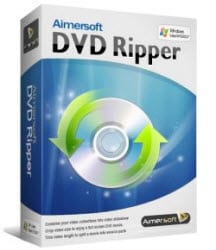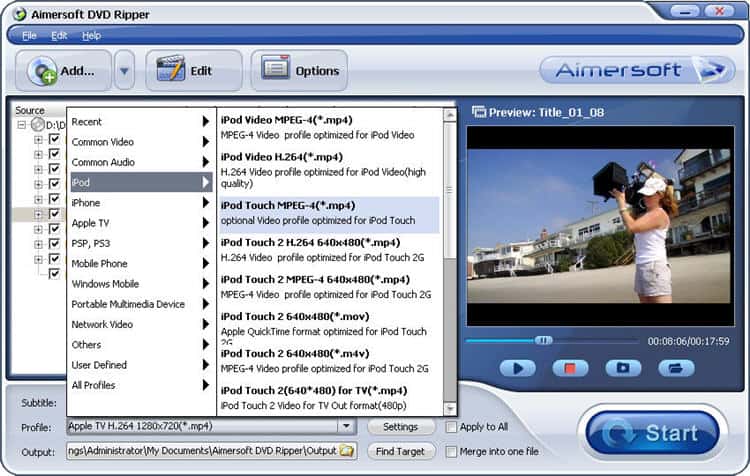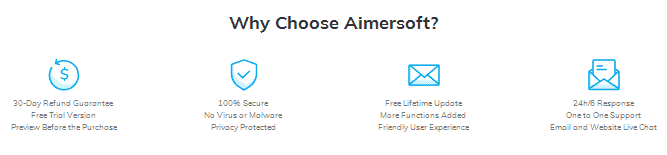Last updated on March 2nd, 2024
This site is reader-supported. When you buy via links on our site, we may earn an affiliate commission at no extra cost to you.
Aimersoft DVD Ripper is a DVD tool that can rip and convert all types of DVDs to flash video, SD and HD video, or other common audio and video formats.
Quick update: This software was rated by TopTenReviews.com as the best overall DVD ripper. Click here for more info.
Our editors pick this ripper as the best ripping tool (check out their latest discount price)
One of the best things about the software is that it can rip DVDs for over 100 portable devices, tablets, and mobile phones. It can also rip copy-protected or encrypted DVDs and offer ready presets for a wide range of devices.
Aimersoft DVD Ripper allows you to edit DVD movies and add visual effects, rip several files at the same time, retrieve information about DVD movies, and directly add outputs to iTunes Library. You can also adjust the resolution, frame rate, aspect ratio, and other technical aspects of the video.
The software allows you to trim unnecessary footage, fine-tune picture values like saturation and brightness, and crop videos. Read this article on the Aimersoft DVD ripper review and discover why many online stores give a high rating for this DVD ripping software.
Go to Aimersoft’s software official site: https://www.aimersoft.com
The Aimersoft DVD Ripper Features
Aimersoft DVD Ripper is an excellent option for those who need a user-friendly DVD video app to rip and convert DVD movies to common video formats supported by mobile devices or portable media players.
Visit Aimersoft DVD to video official page: https://www.aimersoft.com/dvd-ripper.html
Let’s look at the great features of this program:
-
Clean User Interface, but Look Old
Aimersoft DVD Ripper has a simple interface that displays all the functions that you can use. There is also a video preview screen situated on the right portion. The output preview and original view will be right there, so you can see how the video will look before ripping it.
-
Large Selection of Output Formats
This DVD ripping software has a large selection of output formats such as WAV, AVI, WMV, MKV, H.264, MP4, FLV, M4Vand MOV. The software also supports formats accepted by mobile phones, iPads, iPods, iPhones, PS3, and PSP.
-
Fast Conversion
Aimersoft DVD Ripper’s NVIDIA CUDA technology allows for the fast ripping of DVD files. Instead of your own computer’s CPU, conversion happens on NVIDIA’s GPU. This way, your CPU can deal with other applications. This also means 6 times faster HD and standard video conversion, smoother playback, and higher quality for all videos.
-
Supports All DVDs
It is worth mentioning in this Aimersoft DVD ripper review that the software also supports different types of DVDs including the ability to rip an encrypted DVD, region code, or homemade DVD with ease.
Also: See our Review of the Best DVD Rippers for Windows 10/11.
-
Editing Tools
You can click on the “Edit” button to crop a movie, merge several files into one, add effects such as Negative, Gray, or Emboss, adjust video effects like saturation, contrast, and brightness, add a watermark, and more. With the built-in video editor, you can customize your videos and enjoy them to the fullest.
-
Audio Extraction
You can use Aimersoft to extract audio tracks or background music from DVD movies. Just set the “Profile:” to the intended audio format. There are various audio formats to pick from such as MP3, AC3, WMA, OCG, and more.
-
Save Snapshots
This software allows you to save snapshots of your favorite movie scenes. Just click on the Snapshot icon below the preview video.
-
DVD Movie Information Search and Embed
The software could search for movie information such as genre, release date, director, and actors. Aimersoft can also embed the information into the movie by clicking on the “Find Info” button and inserting the metadata information.
-
Free Lifetime Update
Once you purchase the software license, you will get free technical support (through email and live chat) and lifetime updates on the software. Look at the review video below:
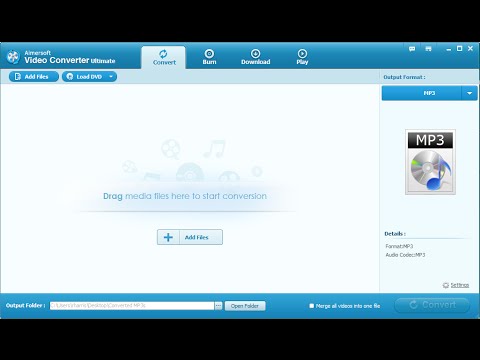
Get the Aimersoft DVD Ripper Software (Discounted Price) Here!
The Software Pros and Cons
Every program has its pros and cons but if the software can minimize its limitations then the software can be the winner in the market. This section will let you know the advantages and disadvantages of the Aimersoft DVD ripper.
With its comprehensive customer and technical support team, you will always have someone to rely on when you encounter problems with the software. There is also an extensive FAQ section, a how-to guide, and articles that walk you through everything you should know about the ripper. The 24/7 live chat support allows you to talk to an actual person. Here are the other benefits of the software.
- The software is 100% clean from viruses with a user-friendly interface.
- Allow minor editing and fast ripping to save you time.
- It can convert pretty much all video formats known and the final output quality was excellent.
- Support the latest OS including Windows 10 as well as Mac OS X.
- 30 days money back guarantee to turn your purchase into zero-risk.
Aimersoft DVD Ripper also has its share of cons.
- The output video file can consume a large number of storage spaces because the higher the resolution and bit rate, the larger the output file.
- The encoding process can be slow.
Also read: How to Download, Install, Activate, and Use Aimersoft DVD Ripper?
Aimersoft DVD Ripper Alternatives
If you are looking for a DVD ripping program, Aimersoft is a great choice. Alternatively, there are some other rippers in the market that are worth exploring. Here is our recommendation:
1. WonderFox DVD Ripper Pro
You should know that most of the features of the paid DVD rippers are more or less the same. What makes this software good is the speed of the ripper. You can rip a 150 minutes DVD in about 20 minutes which is one of the fastest DVD-to-digital conversion tools.
The following are some of the top features of this program:
- Simple Program’s Interface
- Support Copy-Protected DVDs and Bypass Region Code
- Customization Options Available Before Ripping
- Affordable Software, Cheaper than Others
- Good Help and Support
Other than this, you can use it to rip copy-protected discs because the software has the leading built-in DVD decryption technology. You can read our editor’s review of this Wonderfox software. You also can grab the software at a special offer [Buy DVD ripper Get video converter for free] – Click Here for More Info!
2. WinX DVD Ripper Platinum
Our editors rated this software as the best overall DVD ripper and from our test, the software is really solid and easy to use, not easy to crash, and can rip all kinds of DVDs including the latest DVD with copy-protections. This is because the software is frequently updated by the manufacturer and if you purchase it, it also comes with a 30-day money-back guarantee. Click here on how to use it.
Some of the notable features of this ripper:
- Intuitive (User-friendly) Interface
- Bypass Discs with Copy Protections
- High-speed Ripping
- Wide Range of Output Formats Supported
- Built-in Profiles for Portable Devices
- Customization Options Available
If you are still in doubt, you can read our genuine review of the software here.
BONUS: FREE Download WinX DVD Ripper Platinum to Rip Any DVDs You Like!
Also read:
- How To Rip a DVD with VLC? Complete Guide.
- How to Install, Activate, and Use WinX DVD Ripper Platinum?
- How to Install, Activate, and Use Wonderfox DVD Ripper Pro?
- How to Install, Activate, and Use DVDFab DVD Ripper?
- How to Use HandBrake to Rip All DVDs Including Encrypted Discs?
Conclusion: A Great Choice for DVD Ripping!
Aimersoft DVD Ripper is an easy-to-use program that allows you to rip video files and modify them for playback on any device. Using this software, you can convert DVD movies to WMV, MP4, FLV, MKV, AVI, MOV, and other common formats. You can also convert audio from DVD to WMA, MP3, OGG, and more.
The software allows you to apply filter effects and alter contrast saturation or image brightness. You can also preview the video before ripping it and take screenshots while playing. Also, the incredible customer support and help you will get from the company can make your purchase hassle-free!
If you consider the user-friendly interface, powerful features, and convenience it offers, you will notice that Aimersoft DVD Ripper is truly a reliable software. I highly recommend you free download and trial the software before committing to it. I believe you won’t regret it as this is the program that can rip any DVD to the output formats that you prefer.
Free Download Aimersoft DVD Ripper and See for Yourself What this Software Can Do For You!