Last updated on April 21st, 2024
This site is reader-supported. When you buy via links on our site, we may earn an affiliate commission at no extra cost to you.
The process of copying audio video files from a DVD disc also refers to ripping or extracting. So, to perform that, you need the best DVD Ripper that can rip the media files to the digital formats that can be stored on your computer’s hard drive.
With the advancement of DVD ripping software, you can directly rip and convert the files to the intended output file formats like MP4, MKV, MOV, MP3, and more.
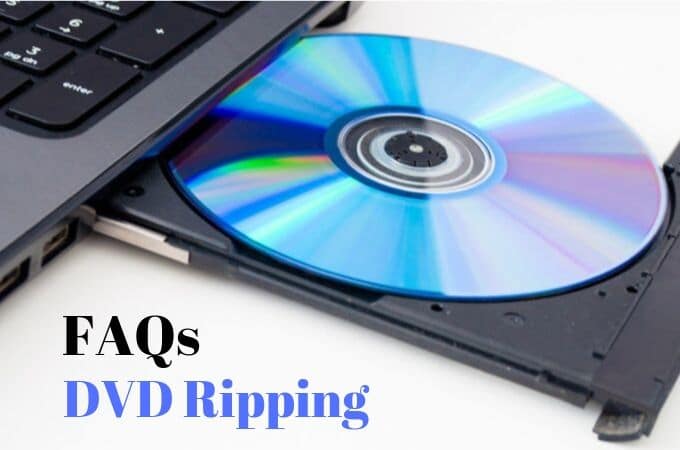
On this page, I’ll answer some of the frequently asked questions that may come to your mind. So please feel free to have a look at these common questions and their answers. You’ll likely find the information you are looking for.
The 15 DVD Ripping FAQs with Answer
The following are some of the most common FAQs that you may try to find an answer to while using the DVD ripping software.
Question: What do you need to rip DVDs?
Answer: To rip a DVD, you need a computer or laptop with a DVD drive (internal or external USB drive can do) and reliable DVD ripping software.
Question: What is DVD ripping and why do I need to use the software?
Answer: DVD Ripping is the process of extracting video from a DVD. You can also understand this process as copying the DVD video in layman’s terms. In technical language, it’s called DVD Ripping and since Mac doesn’t provide in-built functionality to rip DVDs, you’ll need to use separate software. Check out how to convert DVD to digital format.
Question: How to rip a DVD?
Answer: Here is the step-by-step guide (Windows and MacOS) or watch the following video for the DVD ripping guide.

Question: Is ripping a DVD illegal?
Answer: Ripping DVDs with copyrighted content is a crime. According to the DMCA, bypassing digital rights management (DRM) on copyrighted DVD content is illegal in the USA. However, every country has its regulations to govern the DVD ripping matters.
Question: Which is the best DVD ripper?
Many programs claim that they are the best, but our editor reviews show that not all the programs are the same. Read our editor’s genuine reviews here. If you are a Mac user, you also can read the unbias reviews on the Mac DVD ripping tools.
Question: What is the difference between the paid and free DVD ripper?
Answer: Both free and paid software can be used to rip the DVDs. The difference between the two is that the paid version is more reliable. This means the output quality is better, the ability to rip the encrypted disc; the speed is faster; built-in editing features; the software keeps updated to cater to the latest needs; etc. So for pro users, you should get a paid dvd ripper.
Also read: Top free DVD ripping tools.
Question: What are your recommendations on the DVD ripper for Mac?
Answer: Compared to the PC version, the Mac DVD Ripper is less and we recommend MacX DVD Ripper Pro as the best software.
Question: Are there any free DVD rippers for Mac available?
Answer: Yes, there are a few free Mac DVD rippers in the market like Handbrake, MakeMKV, MacTheRipper, and more. However, I’ve found that free products either can’t work especially on protected discs or the quality of the ripped video is a little poor, or even a watermark on the output file. I don’t suggest using a free DVD ripper until you know it’s very good. You know, you get what you pay for.
Question: What are the audio and video formats supported by the DVD ripping programs?
Answer: These products support a wide variety of formats. I would say nearly 100 categorized formats for your iPod, iPhone, Samsung, Huawei, Vivo, Zune, PSP, Xbox, and all popular audio and video formats. It is very unlikely that you won’t find a supported format in the software and you are always open to trying out the software before you buy.
Question: Does DVD Ripping require any type of advanced knowledge?
Answer: No! Not at all. Even If you are a computer newbie, you still can use and rip the DVDs easily. You just need to follow the guide and click on a few buttons to make things work! After all, most of the DVD software interfaces are user-friendly or else you can find tutorials on YouTube to use the software.
Question: Is ripping a DVD time-consuming?
Answer: I’ll say, Yes. Ripping a DVD is not instant and since the software needs to read each frame of the DVD, it takes some time to get everything done and there is no faster way to do this! No matter which software you use and what is the configuration of your system, it will take some time, maybe within 30 minutes to rip a DVD but that paid software is faster than free programs. Check out the fastest DVD ripper here.
Question: Can a DVD ripper remove menus?
Answer: Usually a good DVD ripper allows you to choose which items you wish to keep or discard.
Question: How can I transfer a DVD to iTunes and then iPod?
Answer: It is very easy. First of all, you need to rip the DVD in iPod format using the DVD Ripper. After that, please add those ripped files to the iTunes Library. Now connect your iPod and Sync those files (which you just added to the library after ripping the DVD) to your iPod and that’s it! I will not recommend using any other software for transferring files to an iPod other than iTunes.
Related article: Best DVD to iPad Ripper Reviews.
Question: Does DVD ripping software work on Blu-ray discs?
Answer: While not all DVD rippers support Blu-ray discs, some rippers do support Blu-ray. However, to rip the Blu-ray discs we recommend Blu-ray rippers.
Well, I hope the FAQs in this section can help you better understand the DVD ripper as well as how it works. Whether you are looking for a reliable DVD ripper or Blu-ray ripper, you can find a perfect solution on this site.
Question: Can I rip DVDs with subtitles and multiple audio tracks?
Yes, most DVD ripping software allows you to select subtitles and audio tracks to include in the ripped file. This allows you to preserve the original DVD’s features. For a more details guide, read this post.

