Last updated on April 13th, 2024
This site is reader-supported. When you buy via links on our site, we may earn an affiliate commission at no extra cost to you.

All people around the world know that YouTube is the world’s largest audio-video sharing site. You can watch any kind of video on YouTube like tutorials, sports games, listening to songs, webinars, and all kinds of movies.
Sometimes you may want to download your favorite videos and save it to MP4 format on your computer. As YouTube does not provide an easy method for you to download the video, you need to use a third-party tool.
Among the various tools, you also can use the best stream video downloaders for Windows (including the free Youtube downloader), web or online Youtube downloaders as well as browser add-ons or extensions. The following are the recommended tools for each of them.
Attention: We don’t advocate people using these recommended Youtube downloaders for commercial purposes.
Best YouTube to MP4 Downloader or Converter (PC & Mac)
There are several methods and programs to download videos from video-sharing sites including YouTube. In this section, I will explain the 3 methods to download YouTube videos.
Part 1: 5 Best YouTube to MP4 Download Software [Paid]
Some people always want to use free software but generally, the free version lacks features, and hence the full version is always recommended. The software below not only can download videos from Youtube sites but also from other video sites.
Some of the advantages of video downloader software compare to online downloaders include:
Features | Video downloader software | Online video downloader |
Download or convert video speed | Faster | Slower |
Software/site contain Ads | No (for paid software) | Yes |
Download multiple videos at once | Yes | No |
Can download playlists/channels | Yes | No |
Can download HD/UHD videos | Yes | No |
Required install before use | Yes | No |
Software pricing | Paid (free trial download but limited features) | Free (some required paid to enjoy full features) |
1.) Best for Windows: YT Saver YouTube Downloader
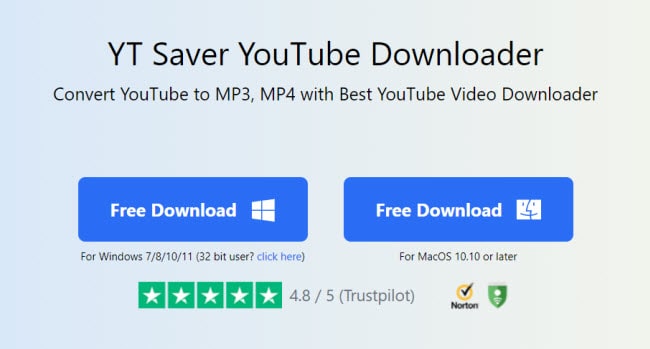
This is a powerful HD video downloader that can download videos from Youtube (including playlists) and other 10,000+ video streaming sites like Facebook, Tiktok, Vimeo, Twitter, etc.
This software can convert Youtube video in HD/2K/4K/8K to 20+ output formats including MP4, MP3, MOV, etc. You even can download Youtube Playlists and videos with subtitles easily, and the video download speed is fast.
Supported Operating systems: Windows 7/8/10/11 (32 & 64-bit); MacOS 10.10 or later.
Supported output audio-video formats: MP4, 3GP, MOV, AAC, WAV, HEVC MKV, MP3, etc., and other Apple, and Android devices supported media formats.
- An option for you to crop a portion of a video before downloading.
- You can download HD videos not only from Youtube but also 1000+ other sites like Facebook, Vimeo, Dailymotion, Instagram, etc.
- It supports batch download with fast download and conversion speed.
- The Private Mode allows you to transfer files to a password-protected folder (keep it from unauthorized viewing).
- The program is always updated to download and convert videos for playing on various portable devices and players.
- You have to upgrade (paid) to enjoy their full features.
- Output to MP3 format is not supported.
Price Plans:
· 1 Month License for 1 PC: $9.95 [$12.95 for Mac]
· 1 Year License for 1 PC: $19.95 [$25.95 for Mac]
· Lifetime License for 1 PC: $29.95 [$35.95 for Mac]
· Lifetime License for 2-5 PCs: $39.95 [$45.95 for Mac]
Official page: https://ytsaver.net/youtube-downloader/
2.) Best for Mac: ByClick Downloader (Airy YouTube Downloader)
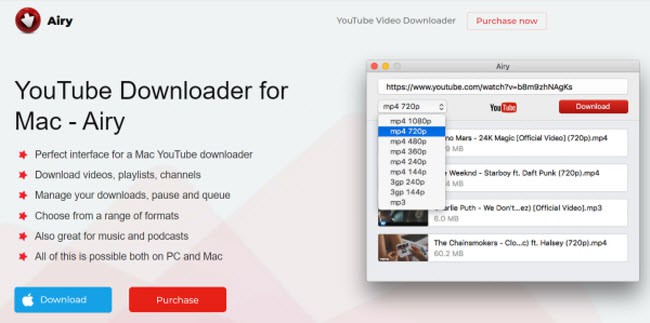
This software can support both Windows and macOS. You can use this Youtube video downloader to download or convert the videos to MP4 or MP3 formats. It allows you to download multiple videos at once.
Airy YouTube downloader can download normal as well as HD/UHD videos; download Youtube playlists and support browser integration.
Supported Operating systems: Windows 7/8/10/11 (32 & 64-bit); MacOS 10.10 or later.
Supported output audio-video formats: MP4, AVI, FLV, WMV, WEBM, 3GP, WAV, and MP3.
- No video length limitations to download videos in HD.
- Ability to download private Youtube, Facebook, and Vimeo videos if you have access to it.
- Support audio editing that can let you create ringtones easily.
- Auto-detect clipboard and web browsers.
- Other great features like download subtitles, entire channels, batch downloads, etc.
- Only Windows version available, MacOS not supported.
- Not free if you want to enjoy premium features.
Price Plans:
· Personal License for 1 PC/Mac: $19.95
· Family License for 3 PCs/Macs: $39.95
Official page: https://www.airy-youtube-downloader.com/mac/ [Mac]
Official page: https://www.airy-youtube-downloader.com/2022F/ [Windows]
3.) iTubeGo YouTube Downloader
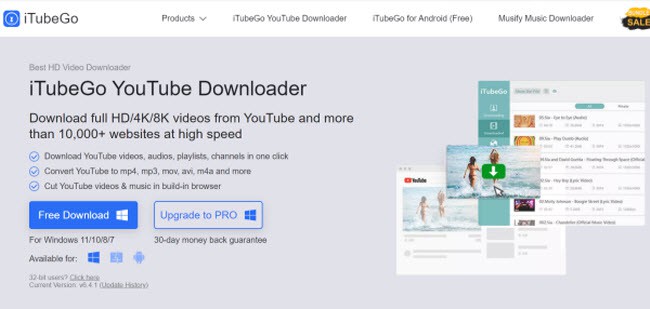
This is another great Youtube downloader that is capable of downloading full HD/4K/8K videos from Youtube and other 10,000+ video-sharing sites. Besides downloading, the software also can do video conversion to various audio and video output formats.
The software can make video download faster with its Multithread technology and Turbo-fast mode to save your downloading time. The batch or concurrent downloads feature is just another advantage of this video program.
Supported Operating systems: Windows 7/8/10/11; MacOS 10.10 or later; Android 7, 8, 9, 10, 11, and 12.
Supported output audio-video formats: MP4, MOV, WMV, AVI, FLV, MKV, MP3, etc., and Apple & Android phones supported formats.
- Download and convert videos from 10,000+ streaming sites. You can even download and convert a portion of the video/audio into HD.
- You can download private videos from Facebook & Instagram, and Youtube subtitles at fast mode (you can choose the speed).
- With the 100% secure password-protected folder, you can save private videos and music files easily.
- It has a built-in browser that can search for a video to download in the software itself, with a clean interface.
- Available for PC, Mac, and Android.
- The free version only can download 3 videos, plus other limitations.
- The free version is also unable to download private videos from Youtube.
Price Plans:
· 1 Month License for 1 PC: $9.95
· 1 Year License for 1 PC: $24.95
· Lifetime License for 1 PC: $29.95
· Lifetime License for 2-5 PCs: $39.95
Official page: https://itubego.com/4k-youtube-video-downloader64/
4.) VideoProc Converter

VideoProc Converter is a 4-in-one tool for your DVD & video processing needs. The main functions of this program are to convert videos from one format to another so that you can play them on PC/Mac or portable devices & gadgets.
You also can use their DVD conversion feature to convert DVDs, the built-in free downloader to download videos from most video-sharing sites including Youtube, and lastly, use the recorder to record anything on the computer screen.
Click here to read our full review of this software.
- Beyond video downloader, you can benefit from their other functionalities.
- The software keeps upgrading to fix any minor bugs.
- Easy to use and install video processing software.
- It comes with many presets, templates & effects for your needs.
- Download videos and convert or edit them to view on PC/Mac or portable devices.
- Minor lag and drop rate especially when rendering.Minor lag and drop rate especially when rendering.
- Paid software, but it’s worth it as it’s a 4-in-1 tool.
Price Plans:
· 1 Year License for 3 PCs: $25.95
· Lifetime License for 1 PC: $39.95
· Lifetime License for 3-5 PCs: $57.95
Official page: https://www.videoproc.com/video-converting-software/feature-video-downloading.htm
5.) Wondershare AllMyTube

The simple interface of Wondershare AllMyTube software lets you easily can handle the program and you can use it to download video from almost all video-sharing sites including Youtube, Dailymotion, Vimeo, LiveLeak, etc.
The great thing is that this downloader supports portable players and mobile devices. You can freely trial the software and if you purchase, it also comes with a 30-day money-back guarantee.
Supported Operating systems: Windows 10/8/7/Vista/XP; All Mac versions
Supported output audio-video formats: MP4, AVI, MPG, MKV, WMV, M4V, MOV, ASF, DV, MP3, etc., and Apple, Android, and game console-supported devices.
- Offer 3 methods to download or record videos.
- Support 10,000+ video sites, one of the most widely supported video software.
- Download videos with great-quality output.
- Downloaded files can be played on mobile devices and portable players.
- No frequent updates on the program as this is no longer their core product.
- Program user interface looks little old.
Price Plans:
· 1 Year License for 1 PC: $19.00
· Lifetime License for 1 PC: $29.00
· Lifetime License for 2-5 PCs: $72.50
Official page: https://www.wondershare.com/pro/allmytube-video-downloader.html
Part 2: Top 3 Online YouTube to MP4 Downloaders [Free]
Online downloader is another method to download videos online. It’s also called a URL or web-based Youtube to MP4 downloader. With this kind of online application, you do not need to download/install any software or install any add-ons.
Also, since most of them are free, there is no guarantee that you can download all the videos available on YouTube and other video-sharing sites. Downloading Youtube playlists and channels, 4K & 8K videos is very difficult with online downloaders.
Here are the most reliable online Youtube to MP4 downloaders:
i.) Y2Mate
You can freely use this site to download unlimited Youtube videos. The entire process is very easy to use and fast. Of course, the site will need to convert the video to MP4 at a fast speed without losing much on the video output quality.
- 100% free and no sign-up or installation required.
- Able to download Youtube videos in HD (up to 1080p).
- Unlimited conversions and downloads.
- The conversion speed is fast.
- Support up to 16 languages.
- You will see pop-up ads on the site.
- Good to download Youtube videos but cannot on some video-sharing sites like Vimeo.
Official site: https://en.y2mate.is/139/youtube-to-mp4.html
ii.) Wave.video
The main purpose of this online application is not just for video downloading! You can use it for video editing, live streaming, video hosting, recording studio, and thumbnail editing. In fact, it’s a real time-saver for video production and repurposing.
So, you can easily download videos from Youtube to MP4 format and edit them the way you like to make them perfect for your needs. It’s a great cloud video editor, or I should say it’s a good and real time-saver all-in-one video platform since it’s cloud-based.
- For video downloading, no registration or installation is needed.
- Friendly user interface and intuitive interface.
- Lots of stock footage and templates are ready to use.
- Can download unlimited Youtube videos and convert them into 1080p or 720p.
- You can contact support via live chat or email: support@wave.video.
- Only good for download & convert Youtube videos and not on other video-sharing sites.
- Downloading YouTube videos are free. However, if you want to use other features, it’s not free!
Official page: https://wave.video/convert/youtube-to-mp4
iii.) YOUTUBETO
This is another simple site to let you download videos from YouTube and other video sites. The beauty of this site is that it’s totally free without any ads and the download or conversion process is smooth.
You can download a video in HD 1080p and also 1440p. The site also allows you to download video to MP3 and other audio formats.
- Totally free portal without any ads.
- Easy and simple to use.
- Support HD video output up to 1440p.
- A clean and safe site for downloading videos.
- Limited output formats, MP4 and WEBM.
- Unable to download Youtube playlists or channels.
Official site: https://youtubeto.org/en/
The way to use the web video downloader is not difficult; every site has its instructions. For more info on this type of video download app, visit this page.
Also read: How to Download YouTube Audio to PC and Mac?
Part 3: The 3 Browser Extensions to Download YouTube Videos [Free]
The third method to download videos from video-sharing sites is using browser extensions. There are many browser add-ons available for downloading videos and almost all of them are free.
However, one of the very obvious limitations is that it’s browser-specific i.e. Firefox add-on and it’s not compatible with Chrome. Also, sometimes when the browser update to a newer version, the add-on may not work.
Following are the top add-ons that allow you to download videos from YouTube. For some add-ons, you may need another extension to convert the downloaded videos to MP4 format.
1.) SaveFrom Helper [for Chrome]
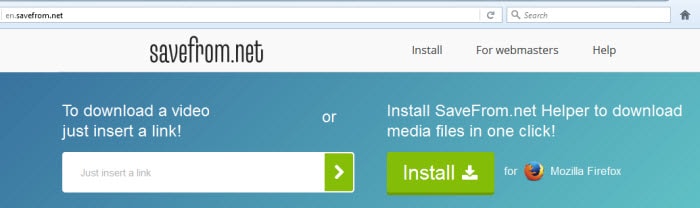
This site is also an online downloader, and it comes with an extension that can be installed on Google Chrome to download video from video-sharing sites like Facebook, TikTok, VK, etc.
Chrome Extension: https://chrome.google.com/webstore/detail/savefromnet-%D0%BF%D0%BE%D0%BC%D0%BE%D1%89%D0%BD%D0%B8%D0%BA/bkemklnfmefiejflhjpelnoopmehdkaf
2.) Video DownloadHelper [for Firefox & Edge]

This is another reliable way to download videos from Youtube and other similar websites like Facebook, Vimeo, Twitch, Liveleak, DailyMotion, and more. The add-on is capable of doing audio & video conversions as well as merging them.
Firefox add-on: https://addons.mozilla.org/en-US/firefox/addon/video-downloadhelper/
Edge Add-on: https://microsoftedge.microsoft.com/addons/detail/video-downloadhelper/jmkaglaafmhbcpleggkmaliipiilhldn
Update:
As Chrome web stores do not allow the extensions to download Youtube videos, hence we will guide you to use the add-on on Mozilla Firefox.
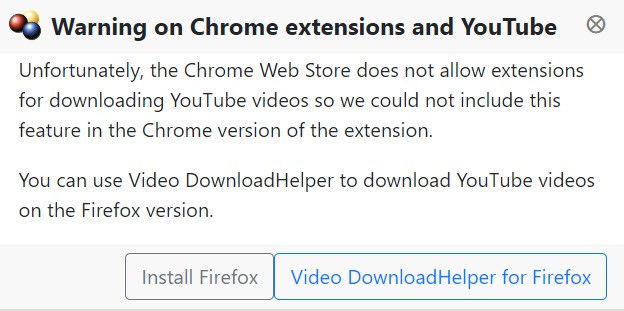
3.) Easy Youtube Video Downloader Express [for Firefox]
Another highly-rated video downloader add-on that comes with easy 1-click downloads. Although the addon support HD downloading, it’s available on a paid upgrade account.
Firefox add-on: https://addons.mozilla.org/en-US/firefox/addon/easy-youtube-video-download/
Note: In one browser, you can install more than one similar add-on/extension but don’t recommend you install more than three.
Final Words
Now you know that there are several methods that you can use to download videos from YouTube. If you’re just an average computer user, you may try to use the free downloaders or add-ons. But that free software does not guarantee that you can download your favorite videos.
If you always need to deal with downloading and/or converting large video files including Youtube playlists and channels, you should get a full version of the video downloader software that is proven to work better.
The tools suggested in this article are highly recommended since it has been tested to be a great software. I hope that this page can help you find the best YouTube to MP4 downloader.
