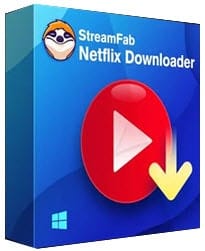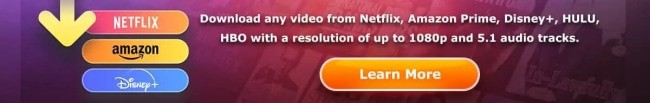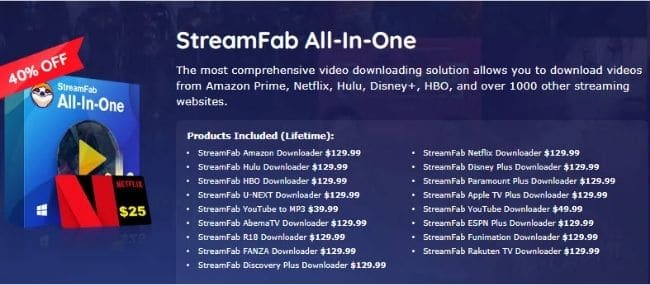Last updated on March 26th, 2024
This site is reader-supported. When you buy via links on our site, we may earn an affiliate commission at no extra cost to you.
The trend of watching movies on Netflix has risen to a great extent. Now people love to watch their desired movies on HD quality. If you know how to download Netflix movies, you can enjoy all your favorite shows and movies to watch them later in the offline mode.
If you have a Netflix subscription, you surely know how fun it is to watch the shows on those streaming apps. This is the best way to enjoy your life with your lovely movies entertainment.
In this guide, I will explain the different ways to download Netflix videos for those who are already in search of them. The free and paid software helps you in numerous ways that we will surely discuss in this post.
Attention: We don’t advocate people using these recommended downloaders for commercial purposes.
The 3 Different Ways to Download Netflix Movies
After thorough research, we have enlisted the different ways for you to get facilitated with the Netflix movies. For the below-mentioned methods, some are free while others required paid software to allow you to download the movies. Let’s talk about them.
1. Netflix Official Download Options
You should know that Netflix does allow users to download movie content from its servers. The following are the steps that you can follow but the exact steps may vary as they depend on the version of the app you are having.
Here are the legal steps to download Netflix video using the regular method:
- Make sure you have a Netflix account to stream. Sign in to the Netflix app.
- Click on the menu button and select the “Available for Download” Please note that not all videos are available for download.
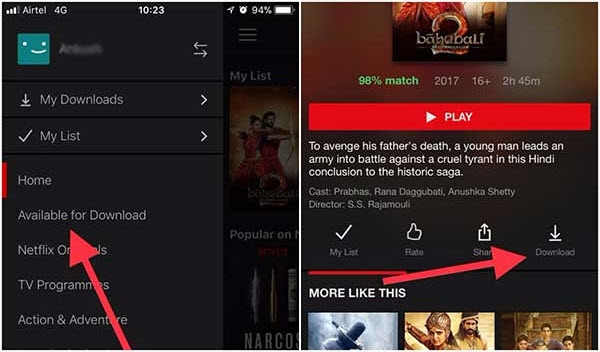
- Choose the movie that you want to download and click on the Download A notification will pop-up showing the download has started.
- The settings of the account allow you to change the video quality (Standard or High). The high resolution required more space to store the downloaded files.
- Once the download is finished, you can access the downloaded files by clicking on the menu again.
Since this official option CANNOT download all the videos from Netflix, there are some other methods that you can use to get ANY videos downloaded!
Why You Need Netflix Movie Downloader?
The following are the top reasons why you need the Netflix video downloader for lasting play offline:
- There are limitations on the Netflix download option like not available on macOS.
- The downloaded titles on Netflix download have a deadline (within 7 days). Some titles even expire 2 days after your first play.
- The Netflix apps can get a maximum of 100 titles in a given time (on a single device). The content downloaded can only be played on that specific device.
Other than that, through Netflix downloader, you can get your hands on numerous videos and audio. It also lets you have a smart search for different shows, movies, dramas, etc. You surely won’t complain about the speed if you have this downloader in your system. The interface is also as easy as it seems.
You won’t face any issues while using it for the first time. Hence, with so many features, who wouldn’t want to try? Now, let’s talk about the best downloader you should get into your system to make your movie time worth enjoying.
Also read: Best video downloaders for Windows.
2. Netflix Video Downloaders
The Netflix video downloader serves different purposes and comes with multiple provisions. They let you download your favorite TV shows, movies to formats like MP4, MKV, etc. Furthermore, you can download all your required videos in HD quality, and what can be better than watching movies in HD quality?
Recommended Netflix Video Downloader - StreamFab Netflix Downloader
This is the reliable stream video download program that you can use to download Netflix videos. Let’s see what is unique about this software.
The Notable Features
- Download Movies in High-Quality 1080p
The resolution is one of the most significant elements that one looks for while watching movies and shows. Won’t we all prefer that video that has the best quality? Fortunately, this StreamFab Netflix Downloader lets you save the movies in good resolution, and it makes the downloading speed faster when hardware acceleration is enabled. This software also supports batch downloading.
- Watch Movies with Subtitles
Subtitles are another important factor for many people as they prefer to watch movies and shows with subtitles. You can easily get the subtitles of your required video with this downloader. Furthermore, you can also easily get every information of your required video, including name, plot, a genre that you can save.
- Save Entire Series in a Go
Downloading all the episodes of your favorite series was never straightforward, but StreamFab has made it possible for you. Whenever you start watching any series, this downloader recognizes the show and all the remaining episodes of that’s how starts appearing on your screen that you can instantly download to watch later.
- Supports all the formats
Aren’t you tired of formatting issues? This software has solved the confusion as you can download every audio, video, clip without any format problem. All the saved data starts appearing on your screen. You can download your favorite shows that will appear on the screen.
Official page: https://www.dvdfab.cn/netflix-downloader.htm
- It let you download the movies in HD 1080p quality.
- The software is easy to use, which’s especially useful for newbies.
- It’s 100% safe and clean software to use.
- The program gets updated many times a year, with great customer support.
- The free trial version allows you to download the first 3 videos, series, and movies free of cost.
- It doesn’t support macOS.
- It only supports MP4 as the output format.
3. Netflix Video Recorder
Although the video downloader is great, sometimes you may still encounter problems while downloading. Alternatively, you can use the video recorder to record the Netflix streaming videos.
Recommended Netflix Movie Recorder - Movavi Screen Recorder
This is not a video download program, it’s a video recorder. This means the software will capture or record your computer screen while you play or watch Netflix movies.
The Key Features
- Best Screen Recording Program
It is the best screen recorder that you will ever experience. It allows you to create a movie with the recordings you have saved. It let you capture the screen in the best quality that you can later utilize for different purposes, including creating a complete video. Now capturing the screen in the best HD quality is the same task as this amazing screen recorder.
- It Serves Different Purposes
Movavi Screen Recorder has so many features to offer, including scheduling the recording, making drawings on your recorded videos, seizing your webcam without screen recording, supporting two streams simultaneously, and more. All these facilities are available in this single recorder that has many more to give.
- Save Netflix Movies in HD Quality
This software has made it easy for people to save their favorite movies in the best quality to watch them later without any internet connection. You can save your favorite shows easily with Movavi Screen Recorder without affecting the quality. Apart from movies, you can also save online videos, chats, etc.
- 30-Days Trial period
If you are still not convinced by this software after going through all the features, here is another worth mentioning attribute that you can’t ignore. It gives you a 30-day trial period in which you can experience all the features and benefits to get a clear idea. If you are satisfied, you can proceed with the subscription, but if you aren’t, you can cancel it anytime.
- Save Videos without Internet
This software doesn’t require any internet connection in order to operate effectively. You can easily save and capture any screen without having any internet connection. It is thorough save and effective to download this software and to use it for future work. You can completely rely on it.
Official page: https://www.movavi.com/screen-recorder/
- It is the best recorder to capture webinars, video chats, Netflix videos, online calls, etc.
- You can record from a PC or webcam and share it with portable devices/gadgets.
- To save time, you can schedule recording or record two streaming videos at a time.
- From time to time, the Movavi screen recorder keeps updating for a better version.
- It’s an affordable, clean software that is available on both PC and Mac; supports 14 languages.
- The free version has limitations, including the watermark on the output file.
- Limited video editing feature, but you can get a special bundle price of Screen Recorder + Video Editor Plus.
Other video recorders that you can use includes:
Conclusions
If you have a Netflix account, you surely need a Netflix video downloader or recorder to download all types of videos. If you are looking forward to purchasing the one with the best features, I have enlisted the top Netflix software that you might consider worth purchasing.
The Netflix movie downloader has something different to offer; hence you can go for that one that includes your required features. Now downloading your favorite shows with subtitles in the least possible time has become easy and straightforward.
I hope you will find this guide informative, and it can solve your hassle on how to download Netflix movies. You can enjoy your favorite videos anywhere you like.