Last updated on April 21st, 2024
This site is reader-supported. When you buy via links on our site, we may earn an affiliate commission at no extra cost to you.

Technology nowadays has provided us with numerous breakthroughs that helped us reminisce about the past and compare the “then and now”. Such breakthroughs are those of MP4 format. This format allows movies and videos to be of good quality.
Though there is a sad part, and that would be this type of format usually can only be watched through the computer. Of course, there is always a way through it and that is to convert MP4 to DVD. Often, people also called the program MP4 to DVD burner.
Quick update: Our editor rated ConvertXtoDVD as the best MP4 to DVD Converter.
At A Glance: Our Top 5 Picks For MP4 to DVD Converter
- Best Overall: ConvertXtoDVD
- Best Video Converter: Wondershare UniConverter
- Best Disc Burner: BurnAware Professional
- Best Free DVD Maker: WinX DVD Author
- Best for Mac OS X: Cisdem DVD Burner
With the good MP4 Converter, you can burn the video to a DVD which can be played on a DVD player anywhere; it is a lot more convenient. You can just easily copy or “drag & drop” the data file to the DVD, but there is a high possibility that most DVD players out there would not read it.
The best thing to do is to convert it to a usable format in order for the DVD player to recognize it and in that way, you can view the contents by using the player. The key to being able to use this process is “DVD burning/authoring software”.
The DVD authoring software is just a program for creating DVDs but in this article, we will concentrate on how to convert MP4 to DVD. In the following section, we will introduce some of the top-rated MP4 to DVD converters in the market now (free and paid software).
Our team is always on the lookout for the latest, useful and best software on the market. With that in mind, we try our best to provide the most accurate information and reviews to help you make the most concise decision.
We also firmly believe that when it comes to exposing the pros and cons of the specific software, the truth must always prevail.
| IMAGE | PRODUCT | |
|---|---|---|
BEST OVERALL  | ConvertXtoDVD 7
| VIEW BEST PRICE → |
BEST VIDEO CONVERTER | Wondershare UniConverter
| VIEW BEST PRICE → |
BEST DISC BURNER 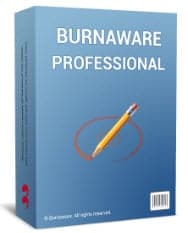 | BurnAware Professional
| VIEW BEST PRICE → |
BEST FREE DVD MAKER 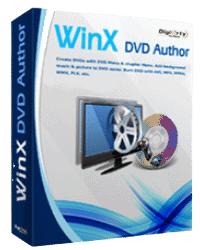 | WinX DVD Author
| TRY THIS FOR FREE → |
BEST FREE CONVERTER 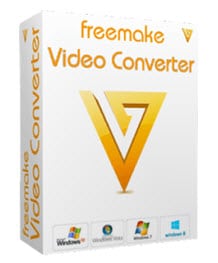 | Freemake
| TRY THIS FOR FREE → |
The 7 DVD Converters for Windows, MacOS & Online
In the market, there is plenty of software; some are freeware while others are shareware video converters. Following we are going to suggest a couple of different programs for those of you, who are looking for top MP4 to DVD converters (with a free solution too). Without further ado, let’s begin:
#1: Best Overall MP4 to DVD Converter - ConvertXtoDVD 7

We start off the best MP4 to DVD converter compilation with a rather obvious suggestion. ConvertXtoDVD has been a top-rated video converter for quite a while and it has every reason to be popular.
This is a great video converter program, it’s not only can convert MP4 to DVD but is also able to convert almost all audio & video files (including HD, audio & video codecs) to the standard DVD file format.
The entire process is pretty simple as you just need to open the ConvertXtoDVD app, get the video file to convert, and click on the Convert button. If you want, you can burn the output file to the disc as you wish. The following is the video that shows you the steps of MP4 to DVD conversion process.
For more information about ConvertXtoDVD, click here. You can download and free-try it for 7 days.
The simple user interface makes the program easy to use and comes with some excellent features to get a fully working DVD in no time.
The Features Highlights
- Easy to use – beginners and pros alike can handle the program (fail-proof)
- Video editing – Including cutting, merging, cropping videos as well as adjusting the brightness, contrast, and audio-video subtitle synchronization
- Menu creation – The menu background, audio, the duration are fully customizable. For a newbie, you can use the pre-made template.
- Supported file format – Convert almost all the video files to DVD format (to be playing on any DVD player)
- Fast conversion – The DVD converter allows hardware decoding as well as simultaneous conversion capabilities
- Advanced features – Including soft or hard subtitle support, adding a chapter or watermark, Converting to PAL or NTSC, 2-pass encoding, audio normalization, and more.
- Burn or save anywhere – Automatically burn the converted video files to a blank DVD or as ISO Image. You also can choose to save it on a computer or transfer it to a USB flash drive.
- Supported OS – Windows 11/10/8.1/8/7/Vista/XP (32 and 64-bit). The Mac OS is NOT supported.
About the software:
- Price: $44.99 (Free trial 7-day now)
- File size: 37.82 MB
- Version: 7.0.0.83
- Hardware requirements: Intel/AMD CPU with at least 512MB RAM, 4.3GB disk space, and DVD burner.
- Integrated with a video player that allow live preview before converting.
- Support multi-core for faster processing, and simultaneous conversions.
- You can add chapters, subtitles, copyright or cut unwanted parts, or merge two videos from two discs.
- The editing features include an image enhancer; customize of the video background, brightness, contrast, animation, etc.
- Includes Pro features for advanced users like 2-pass encoding, audio normalization, etc.
- No Mac version available.
- Lack of video enhancer features that can make the video become HD.
Program screenshot:
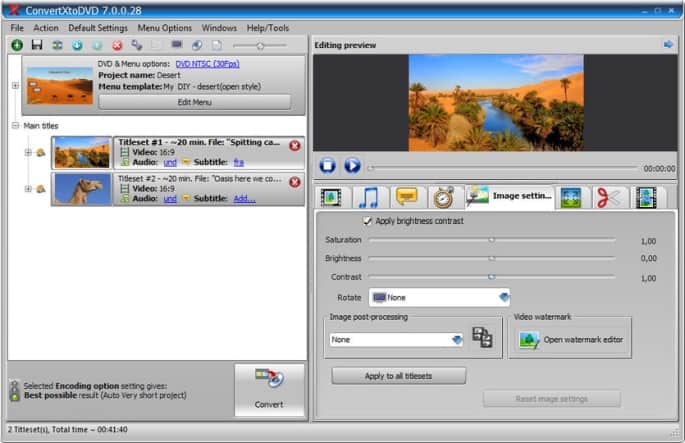
Official page: https://www.vso-software.fr/products/convert_x_to_dvd/
#2: Best Video Converter - Wondershare UniConverter
As one of the top video converters, the program from Wondershare is the top program on our list. This is truly an outstanding all-in-one program for your audio and video needs. It comes with an intuitive interface design and a great customer support system to help you when you encounter any problem.
You can freely trial the software before committing to buying it so you have a chance to test drive the software to see what the program can do for you.
The Notable Features
- All-in-one software: Video converter and editor, DVD ripper and burner, video downloader, and recorder for 1,000 file formats.
- Video editing: You can trim, crop, apply effects, add subtitles & watermarks, etc. to the videos.
- Faster conversion: Converts videos 30X faster than a normal video converter.
- One-click downloader: Save videos from over 10,000 sites and play on major browsers.
- Advanced features: Convert any 2D videos to 3D videos; remove videos with Digital Rights Management (DRM), record videos from streaming sites, etc.
- Burn and save: You can transfer/burn videos with different formats to ISO files, DVD discs, or DVD folder and play on multiple devices.
- Supported OS: All the latest Windows (11/10/8/7/Vista/XP) and Mac OS are supported.
Click here for a full review of this video converter! Alternatively, you can use DVD-making software like Wondershare DVD Creator to achieve a similar result. Just this DVD Creator cannot download/record videos and transfer files to portable devices.
- This is an all-in-one video conversion program that not only converts MP4 file to DVD format but also downloads, compress and edit the videos.
- Fast speed converter with proven Wondershare’s APEXTRANS™ technology, performs what it promised.
- Easy to use software with clear menus but hard to master. The more you learn, your life gets easier!
- It produces good quality output with great customer support.
- Support many file formats and the ability to reduce the converted file size and burn to a blank DVD disc.
- There is an improvement room for batch movie converting and editing functions. No big complaints about the software.
Program screenshot:

Official site: https://videoconverter.wondershare.com/
#3: Best Disc Burner – BurnAware Professional
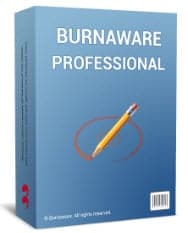
Besides the video converter software, you also can use the DVD Creator or DVD Burner that is able to directly burn the MP4 file to a DVD. One of the handy tools is from BurnAware.
Please note that with the DVD burner software, you do not have many options to convert or rip DVD content from one format to another. But when come to DVD burning (which is a lack in most video converters & dvd rippers), the advantages of burning software are very obvious.
With this burning software from BurnAware, you can quickly burn your collection of movies/videos including MP4 files to Blu-ray, CD, or DVD disc, without compatibility issues. The software is available in 3 editions – free, premium, and professional.
The Features Comparisons Between the 3 Editions
| Features | Free | Premium | Professional |
|---|---|---|---|
| Burn CDs, DVDs, Blu-ray disc | Yes | Yes | Yes |
| Create and burn ISO Images | Yes | Yes | Yes |
| Copy CDs, DVDs, Blu-ray discs to Disc Images | Yes | Yes | Yes |
| Support 64-bit Windows 7/8/10 | No | Yes | Yes |
| Extract files from ISO Images | No | Yes | Yes |
| Extract audio tracks from Audio CDs | No | Yes | Yes |
| Direct CD, DVD, Blu-ray copying | No | Yes | Yes |
| Burn ISO Image to multiple drives simultaneously | No | No | Yes |
| For organizations or commercial purposes | No | No | Yes |
| Download | Buy Now | Buy Now |
- Freeware – If you just need to directly burn to disc (CDs, DVDs, Blu-ray), the free version is enough.
- Easy to use – This disc-burning software comes with a clean, intuitive user interface.
- Stable software – The software utilizes fewer system resources.
- Fast speed – The burning process is fast and saves time.
- Advanced options – BOOT settings, UDF partitions, direct copy, disc spanning, etc.
- The price is high compared to similar software (for lifetime free upgrades).
- Unable to convert video files into VOB, IFO, and BUP (DVD video formats).
- Required 64-bit Windows version. Not supporting Mac OS X.
Buy Burnaware site: https://www.burnaware.com
#4: Best Free DVD Maker - WinX DVD Author
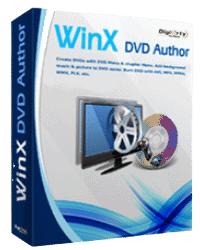
WinX DVD Author is one of the best free DVD-burning software that can burn MP4 to DVD. It allows you to burn almost all the video formats like MP4, AVI, MKV, MOV, FLV, and ISO to DVD discs effortlessly.
At the processing level, you can choose the high-quality Encoder engine and preferences to ensure decent output video quality while also can make the processing speed faster than other free-burning programs.
The videos also can be downloaded from Youtube (with a built-in downloader) and personalized with subtitles or an author Menu to make an awesome output. Also, you can cut off some of the unwanted parts to make a personalized DVD.
- Simple interface to let you easily burn MP4 to DVD disc.
- 5 ways to make any video format and burn it to DVD.
- Fast conversion and burning speed.
- You can create interactive DVD Menus and insert external subtitles.
- Build-in with powerful video encoder, video editor, and Youtube downloader.
- Only available on Windows OS. No Mac version is available.
Official page: https://www.winxdvd.com/dvd-author/
#5: Online MP4 to DVD Converter – zamzar.com

To convert MP4 to DVD, the online file converter is just another option that you can use.
Online file conversion tool is very convenient as you don’t need to download or install any software to use them. Zamzar.com offers various audio, video, and DVD conversions in different formats. The converted files are stored on their server for 24 hours.
You can use it to convert and compress audio, documents, images, videos, and more. The total file formats supported are more than 1100 formats. The entire process is very easy, just upload the files to the portal, choose the output format, and start the conversion process.
- Convenient and easy to use. Built-in presets for easy conversions.
- Support not only in document format but also includes multimedia and ebook formats.
- The conversion speed is good.
- Can download the converted files or save them to your email address.
- Great customer support and user experience.
- Maximum supported file size is limited to 50MB for the free plan. However, you can upgrade the account.
- No batch or simultaneous conversion is available.
- The free plan only allows 2 conversions per 24 hours.
Official page: https://www.zamzar.com/convert/mp4-to-DVD/
#6: Another Option - Freemake Video Converter
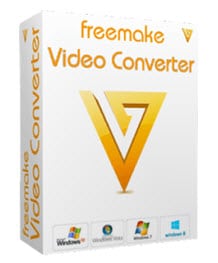
Another program featured in our best MP4 to DVD Converter lists is the Freemake video converter. This video converter is free as you can access all of the program features and it’s enough for average users.
However, if you are a more advanced user, you may need to use their premium features, and then you have to upgrade to their gold pack. Also, some people are wondering whether this software is safe to use, hence I am writing a post on this topic here.
The Features Highlights
- Convert videos fast and simple – Just 3 steps to complete the video conversion with about 500 file formats including 4k and HD videos.
- Pull video clips from video sharing sites – You can download video clips from popular sites like Youtube, Vimeo, Dailymotion, etc., and convert them to different file formats.
- Video editing – You can do some editing like cutting, joining, and rotating the video clips.
- Rip and burn DVD/Blu-ray – Use the program to rip unprotected DVDs or burn the videos to blank DVD/Blu-ray discs. Also, read tutorials on how to rip protected DVDs.
- Share your video more easily – You can directly upload the clips to YouTube or share them on various portable devices/gadgets.
- A free video software (but output file contain watermark), and cheap if you decided to upgrade to the Gold pack.
- Simple user interface is especially useful for newbies.
- Can convert 500+ audio & video formats and gadgets (including HD and 4K).
- Average processing speed that doesn’t require massive hardware consumption.
- You can add or edit subtitles to the video and share it on Youtube.
- Limited video editing and burning features but for advanced users, you should get a more powerful video editing program.
- Slow when dealing with long or large video files.
Program screenshot:
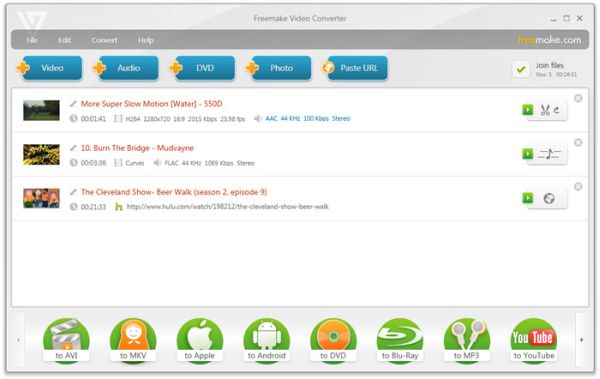
So, the free version has limitations of slow conversion speeds, and converted videos contain the Freemake logo (beginning & end of the videos). To remove the logo with a faster speed, you need to buy the Freemake gold pack ($19 for a one-time payment or $9 for an annual subscription).
Official page: https://www.freemake.com/free_video_converter4/
#7: Best MP4 to DVD Converter for Mac – Cisdem DVD Burner

For Mac users, the Cisdem can be a great option to convert MP4 to DVD disc. In fact, it’s a burner so you can use it to burn MP4 to DVD easily.
This is a full-featured DVD burner that can help you quickly burn your MP4 files into high-quality DVD disc, DVD folder, or ISO files. Of course, your original video format is not limited to MP4 but it also supports other formats like AVI, MKV, FLV, DivX, and more.
With Cisdem DVD Burner for Mac, you also can do some editing like trim, crop, rotate, add subtitles, watermark, effects, etc. to the video to make a better final appearance.
Also, the software comes with built-in DVD menu templates for different events and occasions. You can use those templates and set the aspect ratio to customize the DVD menu to the way you like
- A fast speed DVD burner.
- The software support literally any audio and video file format.
- Enjoy their editing and customization functions.
- Various templates were available for you to create the DVD menu effortlessly.
- The price is not cheap as a one-year plan you need $39.99 while a lifetime license is $59.99 for 1 Mac.
- The trial version has several limitations.
Official page: https://www.cisdem.com/dvd-burner.html
The Free, Online Vs. Premium MP4 to DVD Converter Software
There are many free programs including some online video converters that can do mp4 file conversion. For example, you can use the Freemake, Handbrake, or VLC but none of them deserves the “best” title.
Usually, those free tools either lack features or the output files are blurry when playing the converted video on a big screen. This is mainly due to the free programs that lack development funds to make the program better!
Also, with the free programs you are also difficult or even not able to change the default setting so the output video file quality will drop compared to the original files. So, if you are really serious about your business, stay away from those free software.
With the premium DVD tools, you not only can have a wide selection of output file formats, but the quality also is better (even support 4K/HD), faster speed, and most importantly customer support is better.
How to Convert MP4 to DVD for Any DVD Player?
The MP4 video format is extensively used on computers and Apple’s mobile devices but is not compatible with the file format that a DVD uses. If you want to play MP4 on DVD players, you need to convert MP4 to DVD playable format first.
Obviously, there are two methods that you can use to convert the MP4 file formats. Besides using DVD authoring software, you also can use the MP4 to DVD Converter. The converter is a program that can be used to convert most video files including MP4 to DVD-supported formats.
If a DVD ripper is to rip or convert a DVD to another file format, the MP4 to DVD Converter is vice-versa, i.e. convert the MP4 files to DVD-supported format. Following we will introduce some of the top-rated MP4 to DVD converters in the market now (free and paid software).
Also read: The Best DVD to MP4 Converters
Conclusion and Our Pick
No software out there is perfect. However, the three MP4 to DVD converters recommended in this article definitely are the top software that you can trust. The programs come with great features and I think it’s worth it for you to take a look.
If you are just a starter, you can download the Zamzar.com online video converter since it’s free (but with some limitations). If you are a pros video editor or converter, then better you go for the other paid options. You will not get disappointed with them.
If you want us to pick, then you can get the ConvertXtoDVD as it’s an excellent yet reliable converter.
