Last updated on March 7th, 2023
Tumblr is a social networking website that was founded by David Harp in 2007. It is one of the famous websites that allows you to express and discover yourself. It has got millions of visitors every month.
This is an American micro-blogging and social networking site which allows the user to post multimedia and other content to a short-form blog. There are many publishers who upload videos on Tumblr and there are many users who always want to download or save videos from the Tumblr site.
So this post will show you how to download videos from the Tumblr site. Just read this full article and you will be able to download or save videos from your Tumblr account.
Three Methods to Download or Save Videos From Tumblr
This social networking site is very famous and has a large number of visitors. Users of this website can follow the other users and loggers can make their private blogs here.
Users posting blogs can post videos along with their blog or they can directly post videos as this is rich in multimedia content. Users are advised to take the utmost care while posting videos and only those videos are accepted which are not violate any terms and conditions are.
Other video uploading options are also there which should be abided by the users while uploading videos on Tumblr. Some of the videos are informative and entertaining, so some of the users try to download them, but due to some restrictions or issues, they can’t download them.
Here are some of the points which should be followed or kept in mind if you want to download or save videos from Tumblr. Some of the videos are so interesting that you want to share them on various media sites. Follow these simple steps and download any video from Tumblr.
-
By the Use of Web Browser
One of the ways of downloading videos from Tumblr is by using normal browsers like Google Chrome or Mozilla Firefox. With the help of the browser, you can easily download the video without the usage of any third-party applications.
Alternatively, you can use the browser extensions to download the videos from Tumblr. The following are the steps that will help a user to download the Tumblr videos.
Step 1: First of all, you have to find the video you want to save or download from the Tumblr site.
Step 2: Right-click on the video and choose “Save video as” to save the video to the computer.
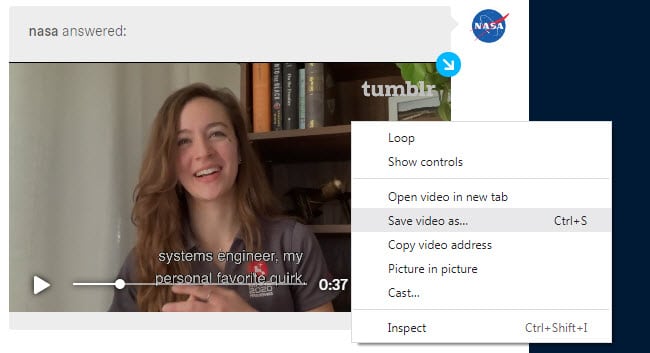
Step 3: A new window will pop up and you can choose to save the video location as well as change the file name. When ready, click the Save button and the video will be saved in .MP4 format.
Downloading Tumblr videos by using google chrome can sometimes be complicated. It can’t be executed by everyone, so one is suggested to follow all the steps cautiously and only then they will be able to download or save videos from the Tumblr site.
-
By using an Online Video Downloader
Tumblr is a social networking website where some bloggers use GIFs and videos to represent their views and stands. These videos are sometimes interesting and knowledgeable. Users try to share these videos but are not able to do so because some videos can’t be directly saved or downloaded from the Tumblr account.
Sometimes, if you are not able to download Tumblr videos from Google Chrome, then you can try another way like using an online video downloader, such as allinonedownloader.com to download videos to your computer.
This is just another relaxing method to save videos rather than using Google Chrome. Follow these steps to download or save videos from Tumblr by using a video downloader.
Step 1: First of all, click on the “Dock post in the sidebar” of the Tumblr video, and the video will move to the sidebar. Then you click on the ‘3 dots’ and click the Copy link option to copy the video URL.
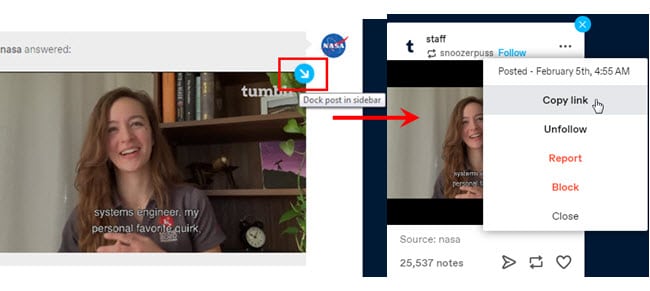
Step 2: Go to https://allinonedownloader.com/tumblr-video-downloader.php, paste the copied URL link into the form field on the website and click the green download button.
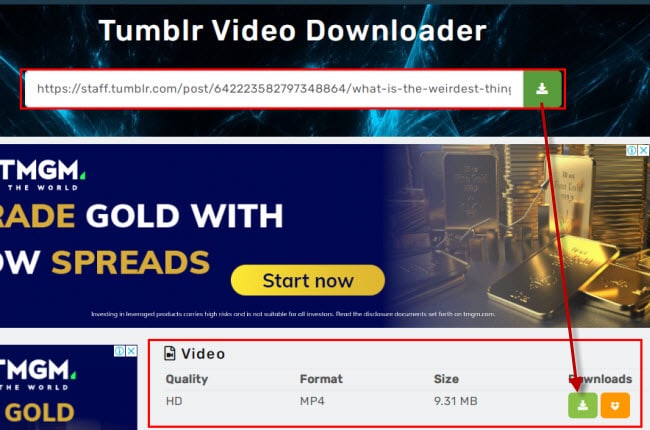
Step 3: You will see the video info appear in the slightly lower part of the screen. Click the green download button again to save the video to your computer.
Of course, there are many other similar online downloaders that you can use to get the video downloaded from the Tumblr site.
The downloaded videos can be shared via any social media site with your friends if you find that video useful. Using a video downloader is just another way to download or save videos from Tumblr that they think are interesting or entertaining.
-
With the Help of a Mobile Application
If you are interested to save a Tumblr video from your mobile phone, then you can download a mobile application and after that, you will be able to download or save videos easily from the Tumblr site.
To download a video from the Tumblr account, some of the requisite steps should be followed by the user.
Step 1: If you are a user of android devices, then download an application called Tumbloader on your phone or tablet. Here is the link: https://play.google.com/store/apps/details?id=com.xukid.tumbloader&hl=en_US&gl=US
Step 2: After downloading the application, log in to the regular Tumblr account and browse for the videos you wanted to download. Then select the video you want to save and then choose Tumbloader as a share option. After this process, the video file will be opened in the Tumbloader application.
Step 3: Click the download button so that the video can be downloaded to your phone. With the help of the Tumbloader application, users can download videos from Instagram also by following the same process.
If you are a user of Apple then you are supposed to download the Tyblr application, which is a third-party client app for Tumblr. Using this app means you are login into your Tumblr account by using this app instead of the official app.
Step 1: Download and install Tyblr from the Apple store.
Step 2: Log in to your Tumblr account, open the Tyblr app, and search for the video you like to download.
Step 3: For every post, you will see the “Save” button in the lower-right corner, and just tap on it to save the intended videos.
Conclusion
User tries to download these videos but due to improper knowledge about the downloading of the video from Tumblr, they fail to download the video. You can follow any of the above tips to download videos from the Tumblr site and share them with your friends.
So now you have got great methods to download/save videos from the Tumblr site. You can easily try this and reshare it on social media. Hope you all enjoyed this post on “How to download Tumblr videos? ”
