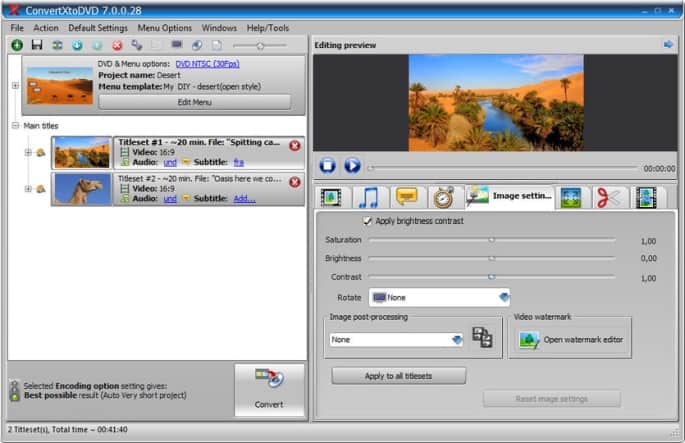Last updated on March 12th, 2024
This site is reader-supported. When you buy via links on our site, we may earn an affiliate commission at no extra cost to you.
 More people are back up or making home videos and this makes the video conversion necessary. ConvertXtoDVD is one of the best video converters that enables you to convert and burn videos to DVDs.
More people are back up or making home videos and this makes the video conversion necessary. ConvertXtoDVD is one of the best video converters that enables you to convert and burn videos to DVDs.
You can use the program to convert different file formats including AVI, MP4, RMVB, WMA, and DivX to DVD. The conversion is fast and the output results are high quality. Of course, video conversion is their main feature, the software also offers other audio and video capabilities.
So in this article, we will explore the main functionalities, the great features of this program as well as the pros and cons of this video file converter to let you decide whether it’s worth purchasing it.
ConvertXtoDVD – The Notable Features
The ConvertXtoDVD (previously called DivxToDVD) has an automatic conversion advisor tool therefore you do not have to spend too much time on the settings when converting or burning the videos. This makes it easy for you to burn videos and it also takes a shorter time.
The software also has some advanced settings that you can use if you want to achieve high-quality outputs. These advanced settings allow you to create menus for your music and videos. You can also add subtitles and chapters when burning videos. The settings also allow you to merge and convert videos.
The easy-to-use feature available on this software makes it a great choice whether you are a novice or veteran user. It is possible to select the video settings you prefer including output formats, encoding profiles, and subtitles synchronization.
Besides the various input settings offered by the software, you can also get a variety of output settings. This program also allows full automation therefore you can carry out other tasks as you burn videos.
Also, our editors rated this software as the best MP4 to DVD converter, see details here.
The following are some of the program features highlighted.
1. Fast Speeds
The software supports multi-core and hardware decoding ability making it able to do the conversion process faster compared to other similar programs. Also, ConvertXtoDVD supports simultaneous or batch conversions to allow you to complete the entire task faster and save precious time for other jobs.
2. Easy to Use
The VSO ConvertXtoDVD has been designed in a simple way and this makes it very easy to use. This means that you can use the converter even if you have never used it before. For example, to add the video you just need to drag & drop the video to a specific area. When trying out this software, we were able to choose the video settings we wanted with ease.
3. Custom Menus
This video conversion program makes it possible to include professional pre-made or custom menus in your videos. You also can save the menu created as templates for future use. There is also an intro video option that plays before the main menu starts.
4. Customization Options
The software also allows you to fine-tune the videos to include images, subtitles, video, and audio and this makes it one of the best authoring tools. For more customizations, you also can add or edit the watermark, animations, cut videos, set chapters, and more.
For example, if there is a segment of the video that you want to cut out, just set the Start Time and End Time of the segment, and the program will cut the portion. Also, if you want to add (or remove) a CHAPTER to the video at certain points that allows you to easily resume watching it later.
5. Supported Files
To use the software, it is important to know about the various video formats that it supports. The program not only supports the normal audio and video files but also supports the 4K HD video files, and many audio and video codecs too.
6. Advisor Wizard
The advisor wizard is one of the best features of this software. The wizard (spotlight icon) is available to let you know the quality of the output video you will get before the conversion starts. It is presented as a set of traffic lights. A green light is used to indicate excellent quality, amber is good quality and red is poor quality.
7. Customer Support
Using this software is also easy because the manufacturers offer great technical and customer support services. To help you better use the software, you can access the how-to and video guides, online FAQs, forums, and tutorials. You also can contact them for technical support, contact support@vsosoftware.fr.
The following video shows how to use the program to convert video to DVD.

Visit the software developer’s official page: https://www.vso-software.fr/products/convert_x_to_dvd/
The Pros and Cons of ConvertXtoDVD
Every program comes with its advantages as well as weak points. Following is what we found out from the software.
Pros:
- It’s an easy-to-use software as on the main screen you can find all the necessary buttons to produce great video outputs.
- The software comes with integrated codes therefore you do not have to spend a lot of time looking for particular video codecs.
- It allows you to edit or customize the videos as well as the DVD menu & subtitles.
- The converted digital files can be burned into DVDs.
- The software supports many languages.
- Before you decide to buy, you can enjoy the 7-day full trial to evaluate the software. So, you can freely trial the ConvertXtoDVD now.
Cons:
- The software is only available for Windows users and not available on Mac OS X.
- ConvertXtoDVD is unable to convert files or discs that are copy-protected. Instead, use this tool.
- This program requires a better computer system as it will eat out the processor speed when running. So, if your system is not great, it may not be possible to run several tasks at once.
Purchase the ConvertXtoDVD & Serial Key
Well, if you are still unsure or uncertain what this software can do for you or whether your computer supports the software or not, no worry as you can free trial the program for 7 days. You will enjoy all the features just like the registered version.
The Purchase Option:
If you decide to buy the software, you can get it on ConvertXtoDVD’s official webpage. There are two options for you to choose from:
- 1-year subscription ($44.99) – If the software is updated to a new version, you can enjoy the free upgrade for one year.
- 7-day full trial (free) – No updates and technical support of the software.
Once you purchase the software, you will get the license key or serial code emailed to you. You need to use the license key to activate the software and enjoy its full features.
To activate, click on the “Help/Tools” menu, then click on the “Enter License Key” option. A new window will pop up and you can paste the license key there to activate the software.
What about the crack, patch, or unauthorized license key version?
Some of you may know that you may be able to download the cracked version or get the serial key of this software. Well, I do not recommend it as we don’t know where the software comes from and expose you to the following risks:
- Your PC possibly may get harmed or infected by viruses/malware or spyware as the program was modified and comes from unreliable sources.
- The software also cannot be updated or worse may crash your computer. So, it’s better to get a genuine and licensed copy of ConvertXtoDVD.
Conclusion
ConvertXtoDVD is reliable and fast and these are the most important considerations to make when you are looking for a converter. Getting one allows you to watch home videos and movies on your TV in great quality. The cost of this software is reasonable considering all the great features that you will get.
You can compare ConvertXtoDVD with the other converters in the market on our site. We offer side-by-side comparisons of the best video converters in the market and you will also get a variety of in-depth reviews and informative articles.
Lastly, if you need to use the software very often for video tasks like editing or DVD designing, it’s good to get the software. Else, you can download the free trial version.