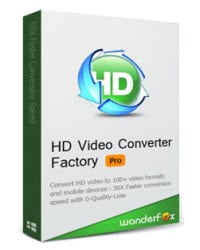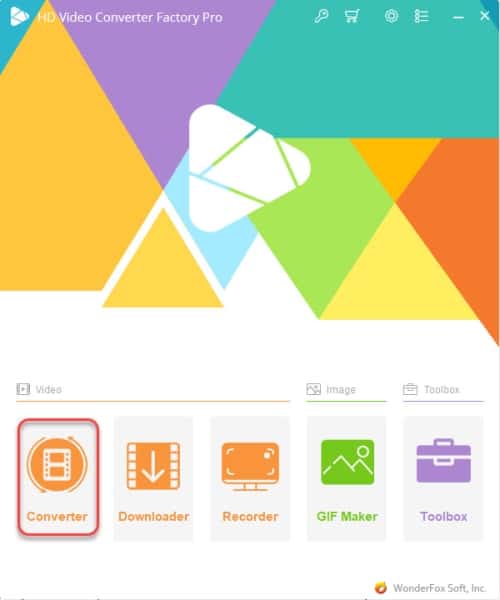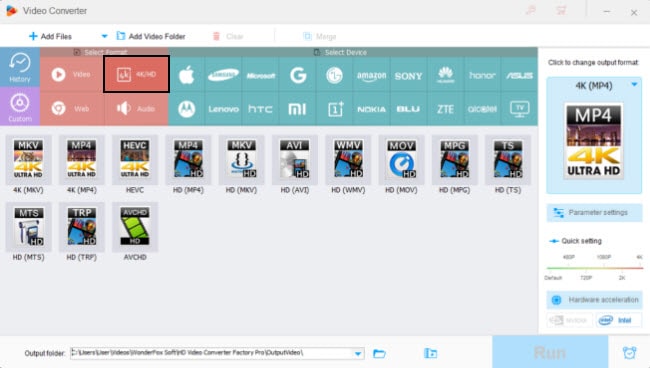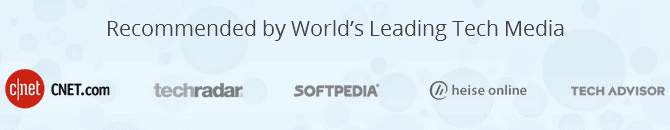Last updated on March 11th, 2024
This site is reader-supported. When you buy via links on our site, we may earn an affiliate commission at no extra cost to you.
If you’ve tried converting videos like me, you know how much of a hassle it can be. When dealing with 4k videos, takes both time and little skills, so you need good video converter software that doesn’t slow down your computer and take up a lot of space.
The thing is though; it can be hard to find the perfect software to handle your needs. A lot of them are slow and output qualities are drop, or are just way too overpriced and have compatibility issues.
I took my time to find the perfect software that not only offers video convert features but also allows you to organize, edit, and most importantly, uses as little space as possible whilst being fast. I found the perfect software called Wonderfox HD Video Converter Factory Pro.
[Use coupon: BTS-2020-AFF to get the software at 50% OFF]
Truth be told it exceeded my expectations. It´s fast, easy to use, and offers a wide variety of features that I’m going to share with you in this article so enjoy and I hope you find my honest review to be useful.
Wonderfox HD Video Converter Factory Pro Features
As I stated before, this software has a wide range of features. Wonderfox HD Video Converter Factory Pro is kind of like a bunch of different software clammed together. Not in a way that would slow the software down or take up a huge amount of space, but rather work even more efficiently when used together. Let’s go over the main features that make this software so good.
-
An HD Video Converter
Wonderfox Video Converter does what it’s supposed to, it converts any video or audio you can think of. The software supports 500+ video formats including the 4K(UHD), MP4, AVI, MOV, MKV, MPG, MTS, M2TS, H264, DIVX, XVID, MPEG4, WAV, MP3, AC3, AAC, DTS, Samsung Galaxy, iPhone, Huawei Mate and much more.
What makes Wonderfox Video Converter such useful software is the fact that it supports HD video conversion up to 4K! You’d think this software would be slow and clumsy when converting in 4K but it performs quite well even on mediocre machines.
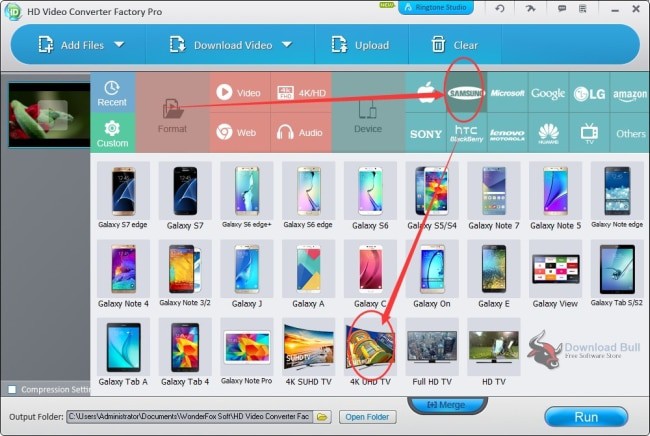
Also read:
How to Install, Activate, and Use VideoProc Converter?
How to Use WinX HD Video Converter Deluxe?
Is Freemake Video Converter Safe to Use?
Best Video Converter for PSP without Quality Loss
-
Built-in Video Editor
This HD Video Converter has a built-in video editing tool that you can use to merge, trim, crop, watermark, rotate, and more. All of this is to make your videos fit your needs. If you need to add subtitles or put effects/filters, this HD Video Converter Factory Pro has that too.
It even has a split-screen feature in case you want to make a comparison video or something else that requires 2 or more different videos in the same piece of content.
-
Ability to Download Online Video
Instead of having to download videos separately, you can now do this through this software which helps you keep your stuff more organized. Wonderfox Video Converter allows you to download videos from over 300 sites, like YouTube, Vimeo, Facebook, and more.
The number of features alone will make you interested in the software. Usually, you´d have to find different applications for different purposes which makes things more complicated. Wonderfox Video Converter Factory Pro however has many functions in one tool.
-
A Useful Screen Recorder
With the easy-to-use screen recorder, you can capture video from either a specific area on your screen or the entire screen. You can also record audio through your microphone, your computer system, or both simultaneously. This sure solves a lot of problems when wanting to make specific videos.
-
Create Animated Gif
This program is not only a movie converter, you also can create gifs from either videos or pictures/images. In case you need to make a piece of animation gif that requires as little space as possible, then use this program to help you achieve that.
-
Toolbox
Like some programs, you have your set of tools. However, this one has some more unusual ones like a subtitle extractor, ringtone tool, photo-to-video maker, and split-screen video maker. However, to use those features, there are some learning curves before you can do it.
Let’s watch the comprehensive video review below for more info:

Check out the latest offer price of Wonderfox HD Video Converter Pro.
The Pros and Cons of the Video Encoder
Like every software out there, this program also has its ups and downs and we’re going to go through them to hopefully give you as much information about this product as possible.
Pros:
- Good Output Quality – The wonderfox converter can do 1:1 quality output; even can do the compression for smaller output file sizes. However, if you apply compression, the output quality will drop.
- Batch Conversion – To save your precious time, you can convert a batch of audio or videos at once.
- Fast Speed – With WonderFox’s latest Rapid Video Encoding Technology, you can convert a video at a much faster speed than normal converters.
- Simple Interface – When Wonderfox made this video converter, they considered user-friendliness. The UI is very simple to understand and use. This could seem a bit intimidating for experienced users as they are used to fancy stuff, but this software gets the job done without breaking a sweat.
- Affordable Price – The price of this software is very fair. For $29.95 you get a 1-year subscription and for $69.95 (after the discount is $34.95) you get a lifetime license (for 1 PC). There is also a family pack (3 PCs) available. Lifetime licenses will get free support and upgrades for life.
Cons:
- This software is for Windows only. However, it supports Windows 11/10/8.1/8/7 and below. For Mac users, I recommend these converters.
- Unable to convert the Blu-ray discs. Also, little slow conversion when dealing with UHD videos.
Also read:
How to Convert MKV to MP4 Without Quality Loss?
The 5 Most Reliable Free Video Converters Software
How to Convert MOV to MP4 on Windows and Mac?
Online Video Converter Defeats Video Converter Program?
Simple Steps to Use Wonderfox HD Video Converter Factory Pro
As I say, the software is very simple to use. The interface is clean & self-explanatory and you just need to follow a few steps to begin the video conversion. For more information on how to download, install, activate, and use the software, click here.
- Either you downloaded the free version or purchased the software, you need to install it.
- After successfully installing, just open the application. You will see something like the screen above with five main options.
-
- Converter – you can add video files to convert from one format to another.
- Downloader – This allows you to download videos from video-sharing sites including YouTube.
- Recorder – Use this option to record whatever things that play on your computer screen.
- GIF Maker – Use this function to make an animated gif.
- Toolbox – It contains 4 extra features that you can use.
- To start using the software, click any one of the options above, and here are the basic steps.
- Add the videos/audio files to the software.
- Choose a suitable output file format and related preferences/settings.
- When all the settings are done, click the “Run” button to start the conversion.
How to Convert SD Video to HD Video Using Wonderfox Converter?
To process of converting Standard Definition (SD) video to High Definition (HD) video is almost the same as normal videos. You just need to choose the HD output file formats as you wish. Here is the process:
- On the main screen, click on the “Converter” option.
- Click on the “+Add Files” or the big + in the middle of the screen and add a video file to convert.
- Click on the icon under “Click to change output format” and you will see the following screen. Select a “4K/HD” option and choose one of the available profiles like 4K (MP4), 4K (MKV), HD (MP4), HD (AVI), etc.
- When ready, click on the “Run” button to start converting an SD video to an HD video. It will take some time to complete.
Click here to get the program at a discounted price now [Use coupon: BTS-2020-AFF].
Final Thoughts
All in all, this is an extremely useful software that can convert any video file format you wish. Along with the abundance of features like video editing and downloading, you can make specific content based on your needs.
The performance of this software eliminates the concern for issues like crashing or for converting formats to take forever. The program is very easy to use so that even beginners won´t have a problem at all and if that were the case, customer support is ready to help you.
The price is neither cheap nor overpriced and if you for some reason were to dislike the software, they have a 30-day money-back guarantee. I personally really recommend this software as there are not many that offer such a wide variety of features while still keeping the price affordable.
Click here to try it out for yourself, if you do not find it very useful you can always get your money back within 30 days.