Last updated on February 15th, 2024
This site is reader-supported. When you buy via links on our site, we may earn an affiliate commission at no extra cost to you.
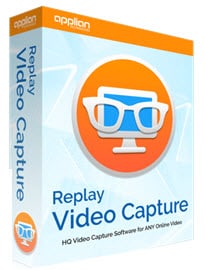 The Replay Video Capture is a high-speed on-screen video recorder that allows you to turn anything you see on your computer screen into a high-quality video file you can play anywhere.
The Replay Video Capture is a high-speed on-screen video recorder that allows you to turn anything you see on your computer screen into a high-quality video file you can play anywhere.
To say that, this video capture software from Applian is one of the best options to record and produces quality videos from different sources such as:
- ANY video and movie sites, using ANY streaming protocol (including copy-protected video on Netflix, Hulu, Amazon Prime, etc.). Alternatively, you can use streaming video downloaders.
- CD/DVD/Blu-rays or any movies that play on your computer or laptop.
- Webcam sites (such as webinars, online tutorials/meetings, video conferencing, etc.).
- PowerPoint presentations.
- Video chat or live training sessions like Skype, Zoom, etc.
- And any other videos you can’t copy using other methods, especially video downloaders.
Those hard-to-record sources are mostly unable to do it with just one application. So, instead of buying several programs to cater to your needs, you just need the Replay Video Capture as this latest version comes with several new improvements.
The following is my personal experience after using the video capture program. The unbiased review that I write here is 100% honest and I added some of the great features of the software.

Special Note: Many adult sites use copy-protected video streams, which means that Replay Video Capture is the only way to record them. If the sites are unprotected, Replay Media Catcher is recommended, as you’ll get a perfect reproduction of the original video stream.
Also read:
How to Rip DRM-Protected DVD Movies?
The Top Netflix Video Downloaders
Top 5 DRM Removal Software for DVD, Video, Music, and eBook
What Are the Great Features of The Replay Video Capture?
The following are the features that you can expect from Replay Video Capture:
¨ Setting up a recording is quick and easy and it can capture video from ANY online source.
¨ It records ANY web video with super high quality (up to 100 frames per second).
¨ This ONLY screen recorder that can capture videos in Background mode even if you hide the video or cover it with another window.
¨ The application records DVDs playing on your PC into other file formats.
¨ Ideal for capturing webcam sites including webinars, Skype video calls, video chat sessions, and making PowerPoint files to videos.
¨ This video recorder software allows you to choose between high-quality video, high-speed MPEG-2 files, or smaller Windows Media (WMV) files.
¨ Convenient to use and even can capture a portion of your screen. It also supports dual monitor setups.
¨ It’s convenient as the software is portable and it can be run from USB/thumb drives to eliminate the need to install it on a PC.
¨ To schedule a recording, just open the program and web page, and start recording automatically according to the scheduled time.
¨ If you want to buy the Replay Video Capture now, you can get them on sale through this link.
Once you purchase a copy of the Replay Video Capture program, you will be given a link to download the software, and the Replay Video Capture serial number is also provided. You need to insert the serial code to make the program fully functional and 100% legal.
How to Use the Software to Capture Videos?
It’s easy. Whatever shows on your computer screen will record video and sound, it’s that simple! The recording quality is awesome high-definition video and sound. After recording it can automatically save the video to your computer. I bet you will thrilled with this software.
But before we go into using the software, it’s good to know the minimum system requirements for the Replay Video Capture.
The Recommended System Requirements
- Operating System: Windows 11, 10, 8, 7, Vista, or XP-SP2 (and Mac OS X 10 & 11)
- CPU Speed: 2.0 GHz minimum (dual-core recommended); 2.8 GHz single-core
- RAM capacity: 512 MB or higher
- Recommended: Sound Card with a recording line (Stereo Mix, Master Volume, Wave Out Mix, What U Hear, or similar)
Before start using the software, you also need to download and install the program. The process of installing the Replay Video Capture is pretty simple. Just double-click on the downloaded *.exe file and follow the onscreen instructions.
Now, before you start using the program, you need to change the necessary settings before starting to use it.
To be honest, Replay Video Capture’s super-fast MPEG-2 codecs don’t bog down your computer CPU, so you won’t lose video frames or get choppy audio. These are preferred for high-motion video or use on slower PCs.
For the audio track, this video capture software captures what you hear from your PC’s speakers by default. Or, you can choose to narrate using the microphone instead, which is great for PowerPoint presentations and software demos.
To discover more about how to use the software and the settings involved, see the manual here or watch the video below for a quick start guide.

To visit the official website of this video capture software, click here!
Where Can You Get The Replay Video Capture Software At The Best Price?
Overall, Replay Video Capture is a great software for video recording. Aside from its quality and high-tech features, it’s also affordable as compared to other similar media capture software. Just to let you know this software is included in Replay Capture Suite, the 9-in-1 media download, capturing, and conversion suite.
So, are you ready for the video recorder to help you in capturing more movies? Where to get the application at the cheapest price?
That’s a really important question. You want to be sure that you’re getting the best deal. But just to let you know you can try the Replay video capture for free! With free demo mode, you can capture up to 2 minutes of video.
If you decide to buy the software, Replay Video Capture comes with a no-questions-asked 30-day money-back guarantee. This makes your purchase risk-free if you are unhappy with the software, you can ask for a refund.
The last good news is that I’ve done some research for you and found that Replay Video Capture is one of the best video capture software and you can get the best price of it using the following link (instant download).
Click Here to Get the Replay Video Capture Now As I Haven’t Seen It Cheaper Anywhere Else!

