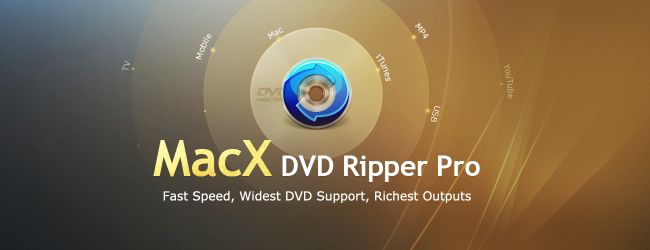Last updated on March 12th, 2024
This site is reader-supported. When you buy via links on our site, we may earn an affiliate commission at no extra cost to you.
Are you looking for a reliable Mac DVD ripper? There are still quite a lot of DVD rippers for Windows in the market but for Mac, your choice is limited.
MacTheRipper (MTR) old version is a free DVD Extractor for Mac users to rip DVDs. It’s one of the oldest DVD ripping tools for Mac OS. However, the latest version of MTR is no longer free and if you want to get it, you have to pay for it.
Well, because it’s a very popular software since last time so many people still wanted to use it. The main reason is that it’s able to rip commercial or copy-protected DVDs like Macrovision protection, CSS encryption, and remove region code to make it region-free. It also extracts discs with the new ARccOS protection, as well as DVDs that have been damaged or improperly mastered.
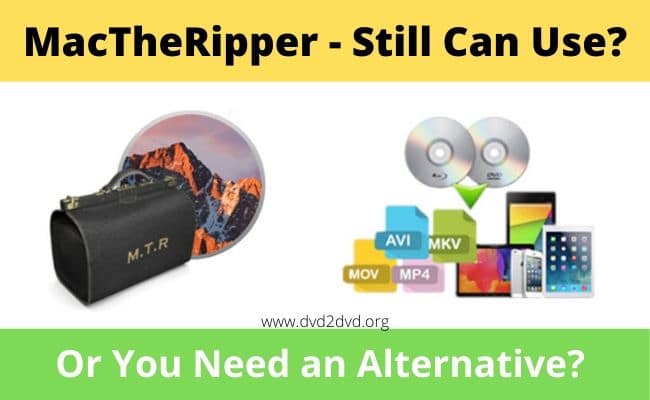
The Top Features of Mac The Ripper (MTR)
MacTheRipper, although it hasn’t seen major updates recently, has some notable features:
1. User-Friendly Interface
MacTheRipper had a simple but old user interface, making it accessible to users of varying technical abilities.
2. Batch Processing
It supported batch processing, allowing users to queue multiple DVD ripping tasks and let the software process them sequentially.
3. Bypass Copy-Protection
The ability of the tool to bypass various copy protection measures found on DVDs, allows users to extract content from commercial discs.
4. Title Extraction
Users could extract individual titles or segments from DVDs, which was useful for archiving specific content or creating custom compilations.
5. Customizable Option
It offered options to customize the ripping process, such as selecting specific chapters or titles to rip, adjusting video quality settings, and choosing audio and subtitle tracks.
The Software Pros and Cons
Every program has its strengths and weaknesses, so let’s see why many people are looking for this MTR software by discovering their pros and cons.
Strengths:
- The last free version (updated until v2.6.6) that can do the ripping jobs is pretty nice but the latest v5.3 is not free.
- Ability to rip commercials or discs with various types of copy-protections.
- 4 modes of extractions – ISO image, Rip & Rebuild (RnR), Batch extraction, and Main feature.
- Include a stand-alone DVDProbe application to help you analyze the disc before extraction.
- To get the latest version, just donate, or at some sites, you have to pay for it.
Weaknesses:
- A tricky user interface, not very suitable for a newbie
- The latest version is supported through a forum, you need to pay for the upgrade fee and it can cost up to $40 (depending on the current version that you have).
- The converted video output file format is limited.
- The free version only supports Mac OS X 10.6 Leopard and older.
Official Site: https://www.mac-the-ripper.com/
How to Rip DVD Using Free Mac The Ripper v2.6.6?
Following we’ll show you the step-by-step guide on how to use MactheRipper free version to convert or rip DVDs on Mac for free. Before we begin, here are the explanations of the MTR interface:
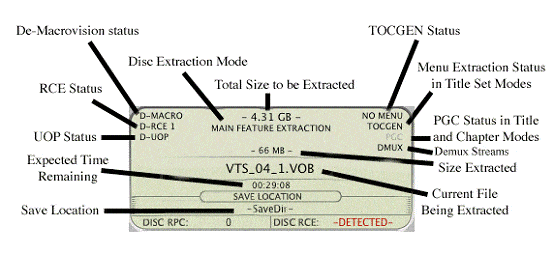
Step 1: Download and install MacTheRipper (MTR)
Download MactheRipper on your Mac, and install it for ripping DVDs on Mac. For installation, just double-click on the .exe file, and follow the onscreen instructions to install the software.
Free download Mac The Ripper: https://www.macupdate.com/app/mac/14414/mtr
Step 2: Rip the DVD for Free on the Mac
1) Insert your DVD disc into your Mac and launch the Mac The Ripper application. You will see the screen below:
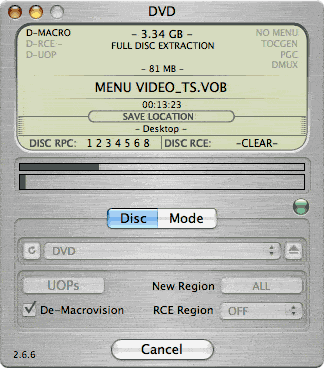
2) Set the RCE options if applicable. Set the ‘RCE Region’ to ‘OFF’ when it says that RCE is ‘-CLEAR-‘. If MTR displays ‘DISC RCE: -CLEAR-‘ after scanning your DVD, you can leave the ‘RCE Region’ popup menu ‘OFF’ (by default).
3) Now you can go back to the ‘Disc’ tab and click the ‘GO!‘ button to start the extraction process. It will take some time depending on the length of the DVD.
Step 3: Finish extracting the movie from the DVD
A few minutes later, you’ll finish the whole process of ripping the DVD with Mac the Ripper. After that, you can find the file (.VOB format) in the same location (folder) that you choose.
Note: The output VOB files are unplayable on portable devices like iPhones, iPad, iPod, HTC, or other tablets. So if you want to enjoy your DVD files on your portable devices, you need third-party video converter software to convert the output VOB files to the formats that are compatible with your device.
That’s to say, you need two converters (Mac the Ripper, and another video converter) for doing that. Also, unless you still want to use the old version of MTR, which has a very classic interface and also facing compatibility issues. We strongly recommend you upgrade to the latest version or even choose some other MTR alternatives.
To make it simple, here we recommend a more powerful DVD Ripper for Mac.
Mac The Ripper Alternative – MacX DVD Ripper Pro
You can read our editor’s full review on some of the top DVD rippers for Mac. One of the most promising programs we recommend is the MacX DVD Ripper Pro.
With this powerful MacX DVD Ripper Pro, you can:
- Rip DVDs with just 3-easy steps and the user interface is so simple.
- Ability to rip almost all the DVDs including copy-protected and region code issues.
- The fast-speed DVD ripper as you just need a few minutes to rip a disc.
- Support or convert any video/audio formats including the popular WMV, AVI, MP4, MKV, etc. Also, you can extract audio or images from the movie.
- Enjoy any DVD & videos on portable devices like iPad, iPhone, iPod touch, Samsung, Huawei, PSP, HTC, etc.
- Convert videos and share them on video-sharing sites such as YouTube, Google, Vimeo, etc.
- Edit the video like trimming any DVD, video, or audio file into several clips and merging media files into one for making your own movie.
Can’t believe it? Just download or buy it via the link below to have a try now!
We highly recommend this program not just because it’s reliable and stable software, but you will also see the software having a discount from time to time. Check out whether MacX is having a discount or not now.
For those that are still not convincing, you can read the full review by our editor. Don’t forget that all purchase comes with a 30-day money refund guarantee.
Also read: Free DVD Ripper For Mac – Can Convert All DVDs Easily?
Conclusion
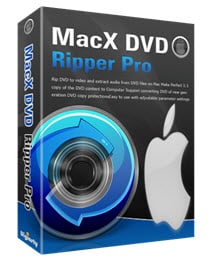 The MTR is a great application for ripping a DVD on Mac OS X. However, since the latest version requires you to pay only you can use the full features, it’s up to you to get it or not. We believe that you won’t regret it if you get the software.
The MTR is a great application for ripping a DVD on Mac OS X. However, since the latest version requires you to pay only you can use the full features, it’s up to you to get it or not. We believe that you won’t regret it if you get the software.
Alternatively, we also recommend you get a more professional software called MacX DVD Ripper Pro. Many users had no complaints about this software and we also rated it as the best-paid DVD ripper for Mac that is constantly updated to rip the latest commercial discs.
If you insist on getting a free DVD tool to rip DVDs on your MacOS, then you can use the HandBrake or MakeMKV.