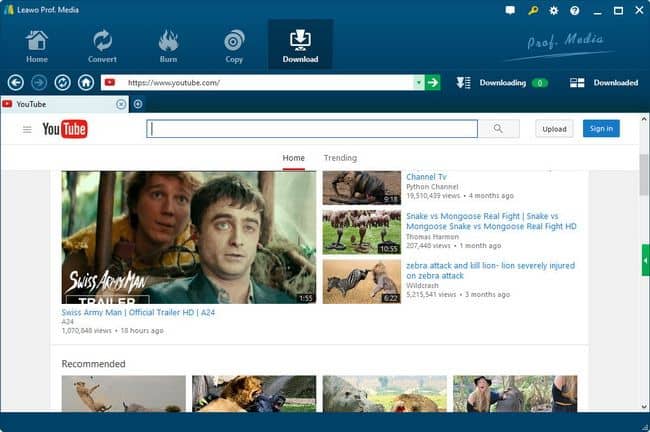Last updated on February 14th, 2024
This site is reader-supported. When you buy via links on our site, we may earn an affiliate commission at no extra cost to you.
 Leawo YouTube Downloader is already common in today’s world of technology. Many people are taking the opportunity to make use of such technology or software innovation. They find an avenue of watching videos and listening to music no matter where they are.
Leawo YouTube Downloader is already common in today’s world of technology. Many people are taking the opportunity to make use of such technology or software innovation. They find an avenue of watching videos and listening to music no matter where they are.
I believe that many people are going to video-sharing sites to watch movies online. Also, lots of videos, tutorials, or even songs are very good to keep and save to your computer but it’s just not as easy as you think. Luckily, convenience is simply undeniable upon the integration of the Leawo YouTube Downloader.
No doubt that YouTube is the most popular video-sharing site and hence it’s good to know more about this downloader.
Attention: We don’t advocate people using the recommended downloader for commercial purposes.
Note: The Leawo YouTube downloader is now integrated into another program called Leawo Prof. Media whereby you can download, convert, copy, and burn the media files.
The Great Features of Leawo YouTube Downloader
Aside from the convenience that Leawo YouTube Downloader offers, it also has many outstanding features that set this apart from other programs. If you are looking for video download software, this program can be an option.
Identified below are the great features of the Leawo video software:
- Converting YouTube into different formats: It can convert YouTube and other videos in varied formats such as MP4, AVI, MKV, WMV, FLV, RMVB, MP3, AAC, and the like.
- Downloading videos on different websites: It cannot only download videos from YouTube but also videos from shared websites such as Facebook, iFilm, Hulu, Dailymotion, and many more. You can accessibly download videos for free.
- Converting YouTube videos from different devices: It helps you to watch and play offline videos on varied devices like iPhone, iPad, Galaxy, iPod, etc. without the use of money.
- Watching online videos smoothly: It has a built-in accelerator that can speed up the buffering of online videos.
- Downloading online videos quickly: The batch download feature can speed up video downloading which can surely save you time in monitoring the downloading progress.
- Managing downloaded videos: The videos downloaded are specified automatically in different groups and can even be played through an “internal video player”.
- Rich Internal Browser: This video program functions as an IE-cored browser that allows people to play, download, and search videos from all the sharing and other sites. Back & forth navigation, Homepage URL setup, refresh button, webpage searching box, and favorites folder are all packed in this downloader for a diverse and smooth online, and webpage browsing experience.
- Click here if you want to get more info or buy the software now.
Official page: https://www.leawo.com/pro/youtube-downloader.html
The Pros and Cons
Every program comes with its strengths and limitations. The following are the pros and cons you can expect from this application.
Pros:
- This YouTube Downloader acts as more than a single online free video download program.
- It can download online Flash kinds of videos.
- Its ability to speed up the manner of downloading gives a great advantage, especially to those people who pay for an internet connection.
- This can even extract audio even if it is out of the online videos such as converting videos on YouTube into MP3.
- Watching an online video offline anywhere and anytime is simply the best way of enjoying your moment with friends, family, and loved ones.
Cons:
The only problem you may encounter in downloading the videos is the connection to your internet. Before you can download videos and music using this downloader, an internet connection is necessary. If you have a fluctuating or poor connection the process of downloading will be lengthened. And the quality of the video may be affected.
How to Use the Software?
Before you use the software, you need to download and install the Leawo Prof. Media before starting to use it. Then, follow the steps below:
1. Launch the Software: Once installed, launch the Leawo Prof. Media software on your computer.
2. Navigate to Video Downloader Module: In the main interface of Leawo Prof. Media, find and click on the “Download” option. This module should allow you to download videos from various sources.
3. Copy Video URL: Inside the Leawo Prof. Media software interface, type in www.youtube.com to search for the video that you want to download. The built-in browser will load the source online video.
4. Analyze the Video: After playing the video, the Leawo Prof. Media will analyze the video and provide the download options (list them on the right with different video quality and format). Choose your preferred options.
5. Start Downloading: After selecting your intended download option, click on the “Download” button to initiate the downloading process. After some time, the download will complete and you can view the video offline.
Alternative Video Downloader Software
1. StreamFab Video Downloader
StreamFab Video Downloader aims to provide users with a comprehensive solution for downloading online videos from various streaming platforms, including YouTube, Netflix, Amazon Prime, Hulu, and more. It’s powerful, and supports a wide range of streaming platforms, making it one of the best stream downloaders.
2. 4K Video Downloader
Known for its simplicity and ability to download videos in high resolution, including 4K and 8K. The software supports various platforms such as YouTube, Vimeo, Facebook, and more. Read the full review of the software here.
3. Freemake Video Downloader
It is a versatile tool that supports downloading videos from over 10,000 sites, including YouTube, Facebook, and Vimeo. It also allows batch downloads and video conversion. For more details about the software, read here.
Conclusion
In general, the Leawo YouTube Downloader can still be considered a convenient tool for anyone looking to save online videos for offline viewing. When it comes to features, you can simply give two thumbs up to this product. If you are a music lover and fond of watching videos, this software will surely be helpful too for you.
You can freely trial this software but to enjoy the full features, you need to purchase it. All the purchase comes with a 30-day money-back guarantee and you can download clean and virus-free software.