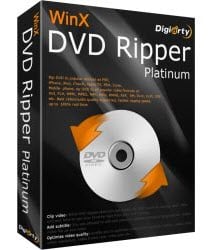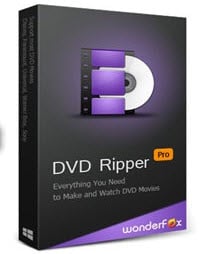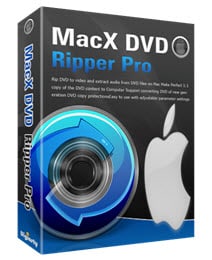Last updated on March 17th, 2024
This site is reader-supported. When you buy via links on our site, we may earn an affiliate commission at no extra cost to you.

Have a bunch of DVD discs at hand, but unfortunately, you can’t access the movies on iPhone, iPad, iPod, NAS devices, or Plex media server smoothly. Thus, you may need a powerful DVD ripping tool to assist you in ripping/converting DVD movies.
For this purpose, the HandBrake is one of the very popular free and open-source software that can cater to DVD ripping needs. We’ll list and review some of the top HandBrake alternatives for your reference.
Before we proceed, let’s investigate the HandBrake DVD software and why many people are using it for DVD and video backup or conversion.
HandBrake Review: The Ultimate Free DVD Ripping Tool
HandBrake is a pre-eminent and supreme software that converts and/or rips any video into different formats without affecting the video quality. It works on multiple platforms, including Windows, Mac, and Linux.
This free DVD ripping tool is elementary and suitable for all-level of users, and it lets you select a particular platform for good-quality video conversion. It often converts the video into all your required formats free of cost.
Click here to read the complete tutorial on how to use the HandBrake to rip all DVDs.
Here are some of the pros and cons of Handbrake as a ripper:
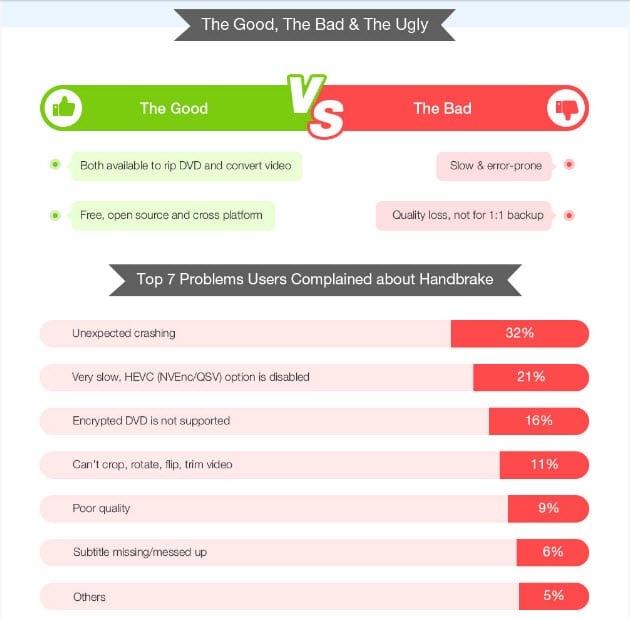
If you are searching for more advanced options to customize the output files, we would recommend you to have Handbrake because you can find more settings and comprehensive customizations.
It likewise permits you to add the subtitle in those videos before converting, and it likewise has many video filters that make that video better and progressive. The filters include cropping, decomb, denoise, detelecine, and many more.
However, the program can only handle DVDs that don’t have any copyright protection. To deal with commercial discs with any kind of protection, you need to get a third-party encoder.
Else, you can have other reliable Handbrake alternatives like VLC or three recommended software to get the job done!
Best 3 HandBrake Alternatives for Windows and Mac
If you search for the best alternative to handbrake, I have also come up with some monumental and worth using handbrake alternatives that will prove to be the best dvd and video conversion software.
Let’s get going with the following section and discuss that software’s in detail.
(1). WinX DVD Ripper Platinum (Windows)
The first option that we have selected for you as a handbrake alternative is WinX DVD Ripper Platinum which can rip a complete DVD into MP4 or many other video formats within a few minutes with lossless 1:1 video quality.
It’s been in the field since 2009, and since then, millions of users have got their hands on this software tool. It has the facility to back up the DVD and transfigures DVDs to play on Android and iPhone.
WinX Ripper has processed more than 3 lakh DVDs every year with the best quality and is being used by all professionals and students. It permits you to have a free trial for your satisfaction, and money will be given back within 30 days of trials if it won’t satisfy you. It can transfigure the videos in any format and let you play that DVD on your mobiles, Laptops, and computers.
If you want to have a backup of your DVDs or videos without any time limitation and in the best quality, WinX DVD Ripper is always a great option. I would recommend you to free download and trial the program for better comprehension of this ripping tool.
Moreover, you can enjoy its features on your own. You can apply different effects from cropping the video to trimming the undesired parts for better classification. To know more about this application, read our editor’s full review on WinX DVD Ripper Platinum.
Official page: https://www.winxdvd.com/dvd-ripper-platinum/
(2). Wonderfox DVD Ripper Pro (Windows)
It is another overwhelming and enormous option to have the best results for DVD video conversion within the least possible time. It allows you to convert your videos into different formats in audio and video form.
Moreover, it gives you the option of setting the parameters according to your requirements. You can set the screen resolution and apply different filters to the transmitted videos.
The program takes only 15 minutes to rip the video of 120 minutes with the best video quality. The software lets you customize the video according to your inclination and specification, and it is what we all need.
Wonderfox DVD Ripper Pro is one of the highly recommended movie converter software that lets you enjoy the best feasible results. If you are in search of a Handbrake alternative, do give it a try.
It doesn’t require any hard rules to utilize as it has a smooth and understandable interface that makes the process easy and straightforward. This DVD Ripper incorporates various tools that are used to apply multiple effects on the videos related to the contrast, brightness, saturation, noise, sharpness, and colors of the image.
You can enjoy all these features at a limited cost as this software doesn’t cost much. We also do not recommend you use the free rippers as it’s proven to lack features compared to the paid alternatives.
You can also have a free trial before purchasing it. Also, feel free to read our unbias review to know why our editor had chosen it as the best ripper dvd software in the market now.
Official page: https://www.videoconverterfactory.com/dvd-ripper/
(3). MacX DVD Ripper Pro (Mac OS X)
You might have once gone through another foremost and premier MacX DVD Ripper Pro that comprises all the features and characteristics that one demands. It’s a top-notch DVD Decrypter for Mac.
With MacX DVD software, you can enjoy your favorite movie by cutting all the advertisements and trailers. Moreover, it let you have a backup of a particular video so that you can save it forever. You can turn on or off the subtitles according to your choice.
If you want to take your favorite movie’s backup, it permits you to have it on a blank DVD while skipping all the advertisements and trailers. You can add a lot of effects to your videos to make them the best in quality.
You can now view the videos on Mac, PC, Android, iPhone, and other devices through this amazing Mac DVD Ripper. What’s next? You can try all of its features free of cost for a few days before officially purchasing it.
They keep on upgrading their new versions with better features and results. Advanced and efficient algorithms are used for ripping DVDs. It is termed as one of the fastest, cheap, and reliable rippers one can ever come across.
With an easy interface, it makes the process easy and straightforward to use. If you haven’t got a chance to use it before, it is one of the worth recommending ripping software for Mac that won’t disappoint you after the testing. Read the full review here.
Official page: https://www.macxdvd.com/mac-dvd-ripper-pro/
Top 3 Free HandBrake Alternatives
There are several free alternatives to HandBrake for ripping DVDs. These software options offer similar functionality and can help you convert DVDs to digital formats. Here are some popular free HandBrake alternatives:
1. MakeMKV

MakeMKV is a user-friendly DVD and Blu-ray ripping software as it is relatively easy to use, even for beginners. The tool is available for Windows, macOS, and Linux.
MakeMKV can convert discs to the MKV format without compressing or altering the video and audio quality. It’s tends to be quite fast at ripping DVDs, which can save you time, especially when dealing with large collections.
Also, it typically preserves the original video and audio quality of the DVD, ensuring that your digital copy maintains fidelity to the source material.
Lastly, not to mention that the majority of copy-protected DVDs and Blu-rays are supported by MakeMKV. This is great!
The main drawbacks:
1. Limited Output Formats: MakeMKV primarily outputs to the MKV format only, which might not be ideal for everyone compare to MP4 format.
2. Lack of Advanced Features: While MakeMKV is excellent for basic DVD ripping, it may lack some of the advanced features found in some paid DVD ripping programs.
Also read: MakeMKV Vs. HandBrake: Which Tool Should You Use?
2. VLC Media Player

VLC, primarily known as a media player, can also rip DVDs but its DVD ripping capabilities are relatively basic compared to paid DVD ripping software. Also, the user interface may not be as intuitive or user-friendly as other ripping software.
The output video quality is acceptable and you can rip to various output formats. However, VLC cannot support the copy-protected discs. It is available for Windows, macOS, and Linux
To use the software, simply launch the VLC software, go to the “Media” menu, choose “Convert/Save,” and then select the DVD drive as the source. You can then configure the settings and convert the DVD to your preferred format. Read more here.
Also read: HandBrake Vs. VLC Detailed Comparison
3. DVD Shrink

DVD Shrink is an older but still functional software for ripping DVDs. It allows you to back up and compress DVDs to save space while retaining good quality.
With this free software, you can remove the DRM on protection discs. This is something that most of the free tools are unable to do it.
You can create a backup copy of your DVD on either an ISO Image file or a computer hard drive. Lastly, this tool is capable of re-authoring the DVDs!
Note that it hasn’t been updated in a while and may not work with newer DVDs. Also, you will see the official site contains ads and it will ask for donations before downloading the software.
Lastly, the tool is only available on the Windows platform.
Conclusions
Video converter software is one of the highly used and in-demand tools used by all professionals and students for different purposes. We have gone through one of the free and prominent software, Handbrake that does all the work for the best results.
Have a Handbrake tool that can transfigure all the conventional multimedia files and every DVD within no time with a single go. However, this software does have some limitations and hence we also introduce some alternatives.
The top 3 alternative recommendations can be your better choice regarding DVD Ripper software. The programs were personally tested and researched by our editors. Give the software’s a chance for the best possible results.