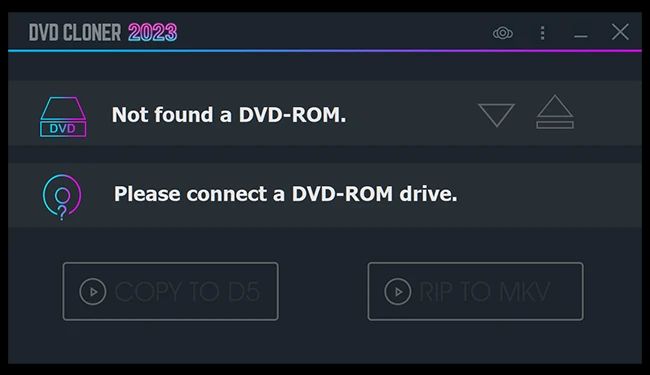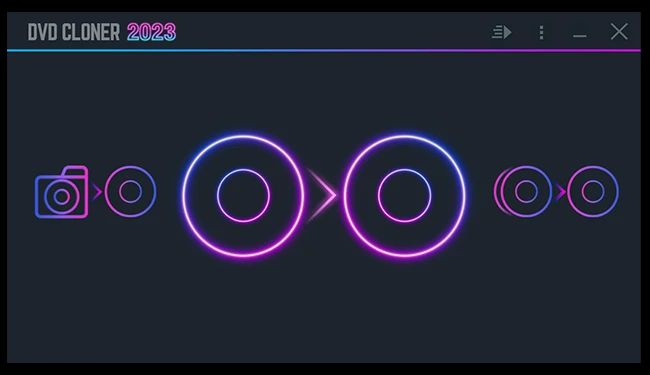Last updated on March 12th, 2024
This site is reader-supported. When you buy via links on our site, we may earn an affiliate commission at no extra cost to you.
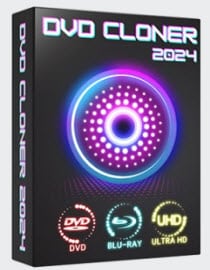 DVD Cloner is considered one of the most trusted and simplest DVD copy software in the market in today’s digital and modern generation. With its accessible and easy design, it is ideal for both beginners and professional users. If you want to do fast & quality DVD duplications, this program is the perfect solution.
DVD Cloner is considered one of the most trusted and simplest DVD copy software in the market in today’s digital and modern generation. With its accessible and easy design, it is ideal for both beginners and professional users. If you want to do fast & quality DVD duplications, this program is the perfect solution.
The program can offer you excellent mirror copies of your favorite DVD movies. It can compress DVD-9 into smaller DVD-5 formats, so they will not take up too much space on the blank disc. If you want a more functional DVD copier, choosing the product will not fail you. Also, it can combine multiple DVDs into a single DVD or Blu-ray disc (in Expert mode).
With its more innovative features, you can make sure that the time, money, and effort you invest in the product are all worth it. You don’t have to worry because you can have a hassle-free experience and great satisfaction upon its usage. It can bring you satisfying output quality that can impress you.
In a hurry? Visit the official page to check out what this software can do for you.
The Outstanding Features of DVD Cloner
In this DVD Cloner review, you will learn the features of the product that will help you decide whether this product is for you or not. Let us know about these features below.
1. 2 Interface Modes (Express & Expert)
The application features 2 main interface modes, which are Expert and Express.
- With Expert mode, you can deeply discover the product’s potential. This expert mode is for professional users who need more than simple DVD copying. You can use this software to burn DVDs/Blu-ray from the hard drive, copy or duplicate discs, and combine multiple DVDs into one DVD/BD disc.
- The Express mode comes with a wizard-style sequence that allows you to quickly copy, compress DVD9, and rip a DVD movie. These interface modes are intuitive and come with powerful controls so that you can customize your copy according to your needs. Here is what the Express mode looks like:
2. Also Can do DVD Ripping
The DVD Cloner also comes with a do DVD ripping task. This software can convert DVD movies and Blu-rays (including 4K/UHD) into MKV video files. However, this software cannot support converting files other than MKV format. If you just want to convert to MKV format, you also can use the free MakeMKV tool.
Since the MKV output file size is quite big, it’s not recommended for backup purposes. If you need the DVD ripping features, we recommend you get a better DVD ripper as recommended by our editors here.
3. Different DVDs to a Single DVD/Blu-Ray Disc
Another unique feature of DVD copy software is that it can merge 2 different DVDs into a single DVD or Blu-ray disc. Meanwhile, you can access this feature if your PC has a Blu-ray burner. It can be a great bundling if you categorize the DVDs according to the genre.
Alternatively, you also can check out the best Blu-ray rippers available on the market now.
4. Great Copying Capabilities
The DVD Cloner can provide you with a fast copying procedure. With the program, you can copy all types of DVDs & the ability to access the region codes, and copy DVDs with copyright protection.
You can completely copy the entire DVD, Movie-only copy, or copy only certain chapters (especially for episodes of TV series), and even can split one DVD-9 movie into 2 blank DVD-5 discs.
5. Great Compatibility
It comes with great compatibility with the latest Windows 11/10/8/7 and Mac OS X. It is versatile, easy to use, and can offer you top-quality copies of the original content. You can make the best 1:1 copy and select the aspects of the commercial DVD you want to copy on a new disc.
With the DVD Cloner’s great features and functions, you have the assurance that the time, hard-earned budget, as well as effort you invest in the product, are all worth it. It can offer you great quality and amazing performance that can bring you the highest satisfaction level you expect.
Click here to check out the DVD-Cloner software benefits now.
The Software Pros and Cons
To help you make a wise decision if the DVD Cloner is right for you or not, let us dive into its advantages and disadvantages. With the pros and cons, we hope that you have the best idea of whether the product works well for you or not.
Pluses:
- Easy to use making it ideal for both beginners and professional users. It comes with Expert and Express modes for a more customized interface experience.
- You can avail yourself of it with a free copy of Open DVD Ripper Lite which can convert your movies to regular videos.
- It is fully functional and offers good value for your money, so you can have the high level of satisfaction you desire and deserve.
- Allows you to compress DVD-9 to DVD-5 with minimum quality loss and hence save space when storing them on your computer.
- With this DVD Cloner, you can merge two DVDs into a single Blu-ray disc.
- It can convert your TV shows and movies into regular files which you can enjoy on your computer or on your mobile devices.
Minuses:
- Though their website says can, I cannot find a way to copy a DVD to ISO files to your hard drive.
- It is a program that comes with a high price tag, so if you’re a budget-conscious user, we suggest you get budget software like Tipard DVD Cloner.
- For average users, it’s not easy to do the customization settings while copying or ripping the DVDs.
Visit official page: https://www.dvd-cloner.com/dvd-cloner/
How to Use the DVD-Cloner Software?
Well, if you have any problems while using the software, here is the step-by-step tutorial or you can follow the video guide below:

Conclusion
To sum it up, the DVD Cloner is a comprehensive DVD copier software that you can trust for your copying needs. With this DVD Cloner review, we hope that you already made a wise decision if the program meets your standards or not. It has a quality design and excellent efficiency that can make you smile.
Although it is a little bit expensive, you can have peace of mind because it can be your essential tool for copying different DVDs into a single DVD or Blu-ray disc. It can be your perfect partner, especially if you are upgrading your physical media library. The ripped DVD to MKV is a nice addon, although the output MKV file is quite big.
You have nothing to doubt in this program since it rarely makes unwatchable or unplayable discs, which is quite disappointing. If you purchase, it also comes with a 30-day refund guarantee.
Click Here to Get the DVD-Cloner and Start Copying Your DVDs Now.