Last updated on March 22nd, 2024
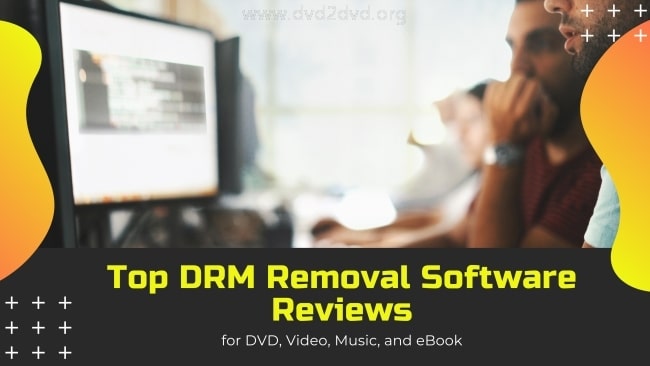
This site is reader-supported. When you buy via links on our site, we may earn an affiliate commission at no extra cost to you.
How to remove DRM protection on video, DVD, or music files? Well, to play DRM-protected audio and videos on different gadgets, you need to have appropriate DRM removal software.
You might have seen different digital music videos, movies, and audiobooks accessible on different sites, but the issue is all the paid content is restricted to be used on every device.
Because of this, you need to first remove the DRM from a particular video with the help of software in order to play it on every authorized and unauthorized device or reader.
This article will be all about software that will help you to get rid of DRM so that you can enjoy your favorite movie or song on any device. After doing detailed research, we have found the top DRM removal tools that you can consider the next time you face this issue.
Our team is always on the lookout for the latest, useful and best software on the market. With that in mind, we try our best to provide the most accurate information and reviews to help you make the most concise decision.
We also firmly believe that when it comes to exposing the pros and cons of the specific software, the truth must always prevail.
| IMAGE | PRODUCT | |
|---|---|---|
BEST DOWNLOADER  | DVDFab Downloader All-in-one
| VIEW BEST PRICE → |
BEST FOR DVD 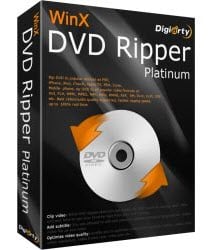 | WinX DVD Ripper Platinum
| VIEW BEST PRICE → |
BEST MEDIA CONVERTER  | Aimersoft DRM Media Converter
| VIEW BEST PRICE → |
BEST FOR ITUNES 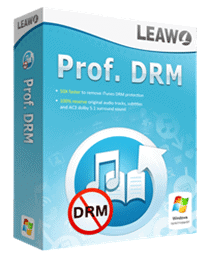 | Leawo Prof. DRM
| VIEW BEST PRICE → |
BEST FOR EBOOK 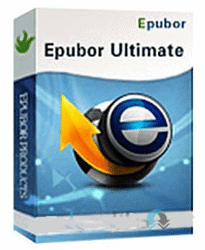 | Epubor Ultimate
| VIEW BEST PRICE → |
The 5 Different Types of Programs to Remove DRM Protection Reviewed
DRM, which stands for Digital Rights Management, is a term used by video producers to restrict access by anyone and have a copyright issue. In order to remove those copyright restrictions, different DRM removal software is available in the market.
Let’s review each program in detail by describing its features, pros, and cons so that you can decide which one is most suitable for your needs in the future.
1. Best Software Pack for Video Downloading - DVDFab Downloader All-in-one

DVDFab Downloader All-in-one is the foremost video download software that we have enlisted for you. This software lets you download as many videos as you want from 1000+ streaming sites including YouTube, Netflix, Amazon Prime, HBO, U-Next, Disney+, Apple TV+, Paramount+, and more.
The Features Highlights
- Download Videos from DRM-Protected Sites
We all love watching our favorite movies and shows, and what could be better than watching them on Amazon Prime, Netflix, Disney+, and such other platforms? If you want to download any movie or show from any of the mentioned platforms and later watch them in the best video quality once they are saved, this amazing downloader can assist you.
- Supports Subtitle Download
We all are dependent on subtitles in order to watch a movie in another language. DVDFab DRM Video Downloader ultimately supports Subtitle download and lets you watch your favorite movie without any inconvenience.
- Batch and Auto Download Episodes
It is something that you have never expected, and you won’t find this feature in many software. If you have downloaded a single series of any movie that consists of multiple series, this downloaded will gather all other series and will automatically download them for you so that you can watch all of them. Sounds Surprising?
- Download Streaming Video in High Quality
You can download videos from streaming sites in high definition up to 1080p, or download entire YouTube playlists and channels; download YouTube music playlists and videos in MP3 format. The software is capable of downloading videos at lightning-fast speed.
- Other Features
It brings many other features that are worth mentioning. It is easy to operate and find new series and movies to download. Furthermore, the software lets you save the album covers, and metadata of any movie and series. It removes DRM and lets you enjoy every movie.
Official page: https://www.dvdfab.cn/downloader.htm
- The all-in-one software pack is affordable to have. Also, you can buy the individual program separately.
- You can eliminate DRM and can thoroughly enjoy everything without any copyright issues.
- The software is able to download every video from different streaming sites with high-quality output.
- Batch processing lets the software download numerous files at the same time in a fast time.
- Enjoy the software bundle saving pack (up to 50% saving) and is also having a sale now. Check out the latest discount offer.
- The price for the entire all-in-one pack is expensive. However, you can buy a single program individually.
- It requires some time to understand every program in this software pack.
2. Best DRM Removal Software for DVD Ripping - WinX DVD Ripper Platinum
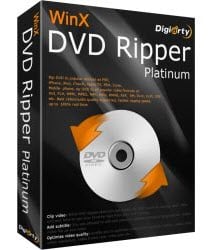
We know you are always satisfied with the above-mentioned software, yet we have 4 other amazing ones to offer that are equally worth using. Want to do about the second one that is WinX DVD Ripper Platinum, in detail? Let’s get along.
The Main Features
- Perfect Rip/Backup Video Quality
The video quality is one of the main elements we consider in order to watch our favorite movies and series. If the quality is poor, we won’t be able to enjoy the video. It backup all the DVD videos in the perfect quality that you can later catch anytime. You can do a 1:1 DVD backup to an ISO image, and DVD folder without losing any quality.
- It Supports All Types of DVDs
If you are unable to watch your commercial DVDs because of the DRM copy-protected issue, then the WinX DVD Ripper Platinum can deal with it. The software is able to eliminate this problem as it supports homemade, 99-Title, Movie, Disney X-project DRM, and workout DVDs.
Whatever DVD you want to see on a PC or portable device, this software will provide you with complete ease by eliminating all types of barriers.
- Can Do Different Editing or Settings
We all are bound to editing features, and we all completely agree with it. If you want to enhance video quality, editing features are a must. Using editing features has never been this uncomplicated before. It allows you to cut the unwanted part, trim, or crop from the video, and lets you add subtitles efficiently.
Furthermore, you can easily set the output resolution, and adjust the codec, bitrate, and frame rate according to your requirement.
- A Fast-Speed DVD Software
WinX DVD ripping software has great speed by leveraging the Level 3 hardware acceleration and supports every type of DVD without any barrier. Imagine you can rip a full DVD to MP4 in just 10 minutes. What can be better than this?
If you are a professional and want to get your hands on the best flexible and the best video and DVD processing tool, you can’t get any preferable alternative than this. It processes the video like a pro and makes your work done in a professional way.
Official page: https://www.winxdvd.com/dvd-ripper-platinum/
- A simple to use program (intuitive interface) with great user experience.
- It has a fast speed and produces the output videos and audio without quality loss.
- It removes and rips DRM copy-protection discs and lets you rip all the DVDs to PC and iPhone, iPad, Android, and more.
- The software carries rich features and frequent updates to rip the latest discs.
- Recommended DVD Ripper by major tech sites like PCWorld, Clnet, Softpedia, etc.
- You can freely trial the software and from time to time it has a big offer. Check out the latest offer price now.
- The only way to reach their support team is through email but at least they are responding (even not available 24/7).
- More editing and customization settings can be added like adjusting the contrast, brightness, etc.
3. Best DRM Removal Software for Media Converter - Aimersoft DRM Media Converter

Another amazing DRM removal software coming your way is Aimersoft DRM Media Converter which might be the one you kept on searching for. It has been awarded the best DRM media converter when dealing with audio and video conversions. Let’s highlight its features, pros, and cons for better observation.
The Key Features
- It Eliminates the DRM Issue
One of the most significant issues we often face is DRM (Digital Rights Management) which won’t allow us to watch our favorite shows. Then, this software has the power to remove this issue and let you watch every video from different platforms. Forget about the copyright issue and enjoy as many videos as you can.
- Converts Media in Different Formats
Another common issue is video formats that permit us to watch our favorite shows. Fortunately, Aimersoft DRM Media Converter has made things simpler for us by allowing us to convert or transform video into different formats, including MKV, ASF, VOB, HD, MP4, HD MOV, and many others.
- Transfigure Videos on Different Devices
If you want to watch your favorite show on your preferable device, here is a solution for you. This software enables you to convert videos to different portable devices, including iPhone, iPad, Xbox 360, PSP, HTC, etc. It is how you can get complete amusement by watching the video with ease on your preferable device.
- Other Features
It has many other features to offer that might be the ones you always prefer. For instance, it allows you to transfigure multiple files in a single go at the same time. It has many advanced and modern settings that go best with today’s world and requirements. It has the fastest conversion speed as compared to other software. In short, it is a perfect conversion software in every aspect.
Official page: https://www.aimersoft.com/drm-media-converter.html
- A simple to use DRM remover software.
- It transfigures all types of videos to your required output format.
- A fast media software to convert videos by taking the least time.
- 100% clean, secure, and free trial available. Any purchases also come with a 30-day money-back guarantee and free lifetime updates.
- It also can convert audiobooks and music and support all popular audio formats.
- The software is only available on Windows, with no Mac version supported.
- Seldom upgrade or update the program.
4. Best DRM Removal Software for iTunes Movies – Leawo Prof. DRM
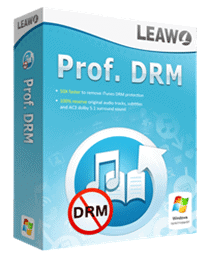
Leawo Prof. DRM might not be new to you, but if you haven’t used it before, then you should get your hands immediately on it. It is another best DRM removal software for iTunes that we were forced to add to this list after knowing its features. Let’s discuss them in detail.
The Detailed Features
If you are facing any copyright issues on your favorite video, this software pack would be helpful in this regard. It removes all types of barrier issues from iTunes videos or music, Spotify, Audiobooks, and ebooks, and converts them to a readable format for various devices. The pack includes:
This DRM remover software is one of the best video converters that convert the iTunes DRM-protected M4V movie into MP4 formats at a high-quality and fast speed. Furthermore, it allows you to watch your favorite video on your preferable device easily.
Apart from the media converter, it is also the best music converter that transforms all the protected M4P and non-DRM iTunes music to MP3. It never comprises the quality and makes the conversion process many times faster than other software.
This software is able to remove DRM from iTunes and Audible audiobooks. You can use the program to remove DRM from M4B, AAX, and AA files to MP3 format at a fast speed without losing the quality.
With this application, you can remove DRM protected on Spotify music and convert them to common music player-compatible formats like MP3, AAC, WAV, M4B, and more.
- DRM eBook Converter
With this software, you can read those DRM-protected ebooks from Amazon, Adobe, and Kobo in formats like Mobi, txt, epub, and more.
Official page: https://www.leawo.org/tunescopy/
- It has a simple interface and easily detects DRM-protected files to convert.
- The software is able to remove DRM at 50x faster speed.
- It produces 1:1 DRM removal with lossless quality output.
- The program can keep Dolby 5.1 surround sound during the DRM removal process.
- It supports multi-task processing, a clean and multilingual software.
- You can always see the software is on sale, check out the latest discount price.
- This is an all-in-one pack and hence the price is higher. You may not use all of the software ranges.
5. Best DRM Removal Software for ebook – Epubor Ultimate
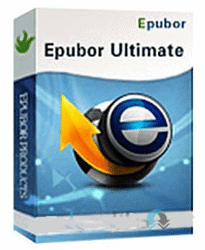
The last reliable software that we want to mention in this list of best DRM removal software for ebooks is Epubor Ultimate which you might have never experienced before. You may try several readers before but let’s have a look at a few main features that make this software worth trying.
The Notable Features
- It Converts Encrypted ebooks
This software makes the conversion process simple and easy for you without any complications. You can remove DRM protection and convert all your favorite ebooks in your required format and be compatible with your ebook reader device in no time.
If you want to read e-books in PDF or any other format, you can go with this software. The formats in which the software converts include AZW1, AZW3, PRC, TPZ, and many others, and output formats supported like PDF, EPUB, Mobi, TXT, and AZW3.
- It Changes Metadata
Have you got the book, but the author’s name or publisher is not appropriate? or you don’t like the edition of the book cover? With this software, you can efficiently alter all types of meta information in a single go. You can change the meta information as per your requirement in order to fulfill your needs.
- Support Bulk Convert of e-books
It is one of the best e-book converter software that eliminates copyright issues as you can do multiple ebook conversions at the same time. Some other settings you can do include setting the pdf paper size, source file location, etc.
- Various Readers Supported
If you have other ebook readers like Amazon Kindle, Kobo eReader, or Adobe Digital Edition you can directly connect it to your computer, and the software can recognize and do a direct conversion.
Official page: https://www.epubor.com/ultimate.html
- It removes the DRM issue and lets you read your favorite ebook from any reader.
- The software is very easy to use, and its search function can find any ebook within a second.
- It is a fast converter for ebook lovers and supports multiple languages interface.
- You can edit all types of meta-information according to your ease.
- It also has a free trial version that you can avail of. Buy a full version also come with a 30-day refund guarantee.
- The free trial version only allows 20% of the file to be converted and you just can print 20% of the text but the program is affordable. Get a full version here.
- Sometimes you may encounter converted book formatting and the picture did not match the source file.
Final Verdict
If you are worried about DRM issues, then this guide is for you. DRM protection is not something you can’t get rid of. With the right software, you can eliminate the barrier and download or convert your favorite video, music, or ebook in no time.
We have reviewed the top 5 best DRM removal tools that are specially designed for different purposes and have been great in this regard. Please note that our editor picks the best product in the market.
I hope this guide will be helpful for you in the future and will solve your problem regarding DRM issues with the DRM removal software. Give them a try if you need and we bet you won’t be disappointed.
