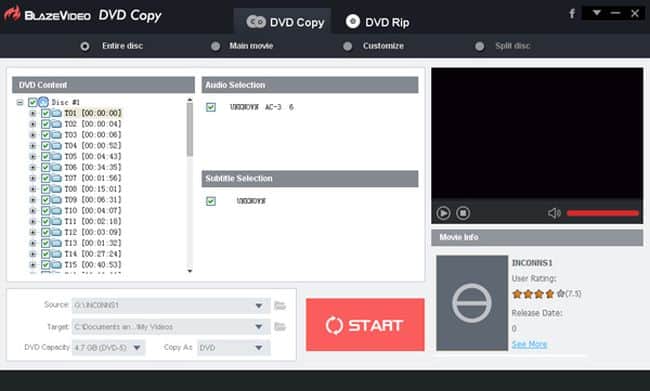Last updated on March 11th, 2024
This site is reader-supported. When you buy via links on our site, we may earn an affiliate commission at no extra cost to you.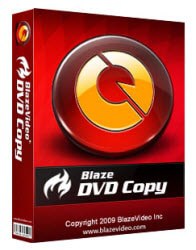
I love collecting movies, and that’s the reason why I came across the BlazeVideo DVD Copy. I am mainly looking for a tool that I can use to organize my video files, and this software amazed me. It can do a lot, and when I conducted more research about it, I found out that this is a good and powerful DVD copy software.
As soon as I finished reading the details about the BlazeVideo DVD Copy, I decided to give it a try so that I could experience all the features and benefits that it promises. The provider of the software promises that it can play, burn, record, as well as create a DVD for you using an easy and friendly method.
After purchase, getting to the software was very easy (instant download). I was able to use it and test it for myself. The experience was great, and the software was very easy and hassle-free to use. Check out yourself now.
BlazeVideo DVD Copy Software Features
After getting the software, I was able to navigate its features conveniently by myself. It is very user-friendly and the interface is also very good. It does not lag or anything. It’s a good app for movie aficionados like me.
Here are the features that I love about this BlazeVideo DVD Copy:
1.) Copy DVD to DVD for Backup
The software allows you to copy DVDs to standard or high-definition (HD) video formats like HD AVI, MP4, MPG, and other formats you like. You can split and shrink DVD-9 to DVD-5, clone DVD-9 to DVD-9, or DVD-5 to DVD-5.
The app offers flexible 4 copy modes either you can copy entire DVD content, split disc, the movie only, or customize the video as you like. The output video can be played on various portable devices including PCs, smartphones, tablets, or other gadgets.
2.) Copy & Rip DVDs with DRM or Encryptions
You will be able to copy the discs including commercial DVDs with lossless 1:1 quality output and playable on your iPhone, iPad, or other Android or mobile devices. Enjoy the movies to your advantage!
Besides copying, you also can expect this software to act like a DVD ripper! You can rip the DVD to the intended output format easily as the software can also remove region codes, DRM, and encryption (copy-protection) on DVDs including CSS, ARccOS, CPPM, APS, UOPs, RipGuard, etc.
3.) Easily Play & Edit Videos
When using the software, you can sure play almost any videos or movies that you want conveniently and with ease. The image quality is good, as well as the sound. This app also allows you to do better video recording or editing.
This is a multi-function software for all your video editing and movie compilation needs. Among them, it allows you to make separate video clips of your videos, crop DVD video size, adjust effects, merge the titles, and add watermarks.
Your video copies will surely surprise people. I really enjoy using this software, and it gave me a great opportunity to craft and be more artistic with my video files.
4.) Burn and Create Files Almost Instantly
This software also allows you to burn and create DVDs to the ISO files or blank DVD discs.
The video quality of your burned video is also assured to be very highly defined. The quality will be maintained. This is awesome because the tool can do a lot and almost everything at once. You don’t need to access any other software to finally have a finished product that you can show to your family and friends.
Upon saving or burning the video files into a DVD, you can surely access them through the new file stored in it.
Visit the official page now: https://www.blazevideo.com/dvd-copy/
The Software Pros and Cons
There are a lot of good things that I could say about this product and the benefits that it can provide me as a user. However, here’s a short list of its pros and cons for an easier review.
The Advantages:
- Great Functionality – The Blaze Video DVD Copy is superb software. As a video guy, you should have this full-feature video application. It helped me in many ways and allowed me to take my video copy (or ripping) and editing skills to the next level.
- Save Time and Money – The money that I invested in this product gave me a lot of benefits because this is the ultimate all-in-one tool that I need to master my craft. You do not need to purchase several programs as this is an app that can do many tasks. The rip, burn, create, and record features are totally useful in almost all projects that I have.
- Flexible Copy modes – There are 4 modes for you to copy a movie or DVD; you can either copy a partial or entire disc and even customize it for certain needs.
- Quality Assurance – The ability to produce or copy a 1:1 lossless video output quality makes it one of the best DVD copiers in the market now.
- Instant Access – You can buy this product online and get to use the product almost instantly. You will not be wasting any moment. The time that you pay for it, you can have it instantly. You will have the access that you need to start crafting the best videos possible.
The Disadvantages
- One of the drawbacks is that the software does not support the copying of Blu-ray discs. Also, the minor software updates are free BUT the major updates are NOT free.
- If you are not techie enough, you might also run into some sort of difficulty in mastering the program. If this happens to you, worry because the developer also provides after-sales support that will never let you down.
The moment that you have some problems regarding the software, you can just easily contact them, and they will assist you.
Frequently-Asked Questions (FAQs)
1. Is it legal to use DVD copy software?
It is generally legal to use DVD copy software for making personal backups of DVDs that you own. However, it is illegal to use the software to duplicate copyrighted DVDs for commercial purposes without proper authorization.
2. Can the DVD copier preserve the quality of the copied DVD?
While most of the paid DVD copiers can produce 1:1 backups of the DVDs, it’s essential to ensure that it offers options for high-quality copying and minimal compression.
3. Can DVD copy software copy only specific parts of a DVD, such as the main movie?
Yes, many DVD copy programs allow users to select specific parts of a DVD to copy, such as the main movie, bonus features, or specific chapters. For example, the BlazeVideo DVD Copy has 4 copy modes that allow you to copy specific parts of a DVD.
4. Can DVD copy software bypass copy protection on commercial DVDs?
While most of the paid DVD copy software can bypass copy protection mechanisms used on commercial DVDs, allowing users to make copies for personal use. But the free DVD copiers are mostly unable to read the protected discs.
Bottom line
All the BlazeVideo DVD Copy reviews out there, as well as the good stuff that they are saying about the software, are all true. This software is far equivalent to any other software that I used in the past.
Now, this is one of my favorite video tools, and I will always keep on using it. It made me a skilled video maker in no time. I was able to learn a lot of tricks in video making because of the great functionality of this tool. I will never trade this for any other software or new software that will be surfacing.
Getting the software is not that expensive. I would say that the price is very reasonable, and with all the video-creating features that it has, it’s beyond worth it. It’s a great investment, that’s for sure.
My customers or clients right now are more willing to pay me better because my videos are really good. They said that I am always their go-to guy when it comes to videos. Aside from that, even just for my hobby of collecting videos, the software, and its burn function also helped me a lot. This is good stuff! I promise!