Last updated on March 18th, 2024
This site is reader-supported. When you buy via links on our site, we may earn an affiliate commission at no extra cost to you.

The Blu-ray player software allows you to play any multi-media file including DVDs, VCDs in different formats and if you are planning to buya software for this purpose then first you should ask yourself how are you going to use it?
At A Glance: Our Top 5 Picks For Blu-ray Player Softwares
- Best Value for Money: AnyMP4 Blu-ray Player
- Best Overall: Cyberlink PowerDVD 20 Ultra
- The Fastest: Aiseesoft Blu-ray Player
- The Free Player: PlayerFab Free Video Player
- Best for Mac: Macgo Mac Blu-ray Player Pro
If you are going to play it on your TV then you have to be careful that it doesn’t affect the quality of a video.
Various top Blu-ray player programs are available in the markets that are being used by people since ages. To avoid the confusion regarding the best one, let’s put a light on a few highly-used Blu-ray player software’s, so you can have a better understanding of each.
Our team is always on the lookout for the latest, useful and best software on the market. With that in mind, we try our best to provide the most accurate information and reviews to help you make the most concise decision.
We also firmly believe that when it comes to exposing the pros and cons of the specific software, the truth must always prevail.
| IMAGE | PRODUCT | |
|---|---|---|
BEST VALUE FOR MONEY 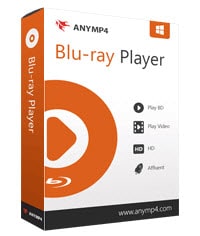 | AnyMP4 Blu-ray Player
| VIEW BEST PRICE → |
BEST OVERALL  | Cyberlink PowerDVD 22 Ultra
| VIEW BEST PRICE → |
THE FASTEST 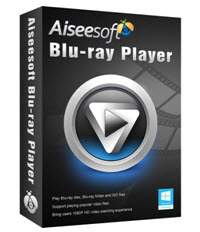 | Aiseesoft Blu-ray Player
| VIEW BEST PRICE → |
THE FREE PLAYER  | PlayerFab Free Video Player
| DOWNLOAD NOW → |
BEST FOR MAC 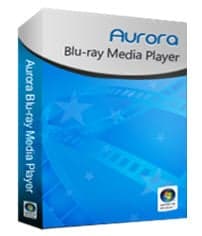 | Macgo Mac Blu-ray Player Pro
| VIEW BEST PRICE → |
The 7 Blu-ray Player Software Reviews
To watch HD movies in a full-screen mode doesn’t demand cinemas as you can have such an atmosphere at home with the amazing Blu-ray player software. In the following section, we will examine some of the top dvd and blu-ray player in the market now.
Have you ever dreamed of watching Blu-ray movies at home with the best quality? AnyMP4 Blu-ray player is an ultimate solution. It allows you to watch your favorite movies in different formats. With its latest technology, you can enjoy all Blu-ray movies on your PC or television without affecting the quality.
The Features Highlight
- Support Blu-ray & DVDs –The player can play the DVD and Blu-ray ISO image file, DVD/Blu-rayDisc, DVD/Blu-ray Folder and IFO file on the PC.
- HD Video Player – This Blu-ray player allows you to watch 4k UHD and 1080p video files on your PC. Now watching your favourite shows in HD quality while sitting at home is no longer a complicated task as you can do it anytime.
- Music Enjoyment– you can enjoy your desired songs through this software. It supports all the audio formats, including AAC, WMA, MP3, WAC, etc. Listen to your desired music at home without any signal interruption.
- High-quality Playback – While watching movies or shows, the quality of the picture is the first thing that everyone demands.With AnyMP4 software, the software comes up with various video effects that you can customize as per your requirement. From contrast to saturation of the screen, you can set everything as you wish.
- Simple Interface – As it’s easy to understand and simple to use,you can quickly get your hands on it even if you are a newbie.
- Various Settings – It also holds an option of ‘Subtitles’ where you can read subtitles of your desired movie. Along with you can also shift to full-screen mode. From taking the screenshot of your favourite image to set its volume, there is nothing that you can’t do.
- A great blu-ray and DVD player, now it has special 25% OFF discount. Click here for more.
- An universal media player allows you to watch your favorite movies conveniently using various devices.
- It doesn’t have any region limitations as you can watch the movies while sitting at any corner of the world.
- It is a 100% bug-free and clean software that is the first choice of millions of people.
- You won’t complain about its speed issue as it can quickly downloads videos. If you purchase, software will auto-updates if new version release.
- No menu navigation on DVDs or blu-rays.
- With the free download version you cannot experience all the program features.
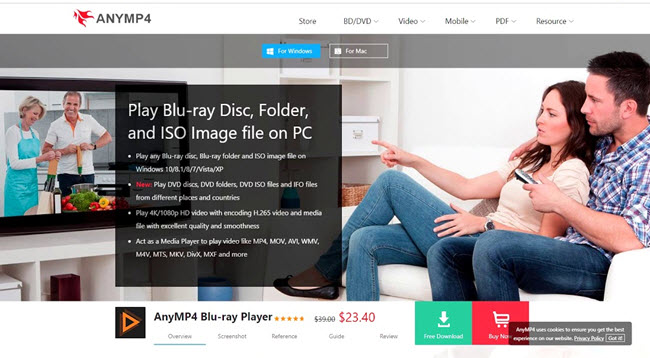
Official page: https://www.anymp4.com/blu-ray-player/
#2: Best Overall – Cyberlink PowerDVD 22 Ultra

Cyberlink PowerDVD Ultra is a widely used media software that you can think of to enjoy your movie experience. I recommend you to try this premium multimedia player that gives you a fantastic experience of watching HD movies in any format. You can enjoy watching your series, movies or shows on your laptop, PC or tablet as it supports every device.
The Great Features
- All-in-one Player – The Cyberlink PowerDVD Ultra let you watch UHD blu-ray disc, HD movies on your PC, online (Youtube, Vimeo) or mobile device (smart phone and gadget).
- Resume Playback – You can resume the movies from where you left the last time. Furthermore, you don’t need to have an Internet connection to watch movies.
- Cyberlink Cloud -Download and later watch the movies while travelling or in your spare time. It takes the least possible time to download your favorite movies or shows. Isn’t it entertaining?
- Movie Sharing –With 100GB cloud space, you also can share your movies or shows with your loved ones so that they can also get entertained while sitting at their homes.
- Support Various Devices -You can reevaluate your pleasure in the capacity to see remotely, cast to TV, mobile & gadgets. Watch your recordings on-request, from any device, in any spot.
- Great Audio Video Quality – This software allows you to experience the theatre atmosphere at home with maximum audio. If you are looking for the highest audio and video quality, what are you waiting for? Cyberlink PowerDVD 20 Ultra is an ultimate answer.
- Cyberlink PowerDVD software gives you the theater experience of the best audio and video quality.
- You will never face compatibility issues with this software. Apart from it supports lossless audio and sound playback.
- It supports 4K & 8K UHD videos including H.265 and H.264 formats.
- For 1 year, you can avail its free Cloud storage of 100 GB.
- It has an easy interface as it doesn’t require any hard and fast rule for operation.
- The online learning and support is good. Received many great rating and award from industry leading tech sites like Techradar, PCMAG, Softpedia, and more.
- It supports more than 10 languages so you can always enjoy the shows with ‘Subtitles.’
- With unlimited features, it is a bit expensive as compared to other similar software.
- To enjoy its great features &fastest performance, you need to have a more powerful hardware especially Processor and Graphic Processor.
- No Mac version available.

#3: The Fastest - Aiseesoft Blu-ray Player
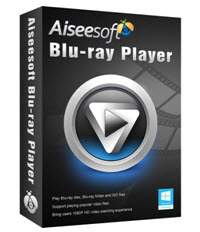
Aiseesoft Blu-ray Player is another recommendation that we made for you. If you want to enjoy HD quality videos on full-screen mode without any quality loss while sitting at home then Aiseesoft is a perfect choice for you.
The program gives you the facility to have a theatre atmosphere at home without any signal and voice interference.With many features as describes below, who doesn’t want to try it for once?
The Key Features
- Blu-ray Player – The program can support HD 1080p/720p BD video. Of course, you can use it to play common video smoothly up to UHD 4K.
- DVD Player – With Aiseesoft player, you can watch movies from the Blu-ray or DVD disc, folder and ISO file on your computer or Mac.
- Audio Player – You can enjoy your favorite movies and shows in different formats, and you can also play audio in various forms, including MP3, FLAC, AAC, OGG, etc.
- Support All Blu-rays – It doesn’t carry any region barrier as you can enjoy Blu-ray movies anywhere. It also allows you to watch recently issued Blu-ray movies and audios with high-quality resolution and Subtitles.
- Fast Speed –The software can quickly load and play the Blu-ray disc especially when you connect to the Internet.
- Amazing Player–It function as an excellent player to assist you with playing the Blu-ray &DVD with a smooth picture and lossless sound effect.
- More Functions – You can select the audio track and subtitles as per your convenience as it supports various languages. You also can take a screenshot while watching the movies, customize the screen effects as per your requirement, etc.
If you need a multifunctional software that can create/play blu-ray & DVDs, convert, edit and record audio/video files, get the Aiseesoft BD Software Toolkit.
- It plays videos on different format without losing its video and audio quality.
- You can enjoy the fastest loading speed of the movie with this player.
- It has various screen effects that enable you to enjoy the movie fully. From screen resolution to audio settings, you can make everything as per your needs.
- Aiseesoft Blu-ray Player also plays non-Blu-ray videos free of cost that make it worth trying.
- It customer services is good or you can access their online FAQs, tutorials or email support.
- Sometime you may experience “File loading failed” message so you may need to updates software and if problem still persists, contact support.
- It demands huge resources on your PC to run the program.
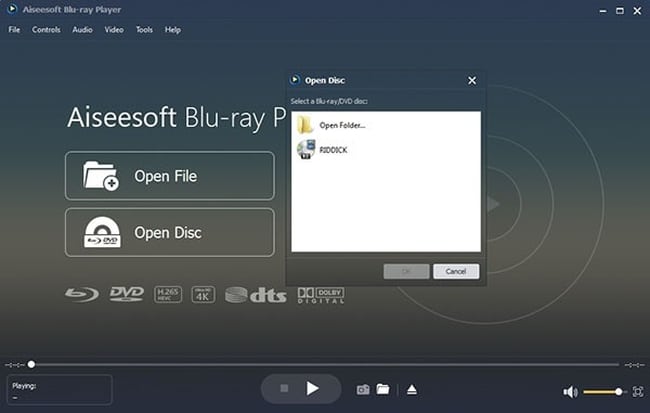
Official page: https://www.aiseesoft.com/blu-ray-player/
#4: The Free Player - PlayerFab Free Video Player

DVDFab Player 6 is another recommended Blu-ray player that allows you to watch all your beloved movies, shows and clips on HD screens. It has 2 versions incorporating Standard version and Ultra version. In Ultra version you can avail of unlimited features including the characteristics of Standard version.
The player also supports various audio formats including WAV, APE, MP3, OGG and many more. It support hi-resolution lossless audios output. So, this program is not just a 4K media player, you also can use it to organize the media files by Poster Wall.
The Player Major Features
- Managing Media Library – It helps you to download different posters of media files from the internet that you can later arrange according to your requirement. You can divide the movies and shows on each media file.
- Navigation Menu – You will get full support for the navigation menu on blu-rays and DVDs. Now bring a theater environment at your home and enjoy with your loved ones.
- Preview Mode – This program allow you to access any part of the playback to preview the time-stamped thumbnail for quick video viewing.
- Local Music Library – You can import the enormous amounts of music’s gathered on your HDD to DVDFab media player to make a local music library. Consequently, it will help you to find your favourite songs, artists, movies or shows on time.
- 3D Playback – The software support 3D blu-ray discs, ISO files and 3D movies. This player work on both PC and TV.
- Customizable Playlist – This allow you to create your own playlist, sort by name/type, and other settings as needed before playing.
- One of few media players that support 3D Blu-ray Disc.
- You can enjoy the 4K video effects on both PCs and TVs.
- It supports HDR10 playback that results in perfect video quality and resolution.
- You can customize the playlist settings according to your taste.
- This software customer support is great (email, online guide and live chat) and software always upgraded to cater the user needs.
- It is a costly (most expensive) as compared to other similar software.
- Some program options maybe overwhelming for newbie’s.

Official page: https://www.dvdfab.cn/media-player.htm
#5: Aurora Blu-ray Media Player
If we talk about the best Blu-ray player software, Aurora Blu-ray Media Player will surely win this battle with its advance and fantastic features. With a few clicks, you can experience one of the most excellent and high-definition Blu-ray movies. Whenever you open a Blu-ray movie, you get various options from whom you can select any as per your choice.
The Notable Features
- Videos Player – You can smoothly watch your favorite movies on it without any sound and video loss. It support Blu-ray Disc, Blu-ray ISO files and HD DVD.
- Download & Watch – You can download Blu-ray movies for a later watch for which you don’t need an internet connection. You can watch the downloaded videos in your free time.
- Good Sound Output – The software let you enjoy HD video quality with the professional sound system while sitting at home.
- 4 Languages – Aurora Blu-ray Media Player supports different languages so you can watch your intended movies with subtitles.
- Social Sharing – While watching the movie, you can stay connected with your friends by sending the movie link to them or by posting comments regarding the movie on your social media apps.
- The program has a friendly user interface that makes its functioning easy and straightforward.
- Due to its hardware speedup procedure, it consumes less resource as compared to some other software.
- Though it is more compatible with Window s 8, yet it supports other Windows versions.
- You can do various customizations like add subtitles to your favorite movies and video clips.
- Do not support the 4K or UHD blu-ray or DVD videos. No 3D playback too.
- Menu navigation option is not available on this program.
- Most compatible with Win 8, how about Windows 10?

#6: Best for Mac - Macgo Mac Blu-ray Player Pro
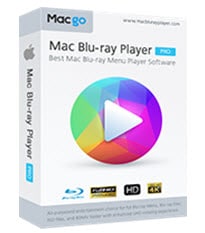
The Blu-ray player from Macgo is considered the best player for Mac OS X including the 10.15 Catalina. You can enjoy one of the great experiences with this fantastic Blu-ray player for movie enjoyment on your Mac.
The best thing about this software is that it doesn’t take much of your time. Everything demands a few clicks, and here you go with the end result. It has made the process of watching high quality movies and shows easy and straightforward.
The Top Features
- Interface – It has a user-friendly interface as the icons are easy to understand and fun to operate. With a few clicks, you can make modifications as per your understanding.
- Blu-ray Menu – This allow you to setup subtitles, choose the scenes, audio tracks, etc using your keyboard arrow keys.
- 4K Video Playback – You can enjoys the high-definition picture, sharp subtitles, when watching the 4K videos. However, 4K UHD Blu-ray discs is not supported.
- BluFast MX Hardware Acceleration – When this acceleration is enabled, it can reduce the computer resources use to play the blu-ray movies and extend the Mac battery life.
- Support Many Formats – Macgo player pro support many HD blu-ray video and movie formats as well as music and picture files to produces the greatest visual entertainment.
- Perfect Audio – You can get the high-quality output of original sound effects. Also, you can optimize the screen quality, screen resolution, and other effects according to your likeness.
- It gives you a smooth experience of watching Blu-ray movies on Mac or smartphone (can download the app from Mac App Store).
- The Blu-ray menus can let you easily access to the things that you want like multiple TV episodes per disc.
- Macgo Blu-ray Player Pro supports numerous audio, video and image file types and the picture quality is superb.
- The price of this software is competitive as often you can get it for just $39.95.
- Simple interface. The loading time of the movie is fast and it let you continuously watch the movie without buffering.
- They need to work on their price as the software price is expensive but you always will find it’s having 50% OFF which is no-brainer and cheap.
- For advanced user, if you expect advanced features you may be disappointed.

#7: The Free Player - Leawo Blu-ray Player

The last recommended software enlisted for you is Leawo Blu-ray Player. It plays all Blu-ray, DVD and normal videos up to 1080p HD videos smoothly without any signal loss. While watching the movie, you will never encounter quality or sound issue.
This free DVD player to offer deep-rooted free help for playing the DVD disc, DVD organizers, DVD ISO documents and IFO records. This player could playback all DVD plates from better places and nations with lossless quality.
The Key Features
- Multifunctional – You can enjoy all the common, DVD and Blu-ray videos with this software that enable you to get your hands on all the audio and video settings.
- Quality Output – The sound quality and video quality make this software worth experimenting. It has advance audio technology for better audio effects including, DTS, Dolby, True HD etc.
- Playback Control – To make your experience better, the software gives you the entire control over video and audio settings. You can add subtitle to avoid language issue, watch show on full-screen, volume control, fast-forward-backward, etc.
- Disc Menu – This player supports virtual remote control of disc menu so you can select what to play.
- Advanced Audio Decoding – It’s super quality audio and video is a guarantee that we can give to you. Currently, it supports DTS5.1 in v1.9.5, AAC, DTSHD and more.
- It supports multiple languages and let you change the background screen as well.
- This is a FREE Blu-ray, DVD and video player. Of course if you want to get the software updates and technical support, upgrade to the premium version.
- It has a user-friendly interface and easy to understand functionalities.
- You can load numerous files without any buffering issue.
- It has a multi-angle feature that let you enjoy the full-screen movies with the best screen quality.
- This software supports eight languages.
- Sometimes, a few issues occur during its operation for which you can’t get enough support.
- The price for premium version is slightly higher than other cheaper programs.
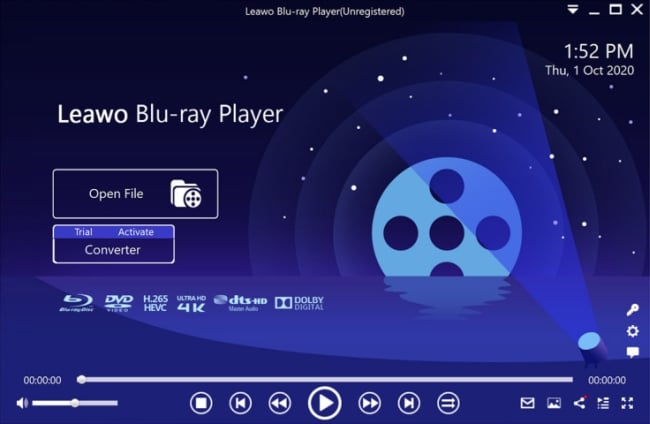
Official page: https://www.leawo.com/blu-ray-player/
Choosing a Reliable Blu-ray Player Software: Buyer Guide
In the last few years, Blu-ray Software has gained immense popularity and has become a powerful platform to watch HD videos with the best picture and audio quality. Now the question emerges, which qualities one should prefer in order to purchase reliable Blu-ray player software? Let’s discuss those points that one should look at in such a program.
Program Features
A powerful player must be accompanied by great features. Those included disc menus for navigation, support 4K & 8K UHD videos, and it’s an all-in-one Blu-ray, DVD as well as normal video player.
4K Conversion
To make your movie experience better, new 4K displays are offered by Bly-ray software. Blu-ray players with 4K up conversion capacity imply that such sort of Blu-beam players could improve source media records to 4K or sub-4K film impact. Some quality player even supports 3D video files.
Also: If you need a Blu-ray ripper, here are the top 5 software.
Image Adaptability
The Blu-ray player software enables you to enjoy the theatre environment at home, and it can be possible with customized settings. Hence, before purchasing software, make sure that it has a customization feature so that you can customize the screen setting according to your requirements.
Program Stability & Clean
How stable when you run the player on your computer? Will it cause your PC/Mac to hang? Is the software clean from viruses especially free players that may come with Ads or popups?
Customer Support
The support of a software developer is essential as there is where users get help. Good support will come from the combination of online and offline help. You shall get online tutorials, FAQs, or forums while email, live chat, and phone calls are all necessary. Also, how fast do you get a response or get the problem solved?
Cost of Software
Last but not least, the cost plays an essential role in purchasing any software. Whatever feature you are looking for in software, the final decision depends on the price.
Currently, reliable software can be purchased for less than $50 while the cost can be a bit high depending on the features. From our recommended lists, Aiseesoft is the cheapest.
However, various free Blu-ray player programs are available yet with limited features. Hence, instead of going for a free version, go for the full version at a limited cost and enjoy its endless features.
Final Thoughts
Purchasing software requires a complicated process as one should take care of various things in order to get hands on the most reliable one. To ease your confusion, we have come up with a detailed guide on how to purchase reliable Blu-ray Player software or what factors should consider before purchasing it.
Apart from that, we have mentioned highly-recommended Blu-ray player software, among which you can make a selection. With each Blu-ray program, we also mentioned its features, pros, and cons for better understanding.
We’re very sure that this guide can help you in the future if you ever plan to have Blu-ray software. If you want to purchase now, we conclude that Cyberlink PowerDVD Ultra is the best Blu-ray Player software. For a budget-friendly player, you can go for AnyMP4 Blu-ray Player.
